
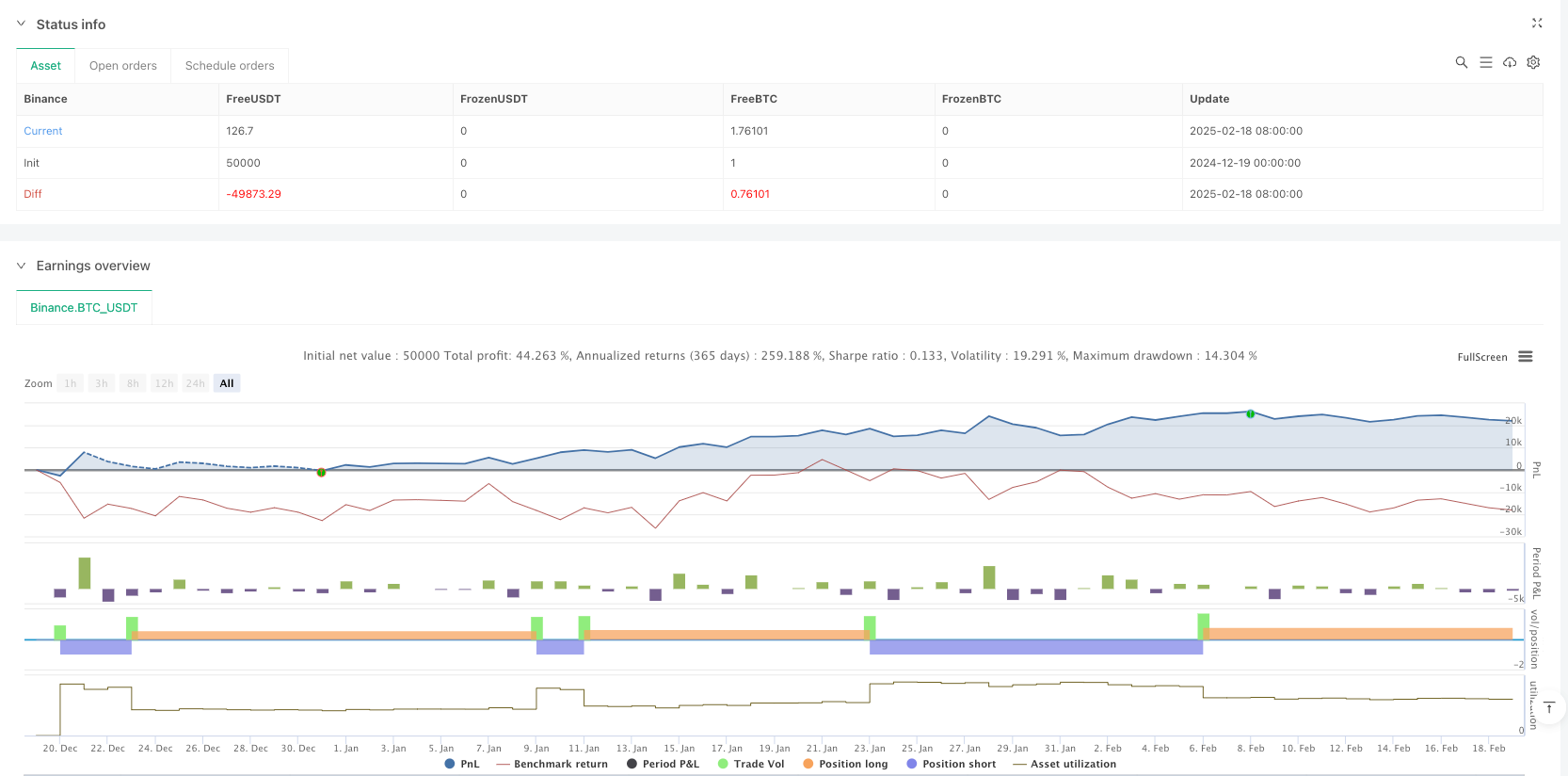
概述
这是一个基于布林带指标的高级网格交易策略。该策略通过布林带的上下轨与中轨动态确定网格的位置,并根据市场波动性自动调整网格间距。系统在价格突破网格线时执行相应的多空交易,实现了全自动化的网格交易。
策略原理
策略使用20周期的移动平均线作为布林带的中轨,2倍标准差作为带宽。在布林带基础上,策略在上下轨之间设置了4个网格层级,网格间距为1%。当价格向上突破某个网格线时,系统执行做多操作;当价格向下突破某个网格线时,系统执行做空操作。这种设计使策略能够在震荡市中持续获利。
策略优势
- 动态调整 - 网格位置会随布林带移动,使策略能够适应不同市场环境
- 风险可控 - 通过布林带限制了交易区间,避免在极端行情下过度持仓
- 高度自动化 - 系统自动执行交易,无需人工干预
- 双向交易 - 可以在上涨和下跌行情中都获利
- 参数可调 - 网格间距和层级数量可根据需要灵活调整
策略风险
- 趋势市场风险 - 在单边趋势行情中可能产生较大回撤
- 资金管理风险 - 多个网格同时触发可能导致持仓过重
- 滑点风险 - 市场波动剧烈时可能造成成交价格偏离网格价位
- 技术风险 - 布林带可能出现假突破信号
解决方案: - 设置总持仓限制 - 引入趋势过滤器 - 优化订单执行机制 - 增加确认信号过滤
策略优化方向
- 自适应网格间距 - 根据波动率动态调整网格间距
- 引入量价关系 - 结合成交量指标优化入场时机
- 优化止损机制 - 设计更灵活的止损方案
- 资金管理优化 - 实现基于风险的仓位管理
- 多时间周期协同 - 引入多周期信号确认机制
总结
该策略通过布林带和网格交易的结合,实现了一个兼具灵活性和稳定性的自动化交易系统。策略的核心优势在于能够适应不同市场环境,同时通过参数调整实现风险控制。虽然存在一些固有风险,但通过持续优化和完善可以构建一个更加稳健的交易系统。
策略源码
/*backtest
start: 2024-12-19 00:00:00
end: 2025-02-19 08:00:00
period: 1d
basePeriod: 1d
exchanges: [{"eid":"Binance","currency":"BTC_USDT"}]
*/
//@version=6
strategy("Grid Bot based on Bollinger Bands with Adjustable Levels", overlay=true)
// Settings
source = close
length = input.int(20, minval=1, title="Bollinger Bands Length")
mult = input.float(2.0, minval=0.001, maxval=50, title="Bollinger Bands Multiplier")
gridDistancePercent = input.float(1.0, title="Distance Between Levels (%)") / 100 // Distance between grid levels in percentage
gridSize = input.int(4, title="Number of Grid Levels") // Number of grid levels
// Bollinger Bands Calculation
basis = ta.sma(source, length)
dev = mult * ta.stdev(source, length)
upper = basis + dev
lower = basis - dev
// Middle line between the upper and lower Bollinger Bands
middle = (upper + lower) / 2
// Levels for long and short positions
var float[] longLevels = array.new_float(gridSize)
var float[] shortLevels = array.new_float(gridSize)
// Filling levels for long and short positions
for i = 0 to gridSize - 1
array.set(longLevels, i, lower * (1 + gridDistancePercent * (i + 1))) // For longs, increase the lower band
array.set(shortLevels, i, upper * (1 - gridDistancePercent * (i + 1))) // For shorts, decrease the upper band
// Logic for entering a long position (buy) at the first level crossover
longCondition = ta.crossover(source, array.get(longLevels, 0)) // Condition for buying — crossover with the first long level
if longCondition
strategy.entry("GridLong", strategy.long, comment="GridLong")
// Logic for entering a short position (sell) at the first level crossunder
shortCondition = ta.crossunder(source, array.get(shortLevels, 0)) // Condition for selling — crossunder with the first short level
if shortCondition
strategy.entry("GridShort", strategy.short, comment="GridShort")
// Logic for additional buys/sells when reaching subsequent levels
// For longs:
for i = 1 to gridSize - 1
if ta.crossover(source, array.get(longLevels, i))
strategy.entry("GridLong" + str.tostring(i), strategy.long, comment="GridLong")
// For shorts:
for i = 1 to gridSize - 1
if ta.crossunder(source, array.get(shortLevels, i))
strategy.entry("GridShort" + str.tostring(i), strategy.short, comment="GridShort")
// Visualization of the levels
plot(upper, color=color.red, linewidth=2, title="Upper Bollinger Band")
plot(lower, color=color.green, linewidth=2, title="Lower Bollinger Band")
plot(middle, color=color.blue, linewidth=2, title="Middle Line")
// Display additional grid levels (fixed titles)
plot(array.get(longLevels, 0), color=color.green, linewidth=1, title="Long Level 1") // For the 1st long level
plot(array.get(longLevels, 1), color=color.green, linewidth=1, title="Long Level 2") // For the 2nd long level
plot(array.get(longLevels, 2), color=color.green, linewidth=1, title="Long Level 3") // For the 3rd long level
plot(array.get(longLevels, 3), color=color.green, linewidth=1, title="Long Level 4") // For the 4th long level
plot(array.get(shortLevels, 0), color=color.red, linewidth=1, title="Short Level 1") // For the 1st short level
plot(array.get(shortLevels, 1), color=color.red, linewidth=1, title="Short Level 2") // For the 2nd short level
plot(array.get(shortLevels, 2), color=color.red, linewidth=1, title="Short Level 3") // For the 3rd short level
plot(array.get(shortLevels, 3), color=color.red, linewidth=1, title="Short Level 4") // For the 4th short level
相关推荐