Quantified Strategy PC Client is out!
Author: The Little Dream, Created: 2018-09-18 20:29:16, Updated: 2018-09-18 21:51:02Quantified Strategy PC Client is out!
-
PC client features
- 1, running on the machine, API KEY is configured locally, and the API KEY is encrypted when configured.
- 2, no need to configure the host, easier to use.
- 3rd, you can create your own quantum robot with just one application code.
- 4, platform-level experience, full of features.
-
The distribution policy app code & download PC client:
-
1 distribution policy application code
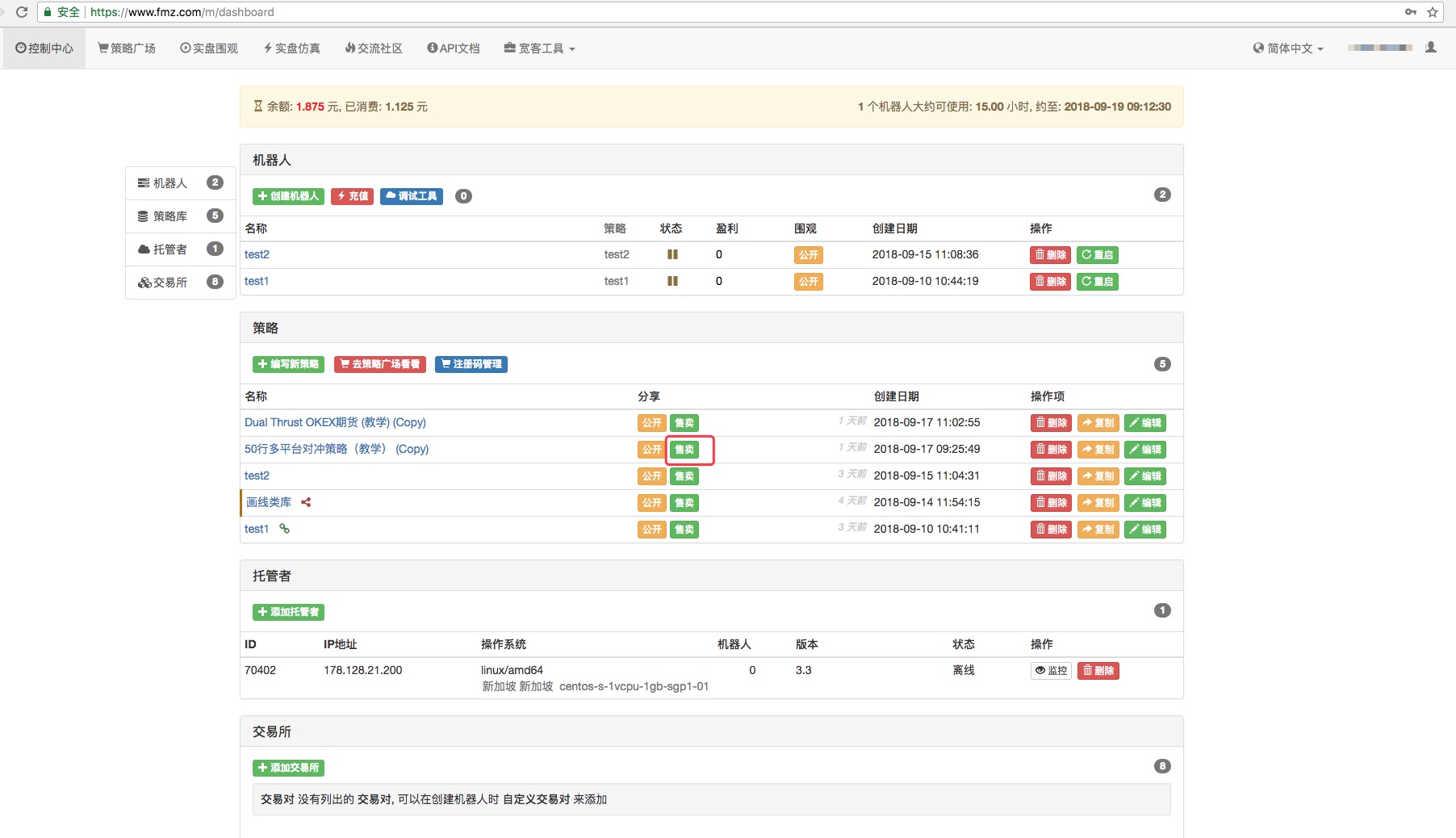

-
2, can be downloaded to PC client when generating application registration code

-
3, the PC client can be downloaded from the Registration Code Management page
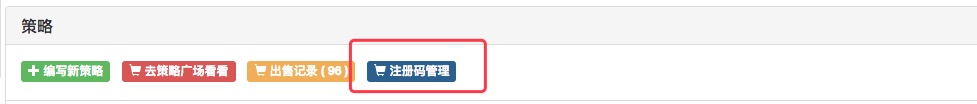

-
-
Running the PC client
-
1, running
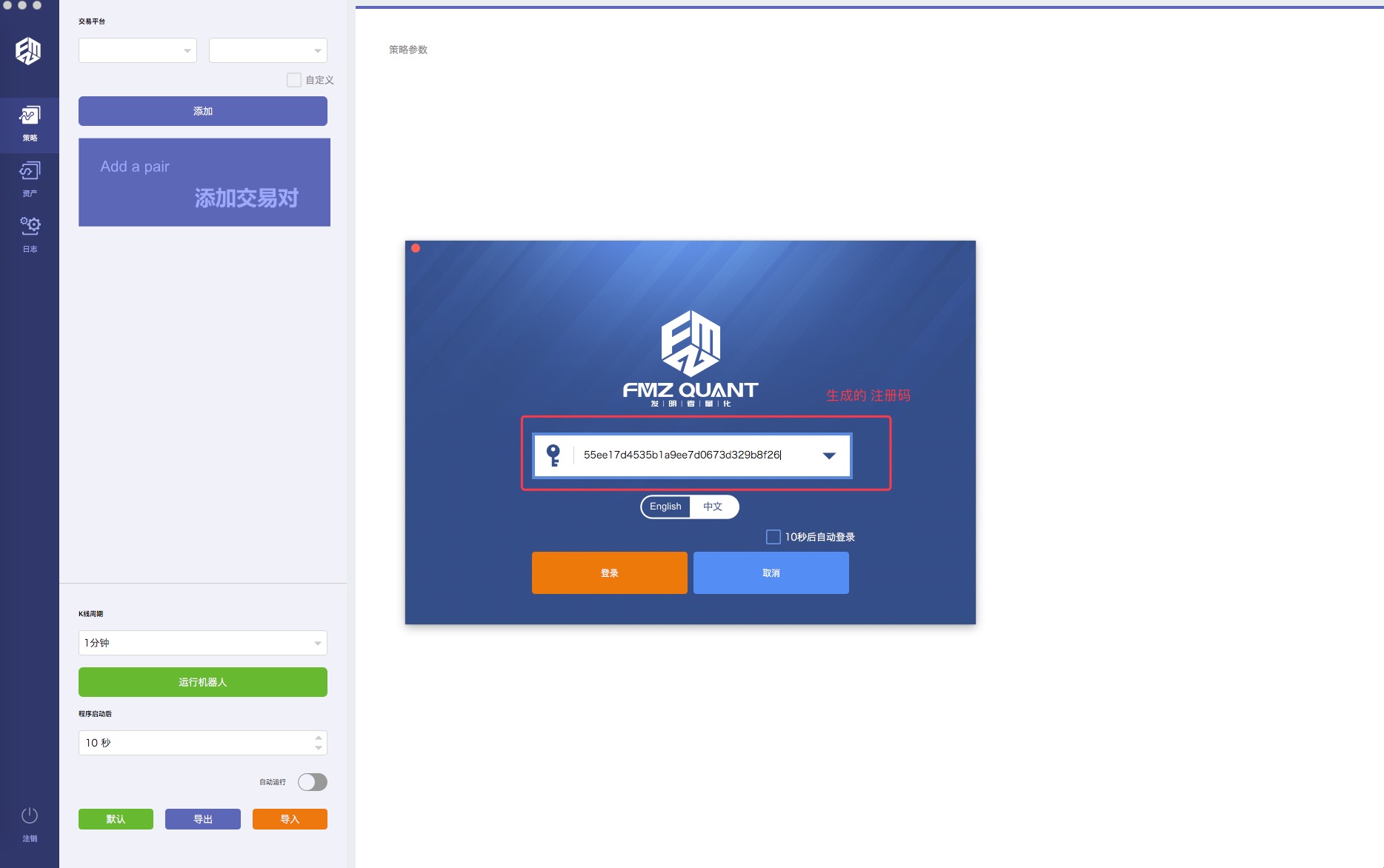
-
2, configure the exchange API KEY
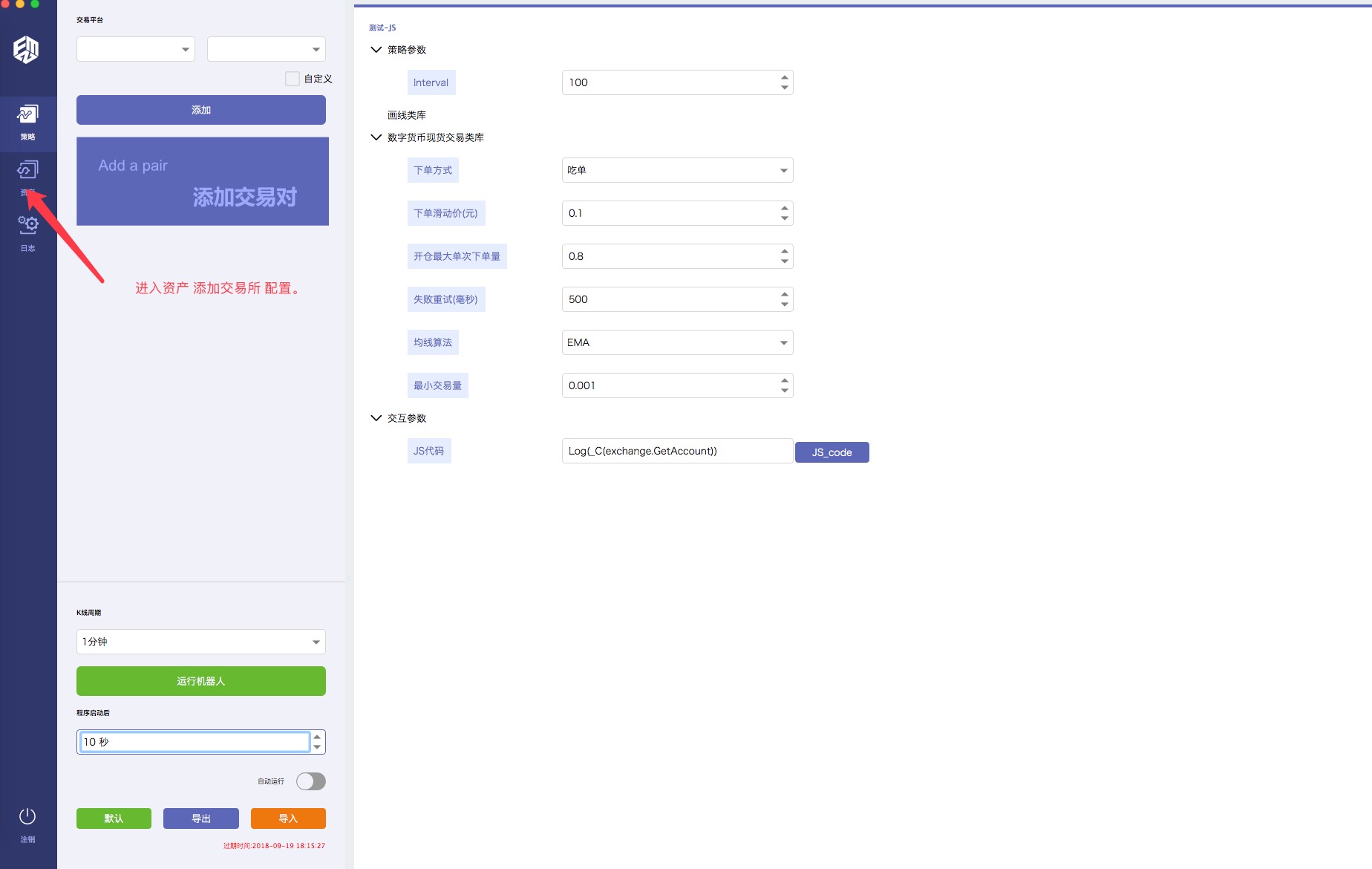
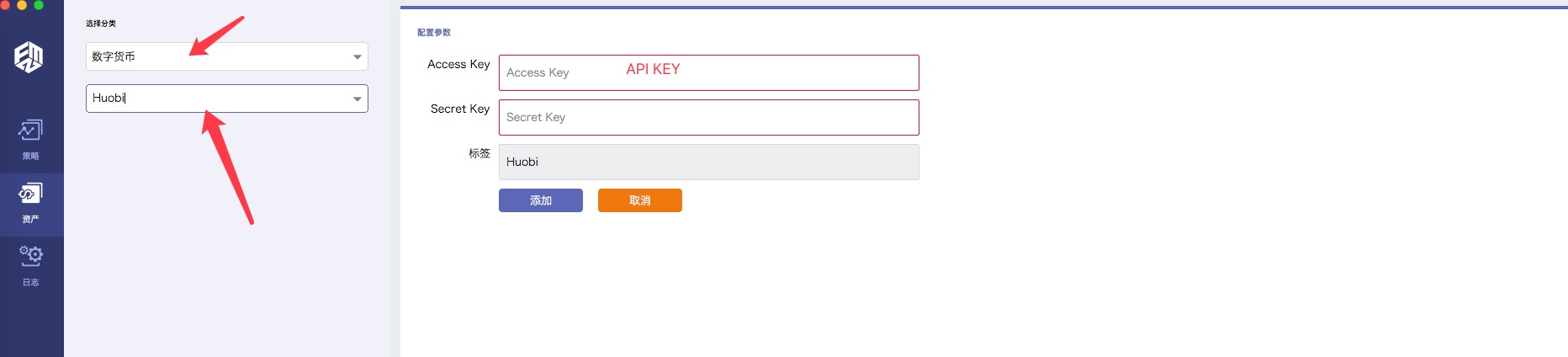
-
3 - Run the robot

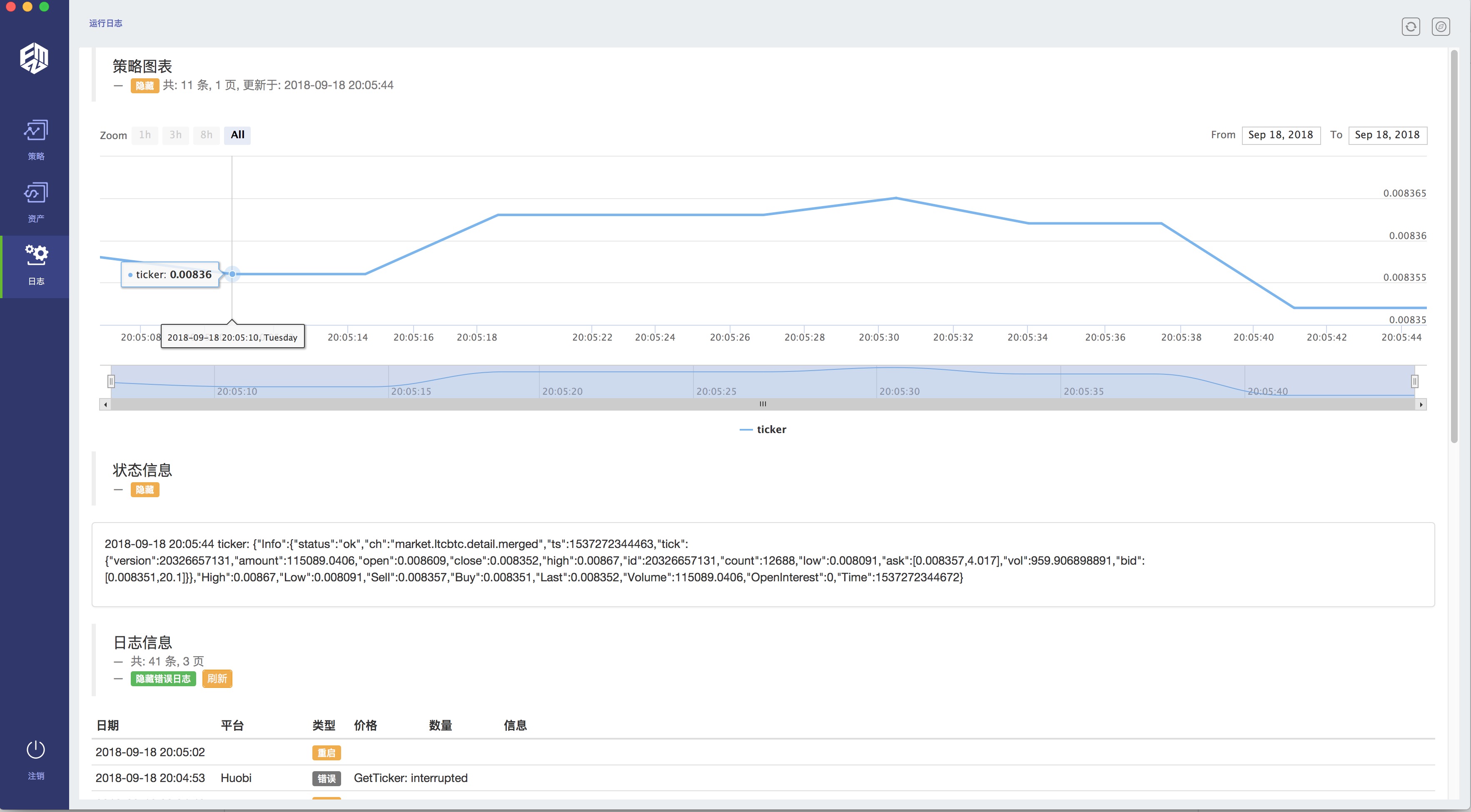
-
4, cancel your withdrawal
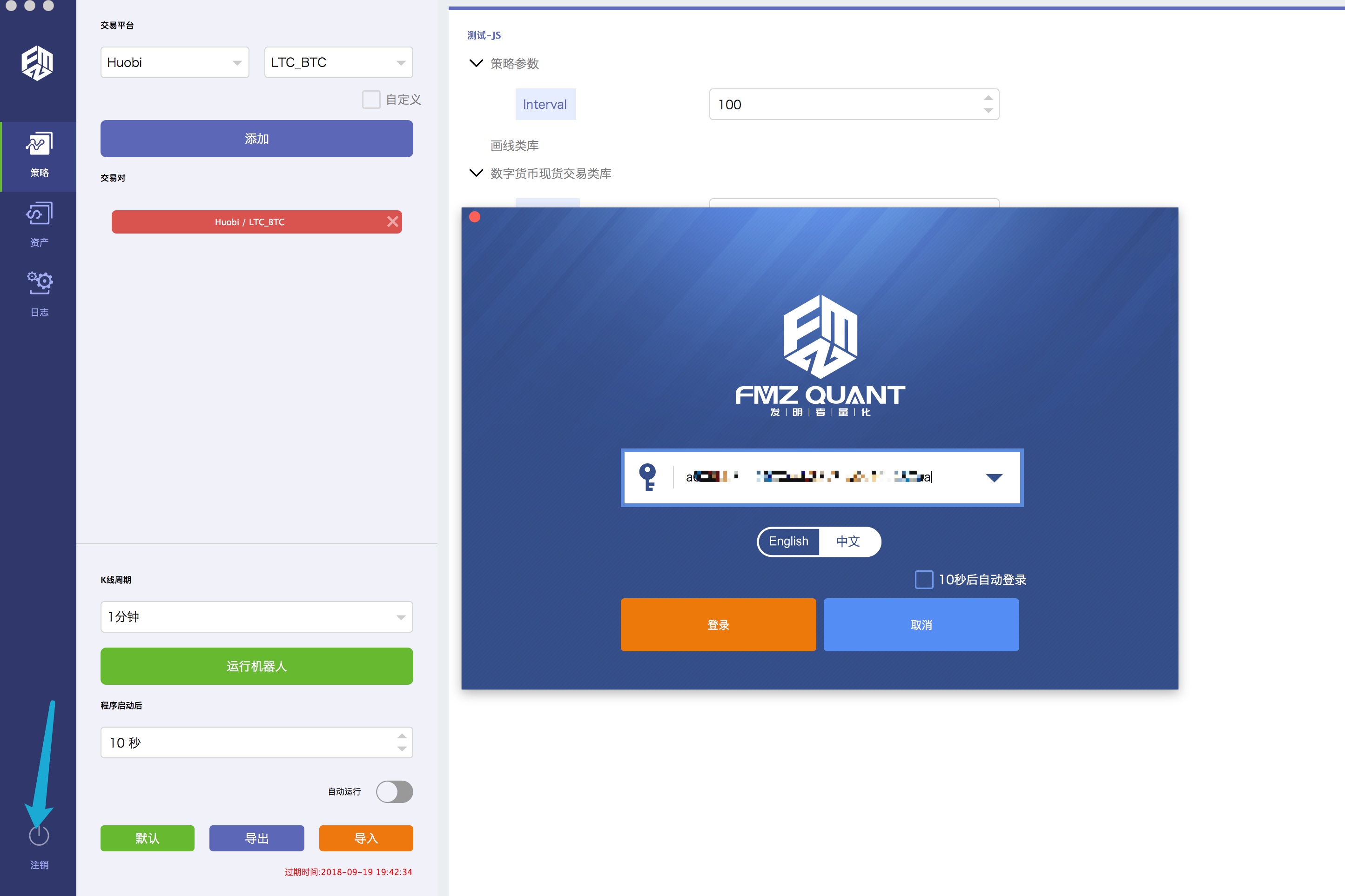
-
-
Please note:
-
1, one registration code for one device only.
-
2, one registration code, only one robot can run, not more.
-
3, Unlogging to re-log in to run the latest version of the policy. (((If the author has changed the policy, re-log in with the latest version only after unlogging)
-
4, when running on an Apple computer system
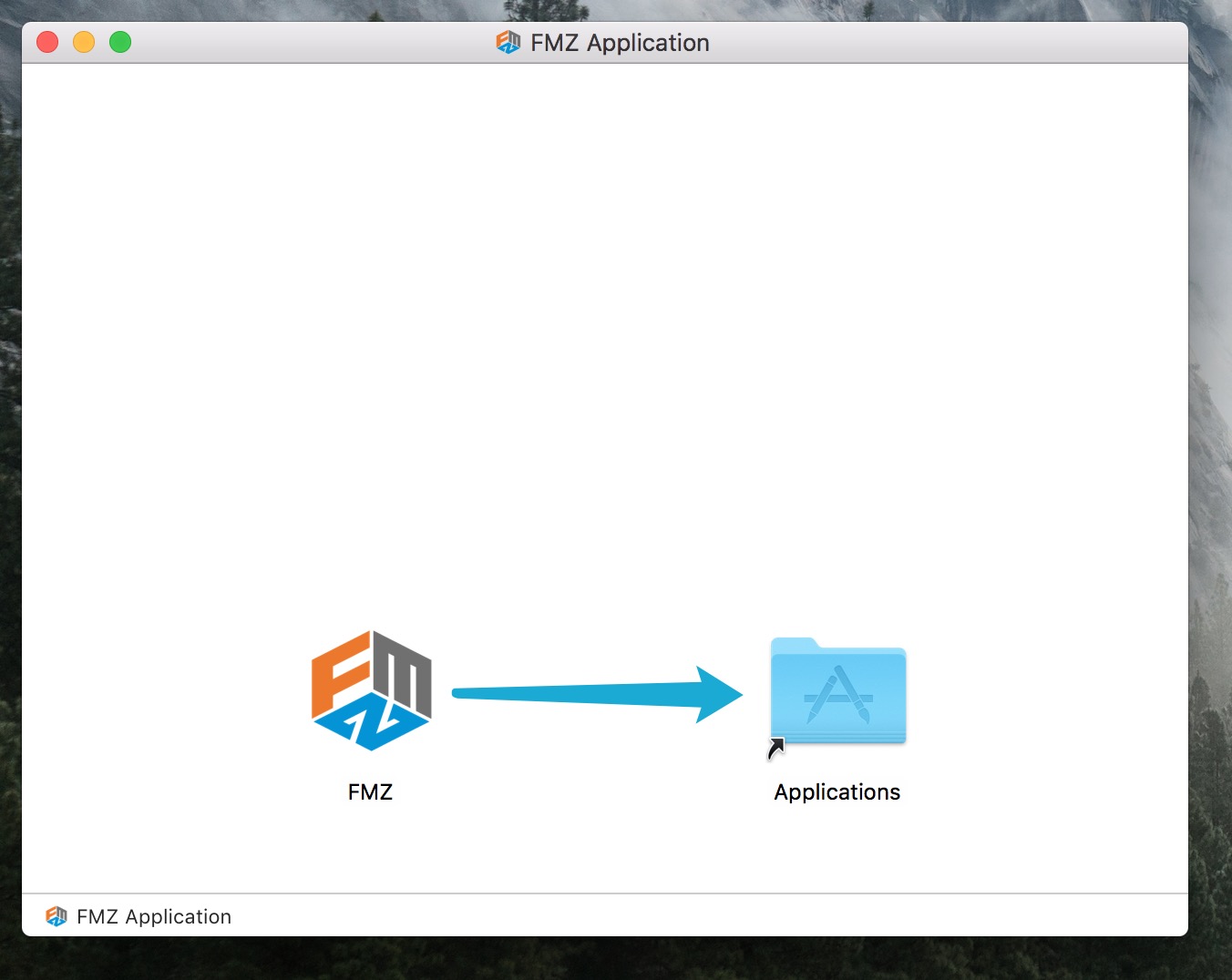
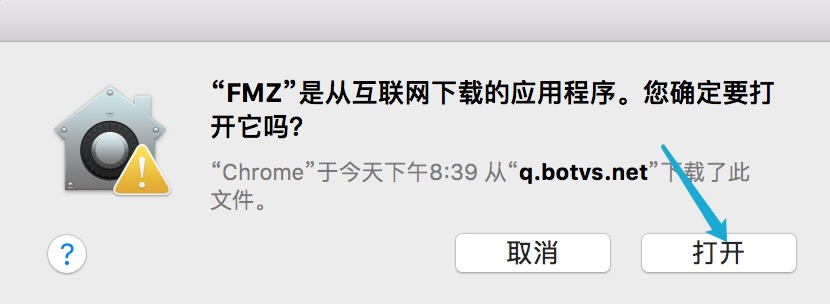
For the first run, you need to open it in the security settings, as shown below:

Click Enter, click The button to open the button, the button to open the button.
-
If you have a problem with Windows 5, you can ignore it and turn it off if you have a virus.
-
6, the policy author distributes the application code, a one-time charge, 3 yuan per day (according to the daily statistics).
-
- Okay, so, if you want to know how to change money from one account to another (contract, coin, wallet), is there an example code?
- Exchange Coinw General protocol Supported by plugins
- How to get robot id in Python policy
- The robot can't return the results of the run
- BITMEX has been running badly
- How does GetRecords get the k-string of a 2 hour chart?
- can anyone please explain how to start with this platform
- GetTicker: 500: 500 Internal Server Error
- Is it possible to add libs to a policy written in python?
- FMZ suggests that some common trading platform API errors, or crashes, be made into a single error tolerance scheme.
- Can you read and write local files with JavaScript?
- OTC QC
- Bitmex can get data from the websocket, or the normal request frequency is lower.
- FMZ Digital Currency Quantitative Transaction Courses are now open!
- Can I say that about the golden fork and the dead fork?
- okex futures interface IO extended for help
- python policy cannot be executed
- Quantified trading interest exchange group 456221748
- FMZ has access to jex?
- I hope to offer a
925745216Is the source code for sale?
muyi256I'm going to develop a mobile phone as soon as possible and make it available.
bvb_strategyIf you encounter a problem where the policy requires you to use a foreign server to make a call, and the local run will delay the connection, please ask how this should be resolved.
SeahorsesSome feedback: 1) Mac programs will automatically exit if they run for a long time; 2) The end of the string of the Log function will be sent to WeChat, but this function is not implemented by the client.
QQ: 774097 QQ: 774097https://www.fmz.com/m/robot/120626 Not to mention, real-time efficient grid futures quantification
lwsxlnI don't need an administrator, but I'm sure that's the case with the FMZ server itself running the bots.
Aaron muskIt's easy to use, easy to use, and it'll be great if you use it later on your phone/even a little app.
The Little DreamThis is definitely not going to work.
The Little DreamAre you referring to running a host on your phone or logging in to the inventor quantification platform on your phone?
bvb_strategy
The Little DreamYou can use SS5 proxies in the policy, see the API documentation for the SetProxy function, or you can run your PC on a foreign server.
The Little DreamThe main advantages are that it is easy to use, no need to register, log in, account, configuration, administrator, etc., as long as there is a policy code, you can run it directly.
Seahorses@ChiloChilo Dream It should not be caused by hibernation, because the previous hosts are also running on MAC, both are normal. Also, would you like to ask, is the advantage of the client that the WebServer is also deployed locally, reducing communication interaction with the FMZ server, which can improve performance efficiency?
The Little Dream``` 1. Mac programs will automatically log out if they run for a long time. The MAC is checking whether it is caused by hibernation. ``` 2. At the end of the string of the Log function, @ will be sent to WeChat, but this function is not implemented by the client. WeChat push on PC is not supported. WeChat needs to be linked.
The Little DreamThe PC is directly a robot.
The Little DreamThank you for your support ^^