dYdX exchange configuration, instructions for use
Author: The Little Dream, Created: 2021-10-23 11:19:55, Updated: 2021-10-25 14:56:12dYdX exchange configuration, instructions for use
FMZ now supports the dYdX exchange.
Exchange documents
The API documentation address is:https://docs.dydx.exchange/#get-account-leaderboard-pnls
The website of the exchange
- testnet : https://trade.stage.dydx.exchange/portfolio/overview
- Mainnet : https://trade.dydx.exchange/portfolio/overview
dYdX currently has a spot, permanent contract, on FMZ permanent contract code isswap。
How to configure dYdX for FMZ Quantitative Trading Platform
-
Information needed to configure
- AccessKey
- SecretKey
- Passphrase
- StarkPublicKey
- StarkPrivateKey
Here is a picture:
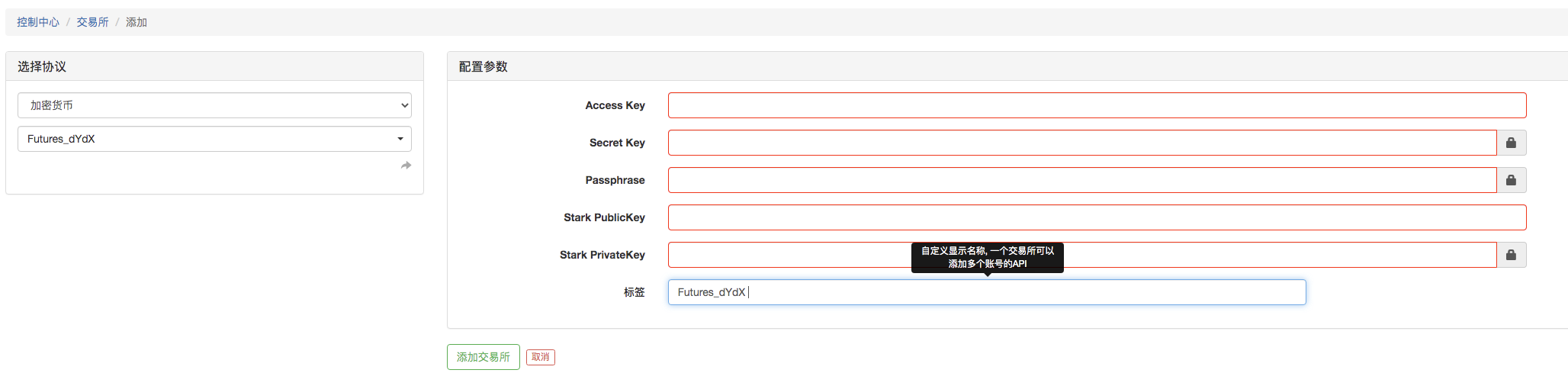
How to get the above profile information:
-
The first thing you need is a wallet.
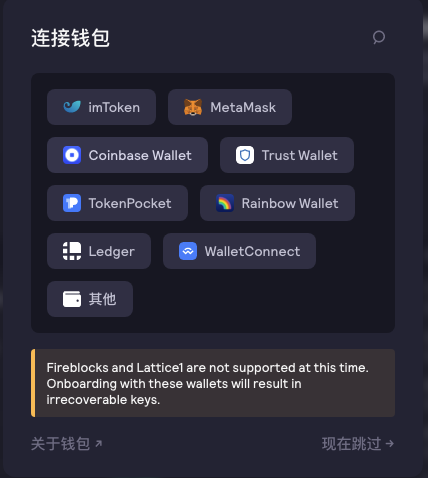
-
Log in to wallet on dYdX
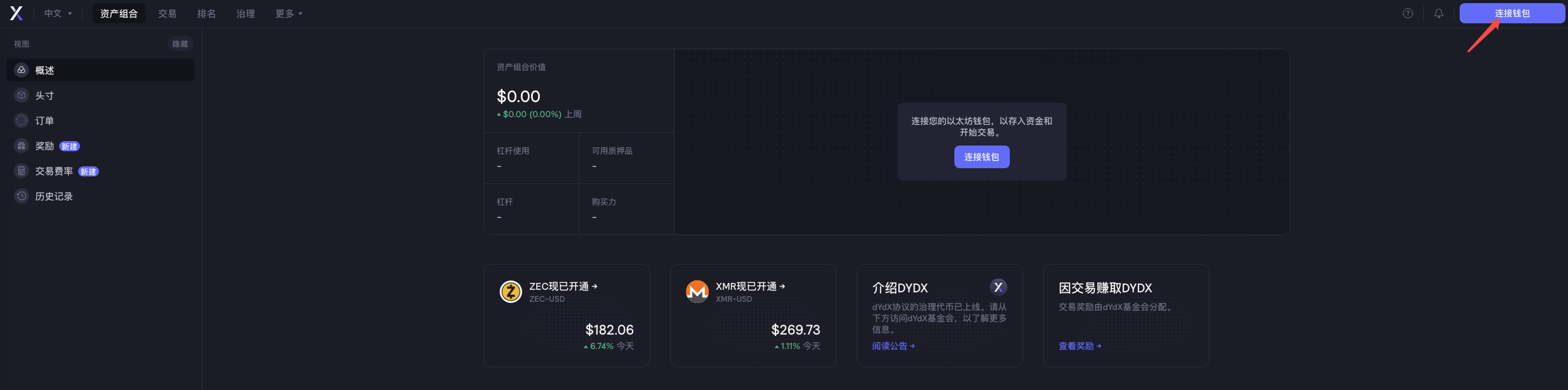
ETH assets are required in the wallet and then prompted to create a dYdX account.

The need for change
USDCIn addition, the DYdX can be used to view the available assets. The following information can then be viewed in your browser: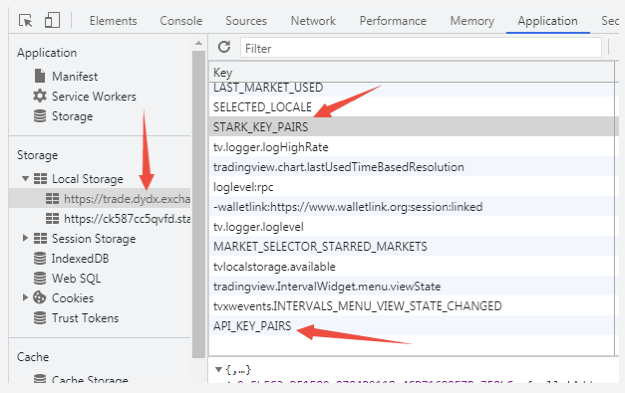
You can get it.
API_KEY_PAIRS,STARK_KEY_PAIRS。API_KEY_PAIRS includes:
key: xxxxxxThe corresponding fill-in on FMZAccess Key。secret: xxxxxxThe corresponding fill-in on FMZSecret Key。passphrase: xxxxxxThe corresponding fill-in on FMZPassphrase。STARK_KEY_PAIRS includes:
publicKey: xxxxxxThe corresponding fill-in on FMZStark PublicKey。privateKey: xxxxxxThe corresponding fill-in on FMZStark PrivateKey。
-
Set the limitFee Set the limitFee when ordering and set it to be effective once. For example:
exchange.IO("limitFee", 0.011) -
Set secondsOfValidity, set to run once. For example: Set the order validity time in units of seconds.
exchange.IO("secondsOfValidity", 60 * 60 * 24 * 7) // 设置有效期为7天 -
Set simulate, set to one-time effect. For example: Switching the analog environment requires switching the base address to
https://api.stage.dydx.exchange:exchange.IO("simulate", true)
Other summaries
-
Holdings are not subject to freezing of account assets, but are subject to inspection, and over-holdings are not allowed. When calling GetAccount on FMZ, the structure returned
FrozenBalanceThe field is for the number of holdings of the asset. -
It is best to have no more than 100 listings, and the exchange interface is limited to 100 orders. Although there is a page-split query, the interface seems to have some problems.
- Questions about websocket
- < Help > How to pay for currency futures according to the percentage of funds in your account
- Bitget Exchange is setting a contract type error
- Stable profitability strategy to find funding
- Are there any new people you're learning with?
- Please tell me how the strategy of changing the exchange works.
- Ask me how to link WeChat without the option of WeChat in the message boost?
- Suspension of related operations
- The upside of the vertical pyramid, and the downside of the pyramid, has always been a fixed stop loss.
- The exchange.GetRecords
- JS wheels for the William indicator
- Trading digital currencies, using for loop to access different pairs of transactions on the same exchange, how long should the interval between different pairs be before the exchange is restricted by IP?Sleep ((100)) can you?
- ftx returns the data format problem.
- Short-line strategy: how to get minute-level k-string data for dozens of currencies?
- How do you get all the orders that have been made in history?
- Selection of timing strategy ((1)
Construction of low delay trend line when Z conversion angle is selected - Repeat the problem by executing the signal
- Hard disk cannot access ip interface with ok-bound hard disk - self-solved
- The futures company requested the APPID
- I've solved the problem, where can I buy the recharge code?
ddr13Dreams, I used the official python package dydx-v3-python.
Traceback (most recent call last):
File "/Users/CHIN/Documents/dydx_workspace_py/dydx-v3-python-master/examples/demodydxcreateorder.py", line 1, in
fantadongI don't know why I can't find STARK_KEY_PAIRS
luke_baoF12 can't find the relevant information?
luke_baoIs it possible to use these key values now?
luke_baoI'd like to know why the "Internal error, couldn't fetch data for subscription: v3_accountsAPI key not found" error?
FMZ_ small white_YYSDHello, I've always wanted to ask, are the ETH and USDC on the Ethereum public chain? my wallet is the ETH and USDC on the HECO chain, the wallet is not balanced when connected, the connection failed is this the problem?
JAnd there's something new to play with.
scottliyqSupport
Difficult to quantifyThe dream is complete, yyds.
TbancoI'm so proud of you, and I'm so proud of you.
YY CAPITIALAPI_KEY_PAIRS is not found
The Little DreamThis Python package is not very clear on how to use it. FMZ has access to dYdX, without the official SDK.
The Little DreamThe first connection requires authentication, which will consume the ETH of the wallet into GAS. Then you can see the strong key pair in the browser.
The Little DreamThere is an authorization process to connect the wallet; the wallet needs ETH.
luke_baoWell, it's probably a browser issue or something, it hasn't been up until now.
The Little DreamI'm not going to change it.
The Little DreamRight-click, go to the browser's console page and look for what you should find. Try it in Chrome.
luke_baoThank you, I found the problem.
The Little DreamI think KEY got it wrong.
The Little DreamYes, I just recently charged, USDC ETH in the wallet is going, after the link on the wallet authorization, one step USDC transfer to dYdX can be done, that is, the fee is a little high, a few dozen U is not necessary.
The Little Dream^^ Thank you for your support of FMZ.
The Little DreamIn order to connect the wallet, the wallet must also have ETH, USDC.