Python 版 TableTemplet
创建于: 2017-07-07 14:27:04,
更新于:
2017-10-11 10:54:30
 0
0
 2773
2773
Python 版 TableTemplet (测试版)
基于 JavaScript 版 TableTemplet 模板移植。
# TableTemplet
import json
listener = {}
class Table():
"""docstring for Table"""
def __init__(self):
self.tb = {
"type" : "table",
"title" : "Table",
"cols" : [],
"rows" : []
}
def SetColRow(self, col_index, row_index, row):
if (type(col_index) is int) and (type(row_index) is int) :
if (col_index > len(self.tb["cols"])) or (row_index > len(self.tb["rows"])) :
Log("索引超出范围!col_index:", col_index, "row_index:", row_index)
else :
self.tb["rows"][row_index - 1][col_index - 1] = row
else :
Log("col_index:", col_index, "row_index:", row_index)
raise "SetColRow 参数错误!"
def SetBtn(self, col_index, row_index, cmd, name, callback):
global listener
if (type(col_index) is int) and (type(row_index) is int) :
if (col_index > len(self.tb["cols"])) or (row_index > len(self.tb["rows"])) :
Log("索引超出范围!col_index:", col_index, "row_index:", row_index)
else :
self.tb["rows"][row_index - 1][col_index - 1] = {"type" : "button", "cmd" : cmd, "name" : name}
listener[cmd] = callback
else :
Log("col_index:", col_index, "row_index:", row_index)
raise "SetColRow 参数错误!"
def SetRows(self, row_index, Rows):
pass
def SetCols(self, Cols):
self.tb["cols"] = Cols
def GetRows(self, row_index):
if (type(row_index) is int) and (row_index < len(self.tb["rows"])) :
return self.tb["rows"][row_index - 1]
else :
Log("参数错误! 或者 参数索引超出范围!")
def Init(self, title, col_length, row_length):
self.tb["title"] = title
for i in range(1, row_length + 1) :
if i == 1 :
for n in range(1, col_length + 1) :
self.tb["cols"].append(n)
self.tb["rows"].append([])
for m in range(1, col_length + 1) :
self.tb["rows"][i - 1].append(str(i) + "/" + str(m))
class CreateTableManager():
"""docstring for CreateTableManager"""
def __init__(self): # CreateTableManager 构造函数
self.tables = [] # 用于储存 table 对象
def GetTable(self, index):
if type(index) is int :
return self.tables[index]
elif type(index) is str :
for i in range(len(self.tables)) :
if self.tables[i]["title"] == index:
return self.tables[i]
else :
Log("GetTable参数:", index)
raise "GetTable 参数错误!"
def AddTable(self, title, col_length, row_length): # cols, rows
tb = Table()
tb.Init(title, col_length, row_length)
self.tables.append(tb.tb)
return tb
def UpdateCMD(self):
global listener
cmd = GetCommand()
if cmd :
if listener[cmd] :
listener[cmd](cmd)
else :
Log("找不到名为:" + cmd + "的命令")
def LogStatus(self, before, end):
self.UpdateCMD()
LogStatus(before + '\n`' + json.dumps(self.tables) + '`\n' + end)
# 导出函数
ext.CreateTableManager = CreateTableManager
# 测试代码
def test1(cmd): # 用作函数回调
Log(_D(), cmd)
def main():
account = exchange.GetAccount()
array1 = ["aa", "bb", "cc"]
array2 = [1, 2, 4, 55]
TbM = ext.CreateTableManager()
tb1 = TbM.AddTable("tb1", 6, 7)
tb1.SetColRow(3, 4, "hello")
tb1.SetColRow(3, 5, 12)
tb1.SetColRow(3, 6, account)
tb1.SetColRow(3, 7, array1)
tb1.SetColRow(3, 2, array2)
tb1.SetBtn(3, 1, "Cover", "平仓", test1) # 由于 python 没有多行 匿名函数(如JS 的 function(){...})所以可以声明普通函数传入。
tb_1 = TbM.GetTable(0)
tb_2 = TbM.GetTable("tb1")
Log(tb_1)
Log(tb_2, "#FF0000")
tb1_row1 = tb1.GetRows(1)
Log(tb1_row1)
tb1_row1[0] = "修改"
x = 0
while True :
x = x + 1
tb1_row1[0] = _D()
tb1.SetCols([x + 1, x + 2, x + 3, x + 4, x + 5, x + 6])
TbM.LogStatus("begin", "end")
Sleep(1000)
- #### 测试截图
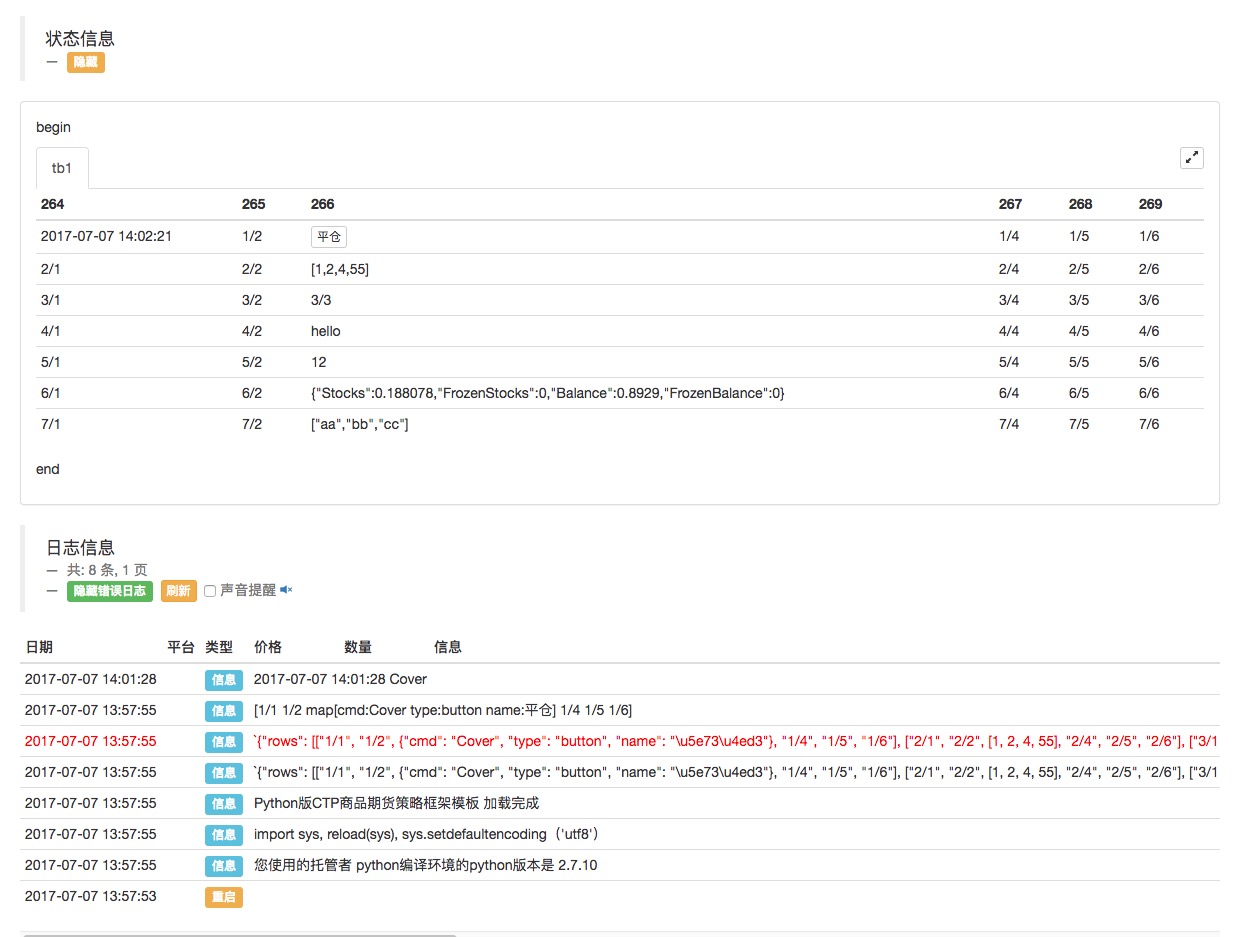
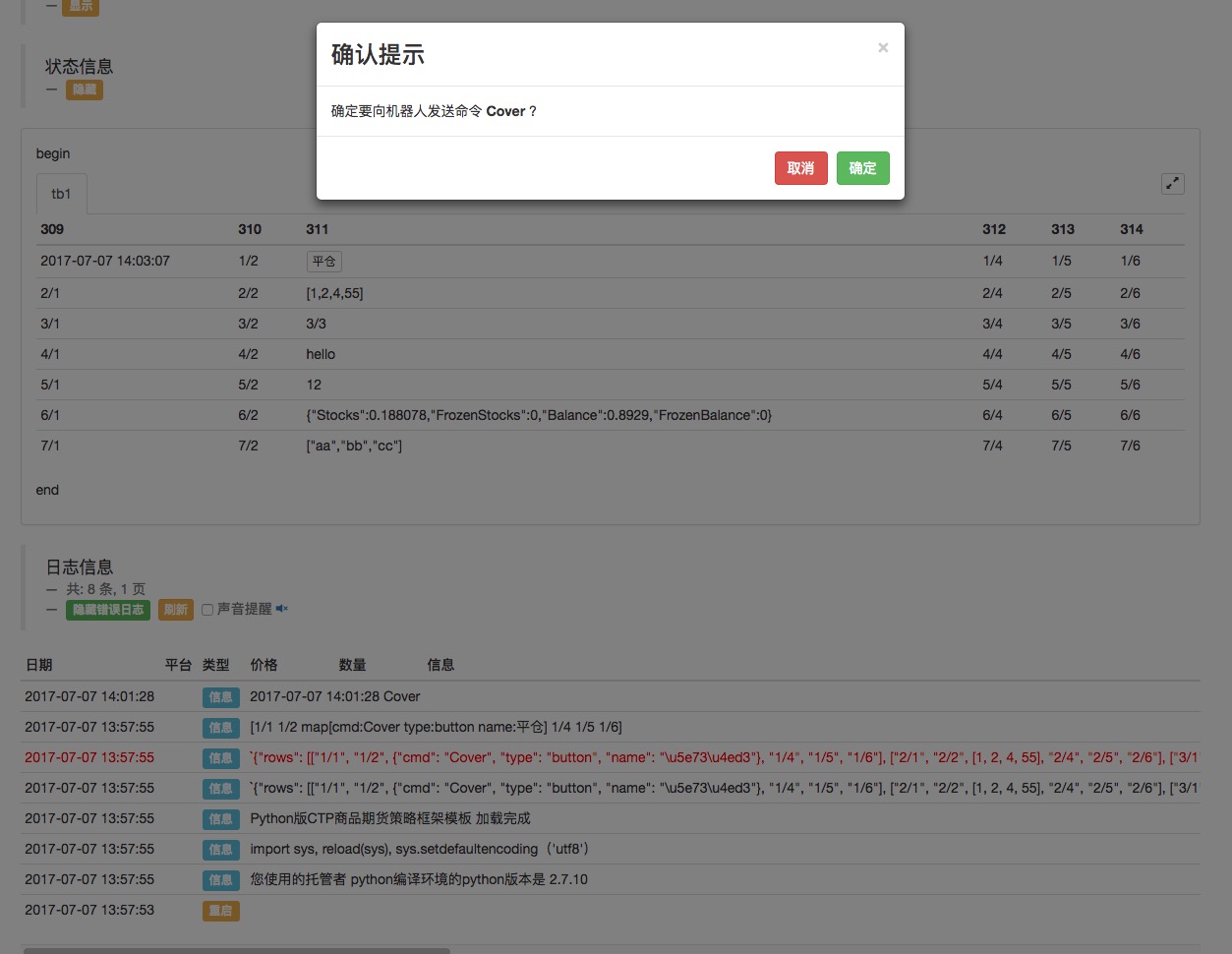
支持多表格
# tb2
tb2 = TbM.AddTable("tb2", 4, 4)

- #### 测试代码
def test1(cmd): # 用作函数回调
Log(_D(), cmd)
def main():
account = exchange.GetAccount() # 待写入 状态栏表格的数据
array1 = ["aa", "bb", "cc"] # 待写入 状态栏表格的数据
array2 = [1, 2, 4, 55] # 待写入 状态栏表格的数据
TbM = ext.CreateTableManager() # 调用模板导出函数 ext.CreateTableManager 生成一个 控制对象
tb1 = TbM.AddTable("tb1", 6, 7) # 调用 控制对象 TbM 的成员函数 AddTable 生成一个表格对象 tb1, 6列,7行。
tb1.SetColRow(3, 4, "hello") # 测试 SetColRow 函数, 向 第3列 ,第4行 写入 "hello"
tb1.SetColRow(3, 5, 12) # 写入 数值
tb1.SetColRow(3, 6, account) # 写入 字典
tb1.SetColRow(3, 7, array1) # 写入 列表
tb1.SetColRow(3, 2, array2) # 写入 列表
tb1.SetBtn(3, 1, "Cover", "平仓", test1) # 由于 python 没有多行 匿名函数(如JS 的 function(){...})所以可以声明普通函数传入。
# 写入按钮控件
tb_1 = TbM.GetTable(0) # 测试 GetTable 函数, 获取指定索引的 表格对象字典, 参数使用索引号,0代表第一个
tb_2 = TbM.GetTable("tb1") # 测试 GetTable 函数, 获取指定名称的 表格对象字典, 参数使用表格名称字符串
Log(tb_1)
Log(tb_2, "#FF0000") # 同样可以使用 tb_2["rows"][2][0] = "XXX" 对表格内容进行修改
tb1_row1 = tb1.GetRows(1) # 测试 GetRows 函数 获取指定索引的行
Log(tb1_row1)
tb1_row1[0] = "修改" # 通过GetRows返回的tb1_row1 修改 表格内容
x = 0 # 计数
while True :
x = x + 1 # 每次循环计数变动
tb1_row1[0] = _D() # 使用 由 GetRows 函数获取的 tb1_row1 修改,显示出时间
tb1.SetCols([x + 1, x + 2, x + 3, x + 4, x + 5, x + 6]) # 测试 SetCols 函数,修改 表头
TbM.LogStatus("begin", "end") # 显示状态栏表格
Sleep(1000) # 测试轮询间隔 1秒(1000毫秒)
模板: https://www.fmz.com/strategy/46031
如有BUG 欢迎留言 ^^
相关推荐
- 永恒有效的交易模式
- 指数:请问一下okex合约的行情,不是有个指数嘛。这个指数能有api读吗?
- 多平台对冲稳定套利 V2.1 (注释版)
- 火币网开通ETC交易了,发明者量化 什么时候支持ETC?
- 不要错过科技的进展和突破!你必须知道的区块链技术的四个关键技术点!
- 深度学习能不能用于量化交易
- OKEX 期货的深度 为什么只能获取 5个?
- 镍套利的潘多拉魔盒:融资贸易商如何把无风险肥肉吃到嘴里
- 新人问题。GetRecords获得的K线数据和回测的图表以及真实数据都不一致
- 炎炎夏日,火币与 发明者量化 联手,5折邀您开启量化交易
- 把交易做到极致:理论的边界与交易系统
- 创建数字货币交易机器人时如何自定义设置交易所标签上未显示的币种
- [Python]界面显示之LogStatus函数
- [Python]界面显示之LogStatus函数
- 交易所手续费汇总
- 自用 TypeScript 编写策略的项目模板,需要可自取
- 发明者量化 编辑器的主题能不能提供下载?
- 关于提现手续费的设置
- TableTemplet 状态栏表格模版(注释版)
- 切换交易对后用GetRecords实时获取K线数据时遇到的问题