Digital currencies - API-KEY applications, configurations, etc. for various exchanges
Author: The Little Dream, Created: 2016-08-22 14:20:24, Updated: 2019-06-29 16:18:55[Digital currency] API-KEY application, configuration etc. for various exchanges
-
1, there are many new users who have never been exposed to a digital currency exchange before. If you have already applied for an exchange account. After applying for the exchange account you want to operate. We are not in a hurry to add, first of all, let's see how the major exchanges (accounts) add well, as shown below:
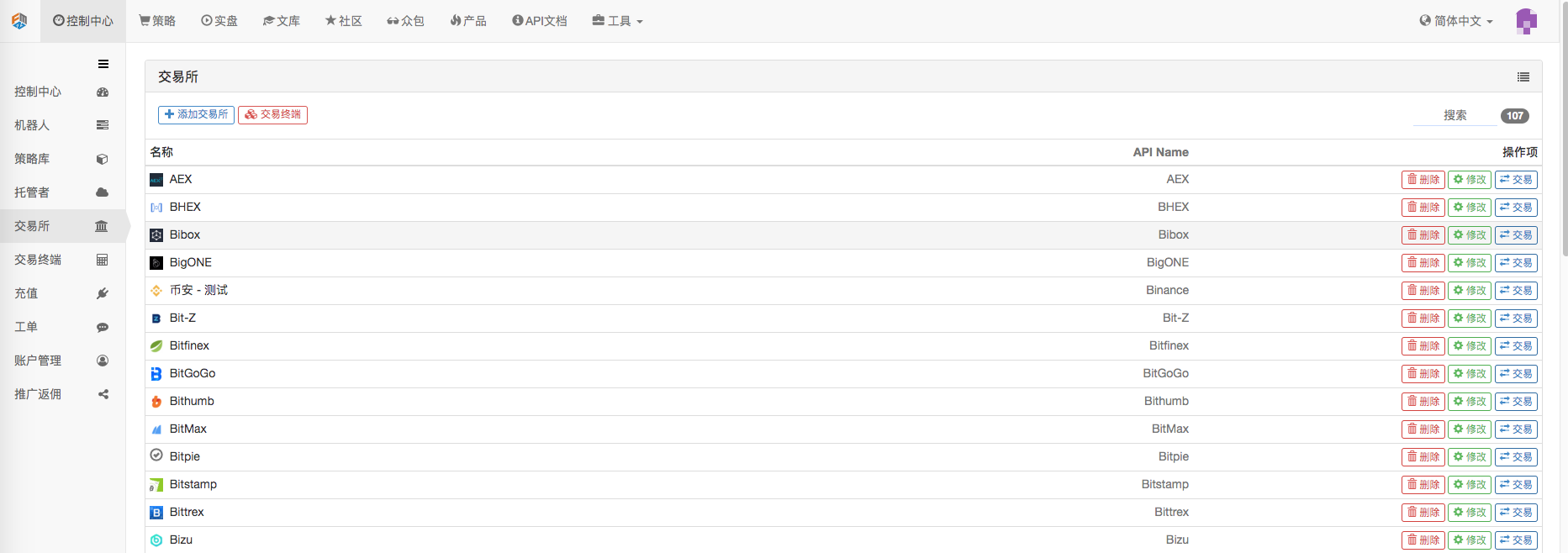 These are the exchanges (accounts) that I have added, and once the policy program is written, the new robot (s) can select the policy, configure the parameters, configure the exchange (accounts) to be operated.
These are the exchanges (accounts) that I have added, and once the policy program is written, the new robot (s) can select the policy, configure the parameters, configure the exchange (accounts) to be operated. -
2, Exchange API KEY application
The OKEX exchange is an example:

Click on the API

Click to apply for the API KEY

Verified information

After successful creation, see API KEY

Copy The two lines of API KEY shown are good. The OKEX V3 interface also needs to remember the passphrase. It needs to be filled in when configuring API KEY.
Other exchanges have the same basic steps for applying for API KEY, and they all log in to the exchange's website, on the account management page.
- The process and thinking of developing a quantitative strategy
- The causes of over-conformity in procedural transactions
- To be a smart gambler, you have to understand these things first.
- The 10 biggest pitfalls of quantitative trading
- Q: Can you explain to me what ETFs are?
- The Bronze Age: The Delusion of the Shinto
- Understanding the STOCHRSI indicator
- Statistical interest
- How can we replicate the success of hedge funds?
- Deep Learning Tutorial
- X-minutes to Go
- X-minute to JavaScript
- Summary of issues such as CTP Commodity Futures Real Estate Exchange configuration, strategy launch
- The graph template is upgraded!
- 2.8 Switching to a market data update mode (explanation)
- How to get the current BOLL up-line, mid-line, down-line?
- It's a big component of the commodity bull!
- Your disk number is greater than the maximum number in the package.
- Problems with data collection
- If you want to see if there's a problem with the simulation of var t = $.Cross ((2,14)), what's the problem with the fact that BTC gets stuck in this line?
ericxPlease tell me, if the exchange I want to trade is not on the list, how do I add it?
xiaoyuer666Please ask how the Martian network applied for a simulated account.
zy1349I want to ask you what to do with the money code.
The Little Dreamhttps://www.fmz.com/bbs-topic/1427 The ninth question, adding an exchange using the general protocol;; need to write a plugin;;
The Little DreamI don't know...... Do you have an official sim account? BotVS has a sim disk: https://www.botvs.com/bbs-topic/1260
The Little DreamIf your strategy is to just trade, set the API KEY permissions to trade.