Documents MyLanguage
Auteur:La bonté, Créé: 2018-12-14 17:33:09, Mis à jour: 2019-04-10 09:11:27[TOC] Je vous en prie.
-
Description de base
-
Le contrat
Contrats à terme sur matières premières, contrats de crypto-monnaie
Contrats à terme sur matières premières/crypto-monnaie
this_week OKEX futures contract for current week next_week OKEX futures contract for next week quarter OKEX futures contract for quarter XBTUSD BITMEX Perpetual Contract rb888 Rebar main contract MA000 Methanol Index Contract rb1901 Rebar contract …and so on.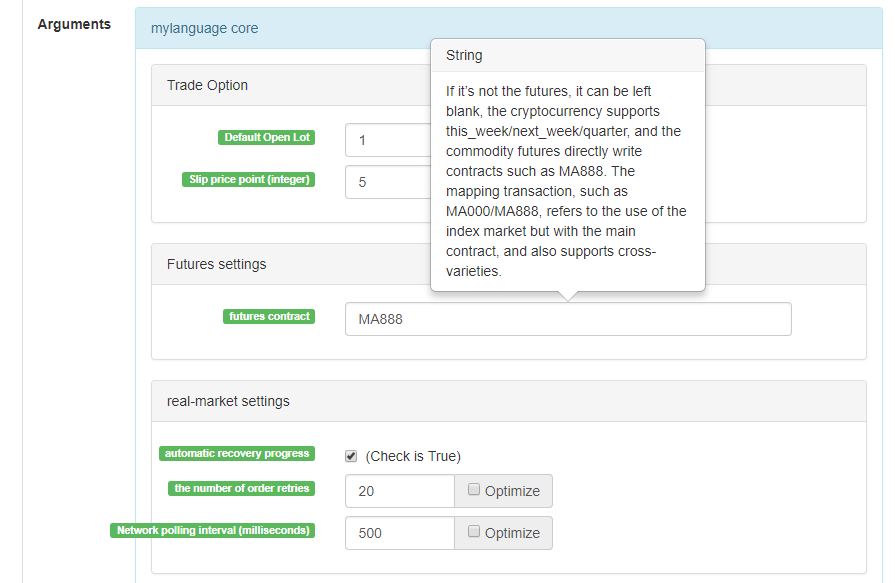
Lorsque vous définissez le contrat, vous pouvez choisir rb1901/rb1905 Les données de marché sont rb1901, le contrat de négociation des ordres est rb1905
-
Variables
Une variable est un espace ouvert dans la mémoire de l'ordinateur pour stocker des données.
Déclarer la première variable
// Assign 1 to the variable a a:=1;Dans
M Language , une distinction simple est faite du volume de données : - Données à valeur unique: une seule valeur, par exemple 0, 1, 'abc
- Données de séquence: Une séquence de données composée d'un seul ensemble de données à valeur unique, comme Close (prix de clôture), où Close contient le prix de clôture de n cycles [ 10.1, 10.2, 10.3, 10.4, 10.5... ]
Distinguer de
type de variable - Type de chaîne: doit utiliser
parcel, le type de chaîne n'est pas autorisé à être utilisé directement, vous devez faire correspondre la sortie de la fonction à la vue
INFO(CLSOE>OPEN,'OK!');- Type de valeur: y compris les entiers, les nombres à virgule flottante (decimal)
// integer int:=2; // decimal float:=3.1;- Type booléen, utilisant 1 (pour vrai) ou 0 (pour faux): 1, 0, vrai ou faux, par exemple: A:=1>0; après l'exécution de ce code, la valeur de A est de 1
// The current period closing price is greater than -999, you will find that the return value of each cycle is 1, representing true, because the closing price is almost impossible to be negative Is_true:=Close>-999;- Variable globale
VARIABLE:VALUE1:10; // Declare a global variable with a value of 10 and execute only once.-
Règles de dénomination
Dans la plupart des systèmes, la dénomination des variables ne permet pas l'utilisation de systèmes
mots réservés (noms de variables intégrés, noms de fonctions), tels que le bien connu Close, C. En outre, les nombres purs ne sont pas autorisés, ou les nombres commencent par, et ne peuvent pas être trop longs, différents systèmes, et les différentes limites de longueur sont différentes. En fait, vous n'avez pas à vous embêter avec l'efficacité du système principal pour l'analyse de l'anglais. Je crois que M Language est très convivial pour les anglophones. Je vous recommande d'utiliser la convention de dénomination suivante: Anglais + souligné
// output Move_avg_5:=MA(C,5);Si vous préférez l'anglais, s'il vous plaît, laissez les gens comprendre le sens de vos variables autant que possible. N'utilisez pas de méthodes de dénomination telles que: A1, AAA, BBB... Croyez-moi, après quelques jours, lorsque vous examinerez à nouveau votre code d'indicateur, vous serez très douloureux en raison du manque de mémoire. De même, lorsque vous exportez du code à d'autres, l'état d'esprit du lecteur doit être effondré.
Alors, à partir de maintenant, embrassez
M Language autant que vous le pouvez!
- Données à valeur unique: une seule valeur, par exemple 0, 1, 'abc
-
Type de données
Le type de données est un concept de base. En programmation, lorsque nous assignons des données explicites à une variable, la variable devient le type des données elles-mêmes.
-
- Type de valeur:
1、2、3、1.1234、2.23456 …… -
- Type de chaîne (str):
'1' 、'2' 、'3' ,string type must be wrapped with '' -
- Données de séquence:
a collection of data consisting of a series of single-valued data -
- Type booléen (booléen):
Utilisez 1 pour vrai et 0 pour faux
Exemple
// Declare a variable of a numeric type var_int := 1; // Declare a variable of sequence data var_arr := Close; // String type can not be declared separately, you need to combine functions INFO(C>O, 'rising line');
-
-
Opérateur
L'opération et le calcul utilisés pour exécuter le code de l'indicateur, qui est le symbole de l'opération de participation.
-
Opérateur d'affectation
Utilisé pour attribuer une valeur à une variable
-
:
un deux-points, représentant l'affectation et la sortie au diagramme (diagramme suppléant)
Close1:Close; // Assign Close to the variable Close1 and output it to the diagram -
:=
Le point-virgule égal, représentant l'affectation, mais n'est pas produit dans le diagramme (diagramme principal, sous-graphe...) et n'est pas affiché dans la table de la barre d'état.
Close2:=Close; // Assign Close to the variable Close2 -
^^
Les deux symboles représentent les affectations, attribuent des valeurs aux variables et les produisent dans le diagramme (diagramme principal).
lastPrice^^C; -
..
Le symbole représente l'affectation, attribue une valeur à la variable et l'affiche dans la table de barre d'état, mais ne l'affiche pas au diagramme (diagramme principal, sous-diagramme...).
openPrice..O
-
-
Opérateur relationnel
Les opérateurs relationnels sont des opérateurs binoculaires utilisés dans les expressions conditionnelles.
Retour de valeur: type booléen, non vrai (1), doit être faux (0)
-
- Plus grand que >
// Assign the result of 2 > 1 to the rv1 variable, at this time rv1=1 Rv1:=2>1; -
- Moins de
// returns false, which is 0, because 2 is greater than 1. :-) rv3:=2<1; -
- Plus grand que ou égal à >=
x:=Close; // Assign the result of the operation with a closing price greater than or equal to ¥ 10 to the variable rv2 // Note that since “close” is a sequence of data, when the close>=10 operation is performed, the essence is that each cycle is performed, so each cycle will have a return value of 1, 0. rv2:=Close>=10; -
- Plus ou moins <=
Omitted here -
- Il est égal à =
A:=O=C; // Determine if the opening price is equal to the closing price. -
- Pas égal à <>
1<>2 // Judgment weather 1 is equal to 2 or not, the return value is 1 (true)
-
-
Opérateurs logiques
Return value: Boolean type, not true (1), must be false (0)- La logique et &&, peuvent utiliser
and à la place, et les côtés gauche et droit de la connexion doivent être vrais en même temps.
// determine whether cond_a, cond_b, cond_c is true at the same time, cond_a:=2>1; cond_b:=4>3; cond_c:=6>5; cond_a && cond_b and cond_c; // return value 1, true- Dans la logique, on peut utiliser
or à la place, or relier les côtés gauche et droit, tant que l'un des côtés est vrai, l'ensemble est vrai (retourner vrai)
cond_a:=1>2; cond_b:=4>3; cond_c:=5>6; cond_a || cond_b or cond_c; // return value 1, true - La logique et &&, peuvent utiliser
-
Opérateur arithmétique
Return value: numeric typeIl s'agit de l'achèvement du symbole des opérateurs arithmétiques de base, qui est le symbole utilisé pour traiter les quatre opérations arithmétiques.
-
Plus +
A:=1+1; // return 2 -
Soustraire -
A:=2-1; // return 1 -
Multipliez *
A:=2*2; // return 4 -
Divisez par /
A:=4/2; // return 2
-
-
-
Fonction
-
Fonction
Dans le monde de la programmation, une fonction est en fait un morceau de code qui implémente une certaine fonction et peut être appelé par un autre code.
function(param1,param2,……)-
Composition:
Le nom de la fonction (paramètre 1, paramètre 2,...), il peut y avoir aucun paramètre, il peut y avoir plusieurs paramètres, tels que MA ((x, n); représente une moyenne mobile simple du x interne renvoyant n cycles, où MA ((() est une fonction, x et n sont les paramètres de la fonction.
Lors de l'utilisation d'une fonction, nous devons comprendre la définition de base de la fonction, c'est-à-dire quelles données peuvent être obtenues en appelant la fonction. En général, les fonctions ont des paramètres. Lorsque nous passons des paramètres, nous devons nous assurer que le type de données transmis est conforme. À l'heure actuelle, la fonction d'indication de code de la plupart des IDE est très imparfaite.
Return a simple moving average usage: AVG:=MA(X,N): N's simple moving average of X, algorithm (X1+X2+X3+...+Xn)/N,N supports variablesC'est une explication très hostile pour les débutants. Ensuite, nous analysons à fond la fonction et essayons de trouver un moyen d'apprendre et d'utiliser rapidement la fonction.
-
-
Valeur de retour
Pour apprendre la fonction rapidement, nous devons d'abord comprendre un concept appelé
value de retour . // Because it will be used in the following code, use the variable return_value to receive and save the return value of function() // retrun_value := function(param1,param2); // for example: AVG:=MA(C,10); // AVG is retrun_value , “function” function is: MA function, param1 parameter: C is the closing price sequence data, param2 parameter: 10. -
Paramètre
Deuxièmement, le deuxième concept important de la fonction est le paramètre, en passant dans différents paramètres, vous pouvez obtenir différentes valeurs de retour.
// variable ma5 receives 5 day closing price moving average ma5:=MA(C,5); // variable ma10 receives 10 day closing price moving average ma10:=MA(C,10);Le premier paramètre X des variables ci-dessus ma5, ma10 est C (prix de clôture), en fait C est aussi une fonction (retour de la séquence de prix de clôture depuis l'ouverture), mais il n'a pas de paramètres.
-
Comment apprendre
-
- Tout d'abord, vous devez comprendre la fonction de la
fonction , qui est ce que les données que cette fonction peut nous donner.
- Tout d'abord, vous devez comprendre la fonction de la
-
- Comprendre le type de la valeur de retour, après tout, nous utilisons la fonction afin d'obtenir la valeur de retour.
-
- Nous devons comprendre le type de données du paramètre, MA (x, n), si vous ne connaissez pas le type de données des paramètres x, n, vous ne pouvez pas obtenir la valeur de retour correctement.
Dans l'introduction de la fonction suivante, utilisez, suivez les trois principes ci-dessus.
-
-
-
Amélioration de la langue
-
La programmation mixte entre le langage M et le langage JavaScript
%% // here you can call any API function of FMZ Quant. scope.TEST = function(obj) { return obj.val * 100; } %%
Prix de clôture: C; Le prix de clôture est multiplié par 100: TEST©; Le prix de clôture précédent est magnifié 100 fois: TEST(REF(C, 1)); // La souris se déplace vers la ligne backtest K et la valeur de la variable est affichée.
- scope object scope object, you can add attributes and assign anonymous functions to attributes. An anonymous function referenced by this attributes can be called in the M language code section. - scope.getRefs(obj) function In the JavaScript code block, call the scope.getRefs(obj) function, which returns the data of the incoming obj object. The following %%%% of the symbolic package's JavaScript code will get the incoming C closing price when the TEST(C) function is called in the M language code. The scope.getRefs function returns all closing prices for this K-line data. Since the throw "stop" interrupt routine is used, the variable “arr” contains only the closing price of the first Bar of k-line. You can try to delete throw "stop" and it will execute the last return of the JavaScript code, returning all the closing price data. ``` %% scope.TEST = function(obj){ var arr = scope.getRefs(obj) Log("arr:", arr) throw "stop" return } %% TEST(C); ``` - scope.bars In the JavaScript code block, access all K line bars. The TEST function returns a value, 1 is the falling k-line and 0 is the rising line. ``` %% scope.TEST = function(){ var bars = scope.bars return bars[bars.length - 1].Open > bars[bars.length - 1].Close ? 1 : 0 // can only return values } %% arr:TEST; ``` ``` # Note: # TEST Received anonymous function, the return value must be a numeric value # If the anonymous function has no parameters, write VAR:=TEST directly when calling TEST; write VAR:=TEST(); will report an error. # TEST in #scope.TEST must be uppercase. ``` - scope.bar In the JavaScript code block, access the current bar. Calculate the average of “opening high but closing low” of k-line’s prices. ``` %% scope.TEST = function(){ var bar = scope.bar var ret = (bar.Open + bar.Close + bar.High + bar.Low) / 4 return ret } %% avg^^TEST; ``` - scope.depth Access the market depth data (order book) ``` %% scope.TEST = function(){ Log(scope.depth) throw "stop" // Throw an exception after printing the depth data, pause. } %% TEST; ``` - scope.symbol Get the current trading pair name string ``` %% scope.TEST = function(){ Log(scope.symbol) throw "stop" } %% TEST; ``` - scope.barPos Get the K line Bar location. ``` %% scope.TEST = function(){ Log(scope.barPos) throw "stop" } %% TEST; ``` - scope.get\_locals('name') This function is used to get the variables in the M language code part ``` V:10; %% scope.TEST = function(obj){ return scope.get_locals('V') } %% GET_V:TEST(C); ``` ``` # Note: # If a variable does not calculate data when the period is insufficient, this time the scope.get_locals function is called in the JavaScript code. # When get this variable, it will give an error: line:XX - undefined locals a variable name undefined ``` -
-
Référence multicycle
-
Utilisez: #EXPORT Nom de formule... #END pour créer une formule. Si vous souhaitez uniquement obtenir des données pour différentes périodes, vous pouvez également écrire une formule vide sans calcul de formule.
La formule vide est:
#EXPORT TEST NOP; #END // End -
Utilisation: #IMPORT [MIN, période, nom de la formule] VALEUR de variable AS, formule de référence, obtenir les données de la période définie (prix de clôture, prix d'ouverture, etc., obtenus par valeur de variable).
Exemple de code:
// this code demonstrates how to reference formulas of different cycles in the same code // #EXPORT extends the syntax, ending with #END as a formula, you can declare multiple #EXPORT TEST Mean 1:EMA(C, 20); Mean 2:EMA(C, 10); #END // End #IMPORT [MIN,15,TEST] AS VAR15 // Reference formula, K line cycle is 15 minutes #IMPORT [MIN,30,TEST] AS VAR30 // Reference formula, K line cycle is 30 minutes CROSSUP(VAR15.Mean1, VAR30.Mean1),BPK; CROSSDOWN(VAR15.Mean2, VAR30.Mean2),SPK; The highest price of 15 mins:VAR15.HIGH; The highest price of 30 mins:VAR30.HIGH; AUTOFILTER;
-
-
Description du mode
-
Modèle de filtrage du signal pour une position d'ouverture et une position de fermeture
Dans le modèle, en écrivant la fonction AUTOFILTER pour contrôler et réaliser le filtrage du signal d'une ouverture et d'une fermeture.
Modèle de filtrage commandes prises en charge: BK, BP, BPK, SK, SP, SPK, CLOSEOUT, ne prend pas en charge BK (5) et autres instructions avec lots
E.g:
MA1:MA(CLOSE,5); MA2:MA(CLOSE,10); CROSSUP(C,MA1),BK; CROSSUP(MA1,MA2),BK; C>BKPRICE+10||C<BKPRICE-5,SP; AUTOFILTER; -
Modèle d'addition ou de soustraction de position
La fonction AUTOFILTER n'est pas écrite dans le modèle, ce qui permet un signal de position d'ouverture continue ou un signal de position de fermeture continue, qui peut être utilisé pour augmenter ou diminuer la position.
Les commandes prises en charge: BK(N), BP(N), SK(N), SP(N), CLOSEOUT, BPK(N), SPK(N, ne prennent pas en charge les positions ouvertes et fermées sans lot. (1)Régroupement des instructions de soutien. (2) Lorsque plusieurs conditions d'instruction sont remplies en même temps, les signaux sont exécutés dans l'ordre dans lequel les instructions conditionnelles sont écrites. Par exemple:
MA1:MA(CLOSE,5); MA2:MA(CLOSE,10); CROSSUP(C,MA1),BK(1); CROSSUP(MA1,MA2),BK(1); C>BKPRICE+10||C<BKPRICE-5,SP(BKVOL); -
3、une ligne K avec un modèle de signal
Une ligne K avec un modèle de signal peut être subdivisée en un modèle de prix de clôture et un modèle de prix d'instruction.
1)Modèle de prix de clôture
La ligne K traverse le signal de calcul pour passer une commande (le calcul est également effectué lors de la formation d'une ligne K. À ce moment, le signal sera incertain et le signal qui apparaît lorsque la ligne k n'est pas terminée sera ignoré et aucune commande ne sera passée)
La direction du signal est cohérente avec la direction de la position d'attente et il n'y a pas de condition de disparition du signal.
E.g: MA1:MA(CLOSE,5); MA2:MA(CLOSE,10); CROSSUP(MA1,MA2),BPK;//5 cycle moving average line up cross 10 cycle moving average line to buy long. CROSSDOWN(MA1,MA2),SPK;//5 cycle moving average line down cross 10 cycle moving average line to sell short. AUTOFILTER;2)Modèle de prix d'instruction
indépendamment du fait que la ligne K soit terminée ou non, le signal est calculé et la commande est passée en temps réel, c'est-à-dire la commande est passée avant la fin de la ligne K;
Si la direction de la position ne correspond pas à la direction du signal à la fin de la ligne k, la position sera automatiquement synchronisée.
E.g:
MA1:MA(CLOSE,5); MA2:MA(CLOSE,10); CROSSUP(MA1,MA2),BPK;//5 cycle moving average line up cross 10 cycle moving average line to buy long. CROSSDOWN(MA1,MA2),SPK;//5 cycle moving average line down cross 10 cycle moving average line to sell short. AUTOFILTER; -
4、Une ligne K avec modèle de signal multiple
Le modèle utilise un multsig ou multsig_min pour contrôler et mettre en œuvre plusieurs signaux à partir d'une seule ligne K.
Indépendamment du fait que la ligne k soit terminée, calculez le signal et passez une commande en temps réel.
Le signal ne sera pas revu, il n'y a pas de condition de disparition du signal et la direction du signal est conforme à la direction de la position.
Exécution multiple répétée dans une ligne K si plusieurs conditions de signal sont remplies
E.g: MA1:MA(CLOSE,5); MA2:MA(CLOSE,10); CROSSUP(MA1,MA2),BK; C>BKPRICE+10||C<BKPRICE-5,SP; AUTOFILTER; MULTSIG(0,0,2,0);complément: 1, Modèle de position d'addition et de soustraction, deux méthodes d'un signal k-line: l'ordre de placement de prix de clôture et l'ordre de placement de prix d'instruction sont toutes prises en charge.
2、Le modèle de position d'addition et de soustraction prend également en charge un seul signal k-line pour passer des ordres.
Ajout et soustraction modèle de position, écrire la fonction multsig ou multsig_min, réaliser plusieurs fois l'addition et la soustraction de la position sur une ligne k, ou réduire la position plusieurs fois.
-
-
Affichage du graphique
-
Indicateur supplémentaire du schéma principal
Utilisez l'opérateur
^^ pour définir l'indicateur à afficher sur l'image principale tout en assignant des valeurs à la variable. MA60^^MA(C, 60); // Calculate the moving average indicator with a parameter of 60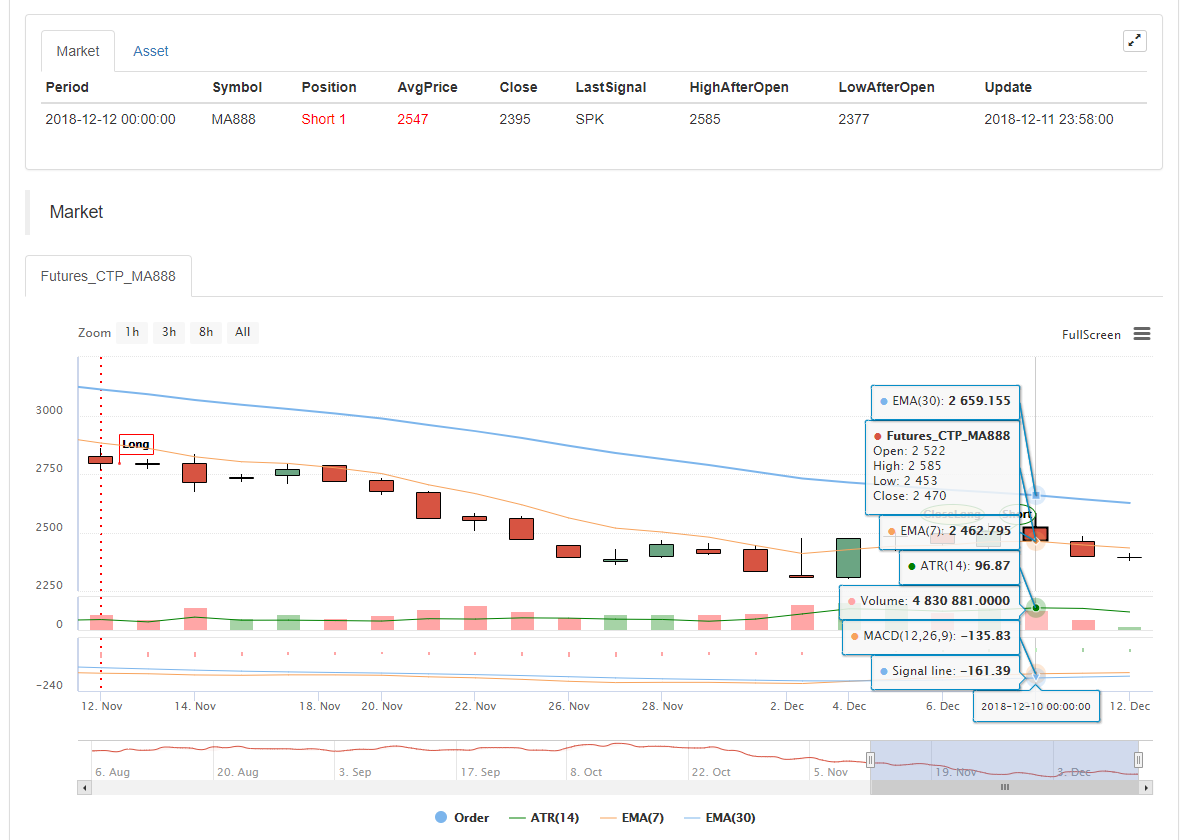
-
Indicateur supplémentaire sous-diagramme
Utilisez l'opérateur
: pour définir l'indicateur à afficher sur le diagramme secondaire tout en assignant des valeurs à la variable. ATR:MA(MAX(MAX((HIGH-LOW),ABS(REF(CLOSE,1)-HIGH)),ABS(REF(CLOSE,1)-LOW)),26); // Assign a value to the ATR variable, The ":" symbol is followed by the formula for calculating the ATRSi vous ne voulez pas afficher sur le principal ou sous-diagramme Utilisez l'opérateur
... MA60..MA(C, 60); // Calculate the moving average indicator with a parameter of 60Vous pouvez utiliser DOT et COLORRED pour définir le type de ligne, la couleur, etc. en fonction des habitudes des utilisateurs qui connaissent le langage M.
-
-
Problème commun
Introduire les
problèmes fréquemment rencontrés dans la préparation des indicateurs, généralement les points qui nécessitent une attention lors de l'écriture des indicateurs. (Poursuite) -
Faites attention à la fin de
; . -
Notez que les mots clés système ne peuvent pas être déclarés comme variables.
-
Notez que la chaîne utilise des guillemets simples, par exemple:
ouverture une seule citation. -
Commentaire
Nom de l'entreprise
-
// The content of the comment(la méthode d'entrée peut être tapée en anglais et en chinois), ce qui signifie que le code n'est pas compilé pendant le processus d'exécution, c'est-à-dire qu'il n'exécute pas // le contenu derrière. -
{ Comment content }Bloquez les commentaires.A:=MA(C,10); {The previous line of code is the calculation of the moving average.} -
(* Comment content *)Bloquez les commentaires.A:=MA(C,10); (*The previous line of code is the calculation of the moving average.*)
-
-
Méthode d'entrée
Lors de l'écriture de code, il provoque souvent une erreur de symbole parce que la méthode d'entrée bascule entre le chinois et l'anglais.
-
Logique sujette aux erreurs
- Pas moins de: Opérateur relationnel correspondant
>= - Au plus au plus: opérateur relationnel correspondant
<=
- Pas moins de: Opérateur relationnel correspondant
-
-
-
Référence de données de ligne K
-
Ouvre
Obtenez le prix d'ouverture du graphique de la ligne K.
Prix d'ouverture
Fonction:OUVERT, abrégé en O
Paramètres: Aucun
Explanation: Retourner le prix d'ouverture du cycle
Données de séquence
OPEN obtained the opening price of the K-line chart. Note: 1、can be shorthand as O. example 1: OO:=O; //Define OO as the opening price; pay attention to the difference between O and 0. example 2: NN:=BARSLAST(DATE<>REF(DATE,1)); OO:=REF(O,NN); //Get the opening price of the day example 3: MA5:=MA(O,5); //Define the 5-period moving average of the opening price (O is OPEN shorthand). -
- Très haut.
Obtenez le prix le plus élevé du graphique de la ligne K
Prix le plus élevé
Fonction:HIGH, abrégé en H
Paramètres: Aucun
Explication: retourner le prix le plus élevé du cycle
Données de séquence
HIGH Get the highest price of the K-line chart. Note: 1、can be shorthand as H. example 1: HH:=H; //Define HH as the highest price. example 2: HH:=HHV(H,5); //Take the maximum value of the highest price within 5 cycles. example 3: REF(H,1); //Take the highest price of the previous K line -
Faible
Obtenez le prix le plus bas du graphique de ligne K.
Le prix le plus bas
Fonction: LOW, abrégé en L
Paramètres: Aucun
Explanation: Retourner le prix le plus bas du cycle.
Données de séquence
LOW gets the lowest price of the K-line chart. Note: 1、can be shorthand as L. example 1: LL:=L; //Define LL as the lowest price. example 2: LL:=LLV(L,5); //Get the minimum value of the lowest price in 5 cycles. example 3: REF(L,1); //Get the lowest price of the previous K line -
À proximité
Obtenez le prix de clôture du graphique de la ligne K.
Prix de clôture
Fonction: CLOSE, abrégé en C
Paramètres: Aucun
Explanation: Retourner le prix de clôture du cycle
Données de séquence
CLOSE Get the closing price of the K-line chart. Note: 1、When the k-line in the market is not finished, get the latest price. 2、Can be shorthand as C. example 1: A:=CLOSE; //Define the variable A as the closing price (A is the latest price when the k line is not finished). example 2: MA5:=MA(C,5); //Define the 5-period moving average of the closing price (C is short for CLOSE). example 3: A:=REF(C,1); //Get the closing price of the previous k line. -
VOL
Obtenez le volume du graphique de ligne K
Volume des échanges
Fonction:VOL, abrégé en V
Paramètres: Aucun
Explanation: Retournez le volume de ce cycle.
Données de séquence
VOL gets the volume of the K-line chart. Note: Can be shorthand as V. The return value of this function on the root TICK is the cumulative value of all TICK transactions for the day. example 1: VV:=V; //Define VV as volume example 2: REF(V,1); //indicates the volume of the previous cycle example 3: V>=REF(V,1); //The volume is greater than the volume of the previous cycle, indicating that the volume increases (V is short for VOL). -
REF
Références antérieures
Reference the value of X before N cycles. Note: 1、When N is a valid value, but the current number of k lines is less than N, a null value is returned; 2、When N is 0, the current X value is returned; 3、When N is null, it returns a null value. 4、N can be a variable example 1: REF(CLOSE,5); indicates the closing price of the 5th cycle before the current cycle example 2: AA:=IFELSE(BARSBK>=1,REF(C,BARSBK),C);//Take the closing price of the K line of latest buying long of the open position signal //1) When the k-line BARSBK of the BK signal returns a null value, the k-line REF(C, BARSBK) of the BK signal is returned. Null value; //2)When the BK signal is sent, the k-line BARSBK returns a null value, and if the BARSBK>=1 is not satisfied, then send the closing price of the k-line. //3)The k-line BARSBK after the BK signal is sent returns the number of cycles of the K-line of the open position from the current K-line, REF(C, BARSBK) Returns the closing price of the opening k line. //4)Example: 1, 2, 3 three k lines, 1 K line is the opening position signal K line, then return the closing price of this k line, 2, 3 K line returns the closing price of the 1 K line. -
Unité
Prenons l'unité de transaction du contrat de données
Take the trading unit of the data contract. usage: UNIT takes the trading unit of the data loading contract.Avenir des produits de base
La valeur UNIT est liée au contrat
rb contract - 1 hand, 10 (tons)Spots de crypto-monnaie
Valeur UNIT est 1
Futures sur crypto-monnaie La valeur en UNIT est liée à la monnaie du contrat
OKEX Futures: 1 BTC contract represents $100, and 1 contract in other currencies represents $10 -
Le prix
Variation minimale du prix pour les contrats de données
Take the minimum price change of the data contract. usage: MINPRICE; Take the minimum price change for loading data contracts. -
Le prix de l'appareil
Modification minimale du contrat de négociation
Take the minimum price change of the trading contract. usage: MINPRICE1; Take the minimum price change of the trading contract.
-
-
Fonction du temps
-
Le BARPOS
Take the position of the K line BARPOS,returns the number of cycles from the first K line to the current cycle. Note: 1、BARPOS returns the number of existing K lines in the local area, starting from the data existing on the local machine. 2、The return value of the first K line already on the local machine is 1. example 1:LLV(L,BARPOS);//Find the minimum value of the local existing data. example 2:IFELSE(BARPOS=1,H,0);//The current K line is the highest value of the first K line already in the local machine, otherwise it is 0. -
Période
La valeur de la période est le nombre de minutes.
1, 3, 5, 15, 30, 60, 1440 -
Date de mise en service
Date de mise en service
Fonction:DATE
Paramètres: Aucun
Explanation : Obtenir la date du cycle à partir de 1900
Données de séquence
-
Temps
Prenez le temps de la ligne K.
TIME,take the K line time. Note: 1、The function returns in real time on the real-market, and returns the start time of the K line after the K line is finished. 2、The function returns the exchange data reception time, which is the exchange time. 3、The TIME function returns a six-digit form when used in the second period, ie: HHMMSS, which is displayed in four-digit form on other periods, namely: HHMM. 4、The TIME function can only be loaded in the period below the daily period. The return value of the function is always 1500 in the period above the daily period (Included the daily period). 5、use the TIME function to close the position of the tail operation needs attention (1) The time set by the end of the closing position is recommended to be set to the actual time that can be taken in the K line return value (eg, the RB index is 5 minutes, the last K line return time is 1455, and the tail closing position is set to TIME> =1458, CLOSEOUT; the signal that the tail is closed can not appear in the effect test) (2) Using the TIME function as the condition for closing the position at the end of the market, it is recommended to open position condition also to make the corresponding time limit (such as setting the closing condition of the tail to TIME>=1458, CLOSEOUT; then the corresponding opening conditions are required Add condition TIME<1458; avoid opening the position again after closing the position) example 1: C>O&&TIME<1450,BK; C<O&&TIME<1450,SK; TIME>=1450,SP; TIME>=1450,BP; AUTOFILTER; //Close the position after 14:50. example 2: ISLASTSK=0&&C>O&&TIME>=0915,SK; -
L'année
Années
YEAR,the year is obtained. Note: YEAR ranges from 1970—2033。 example 1: N:=BARSLAST(YEAR<>REF(YEAR,1))+1; HH:=REF(HHV(H,N),N); LL:=REF(LLV(L,N),N); OO:=REF(VALUEWHEN(N=1,O),N); CC:=REF(C,N);//take the highest price, the lowest price, the opening price, and the closing price of the previous year. example 2: NN:=IFELSE(YEAR>=2000 AND MONTH>=1,0,1); -
Le mois
Renvoie le mois d'un cycle
MONTH, returns the month of a cycle. Note: MONTH has a value range of 1-12. example 1: VALUEWHEN(MONTH=3&&DAY=1,C);//The closing price is taken when the K-line date is March 1. example 2: C>=VALUEWHEN(MONTH<REF(MONTH,1),O),SP; -
Journée
Obtenez le nombre de jours dans un cycle
DAY, returns the number of days in a cycle. Note: The DAY value ranges from 1-31. example 1: DAY=3&&TIME=0915,BK;//From the date of 3 days, the time is 9:15, buy long. example 2: N:=BARSLAST(DATE<>REF(DATE,1))+1; CC:=IFELSE(DAY=1,VALUEWHEN(N=1,O),0);//When the date is 1, the opening price is taken, otherwise the value is 0. -
Temps de travail
Temps de travail
HOUR,Returns the number of hours in a cycle. Note: HOUR ranges from 0 to 23 example 1: NX:=BARSLAST(CROSS(HOUR=9,0.5)); DRAWLINE3(CROSSDOWN(HOUR=14,0.5),REF(H,NX),NX,CROSSDOWN(HOUR=14,0.5),REF(H,1),1,0),COLORGREEN; //Connect 9:00 to the latest k-line high point before the market close. example 2: HOUR=10;//The return value is 1 on the K line at 10:00, and the return value on the remaining K lines is 0. -
Une minute
Une minute
MINUTE, Returns the number of minutes in a cycle. Note: 1:MINUTE has a value range of 0-59 2:This function can only be loaded on the minute period, returning the number of minutes since the current K line. example 1: MINUTE=0;//The return value on the minute K line at the beginning of an hour is 1, and the remaining K lines return a value of 0. example 2: TIME>1400&&MINUTE=50,SP;//close position at 14:50. -
Jour de la semaine
Obtenez le nombre de semaines
WEEKDAY, get the number of weeks. Note: 1:WEEKDAY has a value range of 0-6. 2:The value displayed by the function on the weekly cycle is always 5, and the number of weeks on the day of the end of the K line is returned on the monthly cycle. example 1: N:=BARSLAST(MONTH<>REF(MONTH,1))+1; COUNT(WEEKDAY=5,N)=3&&TIME>=1450,BP; COUNT(WEEKDAY=5,N)=3&&TIME>=1450,SP; AUTOFILTER;//each month delivery date is automatically closed all position at the end of that day. example 2: C>VALUEWHEN(WEEKDAY<REF(WEEKDAY,1),O)+10,BK; AUTOFILTER;
-
-
Fonction de jugement logique
-
Les produits
Renvoie le statut de position du cycle en cours
BARSTATUS returns the position status of the current cycle. Note: The function returns 1 to indicate that the current cycle is the first cycle, return 2 to indicate the last cycle, and return 0 to indicate that the current cycle is in the middle position. example: A:=IFELSE(BARSTATUS=1,H,0); //If the current K line is the first cycle, the variable A returns the highest value of the K line, otherwise it takes 0. -
Entre les deux
Entre les deux
BETWEEN(X,Y,Z) indicates whether X is between Y and Z, and returns 1 (Yes), otherwise returns 0 (No). Note: 1、If X=Y, X=Z, or X=Y and Y=Z, the function returns a value of 1 (Yse). example 1: BETWEEN(CLOSE,MA5,MA10); //indicates that the closing price is between the 5-day moving average and the 10-day moving average. -
Les produits
Fonction croisée
CROSS(A,B) means that A passes B from the bottom to up, and returns 1 (Yes), otherwise it returns 0 (No). Note: 1、The conditions for crossing must satisfy A<=B of pervious k line, and it is confirmed as crossing when the current k-line satisfies A>B. example 1: CROSS(CLOSE,MA(CLOSE,5)); //means the crossing line from below through the 5-period moving average -
En bas de page
En descendant
CROSSDOWN(A,B):indicates that when A down crossing B from above, it returns 1 (Yes), otherwise it returns 0 (No). Note: 1、CROSSDOWN (A, B) is equivalent to CROSS (B, A), CROSSDOWN (A, B) is written to better understand example 1: MA5:=MA(C,5); MA10:=MA(C,10); CROSSDOWN(MA5,MA10),SK; //MA5 down cross MA10, sell short //CROSSDOWN(MA5,MA10),SK; and CROSSDOWN(MA5,MA10)=1, SK; express the same meaning -
Le CROSSUP
On traverse.
CROSSUP(A,B) When A passes up from bottom to B, it returns 1 (Yes), otherwise it returns 0 (No) Note: 1、CROSSUP (A, B) is equivalent to CROSS (A, B), CROSSUP (A, B) is written to better understand. example 1: MA5:=MA(C,5); MA10:=MA(C,10); CROSSUP(MA5,MA10),BK;//MA5 cross up MA10, buy long. //CROSSUP(MA5,MA10),BK; and CROSSUP(MA5,MA10)=1, BK; express the same meaning -
Tout le monde
Déterminer si elle continue de satisfaire à l'exigence
EVERY(COND,N),judge whether the COND condition is always satisfied in the N period. If it is, the function returns a value of 1; if it is not, the function returns a value of 0; Note: 1、N contains the current k line. 2、If N is a valid value, but there are not many K lines in front of it, or N is a null value, the condition is not satisfied, and the function returns 0. 3、N can be a variable example 1: EVERY(CLOSE>OPEN,5);//indicates that it has been a positive line for 5 cycles. example 2: MA5:=MA(C,5);//Define a 5-cycle moving average MA10:=MA(C,10);//Define the 10-cycle moving average EVERY(MA5>MA10,4),BK;//MA5 is greater than MA10 in 4 cycles, then buy long. //EVERY(MA5>MA10,4),BK; and EVERY(MA5>MA10,4)=1, BK; express the same meaning -
Il existe
Déterminez s'il y a satisfaction
EXIST(COND,N) determines whether there are conditions for satisfying COND in N cycles Note: 1、N contains the current k line. 2、N can be a variable. 3、If N is a valid value, but there are not many K lines in front of it, calculate according to the actual number of cycles. example 1: EXIST(CLOSE>REF(HIGH,1),10);indicates whether there is a maximum price in the 10 cycles that is greater than the previous period, if it exist, return 1, and if it does not exist, returns 0. example 2: N:=BARSLAST(DATE<>REF(DATE,1))+1; EXIST(C>MA(C,5),N);//Indicates whether there is a k line that meets the closing price greater than the 5-period moving average. If it exist, return 1, and if it does not exist, return 0. -
Si
Fonction conditionnelle
IF(COND,A,B) Returns A if the COND condition is true, otherwise returns B Note: 1、COND is a judgment condition; A and B can be conditions or numerical values. 2、the function supports the variable loop to reference the previous period of its own variable, that is, support the following writing method Y: IF (CON, X, REF (Y, 1)); example 1: IF(ISUP,H,L);// k line is the rising line, take the highest price, otherwise take the lowest price example 2: A:=IF(MA5>MA10,CROSS(DIFF,DEA),IF(CROSS(D,K),2,0));//When MA5>MA10, take whether DIFF is cross up the DEA, otherwise (MA5 Not greater than MA10), when K, D is down crossing, let A be assigned a value of 2. If the above conditions are not met, A is assigned a value of 0. A=1,BPK;//When MA5>MA10, use DIFF cross up DEA as the buying long condition A=2,SPK;//When MA5 is not greater than MA10, K D down crossing are used as selling short conditions -
Les États membres
Fonction conditionnelle
IFELSE(COND,A,B) Returns A if the COND condition is true, otherwise returns B Note: 1、COND is a judgment condition; A and B can be conditions or numerical values. 2、the function supports the variable loop to refer to the previous period of its own variable, that is, supports the following writing method Y: IFELSE (CON, X, REF (Y, 1)); example 1: IFELSE(ISUP,H,L);//k line is the rising line, take the highest price, otherwise take the lowest price example 2: A:=IFELSE(MA5>MA10,CROSS(DIFF,DEA),IFELSE(CROSS(D,K),2,0)); //When MA5>MA10, whether DIFF up cross DEA, otherwise (MA5 Not greater than MA10), when K, D down cross, let A be assigned a value of 2. If the above conditions are not met, A is assigned a value of 0. A=1,BPK;//When MA5>MA10, use DIFF up cross DEA as the buying long condition A=2,SPK;//When MA5 is not greater than MA10, K, D down cross are used as selling short conditions -
Contrat de travail
temps le contrat en cours un contrat désigné
weather ISCONTRACT(CODE) is currently the specified contract. Usage:ISCONTRACT(CODE); is the current contract returns 1, not the current contract returns 0. Note: 1、When judging whether it is a specified contract, CODE can be the transaction code of the contract. example: ISCONTRACT('MA888'); ISCONTRACT('rb1901'); ISCONTRACT('this_week'); // cryptocurrency OKEX Futures Contract ISCONTRACT('XBTUSD'); // cryptocurrency BITMEX Futures ContractPrise en charge des expressions régulières
Déterminer le contrat
ISCONTRACT('this_week'); // Determine if the current contract is OKEX futures this_week (week) contractJuge du nom de l'échange
ISCONTRACT('@Futures_(CTP|BitMEX)'); // Determine whether the current exchange object is a commodity futures or a cryptocurrency BITMEX futures exchange ISCONTRACT('@(OKEX|Bitfinex|Futures_CTP)'); // To determine the exchange, you need to add @ character at the beginning -
En bas
La ligne K en chute
ISDOWN determines whether the cycle is falling Note: 1、ISDOWN is equivalent to C<O example: ISDOWN=1&&C<REF(C,1),SK;//When the current k line is finished and the closing price is lower than the closing price of the previous period, then selling short //ISDOWN=1&&C<REF(C,1),SK; is equivalent to ISDOWN&&C<REF(C,1),SK; -
Le montant de la taxe
Le prix d'ouverture égal au prix de clôture
ISEQUAL determines if the cycle is "The opening price equal to closing price" Note: 1、ISEQUAL is equivalent to C=O example 1: EVERY(ISEQUAL=1,2),CLOSEOUT; //continue for 2 k lines are “The opening price equal to closing price
-
```
-
Le dernier bar
Déterminer si le cycle est la dernière ligne K
ISLASTBAR determines if the cycle is the last k line example 1: VALUEWHEN(ISLASTBAR=1,REF(H,1));//The current k-line is the last k-line, taking the highest price of the previous cycle. -
Nullement
Déterminez nul
ISNULL determine whether it is null or not Usage:ISNULL(N);if N is null, the function returns 1; if N is non-null, the function returns 0. Example: MA5:=IFELSE(ISNULL(MA(C,5))=1, C,MA(C,5));//Define a five-period moving average. When the number of K-lines is less than five, return the current K-line closing price. -
Le montant de la subvention
Ligne ascendante
ISUP determines whether the cycle is rising Note: 1、ISUP is equivalent to C>O example: ISUP=1&&C>REF(C,1),BK; //If the current k line is a rising k line and the closing price is greater than the closing price of the previous period, then buying long. //ISUP=1&&C>REF(C,1),BK; and ISUP&&C>REF(C,1),BK; //Express the same meaning -
Dernière
Déterminer la fonction
LAST(COND,N1,N2) Determines whether the COND condition has been met for the past N1 to N2 cycles. Note: 1、If N1 and N2 differ by only one cycle (eg, N1=3, N2=2), the function judges whether the condition is satisfied on the cycle closest to the current K line (ie, whether the K line in the past N2 cycles is meeting the conditions) 2、When N1/N2 is a valid value, but the current k-line number is less than N1/N2, or N1/N2 null, means is not true, and the function returns 0. 3、N1 and N2 cannot be variables. example 1: LAST(CLOSE>OPEN,10,5); // indicates that it has been a rising line from the 10th cycle to the 5th cycle in the past. example 2: MA5:=MA(C,5); LAST(C>MA5,4,3);//determine whether the K line from the current k-line 3 cycles satisfies “C greater than MA5”. -
Les espèces d'espèce
Maintenir la fonction croisée
LONGCROSS(A,B,N) indicates that A is less than B in N cycles, and this cycle A up cross B from bottom to top. Note: 1、When N is a valid value, but the current k-line number is less than N, the LONGCROSS function returns a null value. 2、N does not support variables. example 1: LONGCROSS(CLOSE,MA(CLOSE,10),20); //indicates that the closing price continues below the 10-day moving average for 20 cycles and then up cross the 10-day moving average from bottom to top. -
Non
Je ne suis pas...
NOT(X):Take a non. Returns 1 when X=0, otherwise returns 0. example 1: NOT(ISLASTBK); If the previous signal is not a BK signal, the NOT (ISLASTBK) returns a value of 1; the previous signal is a BK signal, and the NOT (ISLASTBK) returns a value of 0. example 2: NOT(BARSBK>=1)=1;//The BK signal is sent to the current K line to satisfy the condition. //NOT(BARSBK>=1)=1 is equivalent to NOT (BARSBK>=1). -
NULL
Retourner nul
Return null usage: MA5:=MA(C,5); MA10:=MA(C,10); A:=IFELSE(MA5>MA10,MA5,NULL),COLORRED;//When MA5>MA10, draw the five-day moving average MA5, when MA5>MA10 is not satisfied, return null value, no drawing line. -
VALUE quand
Valeur
VALUEWHEN(COND,X) Takes the current value of X when the COND condition is true. If the COND condition is not true, take the value of X when the COND condition is established last time. Note: X can be either a numerical value or a condition. example 1 VALUEWHEN(HIGH>REF(HHV(HIGH,5),1),HIGH);indicates that the current highest price is greater than the maximum value of the highest price of the first five cycles and returns the current highest price. example 2: VALUEWHEN(DATE<>REF(DATE,1),O);indicates the opening price of the first k-line of the day example 3: VALUEWHEN(DATE<>REF(DATE,1),L>REF(H,1));//indicates whether the current lowest price on the first k line of the day is greater than the highest price of the last K line yesterday. Returns 1, indicating that there is a price gap on that day. Returns 0, indicating that there are no price gap on that day. -
Fonction d'exécution de la boucle
-
Résultats de l'analyse
Fonction de condition de boucle
LOOP2(COND,A,B); loop condition function Returns A if the COND condition is true, otherwise returns B Note: 1、COND is a judgment condition; A and B can be conditions or numerical values. 2、the function supports variable loop reference to the previous period of its own variable, that is, support the following writing method Y: = LOOP2 (CON, X, REF (Y, 1)); example 1: X:=LOOP2(ISUP,H,REF(X,1));//k line is the rising line, take the highest price of the current K line, otherwise take the highest price of the pervious K line that is a rising k line; if it has not appeared before, X returns null example 2: BB:=LOOP2(BARSBK=1,LOOP2(L>LV(L,4),L,LV(L,4)),LOOP2(L>REF(BB,1),L,REF(BB,1)));//When holding long position, the lowest price in the first 4 cycles of opening position k line is the starting stop loss point BB, if the lowest price of the subsequent K line is higher than the previous lowest price, taking the current lowest price as stop loss point, otherwise take the previous lowest point to be the stop loss point. SS:=LOOP2(BARSSK=1,LOOP2(H<HV(H,4),H,HV(H,4)),LOOP2(H<REF(SS,1),H,REF(SS,1)));// When holding short position, the highest price in the first 4 cycles of opening position k line is the starting stop loss point SS, if the highest price is lower than the previous highest price, taking the current highest price as stop loss point, Otherwise take the previous high point as stop lose points H>HV(H,20),BK; L<LV(L,20),SK; C<BB,SP; C>SS,BP; AUTOFILTER;
-
-
Fonction des statistiques financières
-
Le nombre de membres
Le nombre de cycles que la première période valable à la période en cours
BARSCOUNT(COND) The number of cycles that the first valid period to the current one Note: 1、The return value is the number of cycles from which the COND is calculated from the first valid period and up to now. 2、The return value of BARSCOUNT(COND) on the current k line on the condition that the condition is first established is 0. example: BARSCOUNT(MA(C,4));//The calculation MA(C,4) has the first return value to the current number of cycles. -
Les produits de base
Dernière condition établie vraie
BARSLAST(COND):The last condition COND was established to the current number of cycles Note: 1、The return value of BARSLAST(COND) on the current k line is 0. example 1: BARSLAST(OPEN>CLOSE); //The number of cycles from the previous falling k line to the present Example 2: N:=BARSLAST(DATE<>REF(DATE,1))+1;//minute period, the number of k line on the current day. //Because the condition is established, the return value of BARSLAST(COND) on the current k line is 0, so "+1" is the k-line number of current day. -
Les produits chimiques
La première condition est fixée au nombre actuel de cycles
BARSSINCE(COND) The first condition is established to the current number of cycles. Note: 1、the return value is the first time the COND is established to the current number of cycles 2、The return value of BARSSINCE (COND) on the current k-line of the condition established for the first time is 0. example : BARSSINCE(CLOSE>OPEN); //Statistics of the number of cycles from the K line that satisfies the condition of the first line to the present. -
Les produits de base
Statistiques La première condition de la période N est l'établissement
-
- OK, c'est la durée de vie, à quelle heure est-ce qu'il va être disponible?
- Les débutants n'arrivent pas à mettre en place un plugin de protocole général pour une bourse BBX
- Problème avec les paramètres GetOrder
- Nous espérons lancer un plugin synchronisé pour VScode
- Temps de ligne k dans la configuration des paramètres
- Les stratégies de visualisation ne peuvent-elles pas définir des multiplicateurs de levier?
- Comment puis-je obtenir la profondeur du marché lors du backtesting?
- ERR_INSUFFICIENT_ASSET du groupe huobi
- Le code source de < synthèse de la ligne K de cycle aléatoire > sur la place stratégique La longueur de l'agrégation est incorrecte
- Il a été interdit par Bitmex.
- Erreur 403 au bitmex
- Le problème avec MONEYTOT est toujours présent
- S'il vous plaît demander s'il y a des plans pour un contrat de jetons, merci!
- Comment stocker les données dans une stratégie pour une utilisation ultérieure? Par exemple, générer des lignes k avec les données de Trade
- Le contrat est permanent.
- S'il vous plaît demander à mon frère comment mettre en place le début des contrats à terme okx
- OKEX annonce l'erreur 20020
- Les interfaces OKEX, GetRecords, GetTicker et autres signalent une erreur Symbol not set
- Le rêve est toujours d'ajouter un plugin de levier de jetons pour collecter les K-lines, sinon beaucoup de stratégies ne fonctionnent pas.
- Comment cela se passe-t-il, s'il vous plaît, alors que vous n'avez pas de position ni d'opération de mise à l'échelle et que vous affichez ERR_INVALID_POSITION lorsque vous ouvrez un espace?