Documento MyLanguage
Autora:Bem-estar, Criado: 2018-12-14 17:33:09, Atualizado: 2019-04-10 09:11:27[TOC]
-
Descrição básica
-
Contrato
Contrato de futuros de mercadorias, contrato de criptomoedas
Contrato de futuros de mercadorias/criptomoeda
this_week OKEX futures contract for current week next_week OKEX futures contract for next week quarter OKEX futures contract for quarter XBTUSD BITMEX Perpetual Contract rb888 Rebar main contract MA000 Methanol Index Contract rb1901 Rebar contract …and so on.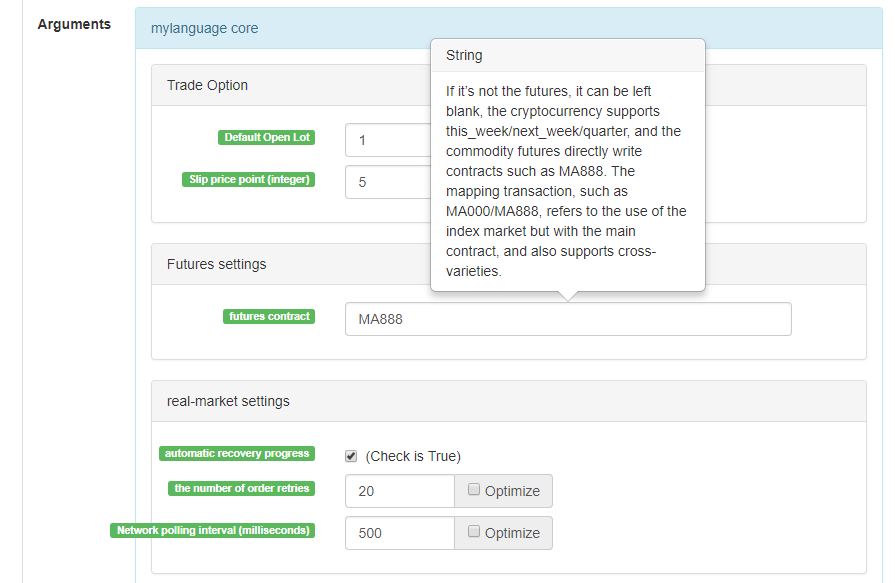
Ao definir o contrato, pode escolher rb1901/rb1905 Os dados de mercado são rb1901, o contrato de negociação de ordens é rb1905
-
Variaveis
Uma variável é um espaço aberto na memória do computador para armazenar dados.
Declarar a primeira variável
// Assign 1 to the variable a a:=1;Em
M Language , uma distinção simples é feita do volume de dados : - Dados de valor único: apenas um valor, como 0, 1, 'abc
- Dados de sequência: Uma sequência de dados constituída por um único conjunto de dados de um único valor, como por exemplo Close (preço de fechamento), onde Close contém o preço de fechamento de n ciclos [ 10.1, 10.2, 10.3, 10.4, 10.5... ]
Distinguir de
tipo variável - Tipo de string: deve usar
parcela, tipo de string não é permitido ser usado diretamente, você precisa combinar a saída da função para a vista
INFO(CLSOE>OPEN,'OK!');- Tipo de valor: incluindo números inteiros, números com vírgula flutuante (decimal)
// integer int:=2; // decimal float:=3.1;- Tipo booleano, utilizando 1 (para verdadeiro) ou 0 (para falso): 1, 0, verdadeiro ou falso, por exemplo: A:=1>0; após a execução deste código, o valor de A é 1
// The current period closing price is greater than -999, you will find that the return value of each cycle is 1, representing true, because the closing price is almost impossible to be negative Is_true:=Close>-999;- Variavel global
VARIABLE:VALUE1:10; // Declare a global variable with a value of 10 and execute only once.-
Regras de nomeação
Na maioria dos sistemas, a nomeação de variáveis não permite o uso do sistema
palavras reservadas (nomes de variáveis embutidos, nomes de funções), como o bem conhecido Close, C. Além disso, os números puros não são permitidos, ou os números começam com, e não podem ser muito longos, diferentes sistemas, e diferentes limites de comprimento são diferentes. Na verdade, você não precisa entorpecer a eficiência do sistema convencional para análise em inglês. Inglês + sublinhado
// output Move_avg_5:=MA(C,5);Se você prefere inglês, por favor, deixe as pessoas entenderem o significado de suas variáveis o máximo possível. Não use métodos de nomeação como: A1, AAA, BBB... Acredite em mim, depois de alguns dias, quando você revisar seu código de indicador novamente, você será muito doloroso devido à falta de memória. Da mesma forma, quando você exporta código para outros, a mentalidade do leitor deve ter desmoronado.
Então, a partir de agora, abrace a
M Language tanto quanto puder!
- Dados de valor único: apenas um valor, como 0, 1, 'abc
-
Tipo de dados
O tipo de dados é um conceito básico. Na programação, quando atribuímos dados explícitos a uma variável, a variável se torna o tipo dos dados em si.
-
- Tipo de valor:
1、2、3、1.1234、2.23456 …… -
- Tipo de cadeia (str):
'1' 、'2' 、'3' ,string type must be wrapped with '' -
- Dados de sequência:
a collection of data consisting of a series of single-valued data -
- Tipo booleano (booleano):
Use 1 para verdadeiro e 0 para falso
Exemplo
// Declare a variable of a numeric type var_int := 1; // Declare a variable of sequence data var_arr := Close; // String type can not be declared separately, you need to combine functions INFO(C>O, 'rising line');
-
-
Operador
Operação e cálculo utilizados para executar o código do indicador, que é o símbolo da operação de participação.
-
Operador de atribuição
Usado para atribuir um valor a uma variável
-
:
um ponto e dois pontos, representando a atribuição e saída para o diagrama (diagrama de substituição)
Close1:Close; // Assign Close to the variable Close1 and output it to the diagram -
:=
O
cólon igual , representando a atribuição, mas não é exibido no diagrama (diagrama principal, subgrafo...) e não é exibido na tabela da barra de status. Close2:=Close; // Assign Close to the variable Close2 -
^^
Os dois símbolos ^ representam atribuições, atribuem valores às variáveis e as produzem no diagrama (diagrama principal).
lastPrice^^C; -
..
..., dois pontos, O símbolo representa a atribuição, atribui um valor à variável e a exibe na tabela de barra de estado, mas não a produz no diagrama (diagrama principal, subdiagrama...).
openPrice..O
-
-
Operador relacional
Os operadores relacionais são operadores binoculares que são usados em expressões condicionais.
Valor de retorno: Tipo booleano, não verdadeiro (1), deve ser falso (0)
-
- Maior que >
// Assign the result of 2 > 1 to the rv1 variable, at this time rv1=1 Rv1:=2>1; -
- Menos de
// returns false, which is 0, because 2 is greater than 1. :-) rv3:=2<1; -
- Maior ou igual a >=
x:=Close; // Assign the result of the operation with a closing price greater than or equal to ¥ 10 to the variable rv2 // Note that since “close” is a sequence of data, when the close>=10 operation is performed, the essence is that each cycle is performed, so each cycle will have a return value of 1, 0. rv2:=Close>=10; -
- Menor ou igual a <=
Omitted here -
- É igual a =
A:=O=C; // Determine if the opening price is equal to the closing price. -
- Não igual a <>
1<>2 // Judgment weather 1 is equal to 2 or not, the return value is 1 (true)
-
-
Operadores lógicos
Return value: Boolean type, not true (1), must be false (0)- A lógica e &&, podem usar
and em vez disso, e os lados esquerdo e direito da conexão devem ser verdadeiros ao mesmo tempo.
// determine whether cond_a, cond_b, cond_c is true at the same time, cond_a:=2>1; cond_b:=4>3; cond_c:=6>5; cond_a && cond_b and cond_c; // return value 1, true- Lógica ou seja, pode usar
or em vez disso, or ligar os lados esquerdo e direito, desde que um lado é verdadeiro, o todo é verdadeiro (retorno verdadeiro)
cond_a:=1>2; cond_b:=4>3; cond_c:=5>6; cond_a || cond_b or cond_c; // return value 1, true - A lógica e &&, podem usar
-
Operador aritmético
Return value: numeric typeÉ a conclusão do símbolo dos operadores aritméticos básicos, que é o símbolo usado para processar as quatro operações aritméticas.
-
Mais...
A:=1+1; // return 2 -
Subtrair...
A:=2-1; // return 1 -
Multiplique *
A:=2*2; // return 4 -
Divida por /
A:=4/2; // return 2
-
-
-
Função
-
Função
No mundo da programação, uma
função é na verdade um pedaço de código que implementa uma determinada função e pode ser chamado por outro código. function(param1,param2,……)-
Composição:
O nome da função (parâmetro 1, parâmetro 2,...), pode não haver parâmetros, pode haver múltiplos parâmetros, como MA ((x, n); representa uma média móvel simples do interior x retornando n ciclos, onde MA ((() é uma A função, x e n são os parâmetros da função.
Quando usamos uma função, precisamos entender a definição básica da função, ou seja, quais dados podem ser obtidos chamando a função. Em geral, as funções têm parâmetros. Quando passamos parâmetros, precisamos garantir que o tipo de dados transmitido seja compatível. No estágio atual, a função de sugestão de código da maioria dos IDE é muito imperfeita. Eles não estão mostrando certos tipos de dados para os parâmetros dados, o que nos dá alguns problemas. A interpretação de MA ((x,n) é:
Return a simple moving average usage: AVG:=MA(X,N): N's simple moving average of X, algorithm (X1+X2+X3+...+Xn)/N,N supports variablesEm seguida, analisamos a função completamente e tentamos encontrar uma maneira de aprender e usar a função rapidamente.
-
-
Valor de retorno
Para aprender a função rapidamente, primeiro precisamos entender um conceito chamado
valor de retorno . // Because it will be used in the following code, use the variable return_value to receive and save the return value of function() // retrun_value := function(param1,param2); // for example: AVG:=MA(C,10); // AVG is retrun_value , “function” function is: MA function, param1 parameter: C is the closing price sequence data, param2 parameter: 10. -
Parâmetro
Segundo, o segundo conceito importante da função é o parâmetro, passando em diferentes parâmetros, você pode obter diferentes valores de retorno.
// variable ma5 receives 5 day closing price moving average ma5:=MA(C,5); // variable ma10 receives 10 day closing price moving average ma10:=MA(C,10);O primeiro parâmetro X das variáveis acima ma5, ma10 é C (preço de fechamento), na verdade C também é uma função (retornando a sequência de preços de fechamento desde a abertura), mas não tem parâmetros.
-
Como aprender
-
- Primeiro, você precisa entender a função da
função , que é o que os dados que esta função pode nos dar.
- Primeiro, você precisa entender a função da
-
- Compreendendo o tipo do valor de retorno, depois de tudo, usamos a função para obter o valor de retorno.
-
- Precisamos entender o tipo de dados do parâmetro, MA (x, n), se você não sabe o tipo de dados dos parâmetros x, n, você não pode obter o valor de retorno corretamente.
Na seguinte introdução da função, use, siga os três princípios acima.
-
-
-
Melhoria da linguagem
-
Programação mista entre linguagem M e linguagem JavaScript
%% // here you can call any API function of FMZ Quant. scope.TEST = function(obj) { return obj.val * 100; } %%
Preço de encerramento: C; O preço de fechamento é ampliado 100 vezes: TEST©; O preço de fechamento anterior é ampliado 100 vezes: TEST(REF(C, 1)); // O mouse se move para a linha backtest K e o valor da variável é exibido.
- scope object scope object, you can add attributes and assign anonymous functions to attributes. An anonymous function referenced by this attributes can be called in the M language code section. - scope.getRefs(obj) function In the JavaScript code block, call the scope.getRefs(obj) function, which returns the data of the incoming obj object. The following %%%% of the symbolic package's JavaScript code will get the incoming C closing price when the TEST(C) function is called in the M language code. The scope.getRefs function returns all closing prices for this K-line data. Since the throw "stop" interrupt routine is used, the variable “arr” contains only the closing price of the first Bar of k-line. You can try to delete throw "stop" and it will execute the last return of the JavaScript code, returning all the closing price data. ``` %% scope.TEST = function(obj){ var arr = scope.getRefs(obj) Log("arr:", arr) throw "stop" return } %% TEST(C); ``` - scope.bars In the JavaScript code block, access all K line bars. The TEST function returns a value, 1 is the falling k-line and 0 is the rising line. ``` %% scope.TEST = function(){ var bars = scope.bars return bars[bars.length - 1].Open > bars[bars.length - 1].Close ? 1 : 0 // can only return values } %% arr:TEST; ``` ``` # Note: # TEST Received anonymous function, the return value must be a numeric value # If the anonymous function has no parameters, write VAR:=TEST directly when calling TEST; write VAR:=TEST(); will report an error. # TEST in #scope.TEST must be uppercase. ``` - scope.bar In the JavaScript code block, access the current bar. Calculate the average of “opening high but closing low” of k-line’s prices. ``` %% scope.TEST = function(){ var bar = scope.bar var ret = (bar.Open + bar.Close + bar.High + bar.Low) / 4 return ret } %% avg^^TEST; ``` - scope.depth Access the market depth data (order book) ``` %% scope.TEST = function(){ Log(scope.depth) throw "stop" // Throw an exception after printing the depth data, pause. } %% TEST; ``` - scope.symbol Get the current trading pair name string ``` %% scope.TEST = function(){ Log(scope.symbol) throw "stop" } %% TEST; ``` - scope.barPos Get the K line Bar location. ``` %% scope.TEST = function(){ Log(scope.barPos) throw "stop" } %% TEST; ``` - scope.get\_locals('name') This function is used to get the variables in the M language code part ``` V:10; %% scope.TEST = function(obj){ return scope.get_locals('V') } %% GET_V:TEST(C); ``` ``` # Note: # If a variable does not calculate data when the period is insufficient, this time the scope.get_locals function is called in the JavaScript code. # When get this variable, it will give an error: line:XX - undefined locals a variable name undefined ``` -
-
Referência para vários ciclos
-
Use: #EXPORTE Nome da Fórmula... #END para criar uma fórmula. Se você só quiser obter dados para diferentes períodos, você também pode escrever uma fórmula vazia sem cálculo de fórmula.
A fórmula vazia é:
#EXPORT TEST NOP; #END // End -
Utilização: #IMPORT [MIN, período, nome da fórmula] VALOR DA Variavel AS, fórmula de referência, obter os dados do período definido (preço de encerramento, preço de abertura, etc., obtidos por valor da variável).
Exemplo de código:
// this code demonstrates how to reference formulas of different cycles in the same code // #EXPORT extends the syntax, ending with #END as a formula, you can declare multiple #EXPORT TEST Mean 1:EMA(C, 20); Mean 2:EMA(C, 10); #END // End #IMPORT [MIN,15,TEST] AS VAR15 // Reference formula, K line cycle is 15 minutes #IMPORT [MIN,30,TEST] AS VAR30 // Reference formula, K line cycle is 30 minutes CROSSUP(VAR15.Mean1, VAR30.Mean1),BPK; CROSSDOWN(VAR15.Mean2, VAR30.Mean2),SPK; The highest price of 15 mins:VAR15.HIGH; The highest price of 30 mins:VAR30.HIGH; AUTOFILTER;
-
-
Descrição do modo
-
Modelo de filtragem de sinal de uma posição de abertura e de uma posição de fechamento
No modelo, escrevendo a função AUTOFILTER para controlar e realizar a filtragem do sinal de uma abertura e de um fechamento.
Modelo de filtragem comandos suportados: BK, BP, BPK, SK, SP, SPK, CLOSEOUT, não suporta BK (5) e outras instruções com lotes
E.g:
MA1:MA(CLOSE,5); MA2:MA(CLOSE,10); CROSSUP(C,MA1),BK; CROSSUP(MA1,MA2),BK; C>BKPRICE+10||C<BKPRICE-5,SP; AUTOFILTER; -
Modelo de adição ou subtração de posição
A função AUTOFILTER não está escrita no modelo, permitindo um sinal de posição de abertura contínua ou um sinal de posição de fechamento contínua, que podem ser utilizados para aumentar ou diminuir a posição.
Os comandos suportados: BK(N), BP(N), SK(N), SP(N), CLOSEOUT, BPK(N), SPK(N, não suportam posições abertas e fechadas sem lote. (1)Agrupamento de instruções de apoio. (2) Quando se cumprem simultaneamente várias condições de instrução, os sinais são executados na ordem em que as instruções condicionais são escritas. Por exemplo:
MA1:MA(CLOSE,5); MA2:MA(CLOSE,10); CROSSUP(C,MA1),BK(1); CROSSUP(MA1,MA2),BK(1); C>BKPRICE+10||C<BKPRICE-5,SP(BKVOL); -
3, uma linha K com um modelo de sinal
Uma linha K com um modelo de sinal pode ser subdividida em um modelo de preço de fechamento e um modelo de preço de instrução.
1)Modelo de preços de encerramento
A linha K passa através do sinal de cálculo para colocar uma ordem (o cálculo também é realizado durante a formação de uma linha K. Neste momento, o sinal será incerto, e o sinal que aparece quando a linha k não está terminada será ignorado, e nenhuma ordem será colocada)
A direção do sinal é consistente com a direção da posição de espera e não há nenhuma condição de desaparecimento do sinal.
E.g: MA1:MA(CLOSE,5); MA2:MA(CLOSE,10); CROSSUP(MA1,MA2),BPK;//5 cycle moving average line up cross 10 cycle moving average line to buy long. CROSSDOWN(MA1,MA2),SPK;//5 cycle moving average line down cross 10 cycle moving average line to sell short. AUTOFILTER;2)Modelo de preço de instrução
Independentemente de a linha k estar terminada ou não, o sinal é calculado e a encomenda é efetuada em tempo real, ou seja, a encomenda é efetuada antes da linha K estar concluída;
Se a direcção da posição não corresponder à direcção do sinal no final da linha k, a posição será sincronizada automaticamente.
E.g:
MA1:MA(CLOSE,5); MA2:MA(CLOSE,10); CROSSUP(MA1,MA2),BPK;//5 cycle moving average line up cross 10 cycle moving average line to buy long. CROSSDOWN(MA1,MA2),SPK;//5 cycle moving average line down cross 10 cycle moving average line to sell short. AUTOFILTER; -
4、Uma linha K com modelo de sinal múltiplo
O modelo usa um multsig ou multsig_min para controlar e implementar múltiplos sinais de uma única linha K.
Independentemente de a linha k estar terminada, calcule o sinal e faça uma ordem em tempo real.
O sinal não será revisto, não há condição de desaparecimento do sinal e a direção do sinal é consistente com a direção da posição.
Execuções múltiplas repetidas numa linha K se estiverem preenchidas várias condições de sinal
E.g: MA1:MA(CLOSE,5); MA2:MA(CLOSE,10); CROSSUP(MA1,MA2),BK; C>BKPRICE+10||C<BKPRICE-5,SP; AUTOFILTER; MULTSIG(0,0,2,0);Suplemento: 1, Modelo de adição e subtracção de posição, dois métodos de um sinal de linha k: a ordem de colocação de preço de encerramento e a ordem de colocação de preço de instrução são todos suportados.
2、O modelo de adição e subtração de posições também suporta um único sinal de linha k para realizar ordens.
Adicionar e subtrair modelo de posição, escrever a função multsig ou multsig_min, realizar múltiplas vezes de adição e subtração de posição em uma linha k, ou reduzir a posição várias vezes.
-
-
Exibição do gráfico
-
Diagrama principal indicador adicional
Usar o operador
^^ para definir o indicador a exibir na imagem principal enquanto se atribuem valores à variável. MA60^^MA(C, 60); // Calculate the moving average indicator with a parameter of 60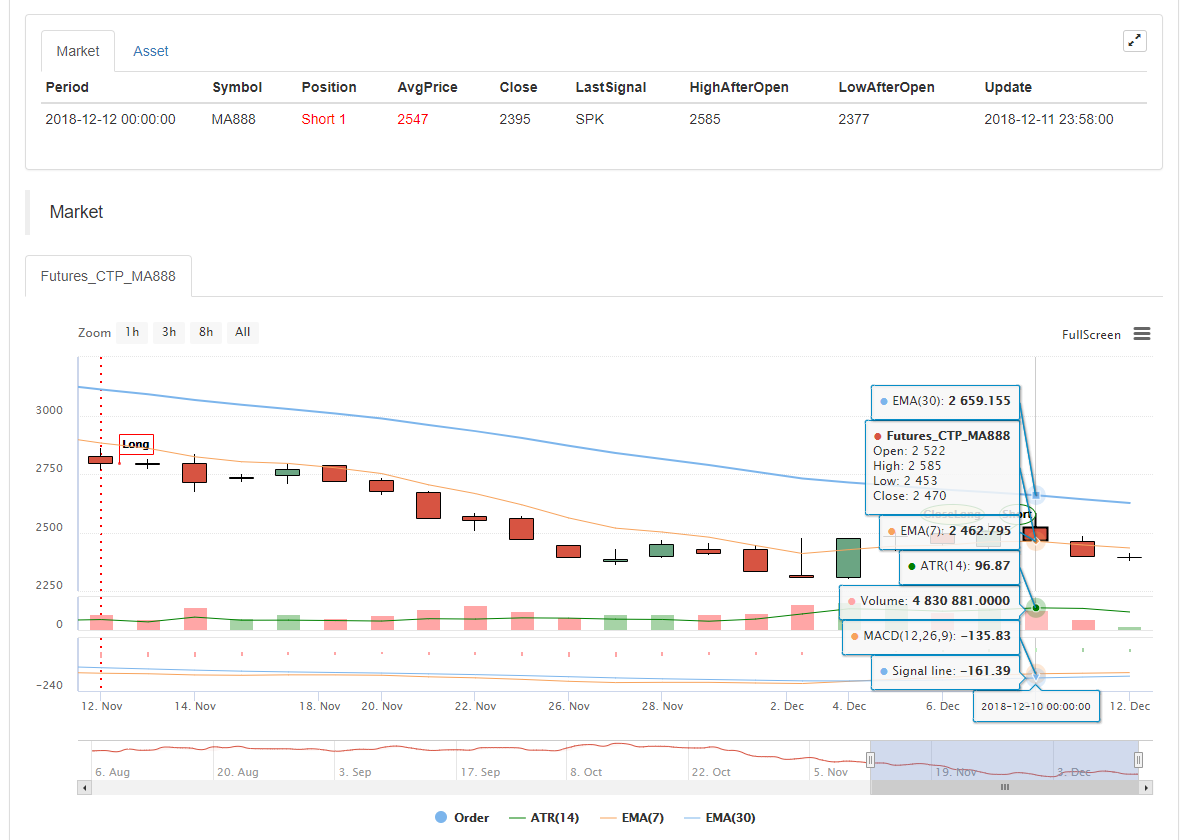
-
Indicador adicional do subdiagrama
Utilize o operador
: para definir o indicador a exibir no diagrama secundário enquanto atribui valores à variável. ATR:MA(MAX(MAX((HIGH-LOW),ABS(REF(CLOSE,1)-HIGH)),ABS(REF(CLOSE,1)-LOW)),26); // Assign a value to the ATR variable, The ":" symbol is followed by the formula for calculating the ATRSe você não quer exibir no principal ou sub-diagrama Use o operador
... MA60..MA(C, 60); // Calculate the moving average indicator with a parameter of 60Você pode usar DOT e COLORRED para definir o tipo de linha, cor, etc. em linha com os hábitos dos usuários que estão familiarizados com a linguagem M.
-
-
Um problema comum
Introduzir os
problemas comumente encontrados na preparação dos indicadores, geralmente os pontos que necessitam de atenção na redacção dos indicadores. (A seguir) -
Preste atenção ao final de
; . -
Observe que as palavras-chave do sistema não podem ser declaradas como variáveis.
-
Observe que a cadeia usa aspas únicas, por exemplo:
abertura apenas uma citação. -
Comentário
Annotação
-
// The content of the comment(o método de entrada pode ser digitado em inglês e chinês), o que significa que o código não é compilado durante o processo de execução, ou seja, não executa // o conteúdo por trás dele. -
{ Comment content }Bloqueia comentários.A:=MA(C,10); {The previous line of code is the calculation of the moving average.} -
(* Comment content *)Bloqueia comentários.A:=MA(C,10); (*The previous line of code is the calculation of the moving average.*)
-
-
Método de entrada
Ao escrever código, muitas vezes causa um erro de símbolo porque o método de entrada muda entre chinês e inglês.
-
Lógica propensa a erros
- Pelo menos dois Não menos do que dois Não menos do que: Operador relacional correspondente
>= - No máximo no máximo não mais: Operador relacional correspondente
<=
- Pelo menos dois Não menos do que dois Não menos do que: Operador relacional correspondente
-
-
-
Referência de dados da linha K
-
Abertura
Obtenha o preço de abertura do gráfico da linha K
Preço inicial
Função:OPEN, abreviada como O
Parâmetros: nenhum
Explicação: Retornar o preço de abertura do ciclo
Dados de sequência
OPEN obtained the opening price of the K-line chart. Note: 1、can be shorthand as O. example 1: OO:=O; //Define OO as the opening price; pay attention to the difference between O and 0. example 2: NN:=BARSLAST(DATE<>REF(DATE,1)); OO:=REF(O,NN); //Get the opening price of the day example 3: MA5:=MA(O,5); //Define the 5-period moving average of the opening price (O is OPEN shorthand). -
Altíssimo
Obtenha o preço mais alto do gráfico da linha K.
Preço mais elevado
Função:HIGH, abreviado como H
Parâmetros: nenhum
Explicação: retornar o preço mais elevado do ciclo
Dados de sequência
HIGH Get the highest price of the K-line chart. Note: 1、can be shorthand as H. example 1: HH:=H; //Define HH as the highest price. example 2: HH:=HHV(H,5); //Take the maximum value of the highest price within 5 cycles. example 3: REF(H,1); //Take the highest price of the previous K line -
Baixo
Obtenha o preço mais baixo do gráfico da linha K.
Preço mais baixo
Função: LOW, abreviada como L
Parâmetros: nenhum
Explicação: Retorna o preço mais baixo do ciclo.
Dados de sequência
LOW gets the lowest price of the K-line chart. Note: 1、can be shorthand as L. example 1: LL:=L; //Define LL as the lowest price. example 2: LL:=LLV(L,5); //Get the minimum value of the lowest price in 5 cycles. example 3: REF(L,1); //Get the lowest price of the previous K line -
- Não.
Obter o preço de fechamento do gráfico da linha K
Preço de encerramento
Função: CLOSE, abreviada como C
Parâmetros: nenhum
Explicação: Retorna o preço de encerramento do ciclo
Dados de sequência
CLOSE Get the closing price of the K-line chart. Note: 1、When the k-line in the market is not finished, get the latest price. 2、Can be shorthand as C. example 1: A:=CLOSE; //Define the variable A as the closing price (A is the latest price when the k line is not finished). example 2: MA5:=MA(C,5); //Define the 5-period moving average of the closing price (C is short for CLOSE). example 3: A:=REF(C,1); //Get the closing price of the previous k line. -
VOL
Obter o volume do gráfico de linha K
Volume de negociação
Função:VOL, abreviada como V
Parâmetros: nenhum
Explicação: devolver o volume deste ciclo.
Dados de sequência
VOL gets the volume of the K-line chart. Note: Can be shorthand as V. The return value of this function on the root TICK is the cumulative value of all TICK transactions for the day. example 1: VV:=V; //Define VV as volume example 2: REF(V,1); //indicates the volume of the previous cycle example 3: V>=REF(V,1); //The volume is greater than the volume of the previous cycle, indicating that the volume increases (V is short for VOL). -
REF
Referência antecipada
Reference the value of X before N cycles. Note: 1、When N is a valid value, but the current number of k lines is less than N, a null value is returned; 2、When N is 0, the current X value is returned; 3、When N is null, it returns a null value. 4、N can be a variable example 1: REF(CLOSE,5); indicates the closing price of the 5th cycle before the current cycle example 2: AA:=IFELSE(BARSBK>=1,REF(C,BARSBK),C);//Take the closing price of the K line of latest buying long of the open position signal //1) When the k-line BARSBK of the BK signal returns a null value, the k-line REF(C, BARSBK) of the BK signal is returned. Null value; //2)When the BK signal is sent, the k-line BARSBK returns a null value, and if the BARSBK>=1 is not satisfied, then send the closing price of the k-line. //3)The k-line BARSBK after the BK signal is sent returns the number of cycles of the K-line of the open position from the current K-line, REF(C, BARSBK) Returns the closing price of the opening k line. //4)Example: 1, 2, 3 three k lines, 1 K line is the opening position signal K line, then return the closing price of this k line, 2, 3 K line returns the closing price of the 1 K line. -
UNIT
Tome a unidade de transação do contrato de dados
Take the trading unit of the data contract. usage: UNIT takes the trading unit of the data loading contract.Futuro das mercadorias
Valor UNIT relacionado com o contrato
rb contract - 1 hand, 10 (tons)Spot de criptomoeda
Valor UNIT é 1
Futuros de criptomoedas O valor em UNIT está relacionado com a moeda do contrato
OKEX Futures: 1 BTC contract represents $100, and 1 contract in other currencies represents $10 -
MINPRICE
Mudança mínima do preço dos contratos de dados
Take the minimum price change of the data contract. usage: MINPRICE; Take the minimum price change for loading data contracts. -
MinPRICE1
Alteração mínima do contrato de negociação
Take the minimum price change of the trading contract. usage: MINPRICE1; Take the minimum price change of the trading contract.
-
-
Função do tempo
-
BARPOS
Take the position of the K line BARPOS,returns the number of cycles from the first K line to the current cycle. Note: 1、BARPOS returns the number of existing K lines in the local area, starting from the data existing on the local machine. 2、The return value of the first K line already on the local machine is 1. example 1:LLV(L,BARPOS);//Find the minimum value of the local existing data. example 2:IFELSE(BARPOS=1,H,0);//The current K line is the highest value of the first K line already in the local machine, otherwise it is 0. -
Período
O valor do período é o número de minutos.
1, 3, 5, 15, 30, 60, 1440 -
Data
Data
Função:DATE
Parâmetros: nenhum
Explicação: Obter a data do ciclo a partir de 1900
Dados de sequência
-
Tempo
Leva o tempo da linha K.
TIME,take the K line time. Note: 1、The function returns in real time on the real-market, and returns the start time of the K line after the K line is finished. 2、The function returns the exchange data reception time, which is the exchange time. 3、The TIME function returns a six-digit form when used in the second period, ie: HHMMSS, which is displayed in four-digit form on other periods, namely: HHMM. 4、The TIME function can only be loaded in the period below the daily period. The return value of the function is always 1500 in the period above the daily period (Included the daily period). 5、use the TIME function to close the position of the tail operation needs attention (1) The time set by the end of the closing position is recommended to be set to the actual time that can be taken in the K line return value (eg, the RB index is 5 minutes, the last K line return time is 1455, and the tail closing position is set to TIME> =1458, CLOSEOUT; the signal that the tail is closed can not appear in the effect test) (2) Using the TIME function as the condition for closing the position at the end of the market, it is recommended to open position condition also to make the corresponding time limit (such as setting the closing condition of the tail to TIME>=1458, CLOSEOUT; then the corresponding opening conditions are required Add condition TIME<1458; avoid opening the position again after closing the position) example 1: C>O&&TIME<1450,BK; C<O&&TIME<1450,SK; TIME>=1450,SP; TIME>=1450,BP; AUTOFILTER; //Close the position after 14:50. example 2: ISLASTSK=0&&C>O&&TIME>=0915,SK; -
ANO
Anos
YEAR,the year is obtained. Note: YEAR ranges from 1970—2033。 example 1: N:=BARSLAST(YEAR<>REF(YEAR,1))+1; HH:=REF(HHV(H,N),N); LL:=REF(LLV(L,N),N); OO:=REF(VALUEWHEN(N=1,O),N); CC:=REF(C,N);//take the highest price, the lowest price, the opening price, and the closing price of the previous year. example 2: NN:=IFELSE(YEAR>=2000 AND MONTH>=1,0,1); -
Mês
Retorna o mês de um ciclo
MONTH, returns the month of a cycle. Note: MONTH has a value range of 1-12. example 1: VALUEWHEN(MONTH=3&&DAY=1,C);//The closing price is taken when the K-line date is March 1. example 2: C>=VALUEWHEN(MONTH<REF(MONTH,1),O),SP; -
Dia
Obter o número de dias em um ciclo
DAY, returns the number of days in a cycle. Note: The DAY value ranges from 1-31. example 1: DAY=3&&TIME=0915,BK;//From the date of 3 days, the time is 9:15, buy long. example 2: N:=BARSLAST(DATE<>REF(DATE,1))+1; CC:=IFELSE(DAY=1,VALUEWHEN(N=1,O),0);//When the date is 1, the opening price is taken, otherwise the value is 0. -
Horário
Horário
HOUR,Returns the number of hours in a cycle. Note: HOUR ranges from 0 to 23 example 1: NX:=BARSLAST(CROSS(HOUR=9,0.5)); DRAWLINE3(CROSSDOWN(HOUR=14,0.5),REF(H,NX),NX,CROSSDOWN(HOUR=14,0.5),REF(H,1),1,0),COLORGREEN; //Connect 9:00 to the latest k-line high point before the market close. example 2: HOUR=10;//The return value is 1 on the K line at 10:00, and the return value on the remaining K lines is 0. -
Minuto
Minuto
MINUTE, Returns the number of minutes in a cycle. Note: 1:MINUTE has a value range of 0-59 2:This function can only be loaded on the minute period, returning the number of minutes since the current K line. example 1: MINUTE=0;//The return value on the minute K line at the beginning of an hour is 1, and the remaining K lines return a value of 0. example 2: TIME>1400&&MINUTE=50,SP;//close position at 14:50. -
Dia da Semana
Obter o número de semanas
WEEKDAY, get the number of weeks. Note: 1:WEEKDAY has a value range of 0-6. 2:The value displayed by the function on the weekly cycle is always 5, and the number of weeks on the day of the end of the K line is returned on the monthly cycle. example 1: N:=BARSLAST(MONTH<>REF(MONTH,1))+1; COUNT(WEEKDAY=5,N)=3&&TIME>=1450,BP; COUNT(WEEKDAY=5,N)=3&&TIME>=1450,SP; AUTOFILTER;//each month delivery date is automatically closed all position at the end of that day. example 2: C>VALUEWHEN(WEEKDAY<REF(WEEKDAY,1),O)+10,BK; AUTOFILTER;
-
-
Função de julgamento lógico
-
BARSTATUS
Retorna o estado da posição do ciclo atual
BARSTATUS returns the position status of the current cycle. Note: The function returns 1 to indicate that the current cycle is the first cycle, return 2 to indicate the last cycle, and return 0 to indicate that the current cycle is in the middle position. example: A:=IFELSE(BARSTATUS=1,H,0); //If the current K line is the first cycle, the variable A returns the highest value of the K line, otherwise it takes 0. -
Entre
Entre
BETWEEN(X,Y,Z) indicates whether X is between Y and Z, and returns 1 (Yes), otherwise returns 0 (No). Note: 1、If X=Y, X=Z, or X=Y and Y=Z, the function returns a value of 1 (Yse). example 1: BETWEEN(CLOSE,MA5,MA10); //indicates that the closing price is between the 5-day moving average and the 10-day moving average. -
CROSS
Função cruzada
CROSS(A,B) means that A passes B from the bottom to up, and returns 1 (Yes), otherwise it returns 0 (No). Note: 1、The conditions for crossing must satisfy A<=B of pervious k line, and it is confirmed as crossing when the current k-line satisfies A>B. example 1: CROSS(CLOSE,MA(CLOSE,5)); //means the crossing line from below through the 5-period moving average -
O que é o nome do produto?
Atravessando
CROSSDOWN(A,B):indicates that when A down crossing B from above, it returns 1 (Yes), otherwise it returns 0 (No). Note: 1、CROSSDOWN (A, B) is equivalent to CROSS (B, A), CROSSDOWN (A, B) is written to better understand example 1: MA5:=MA(C,5); MA10:=MA(C,10); CROSSDOWN(MA5,MA10),SK; //MA5 down cross MA10, sell short //CROSSDOWN(MA5,MA10),SK; and CROSSDOWN(MA5,MA10)=1, SK; express the same meaning -
CROSSUP
Atravessando
CROSSUP(A,B) When A passes up from bottom to B, it returns 1 (Yes), otherwise it returns 0 (No) Note: 1、CROSSUP (A, B) is equivalent to CROSS (A, B), CROSSUP (A, B) is written to better understand. example 1: MA5:=MA(C,5); MA10:=MA(C,10); CROSSUP(MA5,MA10),BK;//MA5 cross up MA10, buy long. //CROSSUP(MA5,MA10),BK; and CROSSUP(MA5,MA10)=1, BK; express the same meaning -
Todos.
Determinar se continua a satisfazer o requisito
EVERY(COND,N),judge whether the COND condition is always satisfied in the N period. If it is, the function returns a value of 1; if it is not, the function returns a value of 0; Note: 1、N contains the current k line. 2、If N is a valid value, but there are not many K lines in front of it, or N is a null value, the condition is not satisfied, and the function returns 0. 3、N can be a variable example 1: EVERY(CLOSE>OPEN,5);//indicates that it has been a positive line for 5 cycles. example 2: MA5:=MA(C,5);//Define a 5-cycle moving average MA10:=MA(C,10);//Define the 10-cycle moving average EVERY(MA5>MA10,4),BK;//MA5 is greater than MA10 in 4 cycles, then buy long. //EVERY(MA5>MA10,4),BK; and EVERY(MA5>MA10,4)=1, BK; express the same meaning -
EXISTEM
Determine se há satisfação
EXIST(COND,N) determines whether there are conditions for satisfying COND in N cycles Note: 1、N contains the current k line. 2、N can be a variable. 3、If N is a valid value, but there are not many K lines in front of it, calculate according to the actual number of cycles. example 1: EXIST(CLOSE>REF(HIGH,1),10);indicates whether there is a maximum price in the 10 cycles that is greater than the previous period, if it exist, return 1, and if it does not exist, returns 0. example 2: N:=BARSLAST(DATE<>REF(DATE,1))+1; EXIST(C>MA(C,5),N);//Indicates whether there is a k line that meets the closing price greater than the 5-period moving average. If it exist, return 1, and if it does not exist, return 0. -
Se
Função condicional
IF(COND,A,B) Returns A if the COND condition is true, otherwise returns B Note: 1、COND is a judgment condition; A and B can be conditions or numerical values. 2、the function supports the variable loop to reference the previous period of its own variable, that is, support the following writing method Y: IF (CON, X, REF (Y, 1)); example 1: IF(ISUP,H,L);// k line is the rising line, take the highest price, otherwise take the lowest price example 2: A:=IF(MA5>MA10,CROSS(DIFF,DEA),IF(CROSS(D,K),2,0));//When MA5>MA10, take whether DIFF is cross up the DEA, otherwise (MA5 Not greater than MA10), when K, D is down crossing, let A be assigned a value of 2. If the above conditions are not met, A is assigned a value of 0. A=1,BPK;//When MA5>MA10, use DIFF cross up DEA as the buying long condition A=2,SPK;//When MA5 is not greater than MA10, K D down crossing are used as selling short conditions -
IFELSE
Função condicional
IFELSE(COND,A,B) Returns A if the COND condition is true, otherwise returns B Note: 1、COND is a judgment condition; A and B can be conditions or numerical values. 2、the function supports the variable loop to refer to the previous period of its own variable, that is, supports the following writing method Y: IFELSE (CON, X, REF (Y, 1)); example 1: IFELSE(ISUP,H,L);//k line is the rising line, take the highest price, otherwise take the lowest price example 2: A:=IFELSE(MA5>MA10,CROSS(DIFF,DEA),IFELSE(CROSS(D,K),2,0)); //When MA5>MA10, whether DIFF up cross DEA, otherwise (MA5 Not greater than MA10), when K, D down cross, let A be assigned a value of 2. If the above conditions are not met, A is assigned a value of 0. A=1,BPK;//When MA5>MA10, use DIFF up cross DEA as the buying long condition A=2,SPK;//When MA5 is not greater than MA10, K, D down cross are used as selling short conditions -
CONTRATO
tempo o contrato atualmente um contrato designado
weather ISCONTRACT(CODE) is currently the specified contract. Usage:ISCONTRACT(CODE); is the current contract returns 1, not the current contract returns 0. Note: 1、When judging whether it is a specified contract, CODE can be the transaction code of the contract. example: ISCONTRACT('MA888'); ISCONTRACT('rb1901'); ISCONTRACT('this_week'); // cryptocurrency OKEX Futures Contract ISCONTRACT('XBTUSD'); // cryptocurrency BITMEX Futures ContractSuporte para expressões regulares
Determinação do contrato
ISCONTRACT('this_week'); // Determine if the current contract is OKEX futures this_week (week) contractJulgar o nome da bolsa
ISCONTRACT('@Futures_(CTP|BitMEX)'); // Determine whether the current exchange object is a commodity futures or a cryptocurrency BITMEX futures exchange ISCONTRACT('@(OKEX|Bitfinex|Futures_CTP)'); // To determine the exchange, you need to add @ character at the beginning -
Descenso
Linha K em queda
ISDOWN determines whether the cycle is falling Note: 1、ISDOWN is equivalent to C<O example: ISDOWN=1&&C<REF(C,1),SK;//When the current k line is finished and the closing price is lower than the closing price of the previous period, then selling short //ISDOWN=1&&C<REF(C,1),SK; is equivalent to ISDOWN&&C<REF(C,1),SK; -
ISEQUAL
Preço de abertura igual ao preço de encerramento
ISEQUAL determines if the cycle is "The opening price equal to closing price" Note: 1、ISEQUAL is equivalent to C=O example 1: EVERY(ISEQUAL=1,2),CLOSEOUT; //continue for 2 k lines are “The opening price equal to closing price
-
```
-
ISLASTBAR
Determine se o ciclo é a última linha K
ISLASTBAR determines if the cycle is the last k line example 1: VALUEWHEN(ISLASTBAR=1,REF(H,1));//The current k-line is the last k-line, taking the highest price of the previous cycle. -
ISNULL
Determinar nulo
ISNULL determine whether it is null or not Usage:ISNULL(N);if N is null, the function returns 1; if N is non-null, the function returns 0. Example: MA5:=IFELSE(ISNULL(MA(C,5))=1, C,MA(C,5));//Define a five-period moving average. When the number of K-lines is less than five, return the current K-line closing price. -
ISUP
Linha ascendente
ISUP determines whether the cycle is rising Note: 1、ISUP is equivalent to C>O example: ISUP=1&&C>REF(C,1),BK; //If the current k line is a rising k line and the closing price is greater than the closing price of the previous period, then buying long. //ISUP=1&&C>REF(C,1),BK; and ISUP&&C>REF(C,1),BK; //Express the same meaning -
Último
Determine a função
LAST(COND,N1,N2) Determines whether the COND condition has been met for the past N1 to N2 cycles. Note: 1、If N1 and N2 differ by only one cycle (eg, N1=3, N2=2), the function judges whether the condition is satisfied on the cycle closest to the current K line (ie, whether the K line in the past N2 cycles is meeting the conditions) 2、When N1/N2 is a valid value, but the current k-line number is less than N1/N2, or N1/N2 null, means is not true, and the function returns 0. 3、N1 and N2 cannot be variables. example 1: LAST(CLOSE>OPEN,10,5); // indicates that it has been a rising line from the 10th cycle to the 5th cycle in the past. example 2: MA5:=MA(C,5); LAST(C>MA5,4,3);//determine whether the K line from the current k-line 3 cycles satisfies “C greater than MA5”. -
Cachorro-do-mato
Manter a função cruzada
LONGCROSS(A,B,N) indicates that A is less than B in N cycles, and this cycle A up cross B from bottom to top. Note: 1、When N is a valid value, but the current k-line number is less than N, the LONGCROSS function returns a null value. 2、N does not support variables. example 1: LONGCROSS(CLOSE,MA(CLOSE,10),20); //indicates that the closing price continues below the 10-day moving average for 20 cycles and then up cross the 10-day moving average from bottom to top. -
Não
Não-
NOT(X):Take a non. Returns 1 when X=0, otherwise returns 0. example 1: NOT(ISLASTBK); If the previous signal is not a BK signal, the NOT (ISLASTBK) returns a value of 1; the previous signal is a BK signal, and the NOT (ISLASTBK) returns a value of 0. example 2: NOT(BARSBK>=1)=1;//The BK signal is sent to the current K line to satisfy the condition. //NOT(BARSBK>=1)=1 is equivalent to NOT (BARSBK>=1). -
NULL
Retornar nulo
Return null usage: MA5:=MA(C,5); MA10:=MA(C,10); A:=IFELSE(MA5>MA10,MA5,NULL),COLORRED;//When MA5>MA10, draw the five-day moving average MA5, when MA5>MA10 is not satisfied, return null value, no drawing line. -
Valor quando
Valor
VALUEWHEN(COND,X) Takes the current value of X when the COND condition is true. If the COND condition is not true, take the value of X when the COND condition is established last time. Note: X can be either a numerical value or a condition. example 1 VALUEWHEN(HIGH>REF(HHV(HIGH,5),1),HIGH);indicates that the current highest price is greater than the maximum value of the highest price of the first five cycles and returns the current highest price. example 2: VALUEWHEN(DATE<>REF(DATE,1),O);indicates the opening price of the first k-line of the day example 3: VALUEWHEN(DATE<>REF(DATE,1),L>REF(H,1));//indicates whether the current lowest price on the first k line of the day is greater than the highest price of the last K line yesterday. Returns 1, indicating that there is a price gap on that day. Returns 0, indicating that there are no price gap on that day. -
Função de execução do loop
-
Loop2
Função de condição do loop
LOOP2(COND,A,B); loop condition function Returns A if the COND condition is true, otherwise returns B Note: 1、COND is a judgment condition; A and B can be conditions or numerical values. 2、the function supports variable loop reference to the previous period of its own variable, that is, support the following writing method Y: = LOOP2 (CON, X, REF (Y, 1)); example 1: X:=LOOP2(ISUP,H,REF(X,1));//k line is the rising line, take the highest price of the current K line, otherwise take the highest price of the pervious K line that is a rising k line; if it has not appeared before, X returns null example 2: BB:=LOOP2(BARSBK=1,LOOP2(L>LV(L,4),L,LV(L,4)),LOOP2(L>REF(BB,1),L,REF(BB,1)));//When holding long position, the lowest price in the first 4 cycles of opening position k line is the starting stop loss point BB, if the lowest price of the subsequent K line is higher than the previous lowest price, taking the current lowest price as stop loss point, otherwise take the previous lowest point to be the stop loss point. SS:=LOOP2(BARSSK=1,LOOP2(H<HV(H,4),H,HV(H,4)),LOOP2(H<REF(SS,1),H,REF(SS,1)));// When holding short position, the highest price in the first 4 cycles of opening position k line is the starting stop loss point SS, if the highest price is lower than the previous highest price, taking the current highest price as stop loss point, Otherwise take the previous high point as stop lose points H>HV(H,20),BK; L<LV(L,20),SK; C<BB,SP; C>SS,BP; AUTOFILTER;
-
-
Função das estatísticas financeiras
-
BARSCOUNT
Número de ciclos que o primeiro período válido para o corrente
BARSCOUNT(COND) The number of cycles that the first valid period to the current one Note: 1、The return value is the number of cycles from which the COND is calculated from the first valid period and up to now. 2、The return value of BARSCOUNT(COND) on the current k line on the condition that the condition is first established is 0. example: BARSCOUNT(MA(C,4));//The calculation MA(C,4) has the first return value to the current number of cycles. -
BARSLAST
Última condição verificada como verdadeira
BARSLAST(COND):The last condition COND was established to the current number of cycles Note: 1、The return value of BARSLAST(COND) on the current k line is 0. example 1: BARSLAST(OPEN>CLOSE); //The number of cycles from the previous falling k line to the present Example 2: N:=BARSLAST(DATE<>REF(DATE,1))+1;//minute period, the number of k line on the current day. //Because the condition is established, the return value of BARSLAST(COND) on the current k line is 0, so "+1" is the k-line number of current day. -
BARSSINCE
A primeira condição é estabelecida para o número atual de ciclos
BARSSINCE(COND) The first condition is established to the current number of cycles. Note: 1、the return value is the first time the COND is established to the current number of cycles 2、The return value of BARSSINCE (COND) on the current k-line of the condition established for the first time is 0. example : BARSSINCE(CLOSE>OPEN); //Statistics of the number of cycles from the K line that satisfies the condition of the first line to the present. -
BARSSINCEN
Estatísticas A primeira condição no período N é estabelecer
-
- Quando é que o OK Permanent vai ser lançado?
- A ideia é oferecer um plug-in de protocolo geral para uma bolsa BBX, mas os novatos não conseguem.
- O problema do parâmetro GetOrder
- Queremos lançar um plugin de sincronização do VScode
- Tempo de linha k na configuração de parâmetros
- A estratégia de visualização não pode definir o fator de alavancagem?
- Como posso obter a profundidade do mercado quando fazer backtesting?
- ERR_INSUFFICIENT_ASSET de huobi
- Código de origem de < a linha K de ciclo sintético arbitrário> no quadrado da estratégia O comprimento do aglomerado não está certo
- O Bitmex também proibiu o vídeo.
- Erro bitmex 403
- O MONEYTOT continua com problemas no disco de Maio
- Por favor, pergunte se há algum plano para um contrato de tokens, obrigado!
- Como armazenar dados na política para uso posterior?
- Okeyx é um contrato permanente
- Por favor, diga-me como definir o início dos futuros da okx.
- OKEX Futuros Erro 20020
- OKEX, GetRecords, GetTicker e outras interfaces de teste de futuros apresentam erros.
- O sonho é sempre adicionar um plugin de alavancagem de tokens que coleta K-strings, ou muitas estratégias não funcionam.
- Como é que isto acontece, se não houver um posicionamento, não há uma operação de equilíbrio, e quando o espaço é aberto, aparece ERR_INVALID_POSITION?