MyLanguage دستاویز
مصنف:نیکی, تخلیق: 2018-12-14 17:33:09, تازہ کاری: 2019-04-10 09:11:27[TOC]
-
بنیادی تفصیل
-
معاہدہ
اجناس کے فیوچر معاہدے، کریپٹوکرنسی معاہدہ
پروڈکٹ فیوچر/کرپٹو کرنسی کا معاہدہ
this_week OKEX futures contract for current week next_week OKEX futures contract for next week quarter OKEX futures contract for quarter XBTUSD BITMEX Perpetual Contract rb888 Rebar main contract MA000 Methanol Index Contract rb1901 Rebar contract …and so on.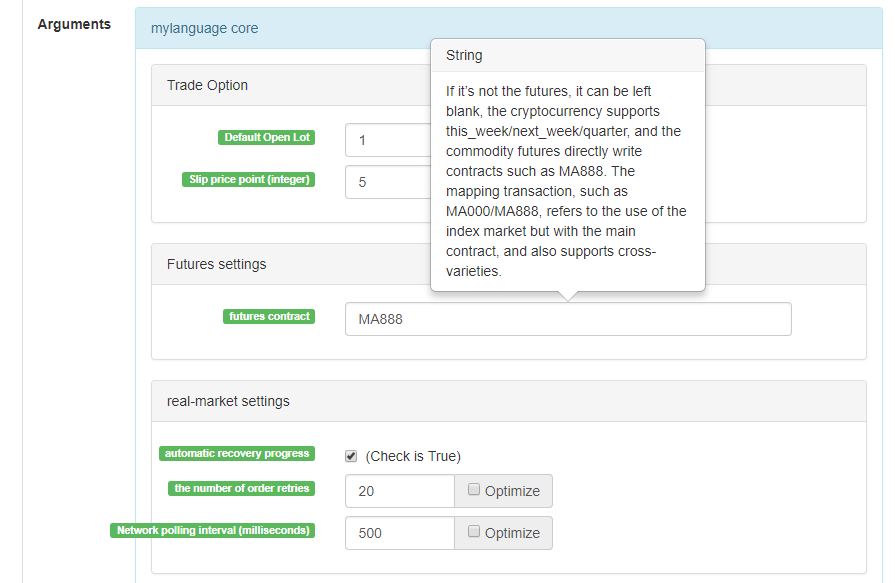
معاہدہ ترتیب دیتے وقت، آپ rb1901/rb1905 منتخب کر سکتے ہیں مارکیٹ کے اعداد و شمار rb1901 ہیں، آرڈر ٹریڈنگ کا معاہدہ rb1905 ہے۔
-
متغیرات
متغیر کمپیوٹر کی میموری میں ڈیٹا کو اسٹور کرنے کے لئے کھولی گئی جگہ ہے۔ آسان الفاظ میں ، یہ ڈیٹا کو محفوظ کرنے کے لئے استعمال ہوتا ہے۔
پہلی متغیر کا اعلان کریں
// Assign 1 to the variable a a:=1;ایم لینگویج میں ڈیٹا حجم سے ایک سادہ فرق کیا جاتا ہے: - ایک قدر والے اعداد و شمار: صرف ایک قدر، جیسے 0، 1، 'abc
- ترتیب کے اعداد و شمار: اعداد و شمار کا ایک سلسلہ جس میں ایک ہی قدر کے اعداد و شمار کا ایک سیٹ ہوتا ہے ، جیسے بند (بند کی قیمت) ، جہاں بند میں n سائیکلوں کی بندش کی قیمت ہوتی ہے [ 10.1 ، 10.2 ، 10.3 ، 10.4 ، 10.5... ]
متغیر قسم سے فرق کریں - سٹرنگ کی قسم:
پارسل استعمال کرنا ضروری ہے، سٹرنگ کی قسم براہ راست استعمال کرنے کی اجازت نہیں ہے، آپ کو نقطہ نظر کے لئے تقریب کی پیداوار سے ملنے کی ضرورت ہے
INFO(CLSOE>OPEN,'OK!');- ویلیو ٹائپ: انٹیجرز سمیت، فلوٹنگ پوائنٹ نمبر (ڈیسیمل)
// integer int:=2; // decimal float:=3.1;- بولین ٹائپ، 1 (سچ کے لئے) یا 0 (جھوٹے کے لئے) کا استعمال کرتے ہوئے: 1، 0، سچ یا غلط، مثال کے طور پر: A:=1> 0؛ اس کوڈ کے عمل درآمد کے بعد، A کی قدر 1 ہے
// The current period closing price is greater than -999, you will find that the return value of each cycle is 1, representing true, because the closing price is almost impossible to be negative Is_true:=Close>-999;- عالمی متغیر
VARIABLE:VALUE1:10; // Declare a global variable with a value of 10 and execute only once.-
نام دینے کے قوانین
زیادہ تر نظاموں میں ، متغیر نام دینے سے نظام
محفوظ الفاظ (بلٹ ان متغیر نام ، فنکشن نام) ، جیسے مشہور قریبی ، سی کے استعمال کی اجازت نہیں ہوتی ہے۔ اس کے علاوہ ، خالص نمبروں کی اجازت نہیں ہے ، یا نمبروں کے ساتھ شروع ہوتا ہے ، اور بہت لمبا نہیں ہوسکتا ہے ، مختلف نظام ، اور مختلف لمبائی کی حدود مختلف ہیں۔ اصل میں ، آپ کو انگریزی تجزیہ کے لئے مرکزی دھارے کے نظام کی کارکردگی کو پیچیدہ کرنے کی ضرورت نہیں ہے۔ میرا خیال ہے کہ ایم لینگویج انگریزی بولنے والوں کے لئے بہت دوستانہ ہے۔ میں آپ کو مندرجہ ذیل نامی کنونشن استعمال کرنے کی سفارش کرتا ہوں: انگریزی + زیر خط
// output Move_avg_5:=MA(C,5);اگر آپ انگریزی کو ترجیح دیتے ہیں تو ، براہ کرم لوگوں کو اپنے متغیرات کے معنی کو زیادہ سے زیادہ سمجھنے دیں۔ نام دینے کے طریقوں جیسے: A1 ، AAA ، BBB استعمال نہ کریں... مجھ پر یقین کریں ، جب آپ کچھ دن بعد اپنے اشارے کے کوڈ کا دوبارہ جائزہ لیں گے تو ، آپ کو میموری کی کمی کی وجہ سے بہت تکلیف ہوگی۔ اسی طرح ، جب آپ کوڈ کو دوسروں کو برآمد کرتے ہیں تو ، پڑھنے والے کی ذہنیت کو تباہ ہونا چاہئے۔
اس کے بعد ، اب سے ،
M Language کو جتنا ممکن ہو سکے اپنائیں! مجھے امید ہے کہ یہ آپ کے تجزیہ اور فیصلہ سازی کے لئے ایک طاقتور آلہ ہوگا۔
- ایک قدر والے اعداد و شمار: صرف ایک قدر، جیسے 0، 1، 'abc
-
ڈیٹا کی قسم
ڈیٹا ٹائپ ایک بنیادی تصور ہے۔ پروگرامنگ میں ، جب ہم کسی متغیر کو واضح ڈیٹا تفویض کرتے ہیں تو ، متغیر خود ڈیٹا کی قسم بن جاتا ہے۔
-
- قدر کی قسم:
1、2、3、1.1234、2.23456 …… -
- سٹرنگ کی قسم (str):
'1' 、'2' 、'3' ,string type must be wrapped with '' -
- ترتیب کا ڈیٹا:
a collection of data consisting of a series of single-valued data -
- بولیائی قسم (بولین):
سچ کے لئے 1 اور غلط کے لئے 0 استعمال کریں
مثال
// Declare a variable of a numeric type var_int := 1; // Declare a variable of sequence data var_arr := Close; // String type can not be declared separately, you need to combine functions INFO(C>O, 'rising line');
-
-
آپریٹر
یہ وہ عمل اور حساب ہے جس کا استعمال اشارے کے کوڈ کو انجام دینے کے لئے کیا جاتا ہے، جو شرکت کے عمل کی علامت ہے۔
-
تفویض آپریٹر
متغیر کو قدر تفویض کرنے کے لئے استعمال کیا جاتا ہے
-
:
ایک ڈبل، تفویض کی نمائندگی اور ڈایاگرام پر پیداوار (ڈپٹی ڈایاگرام)
Close1:Close; // Assign Close to the variable Close1 and output it to the diagram -
:=
کولن برابر ، تفویض کی نمائندگی کرتا ہے، لیکن اس کو ڈایاگرام (مین ڈایاگرام، سب گراف...) میں آؤٹ پٹ نہیں کیا جاتا ہے اور اسٹیٹس بار ٹیبل میں ظاہر نہیں کیا جاتا ہے۔ Close2:=Close; // Assign Close to the variable Close2 -
^^
^ ، دو ^ علامتیں تفویض کی نمائندگی کرتی ہیں ، متغیرات کو اقدار تفویض کرتی ہیں اور انہیں ڈایاگرام (مین ڈایاگرام) میں آؤٹ پٹ کرتی ہیں۔
lastPrice^^C; -
..
... ، دو ڈاٹ ، علامت تفویض کی نمائندگی کرتی ہے ، متغیر کو ایک قدر تفویض کرتی ہے اور اسے اسٹیٹ بار ٹیبل میں ظاہر کرتی ہے ، لیکن اسے ڈایاگرام میں آؤٹ پٹ نہیں کرتی ہے (مین ڈایاگرام ، سب ڈایاگرام...).
openPrice..O
-
-
رشتہ دار آپریٹر
رشتہ دار آپریٹرز بائنوکولر آپریٹرز ہیں جو مشروط اظہار میں استعمال ہوتے ہیں۔ دو اعداد و شمار کے مابین تعلقات کا تعین کرنے کے لئے استعمال کیا جاتا ہے۔
واپسی کی قیمت: بولین قسم، درست نہیں (1) ، غلط ہونا ضروری ہے (0)
-
- > سے زیادہ
// Assign the result of 2 > 1 to the rv1 variable, at this time rv1=1 Rv1:=2>1; -
- < سے کم
// returns false, which is 0, because 2 is greater than 1. :-) rv3:=2<1; -
- سے زیادہ یا برابر >=
x:=Close; // Assign the result of the operation with a closing price greater than or equal to ¥ 10 to the variable rv2 // Note that since “close” is a sequence of data, when the close>=10 operation is performed, the essence is that each cycle is performed, so each cycle will have a return value of 1, 0. rv2:=Close>=10; -
- <= سے کم یا برابر
Omitted here -
- کے برابر ہے =
A:=O=C; // Determine if the opening price is equal to the closing price. -
- برابر نہیں <>
1<>2 // Judgment weather 1 is equal to 2 or not, the return value is 1 (true)
-
-
منطقی آپریٹر
Return value: Boolean type, not true (1), must be false (0)- منطق اور &&، اس کی بجائے
and استعمال کر سکتے ہیں، اور کنکشن کے بائیں اور دائیں اطراف ایک ہی وقت میں سچ ہونا ضروری ہے.
// determine whether cond_a, cond_b, cond_c is true at the same time, cond_a:=2>1; cond_b:=4>3; cond_c:=6>5; cond_a && cond_b and cond_c; // return value 1, true- منطق کے لئے، اس کی بجائے
or استعمال کر سکتے ہیں، or بائیں اور دائیں اطراف کو منسلک کرتے ہیں، جب تک کہ ایک طرف سچ ہے، پوری سچ ہے (سچ واپس)
cond_a:=1>2; cond_b:=4>3; cond_c:=5>6; cond_a || cond_b or cond_c; // return value 1, true - منطق اور &&، اس کی بجائے
-
ریاضیاتی آپریٹر
Return value: numeric typeیہ بنیادی ریاضیاتی آپریٹرز کی علامت کی تکمیل ہے، جو چار ریاضیاتی کارروائیوں کو پروسیس کرنے کے لئے استعمال کیا جاتا علامت ہے.
-
پلس +
A:=1+1; // return 2 -
گھٹائیں -
A:=2-1; // return 1 -
ضرب کریں *
A:=2*2; // return 4 -
تقسیم کریں /
A:=4/2; // return 2
-
-
-
فنکشن
-
فنکشن
پروگرامنگ کی دنیا میں ،
فنکشن دراصل کوڈ کا ایک ٹکڑا ہے جو ایک خاص فنکشن کو نافذ کرتا ہے اور اسے دوسرے کوڈ کے ذریعہ بلایا جاسکتا ہے۔ عام شکل مندرجہ ذیل ہے۔ function(param1,param2,……)-
ساخت:
فنکشن کا نام (پیرامیٹر 1 ، پیرامیٹر 2 ،...) ، کوئی پیرامیٹر نہیں ہوسکتا ہے ، متعدد پیرامیٹرز ہوسکتے ہیں ، جیسے MA ((x ، n) ؛ اندرونی x n سائیکلوں کی واپسی کا ایک سادہ چلتا ہوا اوسط پیش کرتا ہے ، جہاں MA ((() ایک فنکشن ہے ، x اور n فنکشن کے پیرامیٹرز ہیں۔
کسی فنکشن کا استعمال کرتے وقت ، ہمیں فنکشن کی بنیادی تعریف کو سمجھنے کی ضرورت ہے ، یعنی فنکشن کو کال کرکے کون سے ڈیٹا حاصل کیے جاسکتے ہیں۔ عام طور پر ، افعال کے پیرامیٹرز ہوتے ہیں۔ جب ہم پیرامیٹرز میں گزرتے ہیں تو ہمیں اس بات کو یقینی بنانے کی ضرورت ہوتی ہے کہ جو ڈیٹا ٹائپ گزرتا ہے وہ مطابقت رکھتا ہے۔ موجودہ مرحلے میں ، زیادہ تر آئی ڈی ایز کا کوڈ اشارہ کرنے والا فنکشن بہت ناقص ہے۔ وہ دیئے گئے پیرامیٹرز کے لئے مخصوص ڈیٹا ٹائپ نہیں دکھا رہے ہیں ، جو ہمیں کچھ پریشانیاں دیتا ہے۔ MA(x ، n کی تشریح یہ ہے:
Return a simple moving average usage: AVG:=MA(X,N): N's simple moving average of X, algorithm (X1+X2+X3+...+Xn)/N,N supports variablesیہ ابتدائیوں کے لئے بہت غیر دوستانہ وضاحت ہے۔ اگلا ، ہم اس فنکشن کا مکمل تجزیہ کرتے ہیں اور اس فنکشن کو تیزی سے سیکھنے اور استعمال کرنے کا طریقہ تلاش کرنے کی کوشش کرتے ہیں۔
-
-
واپسی کی قیمت
فنکشن کو جلدی سے سیکھنے کے ل we ، ہمیں پہلے
واپسی کی قیمت نامی تصور کو سمجھنے کی ضرورت ہے۔ واپسی ، جیسا کہ نام سے پتہ چلتا ہے ، واپسی ہے ، قدر ٹھوس قیمت کی نمائندگی کرتی ہے ، جو ڈیٹا حاصل کیا جاسکتا ہے۔ // Because it will be used in the following code, use the variable return_value to receive and save the return value of function() // retrun_value := function(param1,param2); // for example: AVG:=MA(C,10); // AVG is retrun_value , “function” function is: MA function, param1 parameter: C is the closing price sequence data, param2 parameter: 10. -
پیرامیٹر
دوسرا، فنکشن کا دوسرا اہم تصور پیرامیٹر ہے، مختلف پیرامیٹرز میں گزر کر، آپ مختلف واپسی کی قیمت حاصل کر سکتے ہیں.
// variable ma5 receives 5 day closing price moving average ma5:=MA(C,5); // variable ma10 receives 10 day closing price moving average ma10:=MA(C,10);مندرجہ بالا متغیر ma5 ، ma10 کا پہلا پیرامیٹر X C (ختم ہونے والی قیمت) ہے ، دراصل C بھی ایک فنکشن ہے (افتتاح کے بعد سے اختتامی قیمت کی ترتیب کو واپس کرنا) ، لیکن اس کے پاس کوئی پیرامیٹر نہیں ہے۔ دوسرا پیرامیٹر 5 ، 10 ، اس کا استعمال ایم اے () فنکشن کو بتانے کے لئے کیا جاتا ہے ، ہم کتنے دن کے لئے اختتامی قیمت کی اوسط اوسط حاصل کرنا چاہتے ہیں ، پیرامیٹرز کے ذریعے ، فنکشن زیادہ لچکدار ہوجاتا ہے۔
-
سیکھنے کا طریقہ
-
- سب سے پہلے، آپ کو
function کے فنکشن کو سمجھنے کی ضرورت ہے، جو کہ یہ فنکشن ہمیں کیا ڈیٹا دے سکتا ہے.
- سب سے پہلے، آپ کو
-
- واپسی کی قیمت کی قسم کو سمجھنے کے بعد، ہم واپسی کی قیمت حاصل کرنے کے لئے فنکشن کا استعمال کرتے ہیں.
-
- ہمیں پیرامیٹر، MA (x، n) کی ڈیٹا کی قسم کو سمجھنے کی ضرورت ہے، اگر آپ پیرامیٹرز x، n کی ڈیٹا کی قسم نہیں جانتے ہیں، تو آپ کو صحیح طریقے سے واپسی کی قیمت نہیں مل سکتی.
مندرجہ ذیل تقریب تعارف میں، استعمال، مندرجہ بالا تین اصولوں پر عمل کریں.
-
-
-
زبان کی بہتری
-
ایم زبان اور جاوا اسکرپٹ زبان کے درمیان مخلوط پروگرامنگ
%% // here you can call any API function of FMZ Quant. scope.TEST = function(obj) { return obj.val * 100; } %%
اختتامی قیمت: C؛ اختتامی قیمت 100 گنا بڑھا دی جاتی ہے: ٹیسٹ©؛ پچھلی اختتامی قیمت 100 گنا بڑھا دی گئی ہے: ٹیسٹ ((REF ((C، 1)) ؛ // ماؤس بیک ٹیسٹ K لائن پر منتقل ہوتا ہے اور متغیر کی قیمت ظاہر ہوتی ہے۔
- scope object scope object, you can add attributes and assign anonymous functions to attributes. An anonymous function referenced by this attributes can be called in the M language code section. - scope.getRefs(obj) function In the JavaScript code block, call the scope.getRefs(obj) function, which returns the data of the incoming obj object. The following %%%% of the symbolic package's JavaScript code will get the incoming C closing price when the TEST(C) function is called in the M language code. The scope.getRefs function returns all closing prices for this K-line data. Since the throw "stop" interrupt routine is used, the variable “arr” contains only the closing price of the first Bar of k-line. You can try to delete throw "stop" and it will execute the last return of the JavaScript code, returning all the closing price data. ``` %% scope.TEST = function(obj){ var arr = scope.getRefs(obj) Log("arr:", arr) throw "stop" return } %% TEST(C); ``` - scope.bars In the JavaScript code block, access all K line bars. The TEST function returns a value, 1 is the falling k-line and 0 is the rising line. ``` %% scope.TEST = function(){ var bars = scope.bars return bars[bars.length - 1].Open > bars[bars.length - 1].Close ? 1 : 0 // can only return values } %% arr:TEST; ``` ``` # Note: # TEST Received anonymous function, the return value must be a numeric value # If the anonymous function has no parameters, write VAR:=TEST directly when calling TEST; write VAR:=TEST(); will report an error. # TEST in #scope.TEST must be uppercase. ``` - scope.bar In the JavaScript code block, access the current bar. Calculate the average of “opening high but closing low” of k-line’s prices. ``` %% scope.TEST = function(){ var bar = scope.bar var ret = (bar.Open + bar.Close + bar.High + bar.Low) / 4 return ret } %% avg^^TEST; ``` - scope.depth Access the market depth data (order book) ``` %% scope.TEST = function(){ Log(scope.depth) throw "stop" // Throw an exception after printing the depth data, pause. } %% TEST; ``` - scope.symbol Get the current trading pair name string ``` %% scope.TEST = function(){ Log(scope.symbol) throw "stop" } %% TEST; ``` - scope.barPos Get the K line Bar location. ``` %% scope.TEST = function(){ Log(scope.barPos) throw "stop" } %% TEST; ``` - scope.get\_locals('name') This function is used to get the variables in the M language code part ``` V:10; %% scope.TEST = function(obj){ return scope.get_locals('V') } %% GET_V:TEST(C); ``` ``` # Note: # If a variable does not calculate data when the period is insufficient, this time the scope.get_locals function is called in the JavaScript code. # When get this variable, it will give an error: line:XX - undefined locals a variable name undefined ``` -
-
کثیر سائیکل ریفرنس
-
استعمال کریں: #EXPORT فارمولہ نام... # END فارمولہ بنانے کے لئے. اگر آپ صرف مختلف ادوار کے اعداد و شمار حاصل کرنا چاہتے ہیں تو ، آپ فارمولے کے حساب کے بغیر بھی خالی فارمولہ لکھ سکتے ہیں۔
خالی فارمولا یہ ہے:
#EXPORT TEST NOP; #END // End -
استعمال: #IMPORT [MIN، مدت، فارمولا کا نام] AS متغیر قدر، حوالہ فارمولا، مقررہ مدت کے اعداد و شمار حاصل کریں (ختم قیمت، افتتاحی قیمت، وغیرہ، متغیر قدر کی طرف سے حاصل).
کوڈ مثال:
// this code demonstrates how to reference formulas of different cycles in the same code // #EXPORT extends the syntax, ending with #END as a formula, you can declare multiple #EXPORT TEST Mean 1:EMA(C, 20); Mean 2:EMA(C, 10); #END // End #IMPORT [MIN,15,TEST] AS VAR15 // Reference formula, K line cycle is 15 minutes #IMPORT [MIN,30,TEST] AS VAR30 // Reference formula, K line cycle is 30 minutes CROSSUP(VAR15.Mean1, VAR30.Mean1),BPK; CROSSDOWN(VAR15.Mean2, VAR30.Mean2),SPK; The highest price of 15 mins:VAR15.HIGH; The highest price of 30 mins:VAR30.HIGH; AUTOFILTER;
-
-
موڈ کی تفصیل
-
1، ایک افتتاحی پوزیشن اور ایک بند پوزیشن سگنل فلٹرنگ ماڈل
ماڈل میں ، ایک افتتاحی اور ایک بند ہونے کے سگنل کی فلٹرنگ کو کنٹرول کرنے اور اس کا احساس کرنے کے لئے AUTOFILTER فنکشن لکھ کر۔ جب متعدد افتتاحی پوزیشن سگنل شرط کو پورا کرتے ہیں تو ، پہلا سگنل موثر سگنل کے طور پر لیا جاتا ہے ، اور اسی سگنل کو بعد کی لائن پر فلٹر کیا جائے گا۔
فلٹرنگ ماڈل کی حمایت کردہ کمانڈز: BK، BP، BPK، SK، SP، SPK، CLOSEOUT، BK (5) اور دیگر احکامات کی حمایت نہیں کرتا جو بہت سے ہیں
E.g:
MA1:MA(CLOSE,5); MA2:MA(CLOSE,10); CROSSUP(C,MA1),BK; CROSSUP(MA1,MA2),BK; C>BKPRICE+10||C<BKPRICE-5,SP; AUTOFILTER; -
2٬اضافہ یا گھٹاؤ پوزیشن ماڈل
AUTOFILTER فنکشن ماڈل میں نہیں لکھا گیا ہے، جو مسلسل افتتاحی پوزیشن سگنل یا مسلسل بند پوزیشن سگنل کی اجازت دیتا ہے، جو پوزیشن کو بڑھانے یا کم کرنے کے لئے استعمال کیا جا سکتا ہے.
سپورٹ کردہ کمانڈز: BK(N) ، BP(N) ، SK(N) ، SP(N) ، CLOSEOUT، BPK(N) ، SPK(N) ، لاٹ کے بغیر کھلی اور قریبی پوزیشن کی حمایت نہیں کرتے ہیں۔ (1) سپورٹ ہدایات گروپنگ. (2) جب ایک ہی وقت میں متعدد ہدایات کی شرائط پوری ہوجاتی ہیں تو ، اشارے اس ترتیب میں انجام دیئے جاتے ہیں جس میں مشروط بیانات لکھے جاتے ہیں۔ مثلاً:
MA1:MA(CLOSE,5); MA2:MA(CLOSE,10); CROSSUP(C,MA1),BK(1); CROSSUP(MA1,MA2),BK(1); C>BKPRICE+10||C<BKPRICE-5,SP(BKVOL); -
3، ایک سگنل ماڈل کے ساتھ ایک K لائن
ایک سگنل ماڈل کے ساتھ ایک K لائن کو اختتامی قیمت ماڈل اور ہدایات کی قیمت ماڈل میں تقسیم کیا جاسکتا ہے۔
1)ختم قیمت ماڈل
K لائن آرڈر دینے کے لئے حساب کتاب کے سگنل سے گزرتی ہے۔ (حساب بھی K لائن کی تشکیل کے دوران کیا جاتا ہے۔ اس وقت ، سگنل غیر یقینی ہوگا ، اور جب k لائن ختم نہیں ہوتی ہے تو ظاہر ہونے والا سگنل نظرانداز ہوجائے گا ، اور کوئی آرڈر نہیں دیا جائے گا)
سگنل کی سمت انتظار کی پوزیشن کی سمت کے مطابق ہے، اور کوئی سگنل غائب ہونے کی حالت نہیں ہے.
E.g: MA1:MA(CLOSE,5); MA2:MA(CLOSE,10); CROSSUP(MA1,MA2),BPK;//5 cycle moving average line up cross 10 cycle moving average line to buy long. CROSSDOWN(MA1,MA2),SPK;//5 cycle moving average line down cross 10 cycle moving average line to sell short. AUTOFILTER;2)تعلیماتی قیمت کا ماڈل
قطع نظر اس کے کہ K لائن مکمل ہو چکی ہے یا نہیں، سگنل کا حساب لگایا جاتا ہے اور آرڈر ریئل ٹائم میں دیا جاتا ہے، یعنی آرڈر K لائن مکمل ہونے سے پہلے دیا جاتا ہے۔
جب K لائن ختم ہو جاتی ہے، تو اسے چیک کیا جائے گا۔ اگر پوزیشن کی سمت k لائن کے اختتام پر سگنل کی سمت سے مماثل نہیں ہے تو، پوزیشن خود بخود ہم آہنگ ہوجائے گی۔
E.g:
MA1:MA(CLOSE,5); MA2:MA(CLOSE,10); CROSSUP(MA1,MA2),BPK;//5 cycle moving average line up cross 10 cycle moving average line to buy long. CROSSDOWN(MA1,MA2),SPK;//5 cycle moving average line down cross 10 cycle moving average line to sell short. AUTOFILTER; -
4٬ایک کثیر سگنل ماڈل کے ساتھ ایک K لائن
ماڈل ایک واحد K لائن سے متعدد سگنلز کو کنٹرول اور لاگو کرنے کے لئے multsig یا multsig_min استعمال کرتا ہے۔
قطع نظر اس کے کہ K لائن ختم ہو گئی ہے، سگنل کا حساب لگائیں اور ریئل ٹائم آرڈر دیں۔
سگنل کا جائزہ نہیں لیا جائے گا، کوئی سگنل غائب ہونے کی حالت نہیں ہے، اور سگنل کی سمت پوزیشن کی سمت کے مطابق ہے.
ایک K لائن میں بار بار متعدد عملدرآمد اگر متعدد سگنل کی شرائط پوری ہو
E.g: MA1:MA(CLOSE,5); MA2:MA(CLOSE,10); CROSSUP(MA1,MA2),BK; C>BKPRICE+10||C<BKPRICE-5,SP; AUTOFILTER; MULTSIG(0,0,2,0);اضافی: 1、پوزشن ماڈل کو جمع اور گھٹانا، ایک ک-لائن سگنل کے دو طریقے: اختتامی قیمت رکھنے کا آرڈر اور ہدایات دینے والی قیمت رکھنے کا آرڈر سب کی حمایت کی جاتی ہے۔
2、اضافہ اور گھٹاؤ پوزیشن ماڈل،آرڈرز دینے کے لئے ایک واحد ک-لائن سگنل کی بھی حمایت کرتا ہے۔
جمع اور گھٹاؤ پوزیشن ماڈل، multsig یا multsig_min فنکشن لکھیں، ایک k لائن پر کئی بار جمع اور گھٹاؤ پوزیشن کا احساس کریں، یا پوزیشن کو کئی بار کم کریں.
-
-
چارٹ ڈسپلے
-
مرکزی ڈایاگرام اضافی اشارے
آپریٹر استعمال کریں
^^ متغیر کو اقدار تفویض کرتے وقت مرکزی تصویر پر دکھایا جائے گا اشارے مقرر کرنے کے لئے. MA60^^MA(C, 60); // Calculate the moving average indicator with a parameter of 60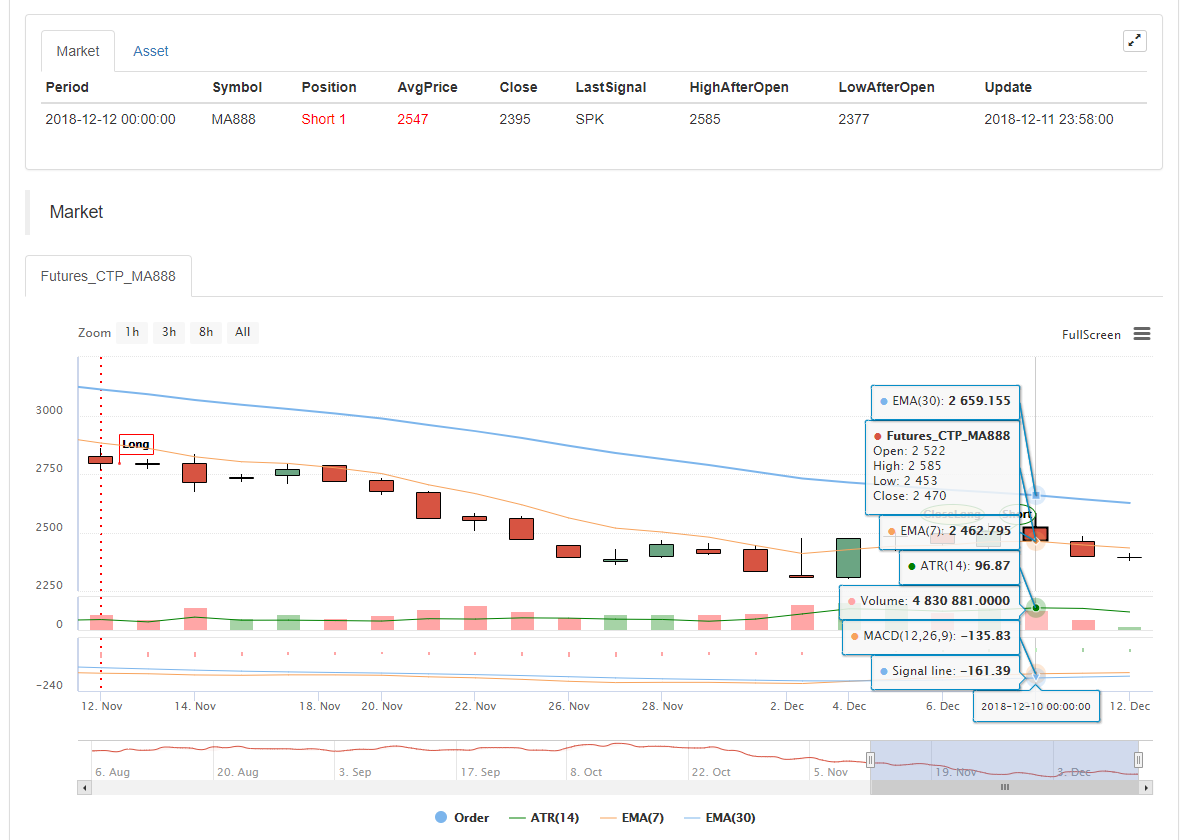
-
ذیلی ڈایاگرام اضافی اشارے
آپریٹر استعمال کریں
: متغیر کو اقدار تفویض کرتے وقت ثانوی ڈایاگرام پر دکھائے جانے والے اشارے کو مقرر کرنے کے لئے. ATR:MA(MAX(MAX((HIGH-LOW),ABS(REF(CLOSE,1)-HIGH)),ABS(REF(CLOSE,1)-LOW)),26); // Assign a value to the ATR variable, The ":" symbol is followed by the formula for calculating the ATRاگر آپ مرکزی یا ذیلی ڈایاگرام پر ظاہر نہیں کرنا چاہتے ہیں
... آپریٹر استعمال کریں MA60..MA(C, 60); // Calculate the moving average indicator with a parameter of 60آپ DOT اور COLORRED کا استعمال کر سکتے ہیں لائن کی قسم، رنگ، وغیرہ M زبان سے واقف صارفین کی عادات کے مطابق مقرر کرنے کے لئے.
-
-
عام مسئلہ
اشارے کی تیاری میں عام طور پر پائے جانے والے
مسائل کا تعارف کروائیں، عام طور پر اشارے لکھتے وقت جن نکات پر توجہ دینے کی ضرورت ہوتی ہے۔ (مزید جاری رکھنا) -
؛ کے اختتام پر دھیان دیں۔ -
نوٹ کریں کہ سسٹم کے مطلوبہ الفاظ متغیر کے طور پر اعلان نہیں کیے جا سکتے۔
-
نوٹ کریں کہ سٹرنگ میں واحد کوٹس استعمال ہوتے ہیں، مثال کے طور پر:
opening صرف ایک کوٹ۔ -
تبصرہ
تشریحات
-
// The content of the comment(ان پٹ کا طریقہ انگریزی اور چینی دونوں میں ٹائپ کیا جا سکتا ہے) ، جس کا مطلب یہ ہے کہ کوڈ عملدرآمد کے عمل کے دوران مرتب نہیں کیا جاتا ہے، یعنی یہ اس کے پیچھے مواد کو انجام نہیں دیتا ہے. عام طور پر ہم کوڈ کے معنی کو کوڈ کے جائزے کی سہولت کے لئے استعمال کرتے ہیں. -
{ Comment content }تبصرے کو بلاک کریں۔A:=MA(C,10); {The previous line of code is the calculation of the moving average.} -
(* Comment content *)تبصرے کو بلاک کریں۔A:=MA(C,10); (*The previous line of code is the calculation of the moving average.*)
-
-
ان پٹ طریقہ
کوڈ لکھتے وقت ، یہ اکثر علامت کی غلطی کا سبب بنتا ہے کیونکہ ان پٹ کا طریقہ چینی اور انگریزی کے مابین سوئچ ہوتا ہے۔ عام اقسام مندرجہ ذیل ہیں: colon:, terminator; comma, parenthesis () ، وغیرہ ، چینی اور انگریزی میں ان مختلف حروف پر توجہ دینے کی ضرورت ہے۔
-
غلطی کا شکار منطق
- کم از کم کے لئے کم از کم کے لئے کم سے کم کے لئے کم سے کم: متعلقہ رشتہ دار آپریٹر
>= - زیادہ سے زیادہ زیادہ سے زیادہ نہیں: متعلقہ رشتہ دار آپریٹر
<=
- کم از کم کے لئے کم از کم کے لئے کم سے کم کے لئے کم سے کم: متعلقہ رشتہ دار آپریٹر
-
-
-
K لائن ڈیٹا ریفرنس
-
کھولیں
K لائن چارٹ کی افتتاحی قیمت حاصل کریں
افتتاحی قیمت
فنکشن: اوپن، O کے طور پر مختصر
پیرامیٹرز: کوئی نہیں
وضاحت: سائیکل کی افتتاحی قیمت واپس کریں
ترتیب کے اعداد و شمار
OPEN obtained the opening price of the K-line chart. Note: 1、can be shorthand as O. example 1: OO:=O; //Define OO as the opening price; pay attention to the difference between O and 0. example 2: NN:=BARSLAST(DATE<>REF(DATE,1)); OO:=REF(O,NN); //Get the opening price of the day example 3: MA5:=MA(O,5); //Define the 5-period moving average of the opening price (O is OPEN shorthand). -
اونچا
K لائن چارٹ کی سب سے زیادہ قیمت حاصل کریں
سب سے زیادہ قیمت
فنکشن:HIGH،H کے طور پر مختصر
پیرامیٹرز: کوئی نہیں
وضاحت: سائیکل کی سب سے زیادہ قیمت واپس
ترتیب کے اعداد و شمار
HIGH Get the highest price of the K-line chart. Note: 1、can be shorthand as H. example 1: HH:=H; //Define HH as the highest price. example 2: HH:=HHV(H,5); //Take the maximum value of the highest price within 5 cycles. example 3: REF(H,1); //Take the highest price of the previous K line -
کم
K لائن چارٹ کی سب سے کم قیمت حاصل کریں
سب سے کم قیمت
فنکشن:LOW،L کے طور پر مختصر
پیرامیٹرز: کوئی نہیں
وضاحت: سائیکل کی سب سے کم قیمت واپس کریں.
ترتیب کے اعداد و شمار
LOW gets the lowest price of the K-line chart. Note: 1、can be shorthand as L. example 1: LL:=L; //Define LL as the lowest price. example 2: LL:=LLV(L,5); //Get the minimum value of the lowest price in 5 cycles. example 3: REF(L,1); //Get the lowest price of the previous K line -
قریب
K لائن چارٹ کی بندش کی قیمت حاصل کریں
اختتامی قیمت
فنکشن: CLOSE، C کے طور پر مختصر
پیرامیٹرز: کوئی نہیں
وضاحت: سائیکل کی بندش کی قیمت واپس کریں
ترتیب کے اعداد و شمار
CLOSE Get the closing price of the K-line chart. Note: 1、When the k-line in the market is not finished, get the latest price. 2、Can be shorthand as C. example 1: A:=CLOSE; //Define the variable A as the closing price (A is the latest price when the k line is not finished). example 2: MA5:=MA(C,5); //Define the 5-period moving average of the closing price (C is short for CLOSE). example 3: A:=REF(C,1); //Get the closing price of the previous k line. -
VOL
K لائن چارٹ کا حجم حاصل کریں
تجارت کا حجم
فنکشن: VOL، V کے طور پر مختصر
پیرامیٹرز: کوئی نہیں
وضاحت: اس سائیکل کا حجم واپس کریں۔
ترتیب کے اعداد و شمار
VOL gets the volume of the K-line chart. Note: Can be shorthand as V. The return value of this function on the root TICK is the cumulative value of all TICK transactions for the day. example 1: VV:=V; //Define VV as volume example 2: REF(V,1); //indicates the volume of the previous cycle example 3: V>=REF(V,1); //The volume is greater than the volume of the previous cycle, indicating that the volume increases (V is short for VOL). -
REF
پیشگی حوالہ
Reference the value of X before N cycles. Note: 1、When N is a valid value, but the current number of k lines is less than N, a null value is returned; 2、When N is 0, the current X value is returned; 3、When N is null, it returns a null value. 4、N can be a variable example 1: REF(CLOSE,5); indicates the closing price of the 5th cycle before the current cycle example 2: AA:=IFELSE(BARSBK>=1,REF(C,BARSBK),C);//Take the closing price of the K line of latest buying long of the open position signal //1) When the k-line BARSBK of the BK signal returns a null value, the k-line REF(C, BARSBK) of the BK signal is returned. Null value; //2)When the BK signal is sent, the k-line BARSBK returns a null value, and if the BARSBK>=1 is not satisfied, then send the closing price of the k-line. //3)The k-line BARSBK after the BK signal is sent returns the number of cycles of the K-line of the open position from the current K-line, REF(C, BARSBK) Returns the closing price of the opening k line. //4)Example: 1, 2, 3 three k lines, 1 K line is the opening position signal K line, then return the closing price of this k line, 2, 3 K line returns the closing price of the 1 K line. -
یونٹ
ڈیٹا معاہدے کی ٹرانزیکشن یونٹ لے لو
Take the trading unit of the data contract. usage: UNIT takes the trading unit of the data loading contract.اجناس کا مستقبل
یونٹ کی قیمت معاہدے سے متعلق ہے
rb contract - 1 hand, 10 (tons)کریپٹوکرنسی اسپاٹ
یونٹ قدر 1 ہے
کریپٹوکرنسی فیوچر یونٹ کی قیمت معاہدے کی کرنسی سے متعلق ہے
OKEX Futures: 1 BTC contract represents $100, and 1 contract in other currencies represents $10 -
MINPRICE
اعداد و شمار کے معاہدوں کی کم از کم قیمت میں تبدیلی
Take the minimum price change of the data contract. usage: MINPRICE; Take the minimum price change for loading data contracts. -
MINPRICE1
تجارتی معاہدے میں کم سے کم تبدیلی
Take the minimum price change of the trading contract. usage: MINPRICE1; Take the minimum price change of the trading contract.
-
-
وقت کا فنکشن
-
بارپوس
Take the position of the K line BARPOS,returns the number of cycles from the first K line to the current cycle. Note: 1、BARPOS returns the number of existing K lines in the local area, starting from the data existing on the local machine. 2、The return value of the first K line already on the local machine is 1. example 1:LLV(L,BARPOS);//Find the minimum value of the local existing data. example 2:IFELSE(BARPOS=1,H,0);//The current K line is the highest value of the first K line already in the local machine, otherwise it is 0. -
مدت
مدت کی قدر منٹ کی تعداد ہے.
1, 3, 5, 15, 30, 60, 1440 -
تاریخ
تاریخ
فنکشن:تاریخ
پیرامیٹرز: کوئی نہیں
وضاحت: 1900 سے سائیکل کی تاریخ حاصل کریں
ترتیب کے اعداد و شمار
-
وقت
K لائن کے وقت لے لو
TIME,take the K line time. Note: 1、The function returns in real time on the real-market, and returns the start time of the K line after the K line is finished. 2、The function returns the exchange data reception time, which is the exchange time. 3、The TIME function returns a six-digit form when used in the second period, ie: HHMMSS, which is displayed in four-digit form on other periods, namely: HHMM. 4、The TIME function can only be loaded in the period below the daily period. The return value of the function is always 1500 in the period above the daily period (Included the daily period). 5、use the TIME function to close the position of the tail operation needs attention (1) The time set by the end of the closing position is recommended to be set to the actual time that can be taken in the K line return value (eg, the RB index is 5 minutes, the last K line return time is 1455, and the tail closing position is set to TIME> =1458, CLOSEOUT; the signal that the tail is closed can not appear in the effect test) (2) Using the TIME function as the condition for closing the position at the end of the market, it is recommended to open position condition also to make the corresponding time limit (such as setting the closing condition of the tail to TIME>=1458, CLOSEOUT; then the corresponding opening conditions are required Add condition TIME<1458; avoid opening the position again after closing the position) example 1: C>O&&TIME<1450,BK; C<O&&TIME<1450,SK; TIME>=1450,SP; TIME>=1450,BP; AUTOFILTER; //Close the position after 14:50. example 2: ISLASTSK=0&&C>O&&TIME>=0915,SK; -
سال
سال
YEAR,the year is obtained. Note: YEAR ranges from 1970—2033。 example 1: N:=BARSLAST(YEAR<>REF(YEAR,1))+1; HH:=REF(HHV(H,N),N); LL:=REF(LLV(L,N),N); OO:=REF(VALUEWHEN(N=1,O),N); CC:=REF(C,N);//take the highest price, the lowest price, the opening price, and the closing price of the previous year. example 2: NN:=IFELSE(YEAR>=2000 AND MONTH>=1,0,1); -
مہینہ
ایک سائیکل کا مہینہ لوٹاتا ہے
MONTH, returns the month of a cycle. Note: MONTH has a value range of 1-12. example 1: VALUEWHEN(MONTH=3&&DAY=1,C);//The closing price is taken when the K-line date is March 1. example 2: C>=VALUEWHEN(MONTH<REF(MONTH,1),O),SP; -
دن
ایک سائیکل میں دنوں کی تعداد حاصل کریں
DAY, returns the number of days in a cycle. Note: The DAY value ranges from 1-31. example 1: DAY=3&&TIME=0915,BK;//From the date of 3 days, the time is 9:15, buy long. example 2: N:=BARSLAST(DATE<>REF(DATE,1))+1; CC:=IFELSE(DAY=1,VALUEWHEN(N=1,O),0);//When the date is 1, the opening price is taken, otherwise the value is 0. -
گھنٹے
گھنٹے
HOUR,Returns the number of hours in a cycle. Note: HOUR ranges from 0 to 23 example 1: NX:=BARSLAST(CROSS(HOUR=9,0.5)); DRAWLINE3(CROSSDOWN(HOUR=14,0.5),REF(H,NX),NX,CROSSDOWN(HOUR=14,0.5),REF(H,1),1,0),COLORGREEN; //Connect 9:00 to the latest k-line high point before the market close. example 2: HOUR=10;//The return value is 1 on the K line at 10:00, and the return value on the remaining K lines is 0. -
منٹ
منٹ
MINUTE, Returns the number of minutes in a cycle. Note: 1:MINUTE has a value range of 0-59 2:This function can only be loaded on the minute period, returning the number of minutes since the current K line. example 1: MINUTE=0;//The return value on the minute K line at the beginning of an hour is 1, and the remaining K lines return a value of 0. example 2: TIME>1400&&MINUTE=50,SP;//close position at 14:50. -
ہفتہ کا دن
ہفتوں کی تعداد حاصل کریں
WEEKDAY, get the number of weeks. Note: 1:WEEKDAY has a value range of 0-6. 2:The value displayed by the function on the weekly cycle is always 5, and the number of weeks on the day of the end of the K line is returned on the monthly cycle. example 1: N:=BARSLAST(MONTH<>REF(MONTH,1))+1; COUNT(WEEKDAY=5,N)=3&&TIME>=1450,BP; COUNT(WEEKDAY=5,N)=3&&TIME>=1450,SP; AUTOFILTER;//each month delivery date is automatically closed all position at the end of that day. example 2: C>VALUEWHEN(WEEKDAY<REF(WEEKDAY,1),O)+10,BK; AUTOFILTER;
-
-
منطقی فیصلے کا کام
-
بارسٹیٹوس
موجودہ سائیکل کی پوزیشن کی حیثیت لوٹاتا ہے
BARSTATUS returns the position status of the current cycle. Note: The function returns 1 to indicate that the current cycle is the first cycle, return 2 to indicate the last cycle, and return 0 to indicate that the current cycle is in the middle position. example: A:=IFELSE(BARSTATUS=1,H,0); //If the current K line is the first cycle, the variable A returns the highest value of the K line, otherwise it takes 0. -
درمیان میں
درمیان
BETWEEN(X,Y,Z) indicates whether X is between Y and Z, and returns 1 (Yes), otherwise returns 0 (No). Note: 1、If X=Y, X=Z, or X=Y and Y=Z, the function returns a value of 1 (Yse). example 1: BETWEEN(CLOSE,MA5,MA10); //indicates that the closing price is between the 5-day moving average and the 10-day moving average. -
کراس
کراس فنکشن
CROSS(A,B) means that A passes B from the bottom to up, and returns 1 (Yes), otherwise it returns 0 (No). Note: 1、The conditions for crossing must satisfy A<=B of pervious k line, and it is confirmed as crossing when the current k-line satisfies A>B. example 1: CROSS(CLOSE,MA(CLOSE,5)); //means the crossing line from below through the 5-period moving average -
کراس ڈاؤن
نیچے سے گزرنا
CROSSDOWN(A,B):indicates that when A down crossing B from above, it returns 1 (Yes), otherwise it returns 0 (No). Note: 1、CROSSDOWN (A, B) is equivalent to CROSS (B, A), CROSSDOWN (A, B) is written to better understand example 1: MA5:=MA(C,5); MA10:=MA(C,10); CROSSDOWN(MA5,MA10),SK; //MA5 down cross MA10, sell short //CROSSDOWN(MA5,MA10),SK; and CROSSDOWN(MA5,MA10)=1, SK; express the same meaning -
CROSSUP
عبور کرنا
CROSSUP(A,B) When A passes up from bottom to B, it returns 1 (Yes), otherwise it returns 0 (No) Note: 1、CROSSUP (A, B) is equivalent to CROSS (A, B), CROSSUP (A, B) is written to better understand. example 1: MA5:=MA(C,5); MA10:=MA(C,10); CROSSUP(MA5,MA10),BK;//MA5 cross up MA10, buy long. //CROSSUP(MA5,MA10),BK; and CROSSUP(MA5,MA10)=1, BK; express the same meaning -
ہر ایک
اس بات کا تعین کریں کہ آیا یہ ضروریات کو پورا کرتا ہے
EVERY(COND,N),judge whether the COND condition is always satisfied in the N period. If it is, the function returns a value of 1; if it is not, the function returns a value of 0; Note: 1、N contains the current k line. 2、If N is a valid value, but there are not many K lines in front of it, or N is a null value, the condition is not satisfied, and the function returns 0. 3、N can be a variable example 1: EVERY(CLOSE>OPEN,5);//indicates that it has been a positive line for 5 cycles. example 2: MA5:=MA(C,5);//Define a 5-cycle moving average MA10:=MA(C,10);//Define the 10-cycle moving average EVERY(MA5>MA10,4),BK;//MA5 is greater than MA10 in 4 cycles, then buy long. //EVERY(MA5>MA10,4),BK; and EVERY(MA5>MA10,4)=1, BK; express the same meaning -
موجود ہے
اس بات کا تعین کریں کہ کیا اطمینان ہے
EXIST(COND,N) determines whether there are conditions for satisfying COND in N cycles Note: 1、N contains the current k line. 2、N can be a variable. 3、If N is a valid value, but there are not many K lines in front of it, calculate according to the actual number of cycles. example 1: EXIST(CLOSE>REF(HIGH,1),10);indicates whether there is a maximum price in the 10 cycles that is greater than the previous period, if it exist, return 1, and if it does not exist, returns 0. example 2: N:=BARSLAST(DATE<>REF(DATE,1))+1; EXIST(C>MA(C,5),N);//Indicates whether there is a k line that meets the closing price greater than the 5-period moving average. If it exist, return 1, and if it does not exist, return 0. -
اگر
مشروط فنکشن
IF(COND,A,B) Returns A if the COND condition is true, otherwise returns B Note: 1、COND is a judgment condition; A and B can be conditions or numerical values. 2、the function supports the variable loop to reference the previous period of its own variable, that is, support the following writing method Y: IF (CON, X, REF (Y, 1)); example 1: IF(ISUP,H,L);// k line is the rising line, take the highest price, otherwise take the lowest price example 2: A:=IF(MA5>MA10,CROSS(DIFF,DEA),IF(CROSS(D,K),2,0));//When MA5>MA10, take whether DIFF is cross up the DEA, otherwise (MA5 Not greater than MA10), when K, D is down crossing, let A be assigned a value of 2. If the above conditions are not met, A is assigned a value of 0. A=1,BPK;//When MA5>MA10, use DIFF cross up DEA as the buying long condition A=2,SPK;//When MA5 is not greater than MA10, K D down crossing are used as selling short conditions -
IFELSE
مشروط فنکشن
IFELSE(COND,A,B) Returns A if the COND condition is true, otherwise returns B Note: 1、COND is a judgment condition; A and B can be conditions or numerical values. 2、the function supports the variable loop to refer to the previous period of its own variable, that is, supports the following writing method Y: IFELSE (CON, X, REF (Y, 1)); example 1: IFELSE(ISUP,H,L);//k line is the rising line, take the highest price, otherwise take the lowest price example 2: A:=IFELSE(MA5>MA10,CROSS(DIFF,DEA),IFELSE(CROSS(D,K),2,0)); //When MA5>MA10, whether DIFF up cross DEA, otherwise (MA5 Not greater than MA10), when K, D down cross, let A be assigned a value of 2. If the above conditions are not met, A is assigned a value of 0. A=1,BPK;//When MA5>MA10, use DIFF up cross DEA as the buying long condition A=2,SPK;//When MA5 is not greater than MA10, K, D down cross are used as selling short conditions -
معاہدہ
موسم فی الحال معاہدہ ایک نامزد معاہدہ
weather ISCONTRACT(CODE) is currently the specified contract. Usage:ISCONTRACT(CODE); is the current contract returns 1, not the current contract returns 0. Note: 1、When judging whether it is a specified contract, CODE can be the transaction code of the contract. example: ISCONTRACT('MA888'); ISCONTRACT('rb1901'); ISCONTRACT('this_week'); // cryptocurrency OKEX Futures Contract ISCONTRACT('XBTUSD'); // cryptocurrency BITMEX Futures Contractباقاعدہ اظہار کی حمایت
معاہدے کا تعین
ISCONTRACT('this_week'); // Determine if the current contract is OKEX futures this_week (week) contractتبادلے کے نام کا فیصلہ
ISCONTRACT('@Futures_(CTP|BitMEX)'); // Determine whether the current exchange object is a commodity futures or a cryptocurrency BITMEX futures exchange ISCONTRACT('@(OKEX|Bitfinex|Futures_CTP)'); // To determine the exchange, you need to add @ character at the beginning -
آئی ایس ڈاؤن
گرنے والی K لائن
ISDOWN determines whether the cycle is falling Note: 1、ISDOWN is equivalent to C<O example: ISDOWN=1&&C<REF(C,1),SK;//When the current k line is finished and the closing price is lower than the closing price of the previous period, then selling short //ISDOWN=1&&C<REF(C,1),SK; is equivalent to ISDOWN&&C<REF(C,1),SK; -
آئی ایس ایچ او ایل
افتتاحی قیمت بند ہونے والی قیمت کے برابر ہے
ISEQUAL determines if the cycle is "The opening price equal to closing price" Note: 1、ISEQUAL is equivalent to C=O example 1: EVERY(ISEQUAL=1,2),CLOSEOUT; //continue for 2 k lines are “The opening price equal to closing price
-
```
-
آخری بار
طے کریں کہ آیا سائیکل آخری K لائن ہے
ISLASTBAR determines if the cycle is the last k line example 1: VALUEWHEN(ISLASTBAR=1,REF(H,1));//The current k-line is the last k-line, taking the highest price of the previous cycle. -
آئی ایس این ایل ایل
صفر کا تعین کریں
ISNULL determine whether it is null or not Usage:ISNULL(N);if N is null, the function returns 1; if N is non-null, the function returns 0. Example: MA5:=IFELSE(ISNULL(MA(C,5))=1, C,MA(C,5));//Define a five-period moving average. When the number of K-lines is less than five, return the current K-line closing price. -
آئی ایس یو پی
بڑھتی ہوئی لکیر
ISUP determines whether the cycle is rising Note: 1、ISUP is equivalent to C>O example: ISUP=1&&C>REF(C,1),BK; //If the current k line is a rising k line and the closing price is greater than the closing price of the previous period, then buying long. //ISUP=1&&C>REF(C,1),BK; and ISUP&&C>REF(C,1),BK; //Express the same meaning -
آخری
فنکشن کا تعین کریں
LAST(COND,N1,N2) Determines whether the COND condition has been met for the past N1 to N2 cycles. Note: 1、If N1 and N2 differ by only one cycle (eg, N1=3, N2=2), the function judges whether the condition is satisfied on the cycle closest to the current K line (ie, whether the K line in the past N2 cycles is meeting the conditions) 2、When N1/N2 is a valid value, but the current k-line number is less than N1/N2, or N1/N2 null, means is not true, and the function returns 0. 3、N1 and N2 cannot be variables. example 1: LAST(CLOSE>OPEN,10,5); // indicates that it has been a rising line from the 10th cycle to the 5th cycle in the past. example 2: MA5:=MA(C,5); LAST(C>MA5,4,3);//determine whether the K line from the current k-line 3 cycles satisfies “C greater than MA5”. -
لونگ کراس
کراس فنکشن برقرار رکھیں
LONGCROSS(A,B,N) indicates that A is less than B in N cycles, and this cycle A up cross B from bottom to top. Note: 1、When N is a valid value, but the current k-line number is less than N, the LONGCROSS function returns a null value. 2、N does not support variables. example 1: LONGCROSS(CLOSE,MA(CLOSE,10),20); //indicates that the closing price continues below the 10-day moving average for 20 cycles and then up cross the 10-day moving average from bottom to top. -
نہیں
غیر-
NOT(X):Take a non. Returns 1 when X=0, otherwise returns 0. example 1: NOT(ISLASTBK); If the previous signal is not a BK signal, the NOT (ISLASTBK) returns a value of 1; the previous signal is a BK signal, and the NOT (ISLASTBK) returns a value of 0. example 2: NOT(BARSBK>=1)=1;//The BK signal is sent to the current K line to satisfy the condition. //NOT(BARSBK>=1)=1 is equivalent to NOT (BARSBK>=1). -
NULL
null لوٹائیں
Return null usage: MA5:=MA(C,5); MA10:=MA(C,10); A:=IFELSE(MA5>MA10,MA5,NULL),COLORRED;//When MA5>MA10, draw the five-day moving average MA5, when MA5>MA10 is not satisfied, return null value, no drawing line. -
VALUEWHEN
قدر
VALUEWHEN(COND,X) Takes the current value of X when the COND condition is true. If the COND condition is not true, take the value of X when the COND condition is established last time. Note: X can be either a numerical value or a condition. example 1 VALUEWHEN(HIGH>REF(HHV(HIGH,5),1),HIGH);indicates that the current highest price is greater than the maximum value of the highest price of the first five cycles and returns the current highest price. example 2: VALUEWHEN(DATE<>REF(DATE,1),O);indicates the opening price of the first k-line of the day example 3: VALUEWHEN(DATE<>REF(DATE,1),L>REF(H,1));//indicates whether the current lowest price on the first k line of the day is greater than the highest price of the last K line yesterday. Returns 1, indicating that there is a price gap on that day. Returns 0, indicating that there are no price gap on that day. -
لوپ ایگزیکشن فنکشن
-
LOOP2
لوپ حالت فنکشن
LOOP2(COND,A,B); loop condition function Returns A if the COND condition is true, otherwise returns B Note: 1、COND is a judgment condition; A and B can be conditions or numerical values. 2、the function supports variable loop reference to the previous period of its own variable, that is, support the following writing method Y: = LOOP2 (CON, X, REF (Y, 1)); example 1: X:=LOOP2(ISUP,H,REF(X,1));//k line is the rising line, take the highest price of the current K line, otherwise take the highest price of the pervious K line that is a rising k line; if it has not appeared before, X returns null example 2: BB:=LOOP2(BARSBK=1,LOOP2(L>LV(L,4),L,LV(L,4)),LOOP2(L>REF(BB,1),L,REF(BB,1)));//When holding long position, the lowest price in the first 4 cycles of opening position k line is the starting stop loss point BB, if the lowest price of the subsequent K line is higher than the previous lowest price, taking the current lowest price as stop loss point, otherwise take the previous lowest point to be the stop loss point. SS:=LOOP2(BARSSK=1,LOOP2(H<HV(H,4),H,HV(H,4)),LOOP2(H<REF(SS,1),H,REF(SS,1)));// When holding short position, the highest price in the first 4 cycles of opening position k line is the starting stop loss point SS, if the highest price is lower than the previous highest price, taking the current highest price as stop loss point, Otherwise take the previous high point as stop lose points H>HV(H,20),BK; L<LV(L,20),SK; C<BB,SP; C>SS,BP; AUTOFILTER;
-
-
مالیاتی شماریات کا کام
-
بارسکاؤنٹ
سائیکلوں کی تعداد ہے کہ موجودہ ایک کے لئے پہلی درست مدت
BARSCOUNT(COND) The number of cycles that the first valid period to the current one Note: 1、The return value is the number of cycles from which the COND is calculated from the first valid period and up to now. 2、The return value of BARSCOUNT(COND) on the current k line on the condition that the condition is first established is 0. example: BARSCOUNT(MA(C,4));//The calculation MA(C,4) has the first return value to the current number of cycles. -
BARSLAST
آخری شرط درست ثابت ہوئی
BARSLAST(COND):The last condition COND was established to the current number of cycles Note: 1、The return value of BARSLAST(COND) on the current k line is 0. example 1: BARSLAST(OPEN>CLOSE); //The number of cycles from the previous falling k line to the present Example 2: N:=BARSLAST(DATE<>REF(DATE,1))+1;//minute period, the number of k line on the current day. //Because the condition is established, the return value of BARSLAST(COND) on the current k line is 0, so "+1" is the k-line number of current day. -
بارسنس
پہلی شرط موجودہ سائیکلوں کی تعداد کے لئے قائم کیا جاتا ہے
BARSSINCE(COND) The first condition is established to the current number of cycles. Note: 1、the return value is the first time the COND is established to the current number of cycles 2、The return value of BARSSINCE (COND) on the current k-line of the condition established for the first time is 0. example : BARSSINCE(CLOSE>OPEN); //Statistics of the number of cycles from the K line that satisfies the condition of the first line to the present. -
بارسنسن
شماریات N مدت میں پہلی شرط قائم کرنا ہے
-
- اوکے کا مستقل سلسلہ کب شروع ہوگا؟
- ایک بی بی ایکس ایکسچینج کے لئے ایک عام پروٹوکول پلگ ان فراہم کرنے کی امید ہے، لیکن نئے آنے والوں کو ٹی ٹی نہیں مل سکا.
- گیٹ آرڈر کی دشواری
- VScode کے لئے ہم آہنگی پلگ ان شروع کرنے کی امید
- پیرامیٹرز کی ترتیب میں کٹر وقت
- کیا آپ کو لگتا ہے کہ آپ کی حکمت عملی کا فائدہ اٹھانا ممکن نہیں ہے؟
- میں بیک ٹسٹنگ کرتے وقت مارکیٹ کی گہرائی کیسے حاصل کر سکتا ہوں؟
- huobi سے ERR_INSUFFICIENT_ASSET
- حکمت عملی اسکوائر میں < کسی بھی دورانیے کے K لائن کو جمع کرنے کے لئے ماخذ کوڈ> جمع کی لمبائی غلط ہے
- ایک بار پھر Bitmex پر پابندی عائد
- bitmex 403 غلطی
- MONEYTOT میں مائی زبان کی فلیش ڈسک میں ابھی بھی مسائل ہیں
- براہ کرم پوچھیں کہ کیا کوئی ٹوکن معاہدہ کرنے کا ارادہ رکھتا ہے؟ شکریہ!
- کیا آپ کی حکمت عملی میں ڈیٹا کو بعد میں استعمال کرنے کے لئے محفوظ کیا جاسکتا ہے؟ مثال کے طور پر تجارت کے اعداد و شمار کے ذریعہ ایک کلو لائن پیدا کرنا
- اوکیکس کا مستقل معاہدہ
- براہ مہربانی OKEX فیوچر کے آغاز کے لئے کس طرح قائم کرنے کے لئے کوئی بوڑھا بھائی مجھے سکھانے کے
- OKEX فیوچر رپورٹ خرابی 20020
- OKEX فیوچر ری سیٹ، GetRecords، GetTicker اور دیگر انٹرفیس میں غلطی کی اطلاع دی گئی ہے symbol not set
- کیا خواب ہمیشہ ایک ٹوکن لیور پلگ ان شامل کر سکتے ہیں جو K لائنوں کو جمع کرتا ہے؟
- اگر آپ کے پاس کوئی ہولڈنگ یا پیویسی آپریشن نہیں ہے تو ، خالی جگہ کھولنے پر ERR_INVALID_POSITION ظاہر ہوتا ہے ، براہ کرم پوچھیں کہ یہ کیسے ہوتا ہے؟