CTP Commodity Futures SimNow simulation disc configuration (teachable patch)
Author: The Little Dream, Created: 2016-05-26 10:24:39, Updated: 2020-07-08 10:51:19CTP Commodity Futures SimNow simulation disc configuration (teachable patch)
SimNow simulator creates robots free of charge Inventor's quantitative trading platform supports Ma
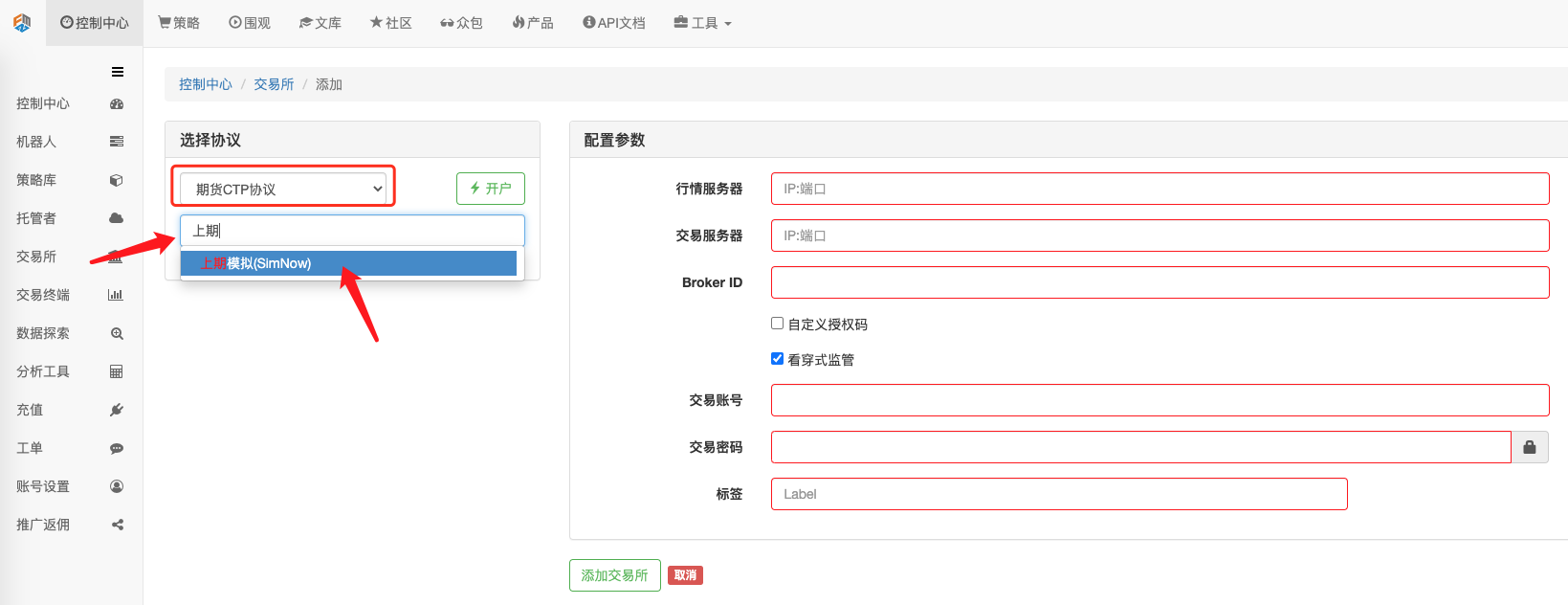
Configuration example:
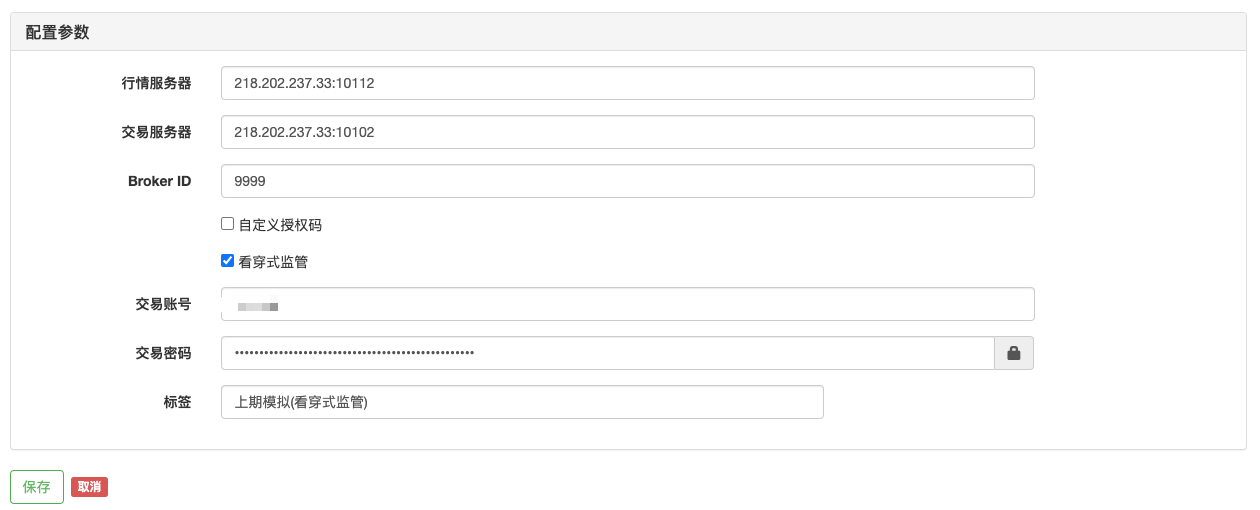
Commodity futures simulation disc configuration
We need to register a SimNow account.AddressThe website is closed during the market hours, so you can only log in during the market hours.

Then it's nice to enter a mobile phone number, a verification code or something. (For a moment, the phone receives a text message with an account ID for simulated transactions, the password is the password for the SimNow website.)
Check it out after registering:
Click on the Frequently Asked Questions box in the diagram above to go to another page that records the IP address of the transaction server, the IP address of the transaction server.
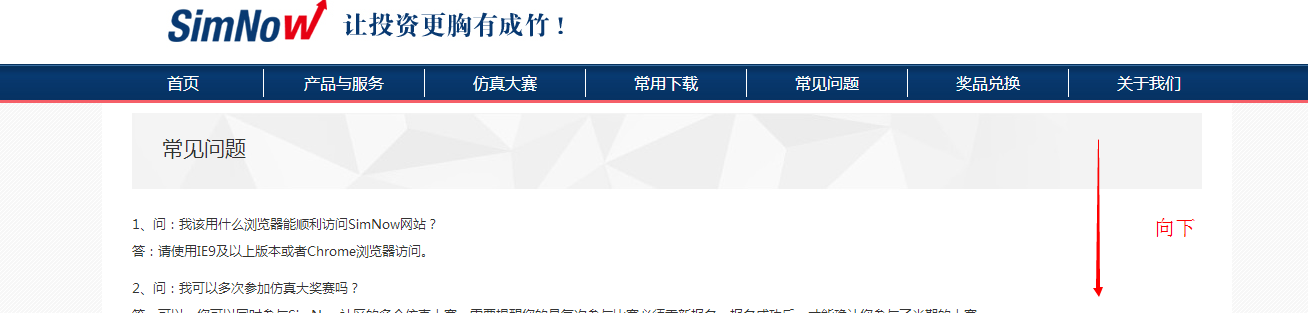

All right, so to summarize, let's use this for a moment: 1: The account to be filled in when adding the exchange investorId:XXXX (account is XXXX to see how much is yours) 2:BrokerID is unified to 9999. 3: IP address (transaction server, market server) 4:SimNow password
The host has also been installed. Please note that Linux ARM hosts do not support CTP commodity futures, so this is not possible. OK, start adding exchanges.
Go to the "Inventor Quantitative Trading Platform" tab > "Control Center" and click on the "Add Exchange" button on the right side of the navigation bar.
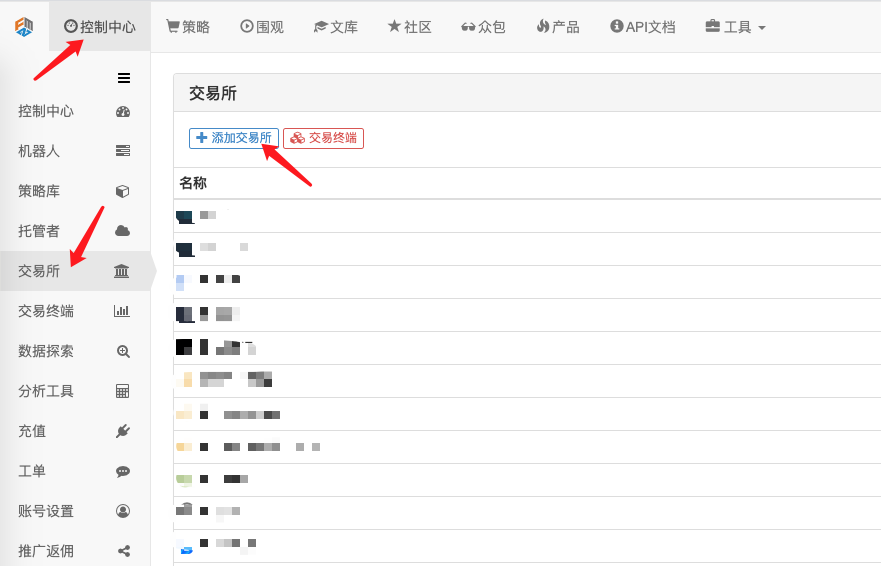

The exchange adds a custodian and begins to test the code (test code needs to be tested during commodity futures trading).
Additional chart: Commodity futures The latest futures trading schedule is effective as of May 3, 2016
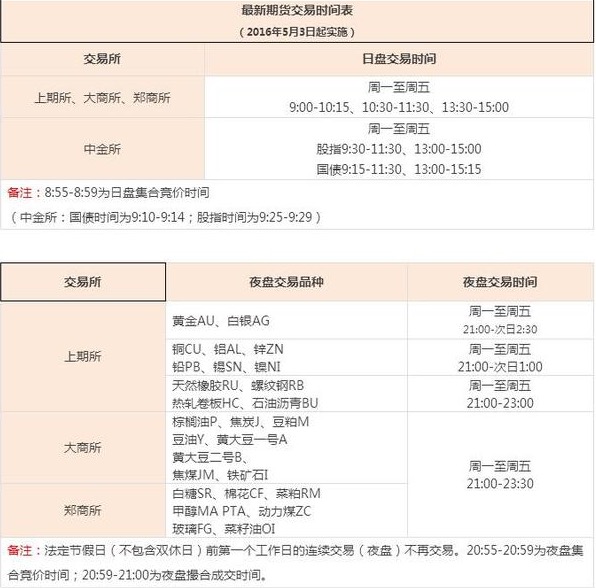
The last thing that matters is to say three times:
The transaction server IP and the transaction server IP are not to be filled in! Please note: newly registered simnow accounts need to change their password once before they can log in.
The transaction server IP and the transaction server IP are not to be filled in! Please note: newly registered simnow accounts need to change their password once before they can log in.
The transaction server IP and the transaction server IP are not to be filled in! Please note: newly registered simnow accounts need to change their password once before they can log in.
- If you want to see if there's a problem with the simulation of var t = $.Cross ((2,14)), what's the problem with the fact that BTC gets stuck in this line?
- GetAccount: Contract account frozen What is the situation?
- Share quantitative experience articles from several private equity managers
- How do you know the current market and get the latest prices?
- Can you add a little bit of functionality to improve the experience?
- The day of the quantitative trader: Hiss vs. Gao Fuqiang
- I'd like to draw another graph of the yield.
- Golang wrote the transaction API third-party library, welcome to start, fork, and maintain together
- 请问talib.STOCHRSI如何才能取得和bitcoinwisdom一样的值
- Trading mindsets: timing of entry and exit AND classification processing of trading strategies
- Recent thoughts on Bitcoin Quantitative Trading
- The inventor's diary of quantum chemistry (a) completed
- New student benefits, a simple chart template
- The inventor's quantitative chemistry diary (II) (completed)
- Can commodity futures give the historical K line?
- rsi indicator function
- Details on the use of the Mail () API
- We have written a test code for users to learn how to use it, throwing quotes and quotes.
- The impact of the initial account on the earnings calculation of the strategy of the company.
- How can I get a fair price based on the order id?
mrcrowIt's now charged.
The RiverIs it not logged in or not in the trading period because it is not a trading period?
linux007Praise and worship
The Little PrinceThank you.
ZeroThank you.
The Little DreamYes, not during trading hours, and the simulated account server is also unconnected, occasionally able to connect.