Making a simple price to remind the robot
Author: program, Created: 2022-03-27 15:44:13, Updated: 2022-03-27 15:59:46I have written to others before, and found that many friends want to monitor the strategy of the market, and immediately alert the police in case of special situations, but not very satisfied with the fact that they have been open all the time; so today I share a simple price reminder demo for everyone's reference.ps: the language is used by python, it alerts through the pins interface, the configuration of the server is not introduced here
一.准备
- Control panel The purpose of this is to upload files to the server, but of course you can also use other methods to remember the path. (As the author's server is the Ubuntu system, all the following commands are based on this, and other system commands can be read by themselves)
- Downloaded
wget -O install.sh http://download.bt.cn/install/install-ubuntu_6.0.sh && sudo bash install.sh
Once you're done, get the URL and log in. (If the URL is not open, you need to open port 8888)
-
Access to permissions Open security - shh security management - open shh key log in
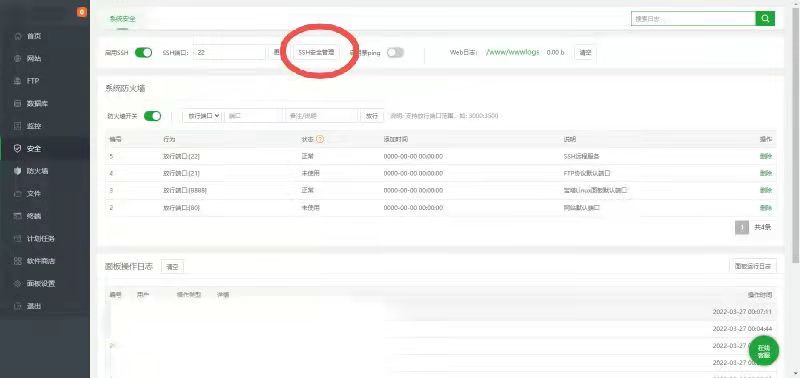
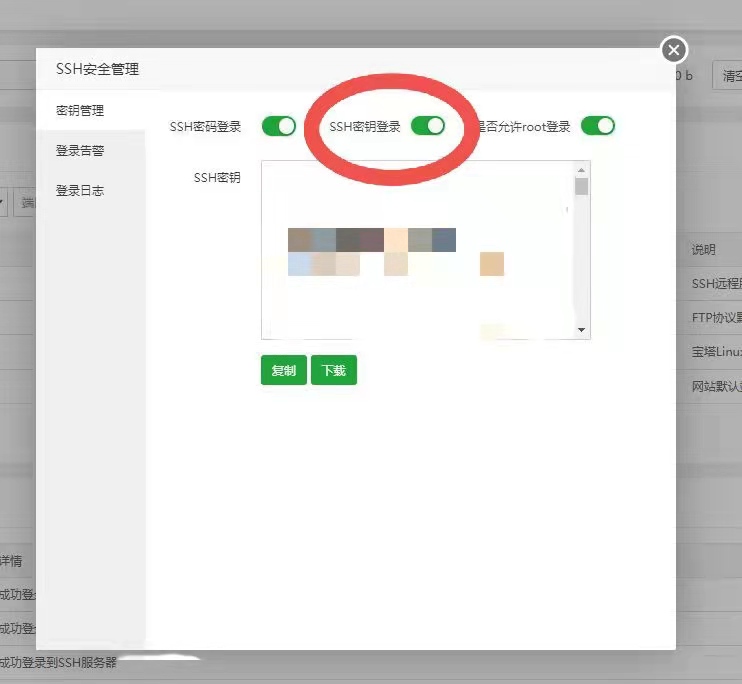
-
Uploading of documents
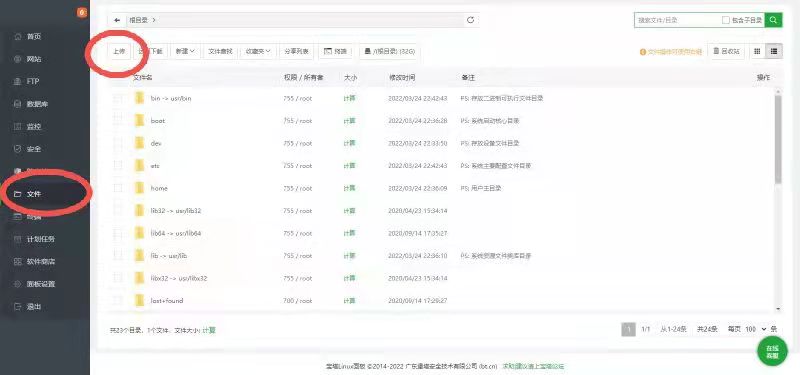
- Screen screen is a Windows reusable window manager under Linux that is designed to allow programs to run even after a terminal shh connection has been made.
- Downloaded
sudo apt-get install screen
- Common commands Run the screen, open the path and run the file ([name] tag can be set by yourself).
screen -S [name]
Exit screen shortcut
ctrl+a+d
View the screen running in the background
screen -ls
End of process (pid can be viewed by the process)
kill -9 [pid号]
Clearing process information that is dead on the screen
screen -wipe
- Set the nail This is a reference to the article on the Hukybo Dam, where the principles of implementation are not described, only the simple packaging code is shown, for reference only.https://www.fmz.com/digest-topic/5840
# 钉钉输出接口
class DING:
# 向钉钉群输出信息
def msg(self,text):
token ="***"
headers = {'Content-Type': 'application/json;charset=utf-8'} # 请求头
api_url = f"***={token}"
json_text = {
"msgtype": "text", # 信息格式
"text": {
"content": text
}
}
# 发送并打印信息
requests.post(api_url, json.dumps(json_text), headers=headers).content
#拼接输出信息
def dd(self,logging):
bj_dt = str(datetime.datetime.now())
bj_dt = bj_dt.split('.')[0] # 处理时间
text = f'{bj_dt}\n' # 定义信息内容
text = text + logging # 处理信息内容
log.msg(text) # 调用msg函数,输出信息
二.代码实现
The transaction is accessed via Binance API, using the U-bit contract fapi interface, the following code is simply wrapped in Binance API, for reference only
import requests,json,time,hmac,hashlib,datetime
# APIKEY填写位置
apikey = '***'
Secret_KEY = '***'
#币安接口
class bian:
#拼接请求参数
def param2string(self,param):
s = ''
for k in param.keys():
s += k
s += '='
s += str(param[k])
s += '&'
return s[:-1]
# 参数为get,post请求方式,路径,body
def IO(self,method,request_path,body):
header = {
'X-MBX-APIKEY': apikey,
}
#选择请求方式
if body != '':
#签名
body['signature'] = hmac.new(Secret_KEY.encode('utf-8'), self.param2string(body).encode('utf-8'), hashlib.sha256).hexdigest()
if method == 'GET':
body = self.param2string(body)
tell = 'https://fapi.binance.com{0}?{1}'.format(request_path,body)
response = requests.get(url=tell, headers=header).json()
return response
elif method == 'POST':
response = requests.post(url='https://fapi.binance.com'+str(request_path), headers=header, data=body).json()
return response
else:
response = requests.get(url='https://fapi.binance.com'+str(request_path), headers=header).json()
return response
Since the strategy is only used to get the price interface, this is just a simple demonstration, other interfaces are the same.
#封装获取价格接口
def price(self,Name):
body = {"symbol":str(Name)}
info = self.IO("GET","/fapi/v1/ticker/price",body)
for i in info:
if i == "code":
#设计一个接口错误容错功能
time.sleep(0.5)
letgo = '调用price函数接口返回错误,再次尝试 返回错误代码:{0}'.format(str(info))
log.dd(str(letgo))
exchange.price(Name)
return info["price"]
Below is the implementation of the industry monitoring code:
# 监控币种&&监控价格一一对应
ccy = ["BTCUSDT","ETHUSDT","LTCUSDT"]
PriceTIME = ["100000;28000","500000000;1200","500;100"]
#行情监控逻辑
def pricewarm():
#轮询获取当前价格
for i in range(len(PriceTIME)):
info = exchange.price(str(PriceTIME[i]))
priceindex = PriceTIME[i].find(";") #提取价格区间
#价格上限
priceup = PriceTIME[i][:priceindex]
#价格下限
pricedown = PriceTIME[i][priceindex+1:]
if float(info) >= float(priceup): #钉钉接口输出
letgo = f'当前价格{info}USDT大于所设定上限{priceup}USDT'
log.dd(letgo)
elif float(info) <= float(pricedown):
letgo = f'当前价格{info}USDT小于等于设定下限{pricedown}USDT'
log.dd(letgo)
time.sleep(0.2)
# 主函数
def main():
global exchange,log
log = DING
exchange = bian
while True:
try:
pricewarm()
time.sleep(1)
except:
time.sleep(1)
if __name__ == "__main__":
main()
三.运行
When the code is ready, remember the path, open the terminal run screen
screen -S [名称]
cd [路径]
python3 [文件名]
You can log out after the confirmation process has run.
The policy address:A simple price reminds the robot
- Multivariate
- Real Technology of FMZ Quant - How to Break the Limits for Obtaining Tick
- Quick Construction of Your Own Exclusive Multi-User Quantitative Trading Platform Without Cost
- The next day, the robot changed its tracking strategy to reverse tracking and tracking volume *2, with the intention of contacting: AL-1322
- Use the extended API on FMZ Quant to realize "TradingView" alert signal trading
- Main Interface Overview and Structure of FMZ Quant Trading Platform
- How to Pend Market orders (Only Passively Traded) and Place Orders in Batch on BitMEX (IO Demo)
- FMZ Launched Python Local Backtest Engine
- FMZ Feedback to New and Old Users by Affiliation
- Which building has the most martinis?
- Calls to market interfaces
- How do you spell the MY language manual placement button?
- Bitmex order error, please help
- FMZ Quant Simulation Level Backtest Mechanism Description
- FMZ Backtest Mechanism Description
- Linux Docker Installation and Update Steps
- Quick Start for Python
- Quick Start for JavaScript
- Futures_Kraken link
- Futures_Bybit Link
btc123456What happens when the robot doesn't react when it's running?
The Little DreamThank you for sharing your experience.
program qq 2700903954
btc123456The price has arrived, the setup conditions have arrived, the robot is running, is it not a reminder of what is going on?
programThe price is the only thing that reminds me.