使用FMZ的扩展API实现高效群控管理在量化交易中的优势
 0
0
 1048
1048
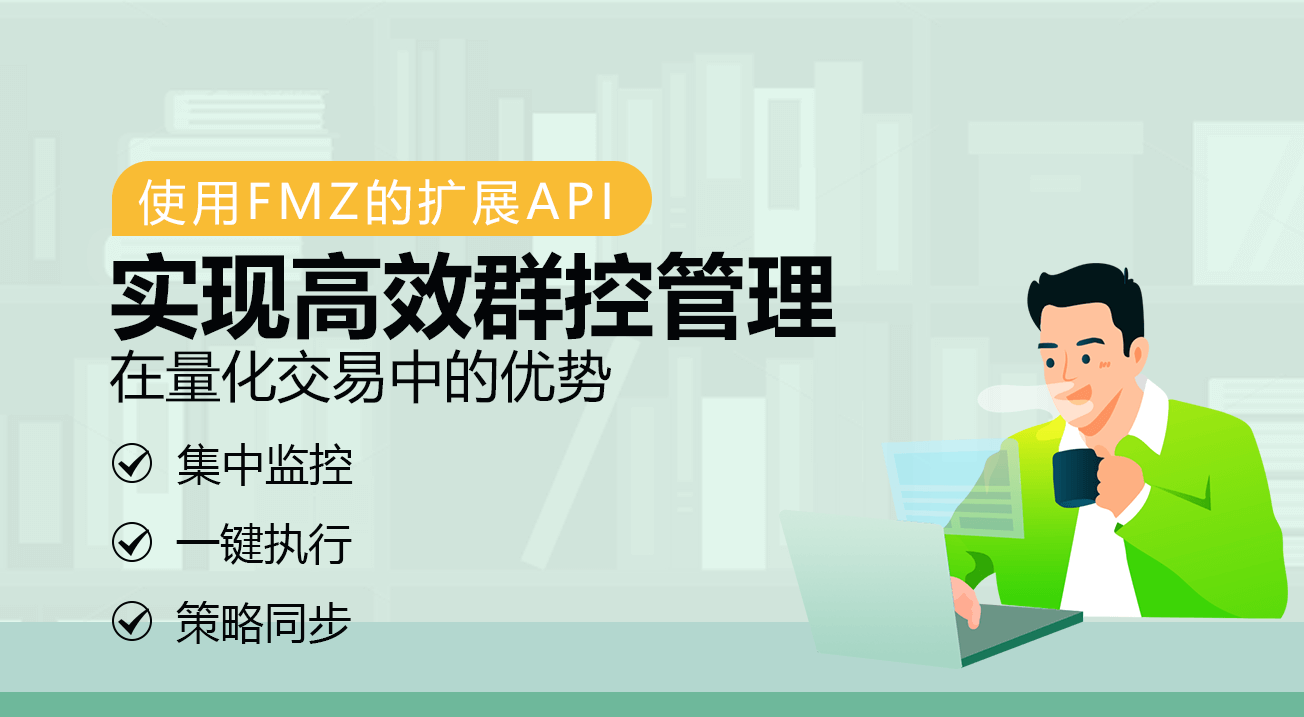
随着量化交易的普及和发展,投资者通常需要管理大量的实盘账户,这给交易决策、监控和执行带来了巨大的挑战。为了提高管理效率和降低操作难度,在FMZ上交易者可以使用FMZ的扩展API进行群控管理。本文将探讨在量化交易中采用FMZ扩展API的优势以及如何实现高效的群控管理。
有不少用户都有自己的客户实盘需要管理维护,当客户实盘非常多时就需要一个更加方便的方式管理维护(少则十几个实盘,多则上百个实盘)。FMZ提供了强大的扩展API,通过FMZ的扩展API进行群控管理成为一种理想选择。
集中监控
通过FMZ的扩展API,您可以集中监控所有实盘账户的交易活动和资产状况。无论是检查各账户的持仓情况、历史交易记录,还是实时监测账户的盈亏状况,都可以实现。
// 全局变量
var isLogMsg = true // 控制日志是否打印
var isDebug = false // 调试模式
var arrIndexDesc = ["all", "running", "stop"]
var descRobotStatusCode = ["空闲中", "运行中", "停止中", "已退出", "被停止", "策略有错误"]
var dicRobotStatusCode = {
"all" : -1,
"running" : 1,
"stop" : 4,
}
// 扩展的日志函数
function LogControl(...args) {
if (isLogMsg) {
Log(...args)
}
}
// FMZ扩展API调用函数
function callFmzExtAPI(accessKey, secretKey, funcName, ...args) {
var params = {
"version" : "1.0",
"access_key" : accessKey,
"method" : funcName,
"args" : JSON.stringify(args),
"nonce" : Math.floor(new Date().getTime())
}
var data = `${params["version"]}|${params["method"]}|${params["args"]}|${params["nonce"]}|${secretKey}`
params["sign"] = Encode("md5", "string", "hex", data)
var arrPairs = []
for (var k in params) {
var pair = `${k}=${params[k]}`
if (k == "args") {
// 扩展API接口的参数需要编码
pair = `${k}=` + encodeURIComponent(`${params[k]}`)
}
arrPairs.push(pair)
}
var query = arrPairs.join("&")
var ret = null
try {
LogControl("url:", baseAPI + "/api/v1?" + query)
ret = JSON.parse(HttpQuery(baseAPI + "/api/v1?" + query))
if (isDebug) {
LogControl("Debug:", ret)
}
} catch(e) {
LogControl("e.name:", e.name, "e.stack:", e.stack, "e.message:", e.message)
}
Sleep(100) // 控制频率
return ret
}
// 获取指定策略Id的所有运行中的实盘信息
function getAllRobotByIdAndStatus(accessKey, secretKey, strategyId, robotStatusCode, maxRetry) {
var retryCounter = 0
var length = 100
var offset = 0
var arr = []
if (typeof(maxRetry) == "undefined") {
maxRetry = 10
}
while (true) {
if (retryCounter > maxRetry) {
LogControl("超过最大重试次数", maxRetry)
return null
}
var ret = callFmzExtAPI(accessKey, secretKey, "GetRobotList", offset, length, robotStatusCode)
if (!ret || ret["code"] != 0) {
Sleep(1000)
retryCounter++
continue
}
var robots = ret["data"]["result"]["robots"]
for (var i in robots) {
if (robots[i].strategy_id != strategyId) {
continue
}
arr.push(robots[i])
}
if (robots.length < length) {
break
}
offset += length
}
return arr
}
function main() {
var robotStatusCode = dicRobotStatusCode[arrIndexDesc[robotStatus]]
var robotList = getAllRobotByIdAndStatus(accessKey, secretKey, strategyId, robotStatusCode)
if (!robotList) {
Log("获取实盘数据失败")
}
var robotTbl = {"type": "table", "title": "实盘列表", "cols": [], "rows": []}
robotTbl.cols = ["实盘Id", "实盘名称", "实盘状态", "策略名称", "实盘收益"]
_.each(robotList, function(robotInfo) {
robotTbl.rows.push([robotInfo.id, robotInfo.name, descRobotStatusCode[robotInfo.status], robotInfo.strategy_name, robotInfo.profit])
})
LogStatus(_D(), "`" + JSON.stringify(robotTbl) + "`")
}
策略参数设计:

交互设计:

实盘运行:
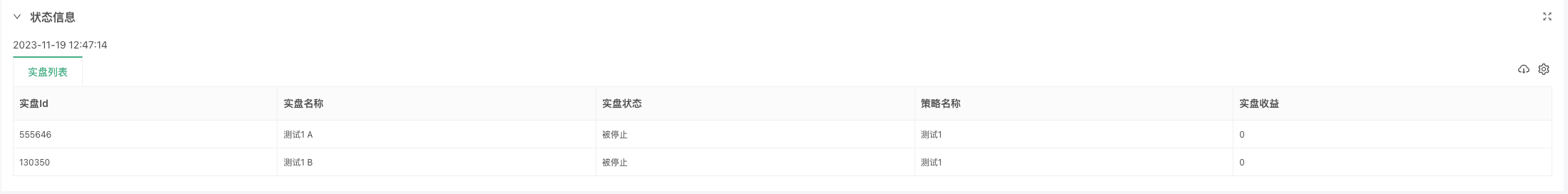
一键执行
群控管理使得一键执行交易变得非常简便。您可以同时对多个实盘进行买入、卖出、平仓等操作,而无需逐个打开不同的实盘去操作。这不仅提高了执行效率,还减少了操作失误的可能性。
拿到实盘列表信息后,我们可以向实盘发送指令,执行一系列的既定操作。例如:实盘清仓,实盘暂停保护,实盘模式切换。这些都可以通过FMZ的扩展APICommandRobot实现。
我们在继续编写代码,只需在主函数中增加一些交互和扩展API接口CommandRobot的调用:
function main() {
var robotStatusCode = dicRobotStatusCode[arrIndexDesc[robotStatus]]
var robotList = getAllRobotByIdAndStatus(accessKey, secretKey, strategyId, robotStatusCode)
if (!robotList) {
Log("获取实盘数据失败")
}
var robotTbl = {"type": "table", "title": "实盘列表", "cols": [], "rows": []}
robotTbl.cols = ["实盘Id", "实盘名称", "实盘状态", "策略名称", "实盘收益"]
_.each(robotList, function(robotInfo) {
robotTbl.rows.push([robotInfo.id, robotInfo.name, descRobotStatusCode[robotInfo.status], robotInfo.strategy_name, robotInfo.profit])
})
LogStatus(_D(), "`" + JSON.stringify(robotTbl) + "`")
while(true) {
LogStatus(_D(), ", 等待接收交互命令", "\n", "`" + JSON.stringify(robotTbl) + "`")
var cmd = GetCommand()
if (cmd) {
var arrCmd = cmd.split(":")
if (arrCmd.length == 1 && cmd == "coverAll") {
_.each(robotList, function(robotInfo) {
var strCmd = "清仓" // 可以定义所需的消息格式
if (robotInfo.status != 1) { // 只有”活着“的实盘才能接收命令
return
}
var ret = callFmzExtAPI(accessKey, secretKey, "CommandRobot", parseInt(robotInfo.id), strCmd)
LogControl("向id:", robotInfo.id, "的实盘发送命令:", strCmd, ", 执行结果:", ret)
})
}
}
Sleep(1000)
}
}
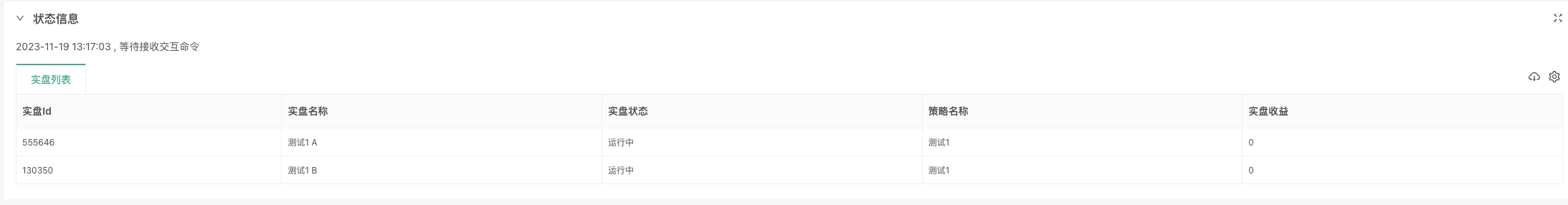
群控策略便向「测试1 A」和「测试1 B」发送了指令。
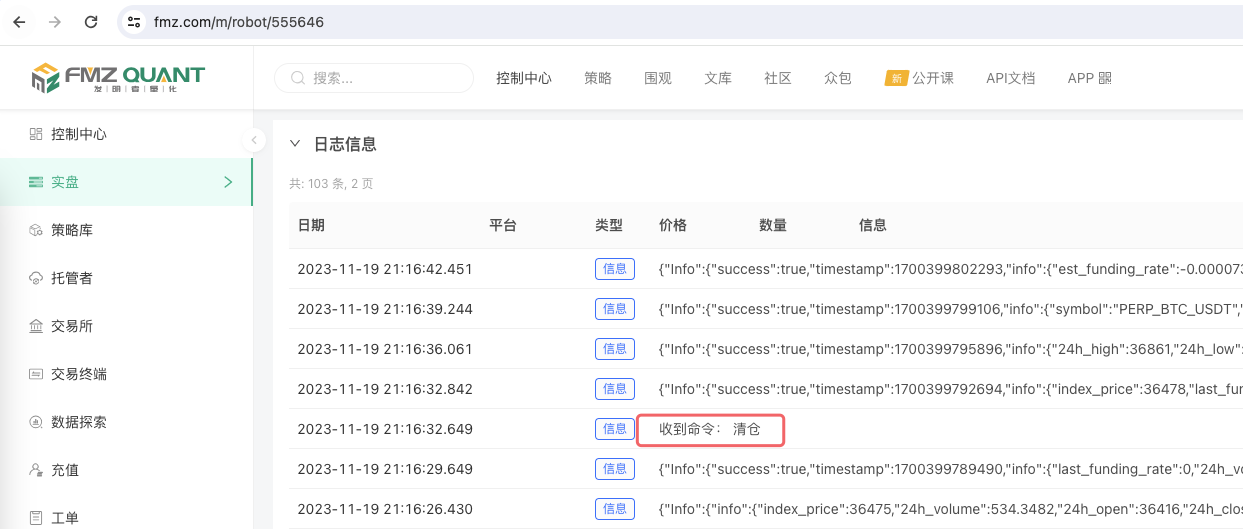

策略同步
使用FMZ的扩展API,您可以轻松实现批量修改策略参数,批量启动、停止实盘。 鉴于篇幅内容,关于批量修改策略实盘参数、启动我们下篇文章中详细道来。
结语
在量化交易中,通过使用FMZ的扩展API进行群控管理,交易者可以更高效地监控、执行和调整多个实盘账户。这种集中化的管理方式不仅提高了操作效率,还有助于更好地实施风险控制和策略同步。 对于管理大量实盘账户的交易者而言,FMZ的扩展API为其提供了一个强大而灵活的工具,使得量化交易变得更加便捷和可控。
- 教你使用FMZ扩展API批量修改实盘参数
- 永续合约网格策略参数优化详解
- Instructions for Installing Interactive Brokers IB Gateway in Linux Bash
- Linux bash下安装盈透证券IB GATEWAY说明
- Which is More Suitable for Bottom Fishing, Low Market Value or Low Price?
- 低市值和低价,哪个更适合抄底?
- Bayes - Decoding the Mystery of Probability, Exploring the Mathematical Wisdom Behind Decision Making
- 贝叶斯--解码概率的奥秘,探寻决策背后的数学智慧
- The Advantages of Using FMZ's Extended API for Efficient Group Control Management in Quantitative Trading
- Price Performance After the Currency is Listed on Perpetual Contracts
- 币种上线永续合约后的价格表现
- The Correlation Between the Rise and Fall of Currencies and Bitcoin
- 币种的涨跌与比特币的相关性关系
- A Brief Discussion on the Balance of Order Books in Centralized Exchanges
- Measuring Risk and Return - An Introduction to Markowitz Theory
- 浅谈中心化交易所订单簿平衡
- 风险和回报的衡量——马科维茨理论介绍
- A Powerful Tool for Programmatic Traders: Incremental Update Algorithm for Calculating Mean and Variance
- 程序化交易者的利器:增量更新算法计算均值和方差
- Construction and Application of Market Noise