Inventors Quantify (FMZ.COM) Compatibility update for the new signing mechanism for the Bitcoin API interface
Author: The Little Dream, Created: 2018-07-11 13:04:00, Updated: 2018-07-17 10:43:58The inventor quantifiedFMZ.COM) Compatibility update for the new signing mechanism for the Coin API interface
# 注意: 火币 近期又 改回了原来的 API KEY 使用方式。

Obsolete content
The documentary suggests: Changes to API security credentials ** Important Tip: Keys are closely linked to account security and should not be shared with others at any time Changes to the date of entry into force: July 9, 2018 14:00:00 (GMT+8 Beijing time) Changes in the transition period: 23 July 2018 23:59:59 (GMT+8 Beijing time)
-
This is the documentation of the Coin API:https://github.com/huobiapi/API_Docs/wiki/REST_authentication
-
Generate keys using OpenSSL tools (private key and public key)https://github.com/huobiapi/API-FAQ/wiki/Create_User_Keys
-
The inventor quantifiedFMZ.COM) Update of custodian ∙ Exchange configuration update
-
I've been trying to update the host:
Remove the old host and download the new host running.
-
Added exchanges
The inventor quantifiedFMZ.COMThe following is a list of some of the most popular exchanges in India:
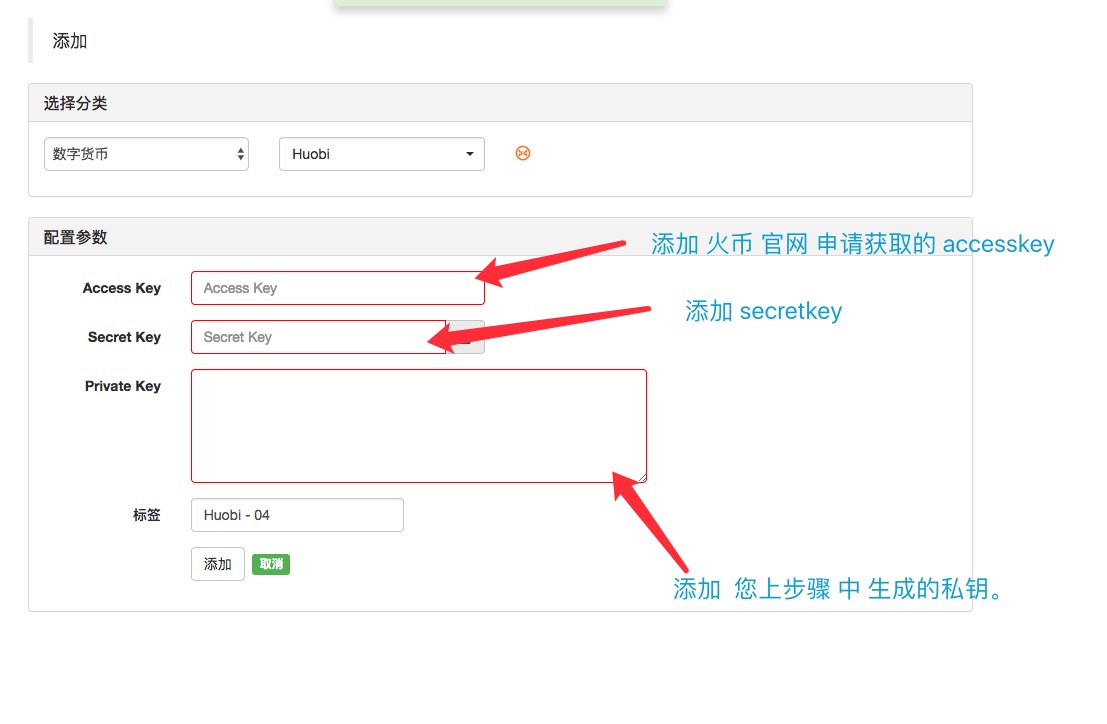
The privateKey.pem file is as follows (examples, samples):
-----BEGIN PUBLIC KEY----- MFYXXXXHKoZIzj0CAXXXX4EEAAoDXXXX7U9XXXXOH1AXXo/RXXXzLJXXXXhpQbXX d8aXXXXzKT9N88XXXXQ37ypgjXXXX6vXXXXpenjDe1GGoIVtXXXXpg== -----END PUBLIC KEY-----
-
- Can the interactive button be described as an input box, pull down list with json?
- About the low-level K-line cycle in the option setting for generating ticks
- Please help me to get my token account information
- Please tell me what strategy to use to start making money thanks to you.
- Asking for help, the website has a big card
- Small white questions in the python version of the live digital currency trading library
- GetTicker: 400: {"code": 2, "data": {}, "message": "invalid params"}
- After the configuration is complete, the Control Center - > Robot - > Debugging Tool, after running, the alarm as follows, please ask how to solve.
- Can we divide the quantity of transactions in the coin circle into the following 9 types?
- The first test bot, using the default code, only had a getaccount function that told me not to log in.
- ZBG is also starting to mine.
- Recheck can output logs, but the hard disk has no log output, see the following error, what could be the reason?
- Getaqccount function in fcoin reported an error
- Bigone's API is there a problem, why hasn't it been working, online etc!!!!!
- Bug feedback
- Exchange CoinBig General Protocol Supported by plugins
- You can solve the logging problem in time.
- Problems with customized multi-user quantified platforms
- Top-One General Protocol Python version two
- Fcoin market price trading is problematic
zengxianglinThe weird thing about me is that public keys and private keys shouldn't be paired, but when I added the API to the token, I couldn't figure out where to add the public key, which is supposed to be where we send the data to the token, where we encrypt the data with the private key, and the token gets the data and then decrypts it with the public key, but I can't find any specific instructions where fmz adds a secret key, and the token doesn't find a place to add it.
zengxianglinThis place is the public key in your sample. I tried it, and if I just paste the public key in, it would work, but it tells me that my exchange registry failed. If I just paste my private key in and it doesn't work, I don't know what's wrong. Also, I went to the token's documentation and I couldn't find any link to the user's private key.
Mr. Ho Good Job
The Little DreamThe documentation of the Coin API: This is the first time I've seen this feature on Github. Generate keys using OpenSSL tools (private key and public key) This is the most commonly used API for creating user keys Check out the contents of these two pages. The private key sample in the above post is not a public key. If you look at the documentation of the token and the login page for the token application API KEY, you will see that there is a very obvious edit box.
The Little DreamCoin Apply for API KEY page, when applying for API KEY, there will be a request to bind the public key edit box. Inside, you can paste the public key, check it out.
The Little DreamZ is big, fire speed up! Thank you for your support ^^