Inventor Quantitative Trading Platform new feature button one button deployment administrator button and button manual trading button
Author: The Little Dream, Created: 2019-02-20 12:47:58, Updated: 2019-02-28 18:34:26Inventor Quantitative Trading Platform new feature button one button deployment administrator button and button manual trading button
-
One-click deployment of the host feature
If you find it more difficult to manually deploy a host on your server or computer, you can use the automatic one-key deployment feature.
-
1 Ready for deployment:
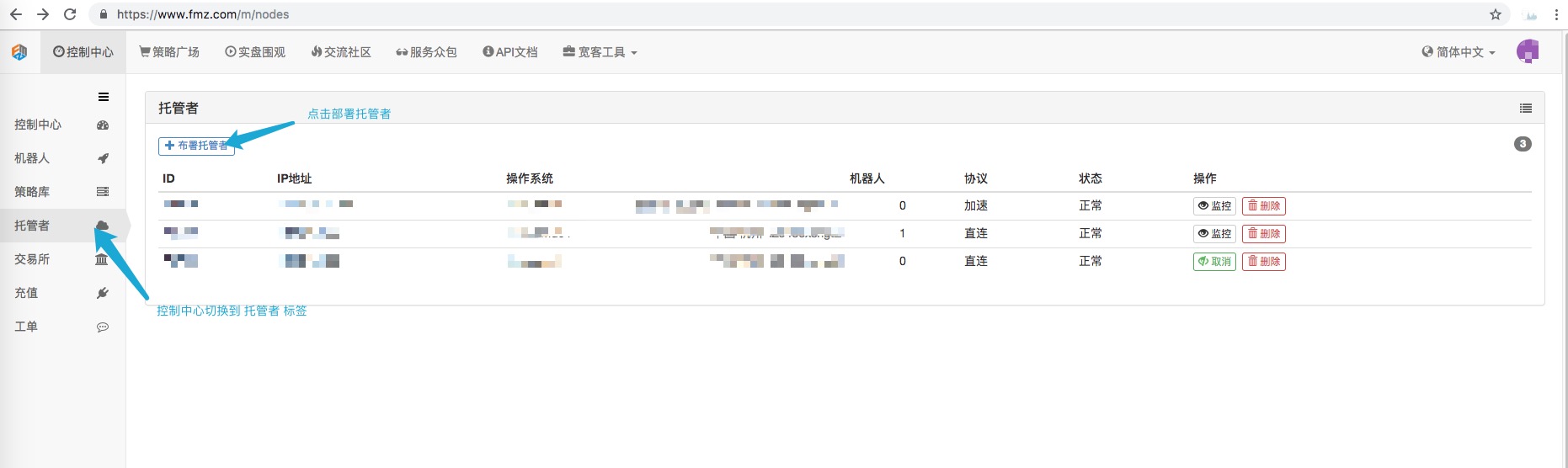

# 本平台出租的云服务器由第三方云服务商提供, 余额不足后会自动删除, 请严格遵守您所在地区的法律法规 ! # 注意,需要在发明者量化交易平台账户预留足够余额用以一键部署的VPS服务器的费用。
# 目前支持上图中的地区,有2种配置可选。 -
2 Verified confirmation:
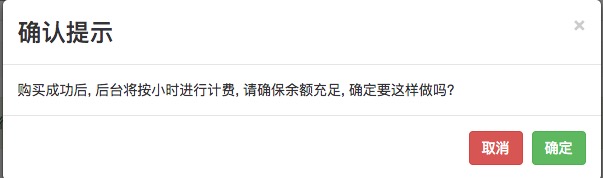
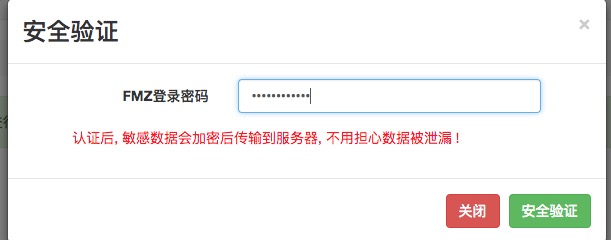
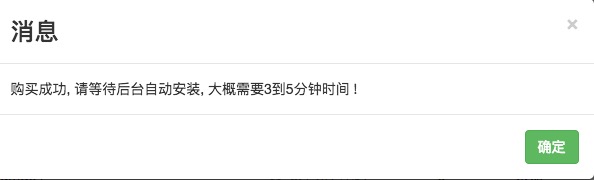

After a few minutes of automatic deployment, the hosts are up and running on the rented server.
-
3 Other operations:

-
Removed from: Delete this server and stop using it.
-
Re-deployment: Re-download the host program, update to the current latest version of the host, and preserve previous log records.
-
-
-
Beta is a manual transaction
When there is a need for manual trading, there are a lot of exchange websites that need to be opened every time, some of which require a ladder, switching pages is a hassle. It is now possible to make a manual transaction on a single page. Hands-on transaction page is essentially an interface to the debug tool.
-
Jump to manual transaction page Click on the manual trading button to jump to the manual trading page of the last open exchange by default. For example, the last time you opened a token, click on the "Manual Transaction" button and you will jump to the "Manual Transaction" page. You can also click on a specific well-configured exchange to jump directly to it.
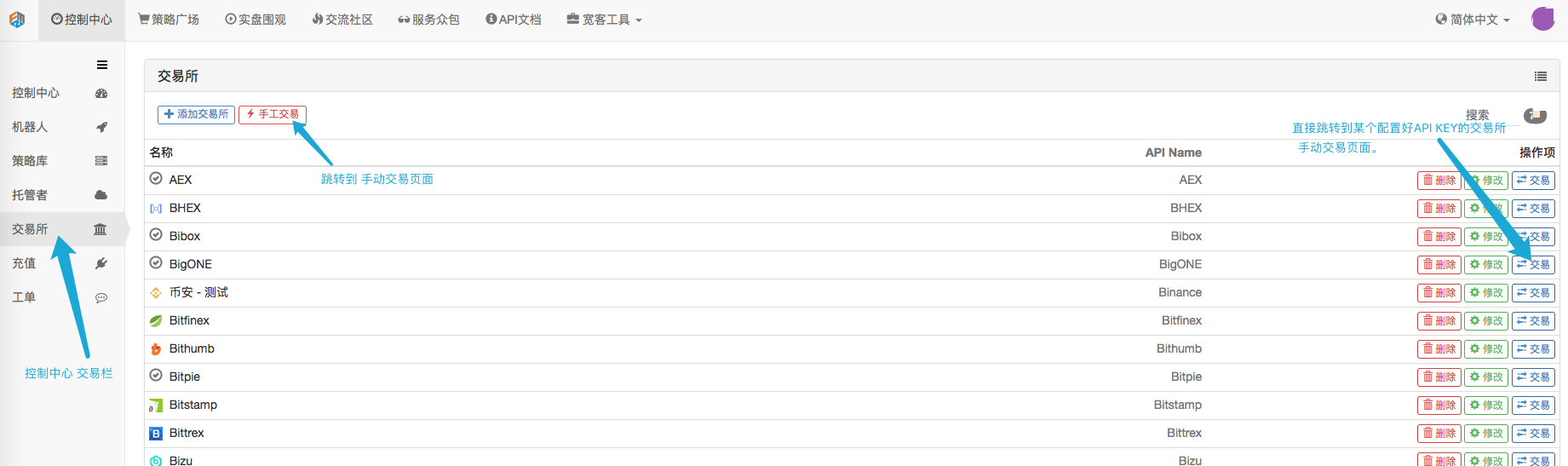
-
Handcrafted trading interface
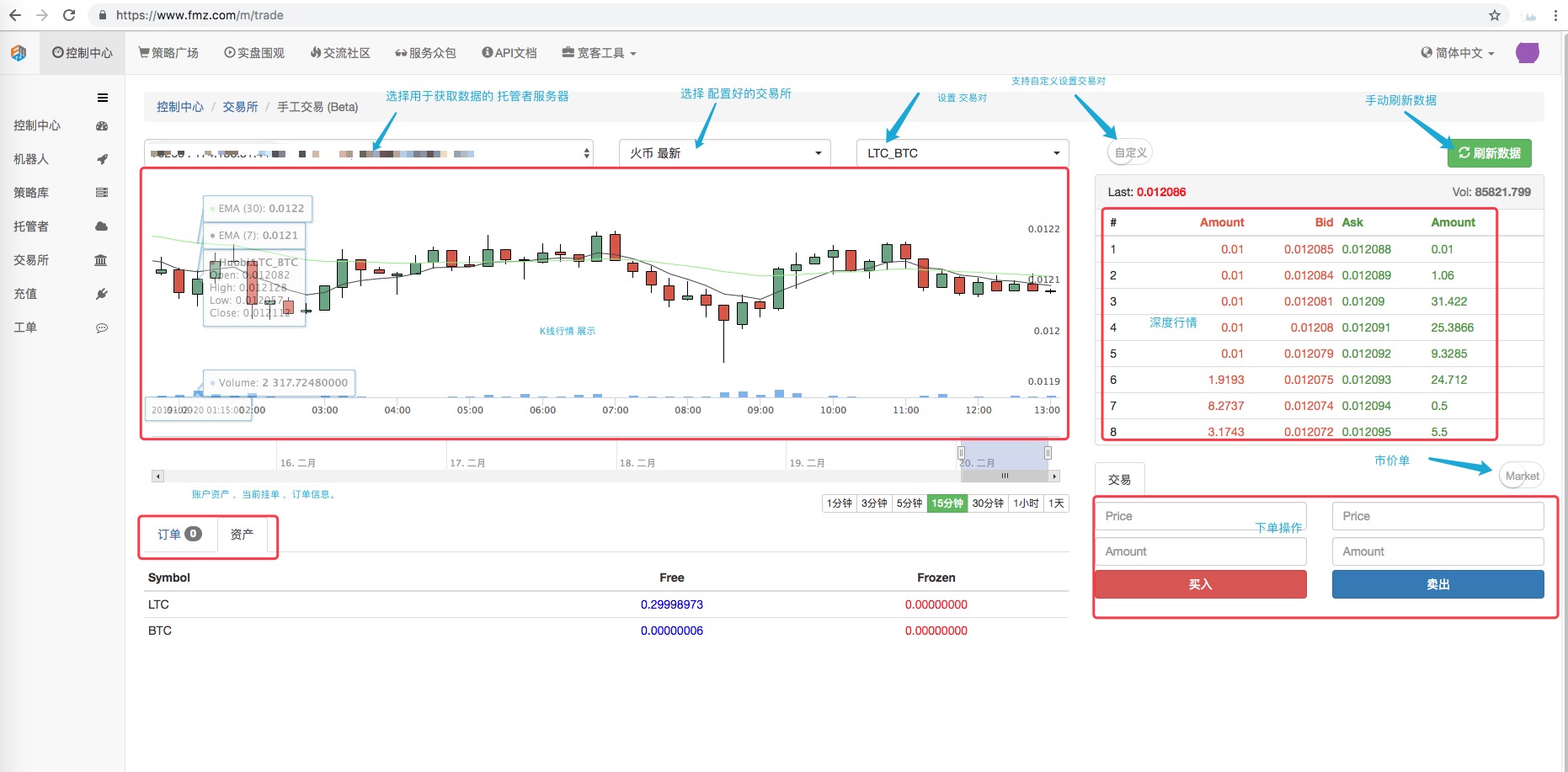
-
Support
-
It supports digital currencies, spot exchanges, futures exchanges. Futures exchanges such as BITMEX set contracts in the position of set pairs. (OKEX contract trading, now supports all currency contracts)
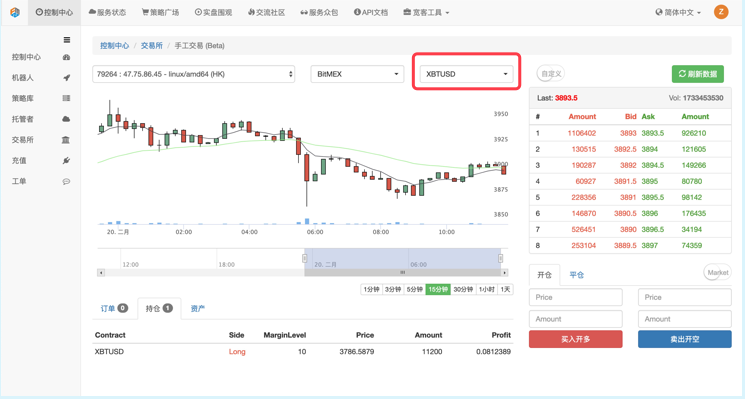
-
Support for Commodity Futures Commodity futures contracts set up in

Commodity futures contract support is set to: For example: MA000 index contract, MA888 main sequential contract
-
-
Updated by
-
Location adjustment: Added a quick jump option.

-
The fast-moving market: The transaction is not acquired by the trustee, but is pushed directly by the inventor through a quantized rapid transaction interface, updated in real time. Currently supported: huibi, binance, bitfinex, ZB.
-
-
-
We welcome your suggestions and comments
If you have any suggestions and comments, please leave a comment, we will implement these good features, ideas and provide a better user experience.
- Recommended to connect to Mac
- Evolution of CTA strategy
- Suddenly, I discovered that Ma cannot be listed on a price list, and I hope to launch Ma's price listing function as soon as possible.
- The evolution of "moving average line" operation
- Does Wexapp support testing both strategies at the same time?
- If I have a great trading strategy, why should I put it on The FMZ platform? Why not just run it to myself and built my own platform?
- Do you know these features of the FMZ quantitative trading Platform?
- Do we support Gateio's permanent contract?
- Can the copyright owner add the following zbg exchange
- Deploy the docker system automatically
- Crawling down Binance's announcement of delisting currencies
- The next day short-term trading strategy
- How to break through the Tick receiving limit of commodity futures
- If you continue to lose money, please take a look at this article.
- The public are always wrong
- Keep proper distance but not losing passion
- The technical analysis method is a mirror, and history will repeat itself.
- Think, why can't we become profitable trader?
- Doing investment, IQ and temperament which is more important
- The principles of stop loss benefits you for life(2)
yangzexuanIs there a manual deployment host for Nanjing only? Is there a foreign one? Is it a rental one?
guangtianxiaIf the FMZ server is free to use, it is also worth considering. But the server costs $300 a month, which is not very competitive, and you can buy a server and do many other things, which is just one thing.
wmjbs123It's very convenient, but it's a bit expensive, and I rent a US Silicon Valley server for only $30 a month.
The Little DreamThank you for your support ^^
herry841111Support!
Lego is quantizedThis is a great update, congratulations!
The Little DreamManual deployment is very flexible, you can rent from Ali Cloud Hong Kong, Amazon or other server operators, and then log in to your server manually deployed.