Problems with writing API interface programs for bitmex market price cap stops and triggered post-placement
Author: futuresloser, Created: 2019-04-19 13:23:53, Updated: 2019-04-19 13:34:25I've checked various posts on the exchange community, but I'm not sure if I've done anything about this feature.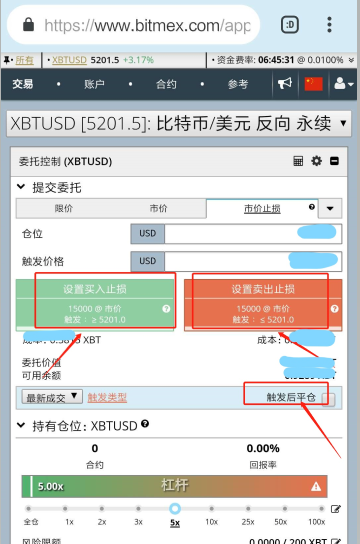 Since bitmex is often overloaded, transactions can only be made with a pre-configured system. The three functions of drawing arrows on a picture are crucial and many newcomers have not considered them.
For example, if you set a break of 4300 on the day of the 4.2th, you can do this by setting the buy stop loss in the market price of the stop loss option, filling the quantity and triggering the price of 4300, and do not select the trigger.
Bitmex's request address is:https://www.bitmex.com/api/v1/orderHow to apply: Post
Request data from:
In this case, the value of the value of the variable is the value of the value of the variable.
In the related post, the command mentioned in the fmz order is var id =exchange.IOThe following is a list of the most common types of commands that are used in the command line:
So, to implement the operating interface, how do you get the operating instructions for the buy stop-loss, sell stop-loss, or sell stop-loss option (or buy stop-loss, or sell stop-loss option) and the strike after the strike (don't select this option)?
Can you give me an example of the format above?
Since bitmex is often overloaded, transactions can only be made with a pre-configured system. The three functions of drawing arrows on a picture are crucial and many newcomers have not considered them.
For example, if you set a break of 4300 on the day of the 4.2th, you can do this by setting the buy stop loss in the market price of the stop loss option, filling the quantity and triggering the price of 4300, and do not select the trigger.
Bitmex's request address is:https://www.bitmex.com/api/v1/orderHow to apply: Post
Request data from:
In this case, the value of the value of the variable is the value of the value of the variable.
In the related post, the command mentioned in the fmz order is var id =exchange.IOThe following is a list of the most common types of commands that are used in the command line:
So, to implement the operating interface, how do you get the operating instructions for the buy stop-loss, sell stop-loss, or sell stop-loss option (or buy stop-loss, or sell stop-loss option) and the strike after the strike (don't select this option)?
Can you give me an example of the format above?
- 4.1 JavaScript language quick start
- 3.5 Visual Programming language implementation of trading strategies
- Please ask GetTicker why the data is empty.
- 3.4 Visual programming quick start
- 3.3 How to implement strategies in M language
- How do you set up leveraged trading?
- How do you add the EOS futures trading pair to OKEX?
- If you want to add a new exchange, please do not hesitate to add a new exchange.
- Can robots that have already been started, modified strategies in the run, be effective?
- 3.2 Getting started with the M language
- 3.1 Quantitative trading programming language evaluation
- Make Post-Only order and bulk orders on BitMEX through IO
- Can I ask if the visualization strategy works with OK's permanent contract?
- Can a strategy be implemented for re-testing conditions on different cycles of the K-line?
- On how to list and order in bulk on BitMEX only passively (IO example)
- 2.4 How to write a trading strategy on FMZ Quant platform
- 2.3 Common API explanations
- 2.2 How to configure the FMZ Quant trading system
- Who has a copy of Gateio's Python contract sample code?
Justin20181111Can you tell me the specific spelling?
futuresloserAfter the real disk check, it can be executed, but the analog re-test will return an error.
futuresloserThe simulation test returned an error 2019-04-18 00:00:00 error main:686:10 - TypeError: Cannot convert "POST" to int。
The Little DreamWhat's up? Order types All other fields are optional except when otherwise specified. These are the valid ordTypes: Limit: The default order type. Specify an order Qty and price. Market: A traditional market order. A market order will execute until filled or your bankruptcy price is reached, at which point it will cancel. When the stopPx is reached, the order will be entered into the book. On sell orders, the order will trigger if the triggering price is lower than the stopPx. On buys, higher. Please be sure that the required margin is available in your account so that it may trigger fully. Close Stops do not require an order Qty. See Execution Instructions below. StopLimit: Like a Stop Market, but enters a Limit order instead of a Market order. Specify an order Qty, stopPx, and price. MarketIfTouched: Similar to a Stop, but triggers are done in the opposite direction. LimitIfTouched: As above; use for Take Profit Limit orders. What's up? You can see this description in the BITMEX API documentation, if you need to download the buy stop loss, sell stop loss and so on. There are several: Limit: The traditional price list Market: List of market prices Stop: Stop loss order StopLimit: Stop loss order with a price limit MarketIfTouched: LimitIfTouched: