FMZ fully uses manual
Author: The Little Dream, Created: 2016-09-05 12:10:47, Updated: 2019-06-29 16:26:45FMZ fully uses manual
As a newbie to quantitative trading who doesn't have a complete understanding of quantitative trading, I have some of the most basic concepts in mind after reading some of the related nouns. KEY-WORD: Quantitative trading algorithms, Programmatic trading algorithms, Quantitative investment algorithms, James Simmons algorithms, and trading strategy algorithms, including the following: If you're just starting out in the business world, you need to understand a few basic concepts: KEY-WORD: Fusion futures, Fusion spot, Fusion stock, Fusion holding, Fusion multihead, Fusion empty head, Fusion flat, Fusion blow, Fusion hedge, Fusion K, Fusion homogeneous, Fusion of symbols, Fusion disc, Fusion buy/sell.
-
First, you need to have a general understanding of FMZ's main interface.
After learning the most basic concepts, start using FMZ to open the door to the world of quantitative trading. ((Building your own quantitative trading system is a huge project, it requires considerable computer knowledge and skills, FMZ has done it all for you!) Register your FMZ account, log in firsthttps://www.fmz.comClick Registration in the top right corner to log in after registering
-
2, after understanding the basic interface, we will do some preparation work first.
First of all, the advanced architecture of the FMZ, the user's robot program (i.e. automated trading program) runs on the user's computer (of course, it can also be run on the cloud server rented by the user), the robot does not run on the FMZ. So it is safe (no need to worry about FMZ website crashes, etc.) and the user is directly in control of the program. The robot runs on the user's server or computer (transactions), the computer or server can not have problems with power, network outages, card system deaths, etc., otherwise it causes problems, losses. There are two types of hosts.
- 1, the host is running on a local machine, not recommended, the reason is not able to turn off, not able to disconnect, power off. The system can not run other programs (run other programs at the same time, if the computer configuration is not high, it is easy to affect the host).
- 2, The host runs on a cloud server. It is generally used by Ali Cloud's VPS ((server), the configuration is selected CPU: 1 GHz, memory: 1G, network bandwidth: minimum ((this must be opened, then the server's offline IP address will be used), if it is a CTP commodity futures, the server location can be selected in China ((see personal needs), if it is a blockchain capitalization, it is generally selected servers in other regions such as Hong Kong Ali Cloud, or other operators' overseas offices, operating system: CentOS version 6 ^_^ 7 points, several lines, it must be 64 bits.
The above two deployment methods are similar, only one runs on your own computer and the other runs on a server.
After the configuration of Ali Cloud, there are specific detailed video tutorials running on the cloud server, which can be shared in the QQ group, group number: 309368835.
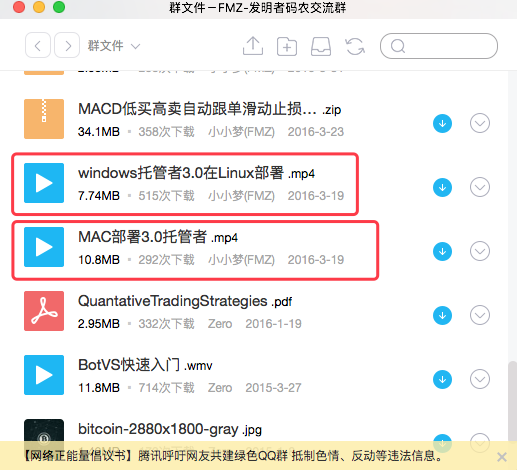
Deploying a complete host will display the following:
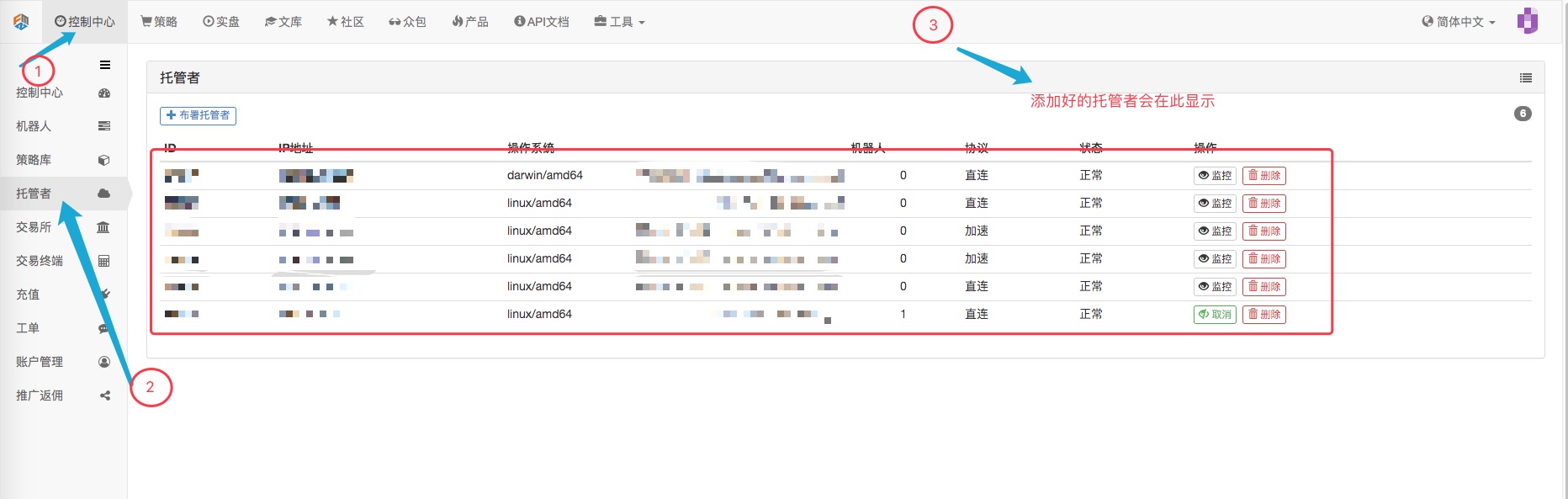
-
3 Add the exchange
Here's an example of how we add OKEX exchanges, specific postshttps://www.fmz.com/bbs-topic/387 。
-
Four, we go to the Strategy Square page and find a strategist.
Choose Dual Thrust OKCoin futures Learn how to get started with strategy

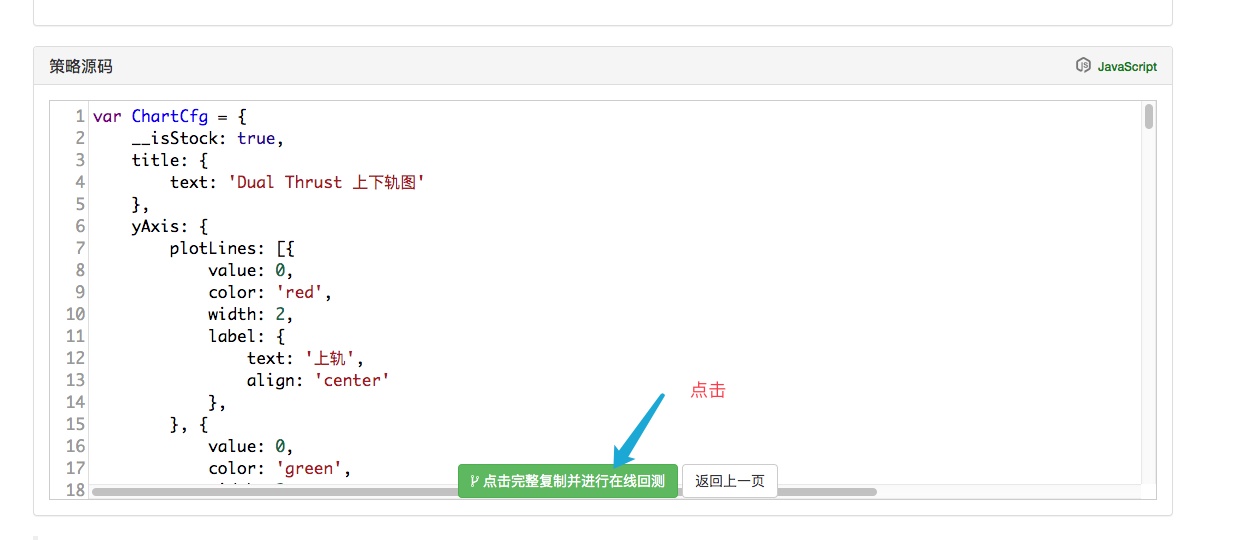
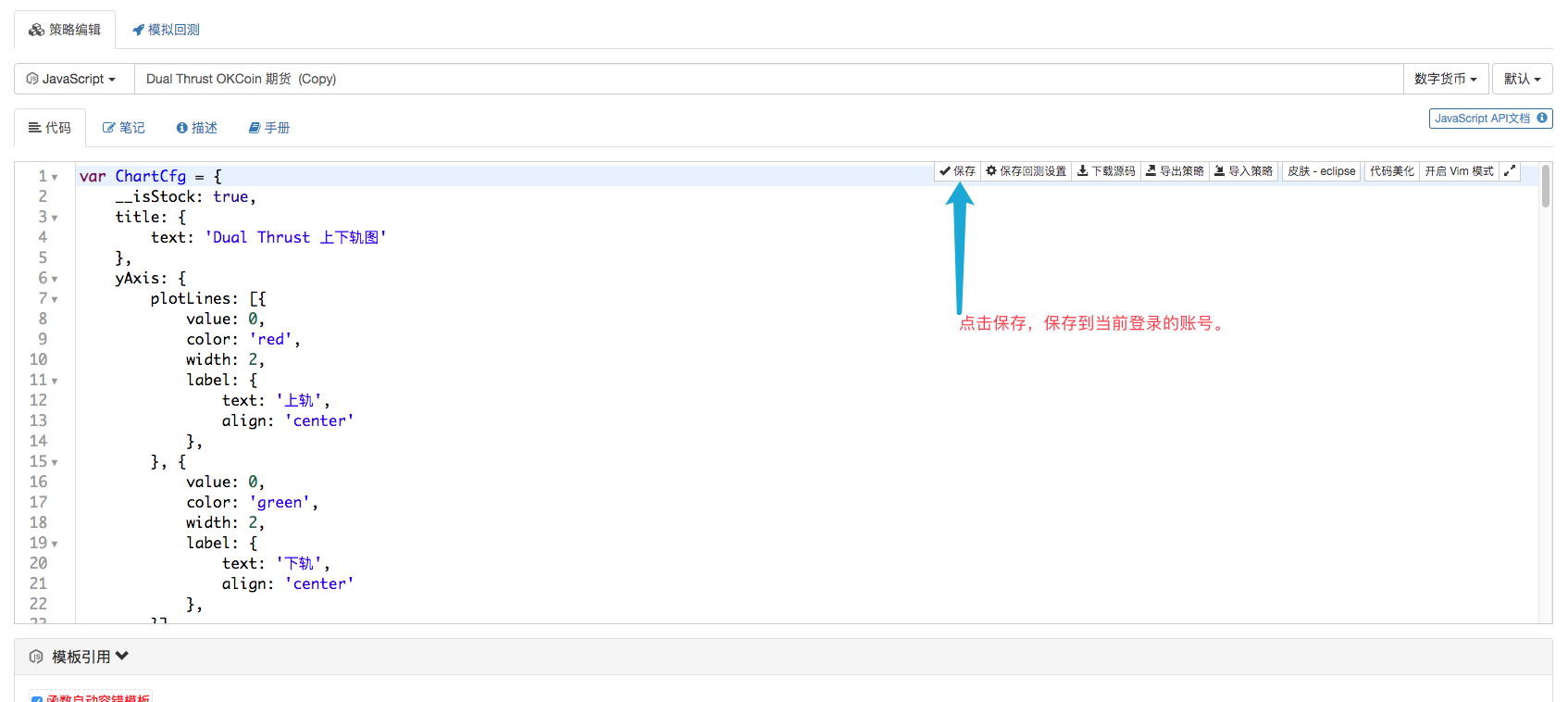
Creating a robot
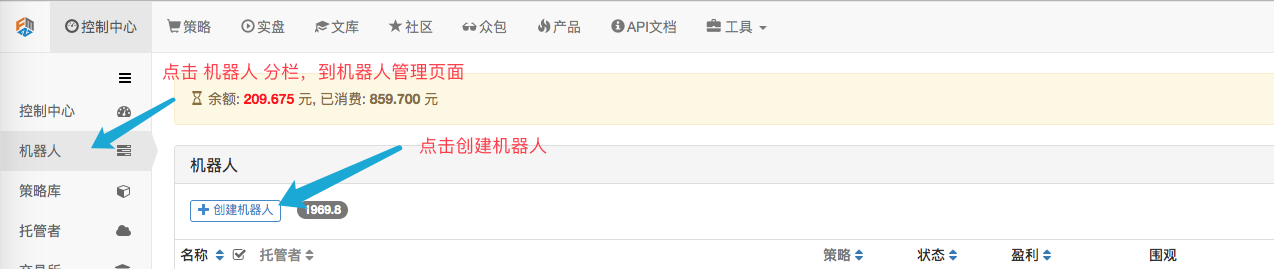
Set up the robot
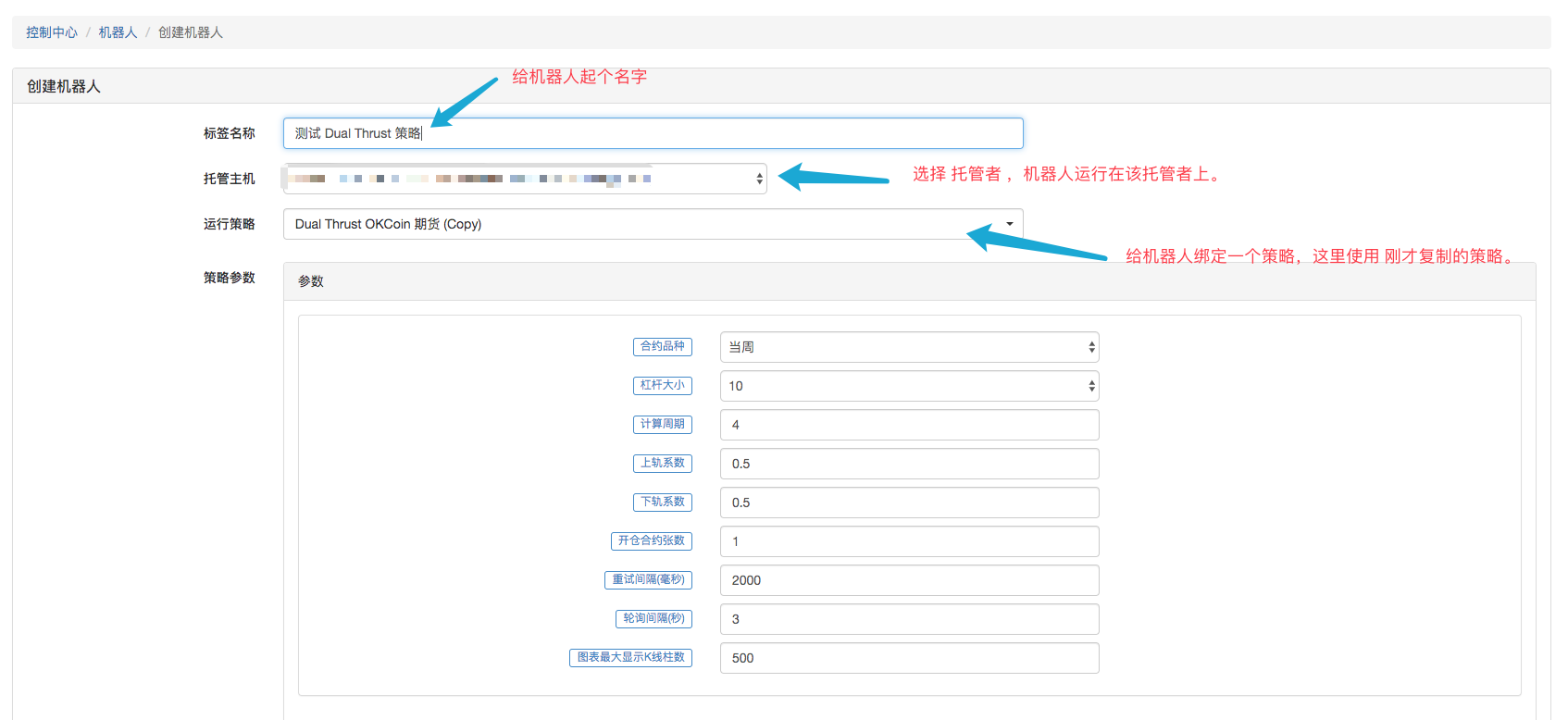

The robot operates as follows:

-
There are many teaching posts, user discussions, resource links, and a knowledge base with some books on quantification.
-
The address of the introductory tutorial 1.0 is:https://www.fmz.com/bbs-topic/705
- This is what high-frequency trading used to look like.
- Some of the content of the API documentation (python version) is outdated and needs to be adjusted to avoid misinterpretation.
- There is a problem with the real disk tick.
- Interfaces for trading software
- The data center
- Modifications of Python 2.x.x with Python 3.x.x & Methods of converting Python 2.x.x to Python 3.x.x
- Ice and Fire: Live and retest
- Dry goods - how is high-frequency trading making money?
- X Minutes to Python
- Thinking is more important than high-frequency algorithms.
- Quantified TA library by open source inventors, learn to use (includes Javascript/Python/C++ version)
- Butterfly Suits
- Psychological qualities, ability to innovate, financial management, strategy
- A simple strategy framework (which can be modified and extended on your own)
- The process and thinking of developing a quantitative strategy
- The causes of over-conformity in procedural transactions
- To be a smart gambler, you have to understand these things first.
- The 10 biggest pitfalls of quantitative trading
- Q: Can you explain to me what ETFs are?
xiaocaiyeThe landlord, pull me into the fold, my QQ number: 287139541
jkyeiI just registered, searched for a long time, very good, learn to learn.
wuxiDianel MARK
The Old ManIt's very detailed!
The Old ManIt's very detailed!
IlidhanI'm not going to lie.
The Little Dream OK
The Little DreamAdd five groups, 863946592.
The Little DreamYou can apply directly for the group: 456221748
The Little DreamIt supports all native programming languages, JavaScript, python, c++. Written in this way, the policies can be made to a large extent flexible and efficient.