"Tradingview" 표시기를 사용하여 FMZ 로봇과의 인터페이스
저자:선함, 2020-06-19 11:08:22, 업데이트: 2023-10-31 21:03:33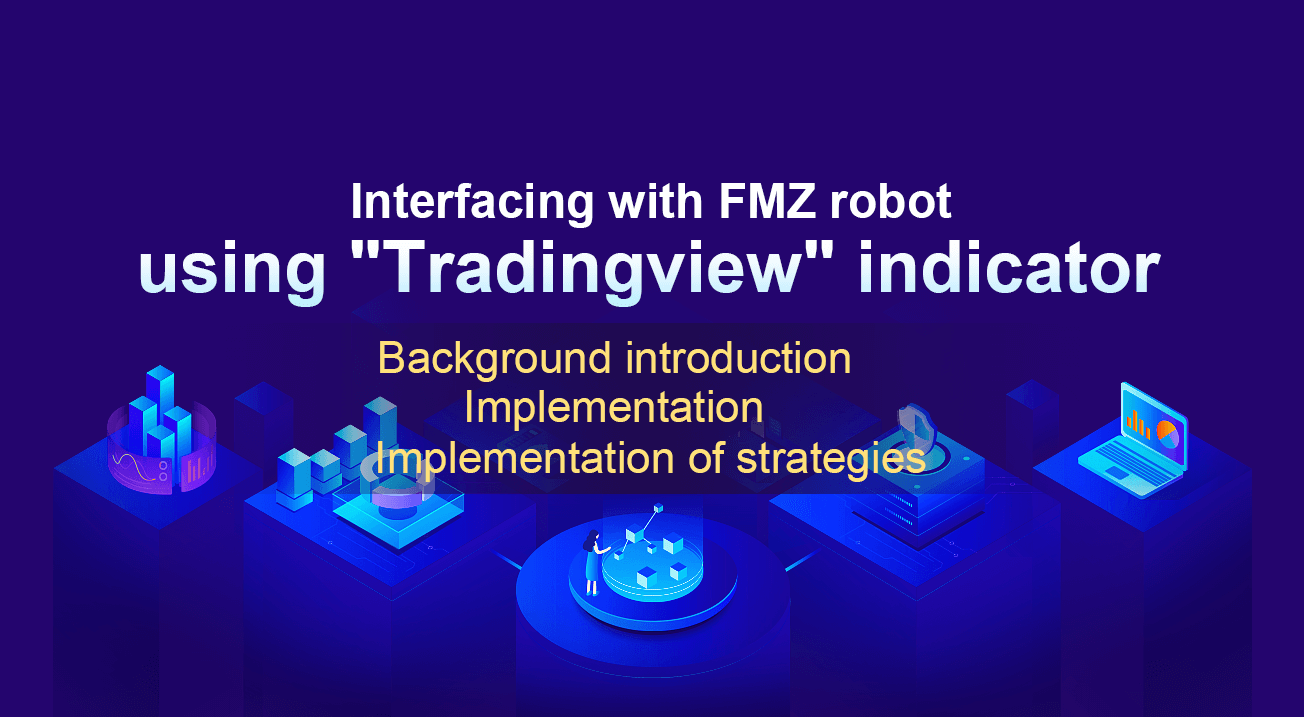
배경 소개
트레이딩뷰는 좋은 시장 코팅 도출 도구입니다.
이pine스크립트는 또한 강력한 존재입니다!
백테스팅, 경보, 그리고 다양한 도킹은 매우 완벽한 금융 도구입니다.
하지만 우리를 괴롭히는 두 가지 문제가 있습니다.
- 하나는 비싼 회원금 시스템입니다
- 두번째는 신호가 직접 거래될 수 있는 거래소가 거의 없다는 것입니다. 두 개 또는 세 개인 것 같습니다.
오늘 우리 기사는 교환 도킹 문제를 해결하는 데 당신을 데려다줍니다.
시행
전체적인 아이디어는 다음과 같습니다.
TV ((TradingView)pine스크립트 -> 신호 경보webhook-> 지역webhook server전송 요청 -> FMZ bot는 동작 요청을 수신합니다
한 걸음 한 걸음 해보자
트레이딩뷰 웹사이트로 가세요:
다음으로, 우리는 먼저Alert자세한 내용은 아래 그림 참조
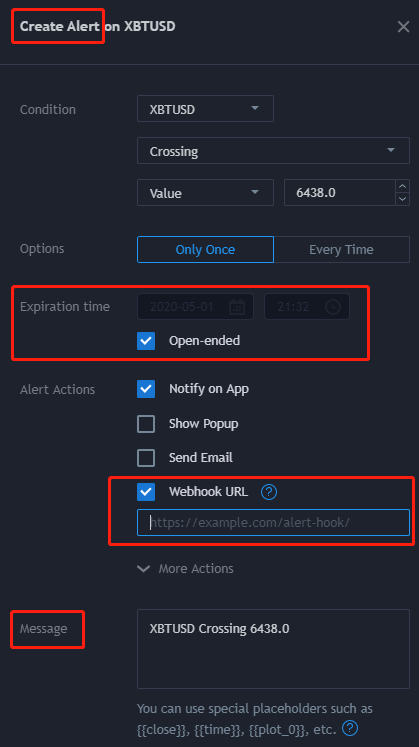
이 그림의 일부 측면에 관심을 기울여야합니다.Alert.
유효기간webhook주소, 그리고message콘텐츠는 잘 만들어져야 합니다.
유효기간은 한눈에 알 수 있고 유효기간이 끝나면 무효가 됩니다.
WebhookURL, 먼저 비어 두자, 우리는 로컬에서 그것을 채울 것입니다webhook서비스 완료
Message여기서, 우리가 명확한 설명을 하는 것이 가장 좋습니다.bot구별Alert messages.
저는 일반적으로 이렇게 설정합니다: XXX 전략, 주문량 및 거래 방향
지금까지, 트레이딩뷰 부분은 기본적으로 완료되었습니다!
다음으로, 현지인을 찾아보죠webhook서비스 작업 완료!
이런 종류의 작업을 하면 구글에서 많은 결과를 볼 수 있습니다. 이 기사는 이 부분을 건너뛰고, 스스로 할 수 있습니다.
여기 파이썬에 대한 간단한 프레임워크가 있습니다.
GitHub: https://github.com/shawn-sterling/gitlab-webhook-receiver
안전하고 걱정이 없고 편리하지만 문제도 있습니다.
이 작은 프레임, 그것은 될 것입니다!! 자살!! 이 문제에 주의를 기울여 주시기 바랍니다!
그래서 서버에 또 다른 스크립트를 작성했습니다. 로그에
또한, 트레이딩뷰는 포트 80만 인식합니다. 그래서 서비스 포트를 망쳐서는 안 됩니다.
지금까지, 우리는Message에서Alert다음으로, 어떻게 봇을 잡을까요?
FMZ의 인터페이스 API 문서를 참고했는지 모르겠네요.
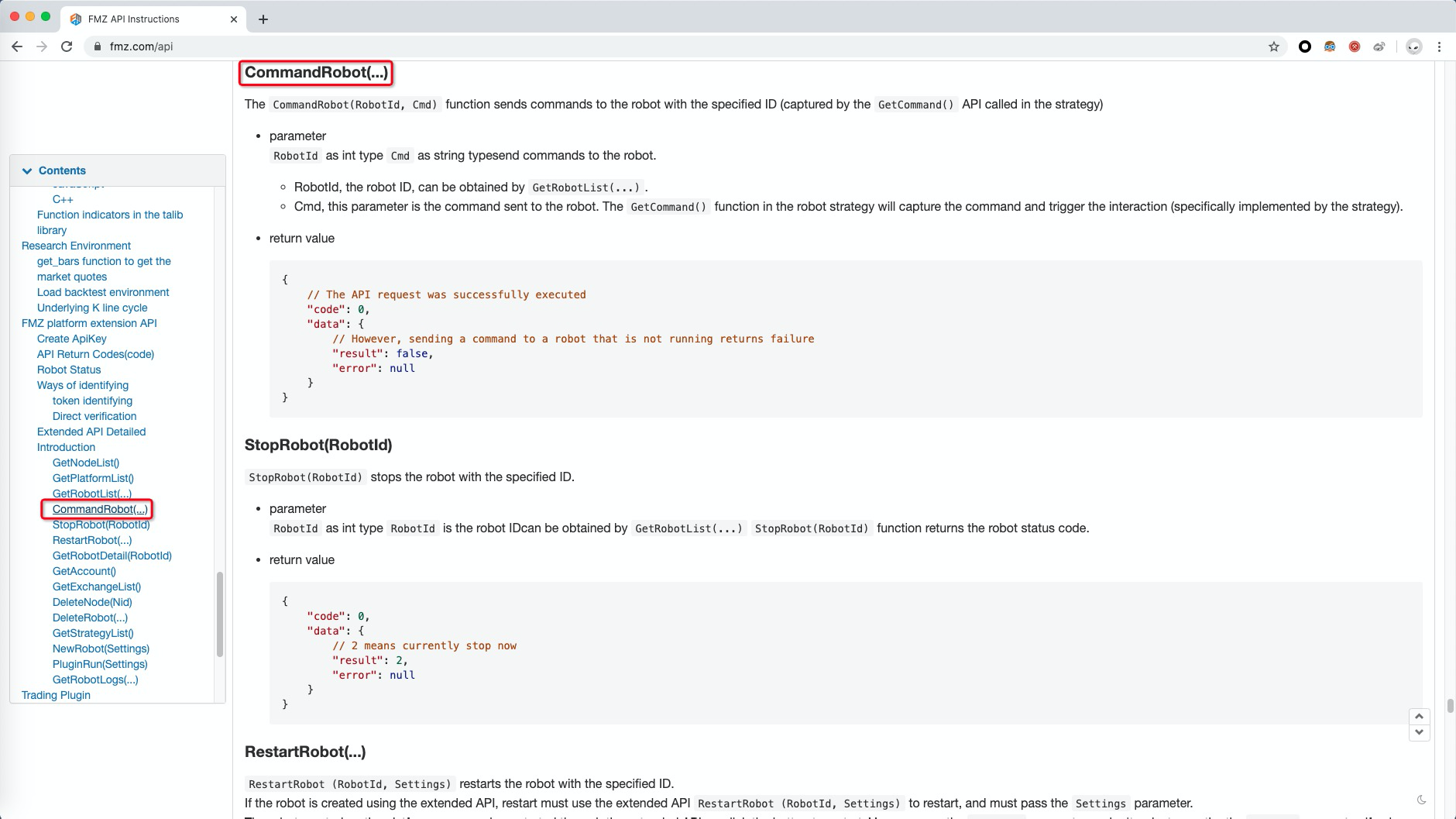
우리는 API를 통해 우리의 작은 봇에 몇 가지 명령을 전달할 수 있습니다! 특정 요청 예는 여기 있습니다. 빨간색 상자는 우리가 필요로 하는 요청입니다.
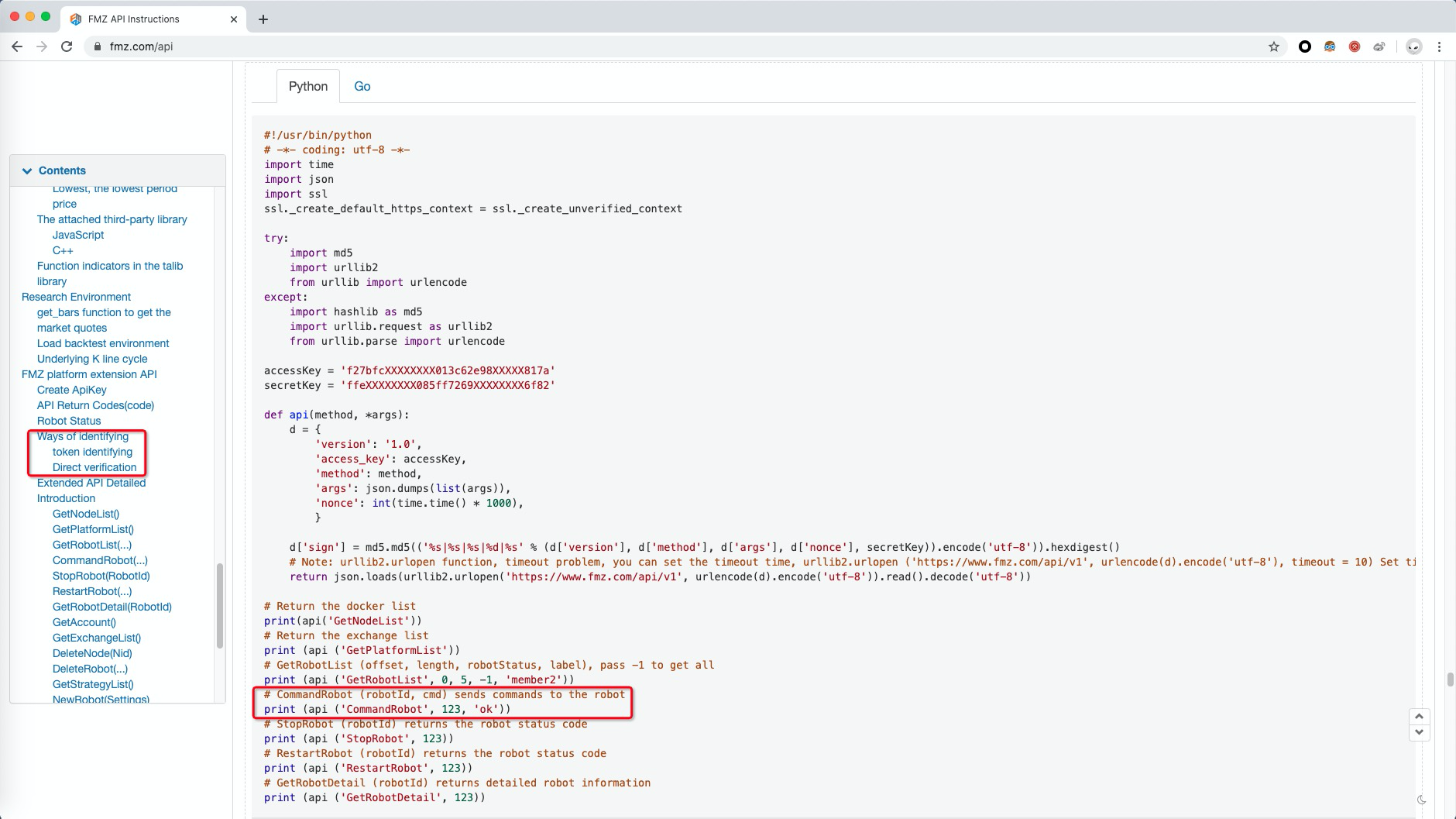
여기도 준비 작업이 필요합니다. FMZ API (avatar->account settings->API 인터페이스) 시작된 로봇 (우리는 그 ID를 얻고 싶어, 그래서 우리는 먼저 새로운 ID를 만들), 일반적인 로봇의 URL의 번호는 ID입니다.
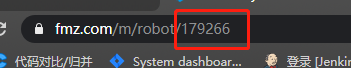
다음으로, 우리는 웹후크 서비스를 변환하여 메시지를 수신한 후 자동으로 FMZ 봇으로 전송됩니다.
마지막으로, 완료 된 양식을 작성하는 것을 잊지 마십시오.webhookTradingView Alert의 주소 (포맷: http://xx.xx.xx.xx:80)
다음은service코드를 바꾸어 놓았는데, 참고로 쓸 수 있습니다.
#!/usr/bin/python -tt
# -*- coding: UTF-8 -*-
from BaseHTTPServer import BaseHTTPRequestHandler, HTTPServer
import json
import logging
import logging.handlers
import os
import re
import shutil
import subprocess
import time
import ssl
ssl._create_default_https_context = ssl._create_unverified_context
try:
import md5
import urllib2
from urllib import urlencode
except:
import hashlib as md5
import urllib.request as urllib2
from urllib.parse import urlencode
############################################################
##### You will likely need to change some of the below #####
# log file for this script
log_file = '/root/webhook/VMA/webhook.log'
# Bot api licence
accessKey = ''
secretKey = ''
# HTTP config
log_max_size = 25165824 # 24 MB
log_level = logging.INFO
#log_level = logging.DEBUG # DEBUG is quite verbose
listen_port = 80
##### You should stop changing things unless you know what you are doing #####
##############################################################################
log = logging.getLogger('log')
log.setLevel(log_level)
log_handler = logging.handlers.RotatingFileHandler(log_file,
maxBytes=log_max_size,
backupCount=4)
f = logging.Formatter("%(asctime)s %(filename)s %(levelname)s %(message)s",
"%B %d %H:%M:%S")
log_handler.setFormatter(f)
log.addHandler(log_handler)
class webhookReceiver(BaseHTTPRequestHandler):
def run_it(self, cmd):
"""
runs a command
"""
p = subprocess.Popen(cmd.split(), stdout=subprocess.PIPE,
stderr=subprocess.STDOUT)
log.debug('running:%s' % cmd)
p.wait()
if p.returncode != 0:
log.critical("Non zero exit code:%s executing: %s" % (p.returncode,
cmd))
return p.stdout
def bot_conmand(self, method, *args):
"""
send conmand request to bot api
"""
d = {
'version': '1.0',
'access_key': accessKey,
'method': method,
'args': json.dumps(list(args)),
'nonce': int(time.time() * 1000),
}
d['sign'] = md5.md5(('%s|%s|%s|%d|%s' % (d['version'], d['method'], d['args'], d['nonce'], secretKey)).encode('utf-8')).hexdigest()
return json.loads(urllib2.urlopen('https://www.fmz.com/api/v1', urlencode(d).encode('utf-8')).read().decode('utf-8'))
def do_POST(self):
"""
receives post, handles it
"""
log.debug('got post')
message = 'OK'
self.rfile._sock.settimeout(5)
data_string = self.rfile.read(int(self.headers['Content-Length']))
log.info(data_string)
self.send_response(200)
self.send_header("Content-type", "text")
self.send_header("Content-length", str(len(message)))
self.end_headers()
self.wfile.write(message)
log.debug('TV connection should be closed now.')
#log.info(self.bot_conmand('GetRobotList', -1, -1, -1)) # GetRobotList(offset, length, robotStatus int)Pass -1 to get all
log.info(self.bot_conmand('CommandRobot', 169788, data_string)) # CommandRobot(robotId int64, cmd string)Send commands to the robot
def log_message(self, formate, *args):
"""
disable printing to stdout/stderr for every post
"""
return
def main():
"""
the main event.
"""
try:
server = HTTPServer(('', listen_port), webhookReceiver)
log.info('started web server...')
server.serve_forever()
except KeyboardInterrupt:
log.info('ctrl-c pressed, shutting down.')
server.socket.close()
if __name__ == '__main__':
main()
FMZ 플랫폼 거래 전략의 구현
위의 모든 설명 통신 구현, 우리의 보트 거래 전략 또한 우리의 수신 신호 프로세스를 수정하기 위해, 그에 따라 처리되어야 합니다.
예를 들어, 초기에 설계된 경고 메시지, 당신은 당신의 선호도와 특정 필요에 따라 재생할 수 있습니다.
코드는 다음과 같습니다. 정보를 얻고 필터링하고, 작업을 수행하고, 끝입니다.
function get_Command() { //Responsible function for interaction, interactively update relevant values in time, users can expand by themselves
var way = null; //route
var cmd = GetCommand(); // Get interactive command API
var cmd_arr = cmd.split(",");
if (cmd) {
// Define the route
if (cmd.indexOf("BUY,1") != -1) {
way = 1;
}
if (cmd.indexOf("SELL,1") != -1) {
way = 2;
}
if (cmd.indexOf("BUY,2") != -1) {
way = 3;
}
if (cmd.indexOf("SELL,2") != -1) {
way = 4;
}
// Branch selection operation
switch (way) {
case 1:
xxx
break;
case 2:
xxx
break;
case 3:
xxx
break;
case 4:
xxx
break;
default:
break;
}
}
}
이 기사는 끝났습니다. 도움이 되길 바랍니다.
- 암호화폐 시장의 근본 분석을 정량화: 데이터를 스스로 이야기하도록!
- 동전圈의 기초적인 양적 연구 - 더 이상 모든
선생님들을 믿지 말고, 데이터를 객관적으로 이야기하십시오! - 양적 거래의 필수 도구 - 발명자 양적 데이터 탐색 모듈
- 모든 것을 마스터 - FMZ에 대한 소개 트레이딩 터미널의 새로운 버전 (TRB 중재 소스 코드)
- FMZ의 새로운 거래 단말기 소개 (TRB 리비트 소스 추가)
- FMZ 퀀트: 암호화폐 시장에서 공통 요구 사항 설계 예제 분석 (II)
- 80 줄의 코드에서 고주파 전략으로 뇌 없는 판매봇을 이용하는 방법
- FMZ 정량화: 암호화폐 시장의 일반적인 요구 디자인 사례 분석 (II)
- 80줄의 코드의 고주파 전략으로 뇌 없는 로봇을 파는 방법
- FMZ Quant: 암호화폐 시장에서 공통 요구 사항 디자인 예의 분석 (I)
- FMZ 정량화: 암호화폐 시장의 일반적인 요구 디자인 사례 분석 (1)