또 다른 TradingView 신호 실행 전략 계획
저자:리디아, 창작: 2022-12-15 21:23:24, 업데이트: 2023-09-18 20:01:55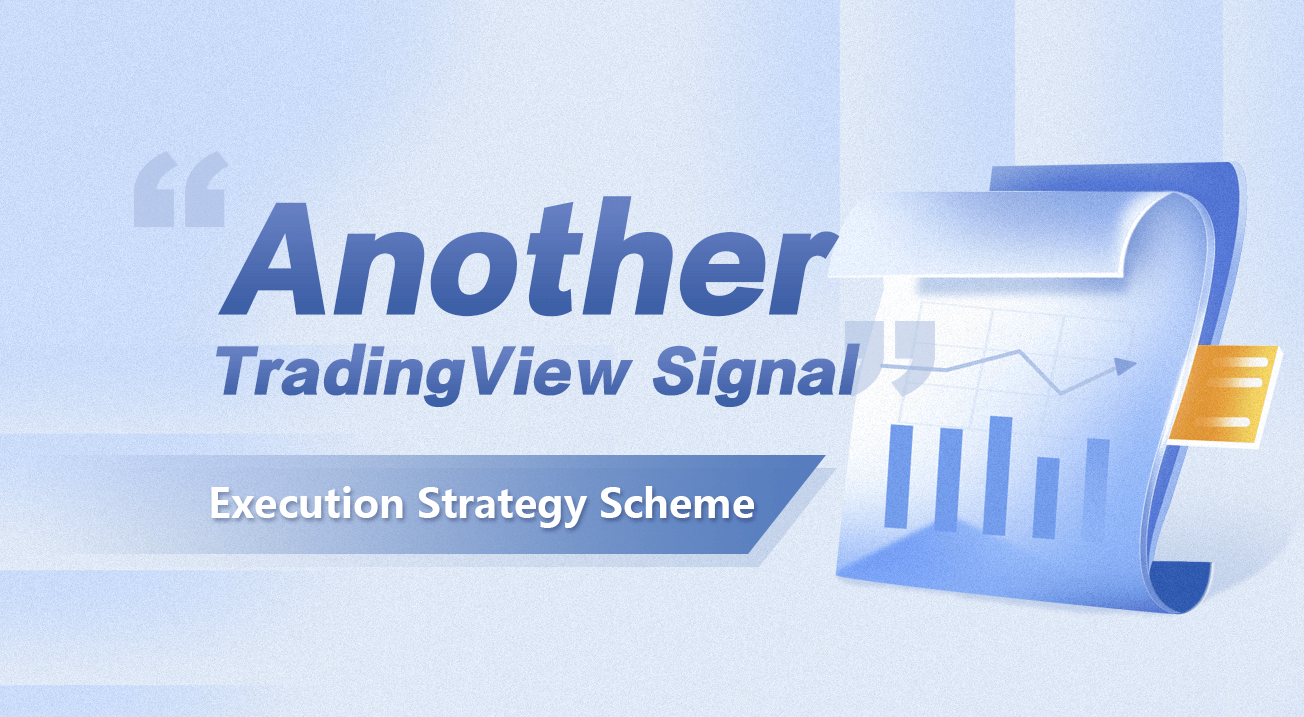
또 다른 TradingView 신호 실행 전략 계획
트레이딩뷰를 자주 사용하는 트레이더들은 트레이딩뷰가 다른 플랫폼으로 메시지를 푸시할 수 있다는 것을 알고 있습니다. FMZ 플랫폼의 우리의
시나리오 와 원칙
이 기사 제목과 위의 설명이 초보자들을 혼란스럽게 할 수 있습니다. 그건 중요하지 않습니다! 수요 시나리오와 원칙에 대한 명확한 설명으로 시작해 봅시다.
-
수요 시나리오: 그래서 우리는 어떤 종류의 작업을 수행하기를 원합니까? 간단히 말해서, 우리는 TradingView에서 사용할 수있는 많은 지표, 전략, 코드 등을 선택할 수 있습니다. 라인을 그리고 계산하고 거래 신호를 표시하기 위해 TradingView에서 직접 실행 할 수 있습니다. 또한, TradingView에는 실시간 가격 데이터와 다양한 지표의 계산을 용이하게하는 충분한 K-라인 데이터가 있습니다. TradingView의 이러한 스크립트 코드는 PINE 언어라고합니다. 유일한 것이 편리하지 않은 것은 실제 봇이 TradingView에서 거래한다는 것입니다. PINE 언어는 FMZ에서 지원되지만 실제 봇 거래에도 사용할 수 있습니다. 그러나, 여전히 TradingView의 차트에서 신호를 사용하여 주문을 주고 싶어하는 TradingView 팬이 있습니다. 따라서 이것은 FMZ에 의해 해결 될 수 있습니다. 이 기사에서 우리는 솔루션의 세부 사항을 설명 할 것입니다.
-
원칙:
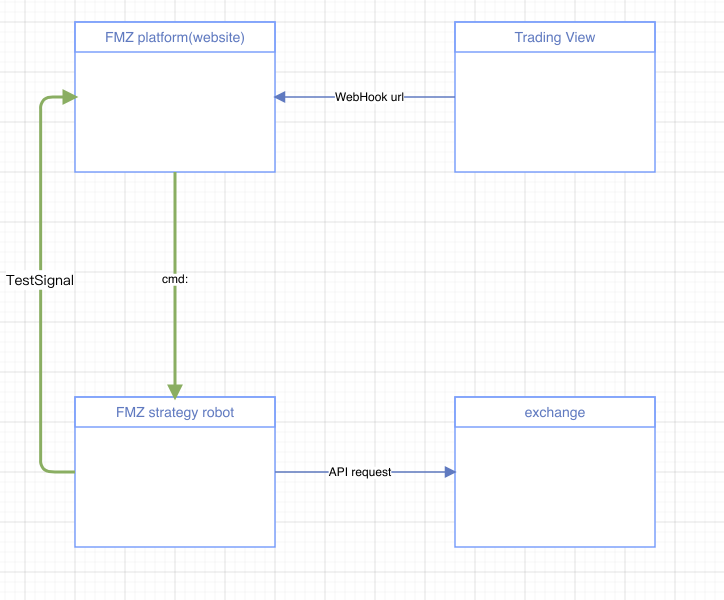
전체 계획에는 4개의 주제가 포함되어 있습니다. 요약하면 다음과 같습니다.
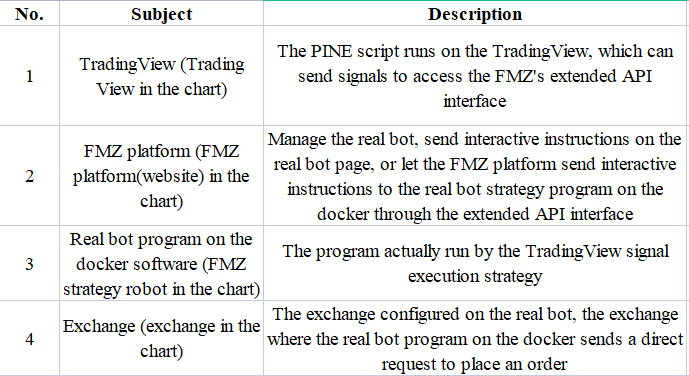
그래서 이런 식으로 사용하려면 다음과 같은 준비가 필요합니다.
- 트레이딩뷰에서 실행되는 스크립트는 FMZ
의 확장된 API 인터페이스에 신호 요청을 전송하는 데 책임이 있습니다. 트레이딩뷰 계정은 적어도 PRO 회원이어야 합니다. - FMZ에 도커 프로그램을 배포하려면 교환 인터페이스 (싱가포르, 일본, 홍콩 등의 서버) 에 액세스 할 수있는 종류가 필요합니다.
- 거래소의 API 키를 FMZ에서 TradingView 신호가 전송될 때 (오더를 배치) 동작으로 구성합니다.
- 이 문서에서 주로 논의되는
TradingView 신호 실행 전략 을 가지고 있어야 합니다.
TradingView 신호 실행 전략
이전 버전의
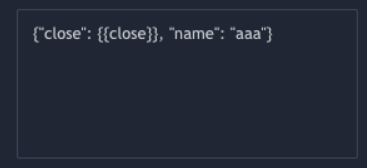
그 다음 TradingView는 그림에서 보여진 것처럼 메시지를 요청 본체에 작성하고 FMZ의 확장 API 인터페이스로 보낼 수 있습니다. FMZ의 확장 API 인터페이스를 호출하는 방법은 무엇입니까?
FMZ의 확장된 API 인터페이스의 일련에서, 우리는CommandRobot인터페이스, 일반적으로 다음과 같이 불립니다:
https://www.fmz.com/api/v1?access_key=xxx&secret_key=yyyy&method=CommandRobot&args=[186515,"ok12345"]
이access_key그리고secret_key에query이 요청 url는 확장API KEYFMZ 플랫폼, 여기 데모 설정xxx그리고yyyy그럼 이 키를 어떻게 만들까요? 이 페이지에서:https://www.fmz.com/m/account, 그것을 창조, 제대로 보관, 그것을 공개하지 마십시오.
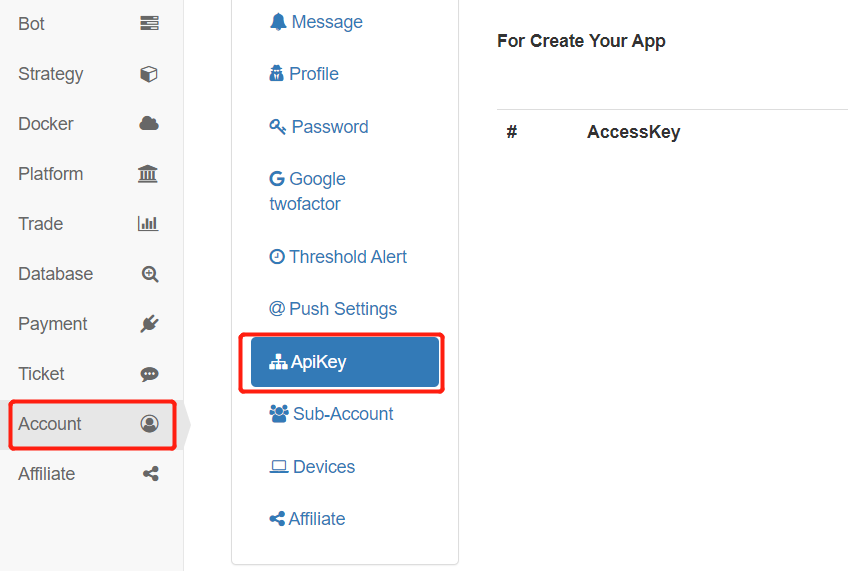
다시 한 번, 인터페이스 문제에 대해 계속 이야기하자CommandRobot만약 당신이CommandRobot인터페이스,method요청에서 다음으로 설정됩니다.CommandRobot. 이 기관의 기능은CommandRobot인터페이스는 FMZ 플랫폼을 통해 ID를 가진 실제 봇에 대화형 메시지를 보내는 것입니다.args실제 봇 ID와 메시지를 포함합니다. 위의 요청 url 예제는 메시지를 전송하는 것입니다.ok12345186515이라는 아이디를 가진 실제 로봇 프로그램으로
이전에는 FMZ 확장 API의 CommandRobot 인터페이스를 요청하기 위해 이 방법을 사용하였다. 메시지는 위의 예제에서만 작성될 수 있다.ok12345메시지가 요청된 기관에 있는 경우, 당신은 다른 방법을 사용해야합니다:
https://www.fmz.com/api/v1?access_key=xxx&secret_key=yyyy&method=CommandRobot&args=[130350,+""]
이 방법으로 요청은 ID를 가진 실제 봇에 상호 작용 메시지로 요청의 신체의 내용을 보낼 수 있습니다.130350FMZ 플랫폼을 통해 트레이딩 뷰에서 메시지가 설정되면:{"close": {{close}}, "name": "aaa"}, 그럼 진짜 로봇이130350인터랙티브 지침을 받게 됩니다.{"close": 39773.75, "name": "aaa"}
{
Flag: "45M103Buy", // Marker, which can be specified at will
Exchange: 1, // Specify exchange trading pairs
Currency: "BTC_USDT", // Trading pair
ContractType: "swap", // Contract type, swap, quarter, next_quarter, fill in spot for spot
Price: "{{close}}", // Opening position or closing position price, -1 is the market price
Action: "buy", // Transaction type [buy: spot buying, sell: spot selling, long: go long futures, short: go short futures, closesell: buy futures and close short positions, close buy: sell futures and close long positions]
Amount: "0", // Transaction amount
}
이 전략은 멀티 거래소 아키텍처로 설계되어 있으므로 여러 교환 객체를 이 전략에 구성할 수 있으며, 즉 여러 다른 계정의 주문 배치 동작을 제어할 수 있다. 신호 구조의 교환에서만 동작할 교환을 지정한다. 설정 1은 이 신호가 첫 추가된 교환 객체에 대응하는 교환 계정을 작동하도록 하는 것이다. 스팟 계약 유형이 스팟으로 설정되면 선물은 영구 계약에 대한 교환과 같은 특정 계약을 작성할 것이다. 시장 가격 목록은 -1으로 전달될 수 있다. 액션 설정은 선물, 스팟, 개막 및 폐쇄 포지션에 대해 다르며, 잘못 설정할 수 없다.
다음으로 전략 코드를 설계할 수 있습니다.
//Signal structure
var Template = {
Flag: "45M103Buy", // Marker, which can be specified at will
Exchange: 1, // Specify exchange trading pairs
Currency: "BTC_USDT", // Trading pair
ContractType: "swap", // Contract type, swap, quarter, next_quarter, fill in spot for spot
Price: "{{close}}", // Opening position or closing position price, -1 is the market price
Action: "buy", // Transaction type [buy: spot buying, sell: spot selling, long: go long futures, short: go short futures, closesell: buy futures and close short positions, close buy: sell futures and close long positions]
Amount: "0", // Transaction amount
}
var BaseUrl = "https://www.fmz.com/api/v1" // FMZ extended API interface address
var RobotId = _G() // Current real bot ID
var Success = "#5cb85c" // Color for success
var Danger = "#ff0000" // Color for danger
var Warning = "#f0ad4e" // Color for alert
var buffSignal = []
// Check signal message format
function DiffObject(object1, object2) {
const keys1 = Object.keys(object1)
const keys2 = Object.keys(object2)
if (keys1.length !== keys2.length) {
return false
}
for (let i = 0; i < keys1.length; i++) {
if (keys1[i] !== keys2[i]) {
return false
}
}
return true
}
function CheckSignal(Signal) {
Signal.Price = parseFloat(Signal.Price)
Signal.Amount = parseFloat(Signal.Amount)
if (Signal.Exchange <= 0 || !Number.isInteger(Signal.Exchange)) {
Log("The minimum number of the exchange is 1 and it is an integer", Danger)
return
}
if (Signal.Amount <= 0 || typeof(Signal.Amount) != "number") {
Log("The transaction amount cannot be less than 0 and it is numerical type", typeof(Signal.Amount), Danger)
return
}
if (typeof(Signal.Price) != "number") {
Log("Price must be a value", Danger)
return
}
if (Signal.ContractType == "spot" && Signal.Action != "buy" && Signal.Action != "sell") {
Log("The command is to operate spot, Action error, Action:", Signal.Action, Danger)
return
}
if (Signal.ContractType != "spot" && Signal.Action != "long" && Signal.Action != "short" && Signal.Action != "closesell" && Signal.Action != "closebuy") {
Log("The command is to operate future, Action error, Action:", Signal.Action, Danger)
return
}
return true
}
function commandRobot(url, accessKey, secretKey, robotId, cmd) {
// https://www.fmz.com/api/v1?access_key=xxx&secret_key=xxx&method=CommandRobot&args=[xxx,+""]
url = url + '?access_key=' + accessKey + '&secret_key=' + secretKey + '&method=CommandRobot&args=[' + robotId + ',+""]'
var postData = {
method:'POST',
data:cmd
}
var headers = "User-Agent: Mozilla/5.0 (Macintosh; Intel Mac OS X 10_9_3) AppleWebKit/537.36 (KHTML, like Gecko) Chrome/35.0.1916.153 Safari/537.36\nContent-Type: application/json"
var ret = HttpQuery(url, postData, "", headers)
Log("Simulate a webhook request from TradingView, sending a POST request for testing purposes:", url, "body:", cmd, "response:", ret)
}
function createManager() {
var self = {}
self.tasks = []
self.process = function() {
var processed = 0
if (self.tasks.length > 0) {
_.each(self.tasks, function(task) {
if (!task.finished) {
processed++
self.pollTask(task)
}
})
if (processed == 0) {
self.tasks = []
}
}
}
self.newTask = function(signal) {
// {"Flag":"45M103Buy","Exchange":1,"Currency":"BTC_USDT","ContractType":"swap","Price":"10000","Action":"buy","Amount":"0"}
var task = {}
task.Flag = signal["Flag"]
task.Exchange = signal["Exchange"]
task.Currency = signal["Currency"]
task.ContractType = signal["ContractType"]
task.Price = signal["Price"]
task.Action = signal["Action"]
task.Amount = signal["Amount"]
task.exchangeIdx = signal["Exchange"] - 1
task.pricePrecision = null
task.amountPrecision = null
task.error = null
task.exchangeLabel = exchanges[task.exchangeIdx].GetLabel()
task.finished = false
Log("Create task:", task)
self.tasks.push(task)
}
self.getPrecision = function(n) {
var precision = null
var arr = n.toString().split(".")
if (arr.length == 1) {
precision = 0
} else if (arr.length == 2) {
precision = arr[1].length
}
return precision
}
self.pollTask = function(task) {
var e = exchanges[task.exchangeIdx]
var name = e.GetName()
var isFutures = true
e.SetCurrency(task.Currency)
if (task.ContractType != "spot" && name.indexOf("Futures_") != -1) {
// Non-spot, then set the contract
e.SetContractType(task.ContractType)
} else if (task.ContractType == "spot" && name.indexOf("Futures_") == -1) {
isFutures = false
} else {
task.error = "The ContractType in the command does not match the configured exchange object type"
return
}
var depth = e.GetDepth()
if (!depth || !depth.Bids || !depth.Asks) {
task.error = "Order book data exception"
return
}
if (depth.Bids.length == 0 && depth.Asks.length == 0) {
task.error = "No orders on the market entry position"
return
}
_.each([depth.Bids, depth.Asks], function(arr) {
_.each(arr, function(order) {
var pricePrecision = self.getPrecision(order.Price)
var amountPrecision = self.getPrecision(order.Amount)
if (Number.isInteger(pricePrecision) && !Number.isInteger(self.pricePrecision)) {
self.pricePrecision = pricePrecision
} else if (Number.isInteger(self.pricePrecision) && Number.isInteger(pricePrecision) && pricePrecision > self.pricePrecision) {
self.pricePrecision = pricePrecision
}
if (Number.isInteger(amountPrecision) && !Number.isInteger(self.amountPrecision)) {
self.amountPrecision = amountPrecision
} else if (Number.isInteger(self.amountPrecision) && Number.isInteger(amountPrecision) && amountPrecision > self.amountPrecision) {
self.amountPrecision = amountPrecision
}
})
})
if (!Number.isInteger(self.pricePrecision) || !Number.isInteger(self.amountPrecision)) {
task.err = "Failed to obtain precision"
return
}
e.SetPrecision(self.pricePrecision, self.amountPrecision)
// buy: spot buying, sell: spot selling, long: go long futures, short: go short futures, closesell: buy futures and close short positions, close buy: sell futures and close long positions
var direction = null
var tradeFunc = null
if (isFutures) {
switch (task.Action) {
case "long":
direction = "buy"
tradeFunc = e.Buy
break
case "short":
direction = "sell"
tradeFunc = e.Sell
break
case "closesell":
direction = "closesell"
tradeFunc = e.Buy
break
case "closebuy":
direction = "closebuy"
tradeFunc = e.Sell
break
}
if (!direction || !tradeFunc) {
task.error = "Wrong transaction direction:" + task.Action
return
}
e.SetDirection(direction)
} else {
if (task.Action == "buy") {
tradeFunc = e.Buy
} else if (task.Action == "sell") {
tradeFunc = e.Sell
} else {
task.error = "Wrong transaction direction:" + task.Action
return
}
}
var id = tradeFunc(task.Price, task.Amount)
if (!id) {
task.error = "Failed to place an order"
}
task.finished = true
}
return self
}
var manager = createManager()
function HandleCommand(signal) {
// Detect whether interactive command is received
if (signal) {
Log("Receive interactive command:", signal) // Receive the interactive command, print the interactive command
} else {
return // If it is not received, it will be returned directly without processing
}
// Check whether the interactive command is a test instruction. The test instruction can be sent out by the current strategy interaction control for testing
if (signal.indexOf("TestSignal") != -1) {
signal = signal.replace("TestSignal:", "")
// Call the FMZ extended API interface to simulate the webhook of the TradingView, and the message sent by the interactive button TestSignal: {"Flag":"45M103Buy","Exchange":1,"Currency":"BTC_USDT","ContractType":"swap","Price":"10000","Action":"buy","Amount":"0"}
commandRobot(BaseUrl, FMZ_AccessKey, FMZ_SecretKey, RobotId, signal)
} else if (signal.indexOf("evalCode") != -1) {
var js = signal.split(':', 2)[1]
Log("Execute debug code:", js)
eval(js)
} else {
// Process signal command
objSignal = JSON.parse(signal)
if (DiffObject(Template, objSignal)) {
Log("Received transaction signal command:", objSignal)
buffSignal.push(objSignal)
// Check the trading volume and exchange number
if (!CheckSignal(objSignal)) {
return
}
// Create task
manager.newTask(objSignal)
} else {
Log("Command cannot be recognized", signal)
}
}
}
function main() {
Log("WebHook address:", "https://www.fmz.com/api/v1?access_key=" + FMZ_AccessKey + "&secret_key=" + FMZ_SecretKey + "&method=CommandRobot&args=[" + RobotId + ',+""]', Danger)
Log("Transaction type [buy: spot buying, sell: spot selling, long: go long futures, short: go short futures, closesell: buy futures and close short positions, close buy: sell futures and close long positions]", Danger)
Log("Command template:", JSON.stringify(Template), Danger)
while (true) {
try {
// Process interactions
HandleCommand(GetCommand())
// Process tasks
manager.process()
if (buffSignal.length > maxBuffSignalRowDisplay) {
buffSignal.shift()
}
var buffSignalTbl = {
"type" : "table",
"title" : "Signal recording",
"cols" : ["Flag", "Exchange", "Currency", "ContractType", "Price", "Action", "Amount"],
"rows" : []
}
for (var i = buffSignal.length - 1 ; i >= 0 ; i--) {
buffSignalTbl.rows.push([buffSignal[i].Flag, buffSignal[i].Exchange, buffSignal[i].Currency, buffSignal[i].ContractType, buffSignal[i].Price, buffSignal[i].Action, buffSignal[i].Amount])
}
LogStatus(_D(), "\n", "`" + JSON.stringify(buffSignalTbl) + "`")
Sleep(1000 * SleepInterval)
} catch (error) {
Log("e.name:", error.name, "e.stack:", error.stack, "e.message:", error.message)
Sleep(1000 * 10)
}
}
}
전략 매개 변수와 상호 작용:
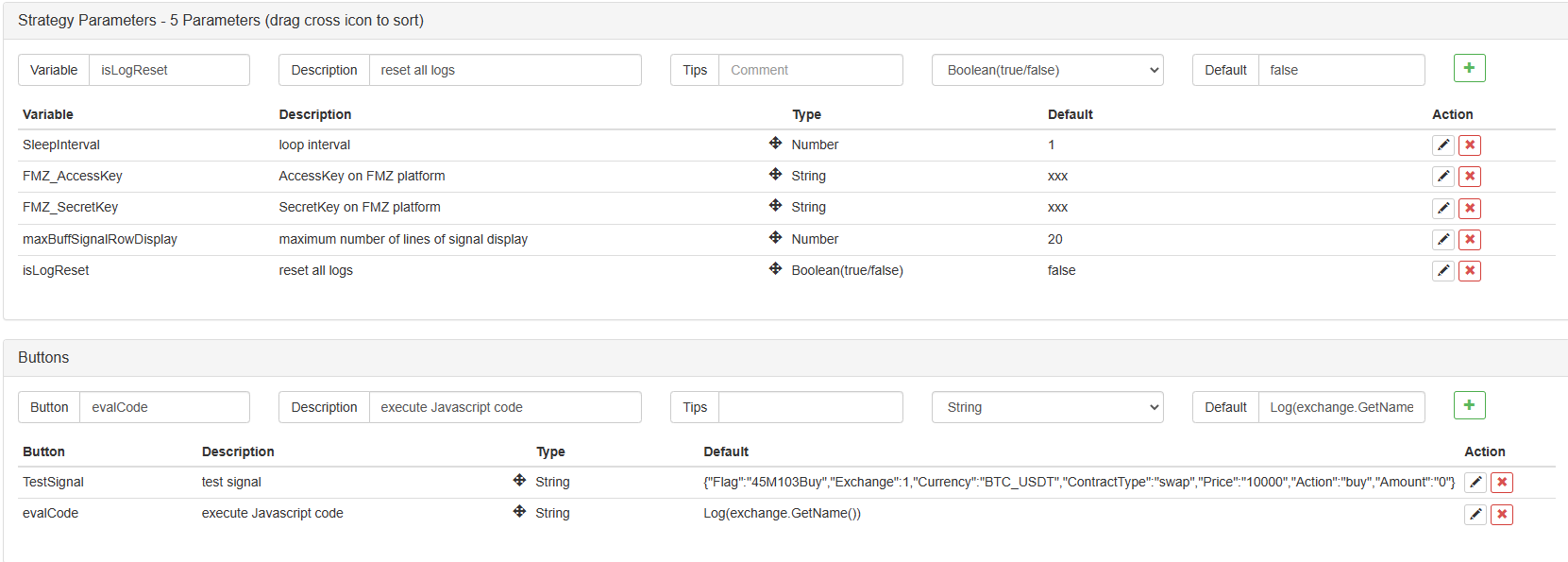
간단한 테스트
전략을 실행하기 전에 교환 객체는 구성되어야 하며, 전략 매개 변수에서 두 개의 매개 변수
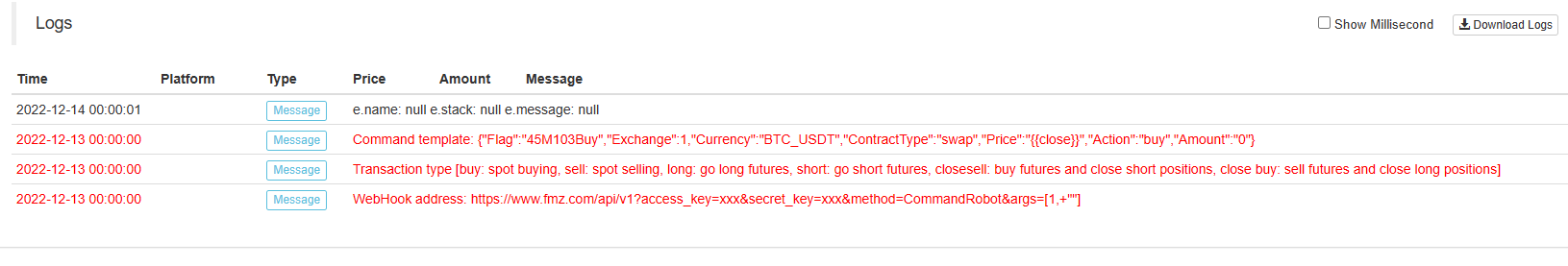
그것은 WebHook 주소를 인쇄합니다. 지원되는 액션 명령어, 그리고 트레이딩 뷰에서 채워야 하는 메시지 형식. 중요한 것은 WebHook 주소입니다:
https://www.fmz.com/api/v1?access_key=22903bab96b26584dc5a22522984df42&secret_key=73f8ba01014023117cbd30cb9d849bfc&method=CommandRobot&args=[505628,+""]
트레이딩뷰의 해당 위치로 직접 복사하고 붙여주세요.
만약 당신이 TradingView에 의해 전송된 신호를 시뮬레이션하고 싶다면, 당신은 전략 상호 작용에 있는 TestSignal 버튼을 클릭할 수 있습니다.
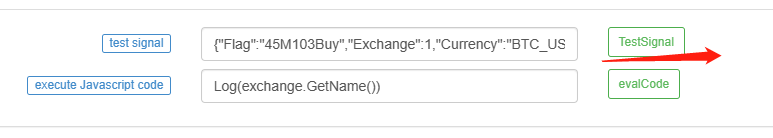
이 전략은 FMZ
{"Flag":"45M103Buy","Exchange":1,"Currency":"BTC_USDT","ContractType":"swap","Price":"16000","Action":"buy","Amount":"1"}
현재 전략은 또 다른 대화형 메시지를 수신하고 실행하고 거래를 위한 명령을 할 것입니다.
실제 현장에서 TradingView를 사용하는 테스트
트레이딩뷰 테스트를 사용하려면 트레이딩뷰 계정이 프로 레벨에 있어야 합니다. 테스트 전에 사전 지식이 필요합니다.
예를 들어 간단한 PINE 스크립트를 (TradingView에서 무작위로 발견 및 수정)
//@version=5
strategy("Consecutive Up/Down Strategy", overlay=true)
consecutiveBarsUp = input(3)
consecutiveBarsDown = input(3)
price = close
ups = 0.0
ups := price > price[1] ? nz(ups[1]) + 1 : 0
dns = 0.0
dns := price < price[1] ? nz(dns[1]) + 1 : 0
if (not barstate.ishistory and ups >= consecutiveBarsUp and strategy.position_size <= 0)
action = strategy.position_size < 0 ? "closesell" : "long"
strategy.order("ConsUpLE", strategy.long, 1, comment=action)
if (not barstate.ishistory and dns >= consecutiveBarsDown and strategy.position_size >= 0)
action = strategy.position_size > 0 ? "closebuy" : "short"
strategy.order("ConsDnSE", strategy.short, 1, comment=action)
- PINE 스크립트는 스크립트가 명령어를 보낼 때 어떤 정보를 첨부할 수 있습니다.
다음의 글들은 {{strategy.order.contracts}}경고의
{{strategy.position_size}}- 파이인에서 같은 키워드의 값을 반환, 즉 현재 위치의 크기를.{{strategy.order.action}}- 실행된 명령에 대한 문자열 {{strategy.order.contracts}}- 주문이 실행된 계약의 수를 반환합니다.{{strategy.order.price}}- 실행된 명령의 가격을 반환합니다.{{strategy.order.id}}- 실행된 명령의 ID를 반환합니다 (계열을 생성하는 함수 호출의 첫 번째 매개 변수로 사용되는 문자열: strategy.entry,strategy.exit또는 전략 (order).{{strategy.order.comment}}- 실행된 명령의 코멘트를 반환합니다. (코멘트 매개 변수에서 사용되는 문자열은 명령어를 생성하는 함수 호출 중 하나입니다.strategy.exit, 또는 strategy.order) 를 입력하지 않으면strategy.order.id사용될 것입니다.{{strategy.order.alert_message}}- 명령어를 배치하는 데 사용되는 함수 중 하나를 호출 할 때 전략{{strategy.market_position}}- 전략의 현재 위치를 문자열로 반환합니다: {{strategy.market_position_size}}- 절대 값 (즉, 비 음수) 의 형태로 현재 위치의 크기를 반환합니다.{{strategy.prev_market_position}}- 전략의 이전 위치를 문자열로 반환합니다: {{strategy.prev_market_position_size}}- 절대 값 (즉, 비 음수) 의 형태로 이전 위치의 크기를 반환합니다.
TradingView 신호 실행 전략과 함께 메시지를 구축
{
"Flag":"{{strategy.order.id}}",
"Exchange":1,
"Currency":"BTC_USDT",
"ContractType":"swap",
"Price":"-1",
"Action":"{{strategy.order.comment}}",
"Amount":"{{strategy.order.contracts}}"
}
- PINE 스크립트의 실행에 따라 신호를 보내도록 허용하십시오. 당신은 TradingView에 스크립트를 로드 할 때 경고를 설정해야합니다.
트레이딩뷰에 있는 PINE 스크립트가 트랜잭션을 트리거할 때, webhook url 요청이 전송됩니다.

FMZ의 실제 로봇이 이 신호를 실행합니다.

이 기사 에 나오는 코드 는 참조 를 위한 것 에 불과 하며, 실제 사용 중 에 직접 조정 하고 확장 할 수 있다.
- 암호화폐 시장의 근본 분석을 정량화: 데이터를 스스로 이야기하도록!
- 동전圈의 기초적인 양적 연구 - 더 이상 모든
선생님들을 믿지 말고, 데이터를 객관적으로 이야기하십시오! - 양적 거래의 필수 도구 - 발명자 양적 데이터 탐색 모듈
- 모든 것을 마스터 - FMZ에 대한 소개 트레이딩 터미널의 새로운 버전 (TRB 중재 소스 코드)
- FMZ의 새로운 거래 단말기 소개 (TRB 리비트 소스 추가)
- FMZ 퀀트: 암호화폐 시장에서 공통 요구 사항 설계 예제 분석 (II)
- 80 줄의 코드에서 고주파 전략으로 뇌 없는 판매봇을 이용하는 방법
- FMZ 정량화: 암호화폐 시장의 일반적인 요구 디자인 사례 분석 (II)
- 80줄의 코드의 고주파 전략으로 뇌 없는 로봇을 파는 방법
- FMZ Quant: 암호화폐 시장에서 공통 요구 사항 디자인 예의 분석 (I)
- FMZ 정량화: 암호화폐 시장의 일반적인 요구 디자인 사례 분석 (1)