Konstruktion eines FMZ-basierten Auftragsmanagementsystems (2)
Schriftsteller:- Ich bin ein Idiot., Erstellt: 2022-04-06 17:12:00, Aktualisiert: 2022-04-06 17:20:08Konstruktion eines FMZ-basierten Auftragsmanagementsystems (2)
Synchrone Verwaltung von Bestellungen (synchrone Server)
Lassen Sie uns die Diskussion im letzten Artikel fortsetzen:Gestaltung eines FMZ-basierten Auftragssynchronmanagementsystems (1), um eine synchrone Auftragsüberwachungsstrategie zu entwickeln. Bitte erwägen Sie folgende Fragen:
- 1.Wenn Sie eine Weile nicht synchron Aufträge überwachen möchten, kann dies dann gestoppt werden?
Um diese Funktion zu implementieren, fügen Sie 2 globale Variablen hinzu:
var isStopFollow = false // used to mark whether to currently supervise orders or not var reStartPwd = null // used to record the restart password
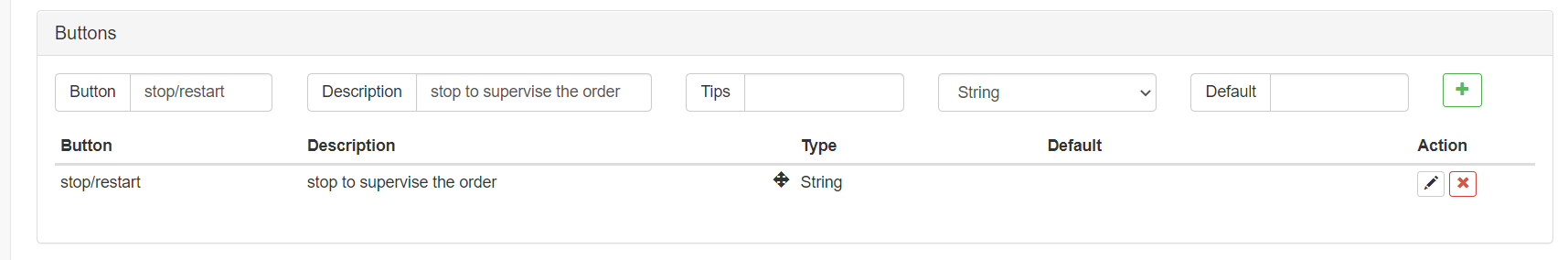
Dann fügen Sie interaktive Steuerelemente auf der Strategiebearbeitungsseite hinzu, um die Strategie zu stoppen / neu zu starten (es ist nicht, um den Bot zu stoppen, sondern einfach die Logik zu stoppen, um keine Befehle zu befolgen und zu überwachen, ohne etwas zu tun).Order Synchronous Management System Library (Single Server)Wenn Sie Ihre erweiterte API KEY verwenden, kann die Strategie nicht aufgerufen werden. Beim Neustart, um Bestellungen zu überwachen, geben Sie das voreingestellte Passwort ein, um die Bestellungsüberwachungsfunktion aufzurufen.
Implementierungscode der zugehörigen Funktion:
...
// Judge the interactive command
if (arr.length == 2) {
// Buttons with controls
if (arr[0] == "stop/restart") {
// Stop/restart to supervise orders
if (!isStopFollow) {
isStopFollow = true
reStartPwd = arr[1]
Log("stopped to supervise orders,", "the set restart password is:", reStartPwd, "#FF0000")
} else if (isStopFollow && arr[1] == reStartPwd) {
isStopFollow = false
reStartPwd = null
Log("restarted to supervise orders,", "clear the restart password.", "#FF0000")
} else if (isStopFollow && arr[1] != reStartPwd) {
Log("Wrong restart password!")
}
}
continue
}
-
2.Der Auftragsbetrag des beaufsichtigten Auftrags kann angegeben oder durch ein Verhältnis vergrößert werden:
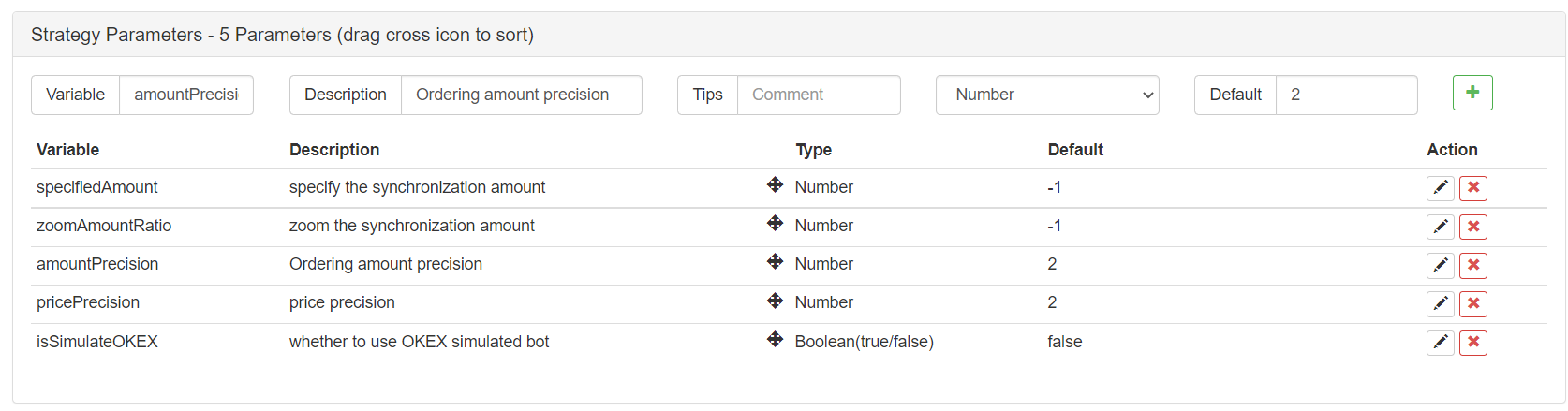
specifiedAmount: Angabe des Betrags des beaufsichtigten Auftrags; Standardwert ist -1, d. h. nicht angegeben. zoomAmountRatio: Zoom nach der Reihenfolge des gesendeten Signals. Zum Beispiel ist das gesendete Signal:
ETH_USDT,swap,buy,1, dann multiplizieren Sie den Wert des Bestellbetrags mit zoomAmountRatio; Standardwert ist -1, also nicht zoomed.var amount = specifiedAmount == -1 ? action.amount : specifiedAmount amount = zoomAmountRatio == -1 ? amount : amount * zoomAmountRatioHier haben wir erkannt, daßVergrößernder Bestellbetrag odereinen bestimmten Wert angeben, entsprechend dem empfangenen Signal.
-
3.Schreiben Sie möglichst einfache Codes und verwenden Sie andere Vorlagenbibliotheken, um mit der Auftragsvergabe umzugehen.
Vorlagebibliothek für Spotorder:https://www.fmz.com/strategy/10989Für Futures-Orders verwendete Vorlagenbibliothek:https://www.fmz.com/strategy/203258
function trade(action) { // Switch the trading pair, and set contract exchange.SetCurrency(action.symbol) if (action.ct != "spot") { exchange.SetContractType(action.ct) } var retTrade = null var amount = specifiedAmount == -1 ? action.amount : specifiedAmount amount = zoomAmountRatio == -1 ? amount : amount * zoomAmountRatio if (action.direction == "buy") { retTrade = action.ct == "spot" ? $.Buy(amount) : $.OpenLong(exchange, action.ct, amount) } else if (action.direction == "sell") { retTrade = action.ct == "spot" ? $.Sell(amount) : $.OpenShort(exchange, action.ct, amount) } else if (action.direction == "closebuy") { retTrade = action.ct == "spot" ? $.Sell(amount) : $.CoverLong(exchange, action.ct, amount) } else if (action.direction == "closesell") { retTrade = action.ct == "spot" ? $.Buy(amount) : $.CoverShort(exchange, action.ct, amount) } return retTrade }Daher ist festzustellen, dass eine Bestellung nur eine Aussage benötigt:
$.Sell(amount),$.Buy(amount),$.OpenLong(exchange, action.ct, amount), usw.
Strategiecode:
Der vorübergehende Code in der vorherigenOrder Synchronous Management System (Synchronous Server)ist wie folgt:
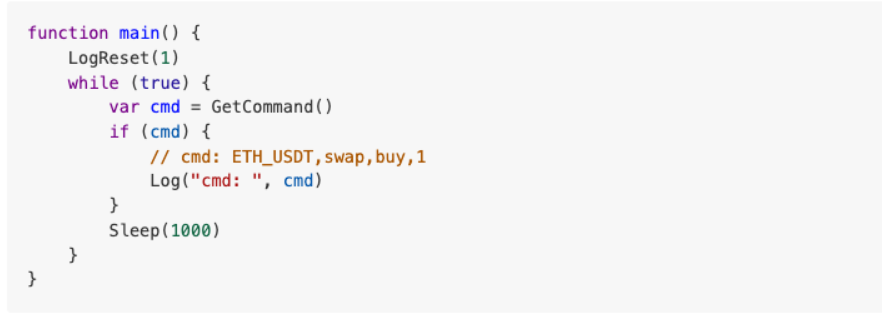
Nun, lassen Sie uns entwerfen dieOrder Synchronous Management System (Synchronous Server)Ich wiederhole:
// Global variables
var isStopFollow = false
var reStartPwd = null
function trade(action) {
// Switch the trading pair, and set contract
exchange.SetCurrency(action.symbol)
if (action.ct != "spot") {
exchange.SetContractType(action.ct)
}
var retTrade = null
var amount = specifiedAmount == -1 ? action.amount : specifiedAmount
amount = zoomAmountRatio == -1 ? amount : amount * zoomAmountRatio
if (action.direction == "buy") {
retTrade = action.ct == "spot" ? $.Buy(amount) : $.OpenLong(exchange, action.ct, amount)
} else if (action.direction == "sell") {
retTrade = action.ct == "spot" ? $.Sell(amount) : $.OpenShort(exchange, action.ct, amount)
} else if (action.direction == "closebuy") {
retTrade = action.ct == "spot" ? $.Sell(amount) : $.CoverLong(exchange, action.ct, amount)
} else if (action.direction == "closesell") {
retTrade = action.ct == "spot" ? $.Buy(amount) : $.CoverShort(exchange, action.ct, amount)
}
return retTrade
}
function parseCmd(cmd) {
var objAction = {}
// Parse cmd, such as: ETH_USDT,swap,buy,1
var arr = cmd.split(",")
if (arr.length != 4) {
return null
}
objAction.symbol = arr[0]
objAction.ct = arr[1]
objAction.direction = arr[2]
objAction.amount = arr[3]
return objAction
}
function main() {
// Clear all logs
LogReset(1)
if (isSimulateOKEX) {
exchange.IO("simulate", true)
Log("Switch to OKEX simulated bot!")
}
// set precision
exchange.SetPrecision(pricePrecision, amountPrecision)
// Check specifiedAmount and zoomAmountRatio, for they cannot be set at the same time
if (specifiedAmount != -1 && zoomAmountRatio != -1) {
throw "cannot set specifiedAmount and zoomAmountRatio at the same time"
}
while (true) {
var cmd = GetCommand()
if (cmd) {
Log("cmd: ", cmd)
var arr = cmd.split(":")
// Judge the interactive command
if (arr.length == 2) {
// Buttons with controls
if (arr[0] == "stop/restart") {
// Stop/restart to supervise orders
if (!isStopFollow) {
isStopFollow = true
reStartPwd = arr[1]
Log("stopped to supervise orders,", "the set restart password is:", reStartPwd, "#FF0000")
} else if (isStopFollow && arr[1] == reStartPwd) {
isStopFollow = false
reStartPwd = null
Log("restarted to supervise orders,", "Clear the restart password", "#FF0000")
} else if (isStopFollow && arr[1] != reStartPwd) {
Log("Wrong restart password!")
}
}
continue
}
// Allow to supervise orders
if (!isStopFollow) {
// Parse the interactive command of the order supervising signal
var objAction = parseCmd(cmd)
if (objAction) {
// Parse correctly
var ret = trade(objAction)
} else {
Log("Wrong signal cmd:", cmd)
}
}
}
// Display the order supervising status
LogStatus(_D(), isStopFollow ? "Stop synchronization" : "Maintain synchronization", "\n")
Sleep(1000)
}
}
Prüfung
Diesmal wird der Binance-Real-Tick-Test für das Konto mit Aufträgen verwendet, und das OKEX-Konto wird für den Auftragsüberwachungsbot verwendet.mainFunktion imOrder Synchronous Management System Library (Single Server)Vorlage).

Es ist nur, dass wir die Handelsrichtung zu kurz geändert, und das Handelsvolumen wurde auf 0,003 geändert (Binance USDT-Margin-Kontrakte können in Dezimalstellen platziert werden).specifiedAmountals 1.
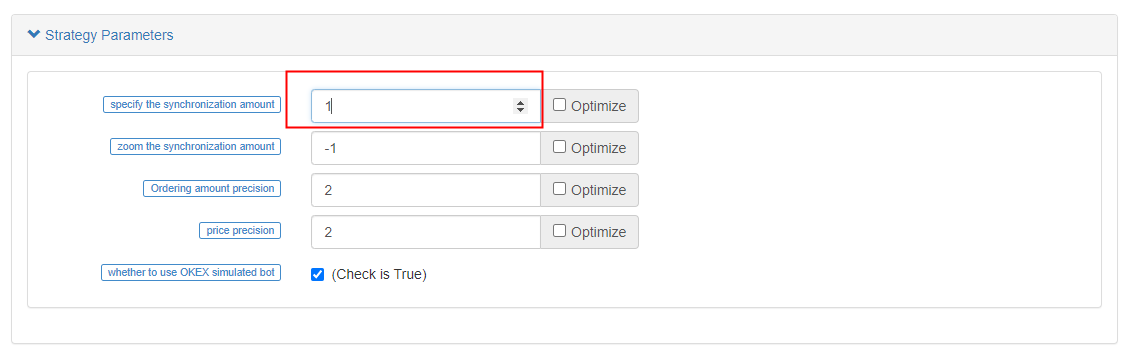
Der Bot der Testfunktion inOrder Synchronous Management System Library (Single Server)hat den Austausch ausgelöst.
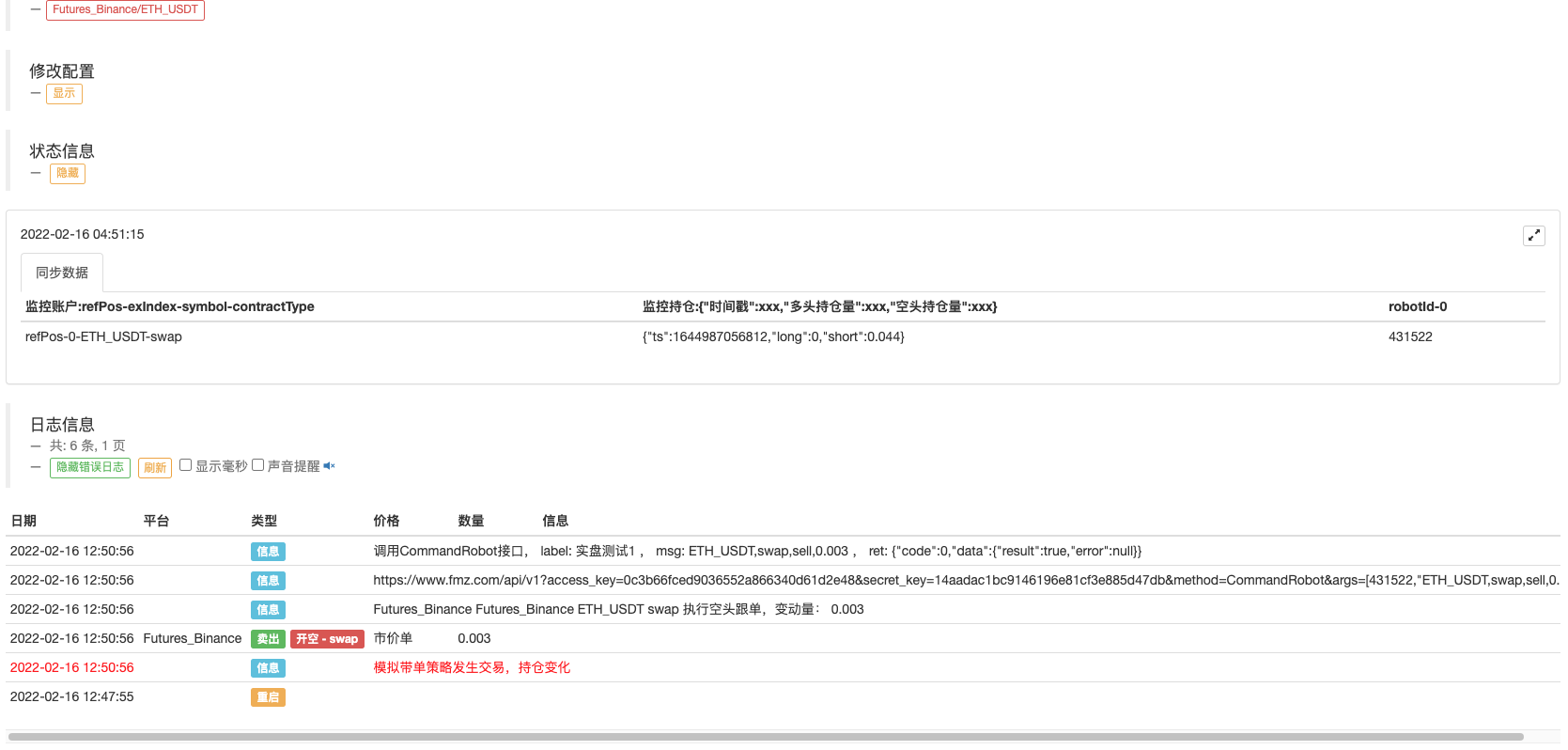
Der Auftrag, der die Bot-Strategie überwacht, erhält das Signal und führt die Überwachungsaktion aus:

Die Plattform eröffnete die entsprechende Bestellung.

Als nächstes testen Sie die Schließpositionen und ändern Sie die Bestellrichtung in der Hauptfunktion, um die Shortposition zu schließen, 0,003.
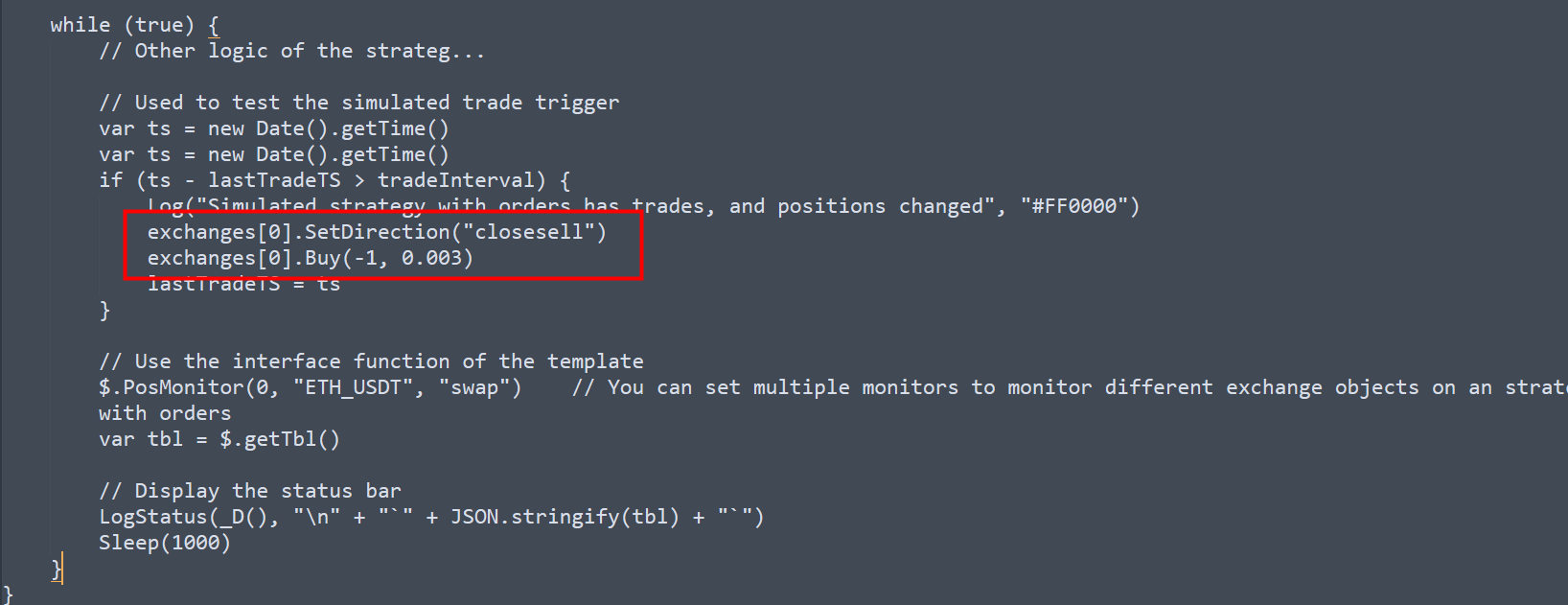
Dann starten Sie den Bot neu, der für die Ausführung von Aufträgen verantwortlich ist (Order Synchronous Management System Library (Single Server)).

Die gleiche Operation wird auch im Auftrag überwachen bot ausgelöst:

Strategieadresse:Bestellen Sie die Synchronous Management System Library (Single Server) Synchrone Verwaltung von Bestellungen (synchrone Server)
Diese Strategien werden nur für Kommunikation und Studium verwendet; für den tatsächlichen Gebrauch müssen Sie sie selbst ändern, anpassen und optimieren.
- Hedge-Strategie-Design-Forschung & Beispiel für offene Spot- und Futures-Orders
- Aktuelle Situation und empfohlene Anwendung der Finanzierungsrate-Strategie
- Strategie für einen doppelten gleitenden Durchschnitts-Brechpunkt von Kryptowährungs-Futures (Teaching)
- Strategie für einen doppelten gleitenden Durchschnitt mit mehreren Symbolen (Teaching)
- Realisierung von Fisher Indicator in JavaScript und Plotting auf FMZ
- Treuhänder
- 2021 Kryptowährungs-TAQ-Überprüfung & Einfachste verpasste Strategie der 10-fachen Erhöhung
- Kryptowährungs-Futures Multi-Symbol ART-Strategie (Lehre)
- Aktualisieren! Kryptowährungs Futures Martingale Strategie
- Die Getrecords-Funktion kann keine K-Stringkarte in Sekunden erhalten
- Die Volumen-Daten, die Getticker zurückgegeben hat, sind falsch.
- Gestaltung eines FMZ-basierten Auftragssynchronmanagementsystems (1)
- Entwerfen Sie eine Bibliothek mit mehreren Diagrammen
- Analogische Umgebung
- Ein 60-Zeilen-Code, der einen Gedanken verwirklicht.
- Ankündigung über die Modernisierung und Anpassung des FMZ-Rechnungswesens
- Mitteilung für Ghostwriting-Strategien auf FMZ
- Der Upstream-Server ist ausgelaufen.
- Binance hat einen Fehler gemeldet
- Vielfalt