Switch to the OKEX_V5 analogue trading terminal plug-in
Author: The Little Dream, Date: 2021-06-08 10:58:17Tags: OKEX
The OKEX_V5 analog switch plug-in for the transaction terminal
When configuring an OKEX V5 exchange object (using OKEX V5's Analog Disk API KEY configuration), the following error occurs because the Analog Disk environment is not switched:
{"msg":"Broker id of APIKey does not match current environment.","code":"50101"}
You can use this plugin to switch, as shown below:
-
Click on the add button:
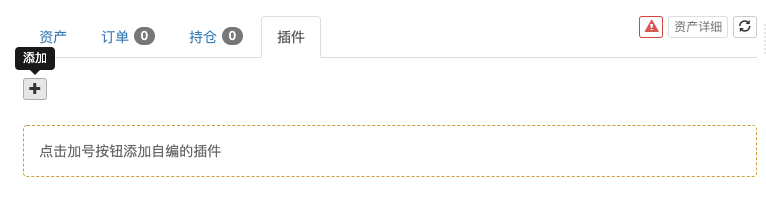
-
Select the plug-in:
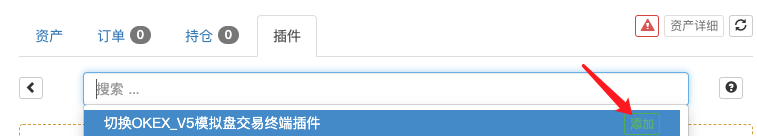
-
Run the plugin
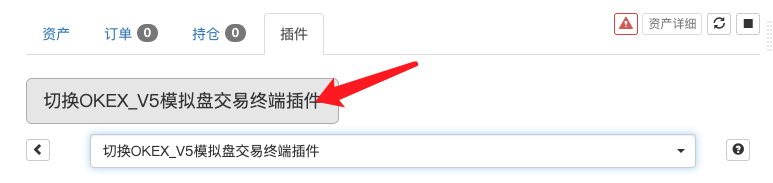
-
Immediate execution
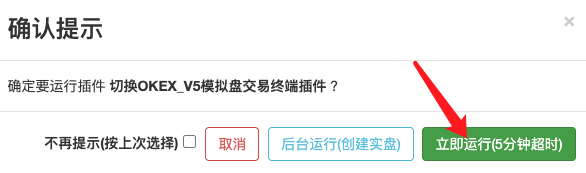
-
The simulation disk assets read it out.
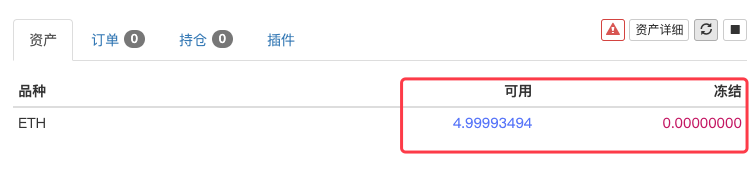
If you want to switch back to the real disk environment, tick the option to execute again.
function main() {
exchange.IO("simulate", true)
return "已经切换为OKEX V5模拟盘"
}
Related
- okex order thin checksum algorithm function
- OK, confirmation that the token transaction is not possible.
More
- Inventor APP chart testing policy
- Hedging strategies for different currencies (Teaching)
- Dry goods - down-supply precision and price precision - applicable to all exchanges
- Martin's strategy for digital currency futures
- The original version by Martin Variation
- Two-way contract mesh trading v1.0.2
- grid
- The beach strategy btc instant version
- This is the first time I've seen this video.
- 练习01.RSI
- Multi-variety futures and forward hedging strategies
- Python chasing the choke and drop strategy (Teaching) @binanUSDT
- Withdrawal on time
- okex order thin checksum algorithm function
- coingecko_crawler
- Common Function Extension and Enhanced Libraries Ver 0.0.3
- SpotGridStra
- MultiSymbolCtrlLib
- Commodity futures in the CTA strategy
- This is the first time that the Chinese government has been able to prevent the spread of the virus.
High frequency quantizationHello, please ask: How can I not write a policy on FMZ?
The Little DreamI don't understand what you mean, how can it be shown on FMZ without FMZ?