PythonのバージョンでK線合成関数を書くことを教える
作者: リン・ハーンリディア作成日:2022-12-26 09:28:58 更新日:2023-09-20 09:48:46 更新日:2020-09-20 更新日:2020-09-20 09:48:46 更新日:2020-09-20 更新日:2020-09-20 更新日:2020-09-20 更新日:2020-09-20 更新日:2020-09-20 更新日:2020-09-20 更新日:2020-09-20 更新日:2020-09-20 更新日:2020-09-20 更新日:2020-09-20 更新日:2020-09-20 更新日:2020-09-20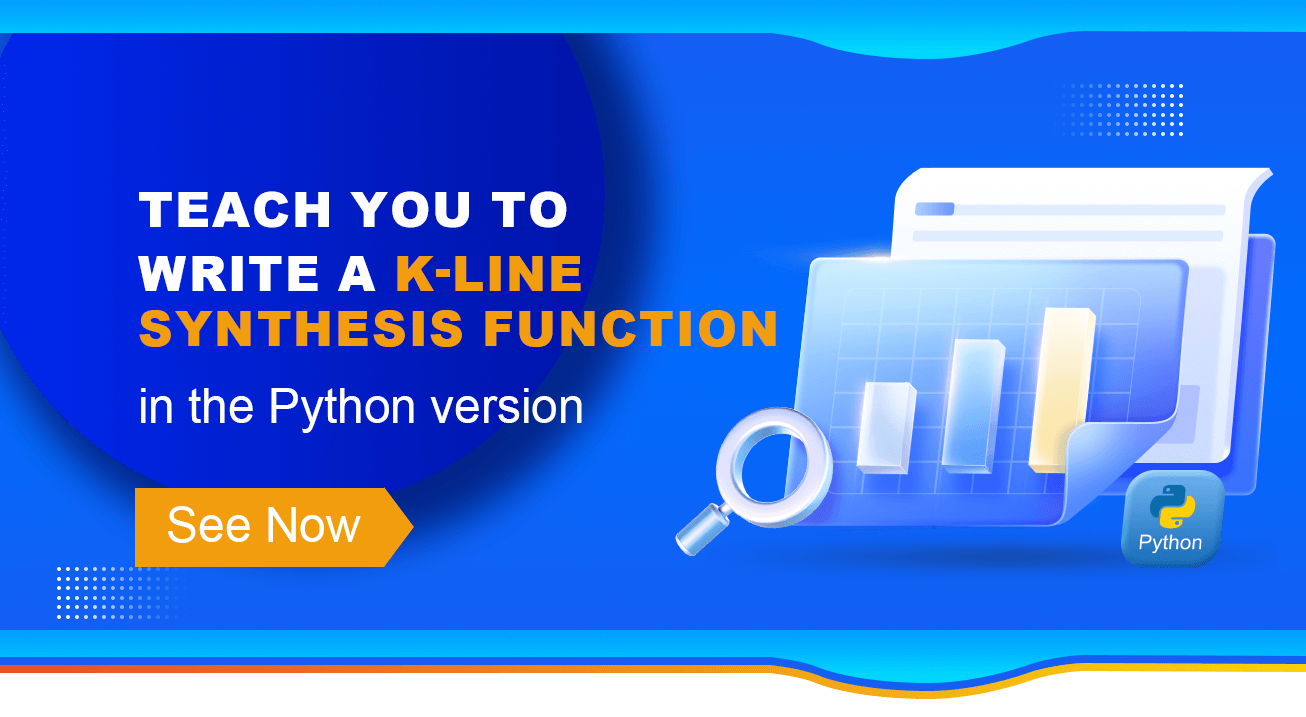
PythonのバージョンでK線合成関数を書くことを教える
戦略を書くときや使うとき,私たちはしばしば,ほとんど使われないK線期間のデータを使います.しかし,交換やデータソースは,これらの期間のデータを提供しません.既存の期間のデータを使用することによってのみ合成できます.合成アルゴリズムには既にJavaScriptバージョンがあります (リンク) 実際,JavaScriptコードを Python に移植するのは簡単です.次に,K線合成アルゴリズムの Python 版を書こう.
JavaScript バージョン
function GetNewCycleRecords (sourceRecords, targetCycle) { // K-line synthesis function
var ret = []
// Obtain the period of the source K-line data first
if (!sourceRecords || sourceRecords.length < 2) {
return null
}
var sourceLen = sourceRecords.length
var sourceCycle = sourceRecords[sourceLen - 1].Time - sourceRecords[sourceLen - 2].Time
if (targetCycle % sourceCycle != 0) {
Log("targetCycle:", targetCycle)
Log("sourceCycle:", sourceCycle)
throw "targetCycle is not an integral multiple of sourceCycle."
}
if ((1000 * 60 * 60) % targetCycle != 0 && (1000 * 60 * 60 * 24) % targetCycle != 0) {
Log("targetCycle:", targetCycle)
Log("sourceCycle:", sourceCycle)
Log((1000 * 60 * 60) % targetCycle, (1000 * 60 * 60 * 24) % targetCycle)
throw "targetCycle cannot complete the cycle."
}
var multiple = targetCycle / sourceCycle
var isBegin = false
var count = 0
var high = 0
var low = 0
var open = 0
var close = 0
var time = 0
var vol = 0
for (var i = 0 ; i < sourceLen ; i++) {
// Get the time zone offset value
var d = new Date()
var n = d.getTimezoneOffset()
if (((1000 * 60 * 60 * 24) - sourceRecords[i].Time % (1000 * 60 * 60 * 24) + (n * 1000 * 60)) % targetCycle == 0) {
isBegin = true
}
if (isBegin) {
if (count == 0) {
high = sourceRecords[i].High
low = sourceRecords[i].Low
open = sourceRecords[i].Open
close = sourceRecords[i].Close
time = sourceRecords[i].Time
vol = sourceRecords[i].Volume
count++
} else if (count < multiple) {
high = Math.max(high, sourceRecords[i].High)
low = Math.min(low, sourceRecords[i].Low)
close = sourceRecords[i].Close
vol += sourceRecords[i].Volume
count++
}
if (count == multiple || i == sourceLen - 1) {
ret.push({
High : high,
Low : low,
Open : open,
Close : close,
Time : time,
Volume : vol,
})
count = 0
}
}
}
return ret
}
JavaScript アルゴリズムがあります. Python は行ごとに翻訳され,移植できます. JavaScript の内蔵関数や固有メソッドに遭遇した場合,対応するメソッドを見つけるために Python に移動できます.したがって,移行は簡単です.
JavaScriptの関数呼び出しを除いては,同じですvar n=d.getTimezoneOffset()Python に移行する際には,n=time.altzonePythonの時間ライブラリでは,その代わりに使用される.他の違いは言語文法 (for for ループ,ブール値,論理 AND,論理 NOT,論理 ORなど) のみである.
移行された Python コード:
import time
def GetNewCycleRecords(sourceRecords, targetCycle):
ret = []
# Obtain the period of the source K-line data first
if not sourceRecords or len(sourceRecords) < 2 :
return None
sourceLen = len(sourceRecords)
sourceCycle = sourceRecords[-1]["Time"] - sourceRecords[-2]["Time"]
if targetCycle % sourceCycle != 0 :
Log("targetCycle:", targetCycle)
Log("sourceCycle:", sourceCycle)
raise "targetCycle is not an integral multiple of sourceCycle."
if (1000 * 60 * 60) % targetCycle != 0 and (1000 * 60 * 60 * 24) % targetCycle != 0 :
Log("targetCycle:", targetCycle)
Log("sourceCycle:", sourceCycle)
Log((1000 * 60 * 60) % targetCycle, (1000 * 60 * 60 * 24) % targetCycle)
raise "targetCycle cannot complete the cycle."
multiple = targetCycle / sourceCycle
isBegin = False
count = 0
barHigh = 0
barLow = 0
barOpen = 0
barClose = 0
barTime = 0
barVol = 0
for i in range(sourceLen) :
# Get the time zone offset value
n = time.altzone
if ((1000 * 60 * 60 * 24) - (sourceRecords[i]["Time"] * 1000) % (1000 * 60 * 60 * 24) + (n * 1000)) % targetCycle == 0 :
isBegin = True
if isBegin :
if count == 0 :
barHigh = sourceRecords[i]["High"]
barLow = sourceRecords[i]["Low"]
barOpen = sourceRecords[i]["Open"]
barClose = sourceRecords[i]["Close"]
barTime = sourceRecords[i]["Time"]
barVol = sourceRecords[i]["Volume"]
count += 1
elif count < multiple :
barHigh = max(barHigh, sourceRecords[i]["High"])
barLow = min(barLow, sourceRecords[i]["Low"])
barClose = sourceRecords[i]["Close"]
barVol += sourceRecords[i]["Volume"]
count += 1
if count == multiple or i == sourceLen - 1 :
ret.append({
"High" : barHigh,
"Low" : barLow,
"Open" : barOpen,
"Close" : barClose,
"Time" : barTime,
"Volume" : barVol,
})
count = 0
return ret
# Test
def main():
while True:
r = exchange.GetRecords()
r2 = GetNewCycleRecords(r, 1000 * 60 * 60 * 4)
ext.PlotRecords(r2, "r2")
Sleep(1000)
テスト
Huobi市場グラフ

バックテスト合成の4時間グラフ
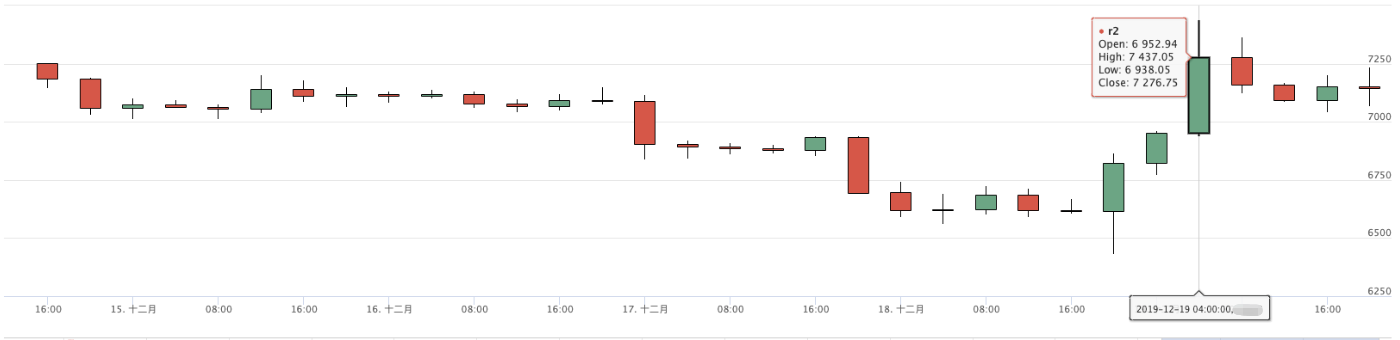
上記コードは参照のみです.特定の戦略で使用される場合は,特定の要件に従って変更およびテストしてください. バグや改善の提案があれば メッセージを残してください ありがとうございました o^_^ o
関連性
- 暗号通貨市場の基本分析を定量化する: データが自分で話せ!
- 通貨圏の基礎的な定量化研究 - 数字を客観的に話すために,あらゆる
教師を信頼しなくていい! - 量化取引の必須ツール - 発明者による量化データ探索モジュール
- すべてをマスターする - FMZの新バージョンの取引ターミナルへの紹介 (TRB仲裁ソースコード)
- FMZの新バージョンの取引端末のご紹介 (TRBの利息ソースコード追加)
- FMZ Quant: 仮想通貨市場における共通要件設計例の分析 (II)
- 80行のコードで高周波戦略で 脳のない販売ボットを利用する方法
- FMZ定量化:仮想通貨市場の常用需要設計事例解析 (II)
- 80行コードの高周波戦略で脳のないロボットを搾取して売る方法
- FMZ Quant: 仮想通貨市場における共通要件設計例の分析 (I)
- FMZ定量化:仮想通貨市場の常用需要設計事例解析 (1)
もっと