FMZ پر مبنی آرڈر سنکرون مینجمنٹ سسٹم ڈیزائن (2)
مصنف:نینا باداس, تخلیق: 2022-04-06 17:12:00, تازہ کاری: 2022-04-06 17:20:08FMZ پر مبنی آرڈر سنکرون مینجمنٹ سسٹم ڈیزائن (2)
آرڈر سنکرونس مینجمنٹ سسٹم (سنکرونس سرور)
آئیے پچھلے مضمون میں بحث جاری رکھیں:ایف ایم زیڈ پر مبنی آرڈر سنکرون مینجمنٹ سسٹم ڈیزائن (1)، ایک ہم وقت ساز حکم نگرانی کی حکمت عملی ڈیزائن کرنے کے لئے. برائے مہربانی مندرجہ ذیل ڈیزائننگ سوالات پر غور کریں:
- 1.اگر آپ کچھ عرصے تک آرڈرز کی ہم آہنگی سے نگرانی نہیں کرنا چاہتے ہیں تو کیا اسے روکا جاسکتا ہے؟ ایک بار جب یہ روکا جاتا ہے تو ، توسیع شدہ API سے دوبارہ شروع کرنا غیر فعال کریں ، اور پاس ورڈ کی تصدیق کا استعمال کریں۔
اس فنکشن کو لاگو کرنے کے لئے، 2 عالمی متغیرات شامل کریں:
var isStopFollow = false // used to mark whether to currently supervise orders or not var reStartPwd = null // used to record the restart password
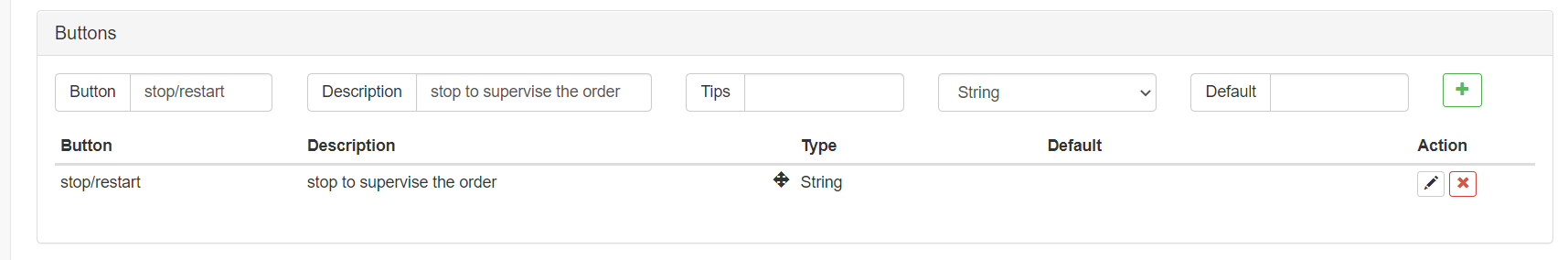
اس کے بعد حکمت عملی میں ترمیم کرنے کے صفحے پر انٹرایکٹو کنٹرولز شامل کریں حکمت عملی کو روکنے / دوبارہ شروع کرنے کے لئے (یہ بوٹ کو روکنے کے لئے نہیں ہے ، صرف منطق کو روکنے کے لئے ہے ، بغیر کسی کام کے احکامات کی پیروی اور نگرانی کرنے کے لئے نہیں) ۔ جب اسے روکنے کے لئے ، آپ اسٹاپ پاس ورڈ ترتیب دے سکتے ہیں ، تاکہ یہاں تک کہ اگر کوئی بوٹ موجود ہوOrder Synchronous Management System Library (Single Server)آپ کے توسیع API کلید کی، یہ آپ کی حکمت عملی کو بلانے کے قابل نہیں ہو گا. احکامات کی نگرانی کے لئے دوبارہ شروع کرتے وقت، حکم کی نگرانی کے فنکشن کو بلانے کے لئے پیش سیٹ پاس ورڈ درج کریں.
متعلقہ فنکشن کا نفاذ کا کوڈ:
...
// Judge the interactive command
if (arr.length == 2) {
// Buttons with controls
if (arr[0] == "stop/restart") {
// Stop/restart to supervise orders
if (!isStopFollow) {
isStopFollow = true
reStartPwd = arr[1]
Log("stopped to supervise orders,", "the set restart password is:", reStartPwd, "#FF0000")
} else if (isStopFollow && arr[1] == reStartPwd) {
isStopFollow = false
reStartPwd = null
Log("restarted to supervise orders,", "clear the restart password.", "#FF0000")
} else if (isStopFollow && arr[1] != reStartPwd) {
Log("Wrong restart password!")
}
}
continue
}
-
2۔نگرانی والے آرڈر کی آرڈر کی رقم کی وضاحت کی جاسکتی ہے یا اس کا تناسب بڑھا دیا جاسکتا ہے:
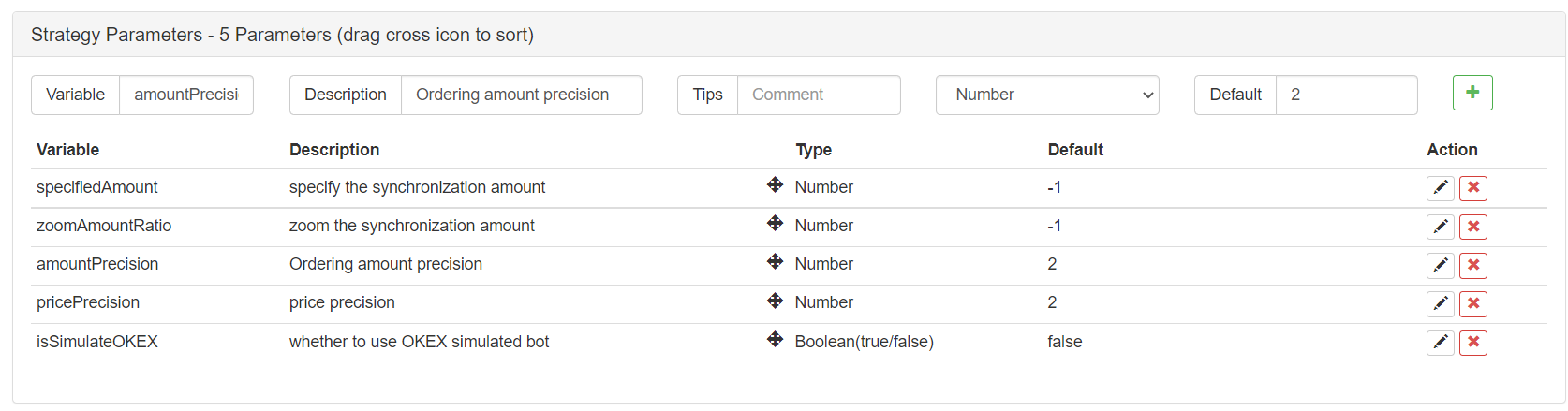
specifiedAmount: زیر نگرانی آرڈر کی رقم کی وضاحت کریں؛ ڈیفالٹ - 1 ہے، یعنی مخصوص نہیں ہے۔ zoomAmountRatio: بھیجنے والے سگنل میں آرڈر کی مقدار کے مطابق زوم کریں۔ مثال کے طور پر ، بھیجا ہوا سگنل یہ ہے:
ETH_USDT,swap,buy,1، پھر zoomAmountRatio کی طرف سے آرڈر کی رقم کی قدر ضرب؛ ڈیفالٹ -1 ہے، یعنی نہیں zoomed.var amount = specifiedAmount == -1 ? action.amount : specifiedAmount amount = zoomAmountRatio == -1 ? amount : amount * zoomAmountRatioیہاں ہم نے محسوس کیا ہےزومآرڈر کی رقم یاایک مخصوص قدر کی وضاحت کریں، موصولہ سگنل کے مطابق.
-
3۔ کوڈز کو جتنا ممکن ہو سکے سادہ لکھیں اور آرڈر دینے سے نمٹنے کے لئے دوسرے ٹیمپلیٹ لائبریریوں کا استعمال کریں۔
اسپاٹ آرڈر دینے کے لیے استعمال ہونے والے ٹیمپلیٹ لائبریری:https://www.fmz.com/strategy/10989فیوچر آرڈر دینے کے لیے استعمال ہونے والے ٹیمپلیٹ لائبریری:https://www.fmz.com/strategy/203258
function trade(action) { // Switch the trading pair, and set contract exchange.SetCurrency(action.symbol) if (action.ct != "spot") { exchange.SetContractType(action.ct) } var retTrade = null var amount = specifiedAmount == -1 ? action.amount : specifiedAmount amount = zoomAmountRatio == -1 ? amount : amount * zoomAmountRatio if (action.direction == "buy") { retTrade = action.ct == "spot" ? $.Buy(amount) : $.OpenLong(exchange, action.ct, amount) } else if (action.direction == "sell") { retTrade = action.ct == "spot" ? $.Sell(amount) : $.OpenShort(exchange, action.ct, amount) } else if (action.direction == "closebuy") { retTrade = action.ct == "spot" ? $.Sell(amount) : $.CoverLong(exchange, action.ct, amount) } else if (action.direction == "closesell") { retTrade = action.ct == "spot" ? $.Buy(amount) : $.CoverShort(exchange, action.ct, amount) } return retTrade }لہذا یہ دیکھا جا سکتا ہے کہ ایک آرڈر رکھنے کے لئے صرف ایک بیان کی ضرورت ہے:
$.Sell(amount),$.Buy(amount),$.OpenLong(exchange, action.ct, amount)، وغیرہ
حکمت عملی کا کوڈ:
پچھلے میں عارضی کوڈOrder Synchronous Management System (Synchronous Server)مندرجہ ذیل ہے:
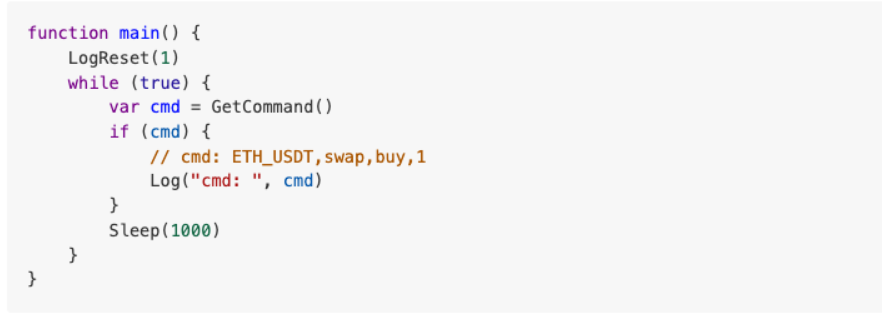
اب، آئیے ڈیزائن کریںOrder Synchronous Management System (Synchronous Server)دوبارہ:
// Global variables
var isStopFollow = false
var reStartPwd = null
function trade(action) {
// Switch the trading pair, and set contract
exchange.SetCurrency(action.symbol)
if (action.ct != "spot") {
exchange.SetContractType(action.ct)
}
var retTrade = null
var amount = specifiedAmount == -1 ? action.amount : specifiedAmount
amount = zoomAmountRatio == -1 ? amount : amount * zoomAmountRatio
if (action.direction == "buy") {
retTrade = action.ct == "spot" ? $.Buy(amount) : $.OpenLong(exchange, action.ct, amount)
} else if (action.direction == "sell") {
retTrade = action.ct == "spot" ? $.Sell(amount) : $.OpenShort(exchange, action.ct, amount)
} else if (action.direction == "closebuy") {
retTrade = action.ct == "spot" ? $.Sell(amount) : $.CoverLong(exchange, action.ct, amount)
} else if (action.direction == "closesell") {
retTrade = action.ct == "spot" ? $.Buy(amount) : $.CoverShort(exchange, action.ct, amount)
}
return retTrade
}
function parseCmd(cmd) {
var objAction = {}
// Parse cmd, such as: ETH_USDT,swap,buy,1
var arr = cmd.split(",")
if (arr.length != 4) {
return null
}
objAction.symbol = arr[0]
objAction.ct = arr[1]
objAction.direction = arr[2]
objAction.amount = arr[3]
return objAction
}
function main() {
// Clear all logs
LogReset(1)
if (isSimulateOKEX) {
exchange.IO("simulate", true)
Log("Switch to OKEX simulated bot!")
}
// set precision
exchange.SetPrecision(pricePrecision, amountPrecision)
// Check specifiedAmount and zoomAmountRatio, for they cannot be set at the same time
if (specifiedAmount != -1 && zoomAmountRatio != -1) {
throw "cannot set specifiedAmount and zoomAmountRatio at the same time"
}
while (true) {
var cmd = GetCommand()
if (cmd) {
Log("cmd: ", cmd)
var arr = cmd.split(":")
// Judge the interactive command
if (arr.length == 2) {
// Buttons with controls
if (arr[0] == "stop/restart") {
// Stop/restart to supervise orders
if (!isStopFollow) {
isStopFollow = true
reStartPwd = arr[1]
Log("stopped to supervise orders,", "the set restart password is:", reStartPwd, "#FF0000")
} else if (isStopFollow && arr[1] == reStartPwd) {
isStopFollow = false
reStartPwd = null
Log("restarted to supervise orders,", "Clear the restart password", "#FF0000")
} else if (isStopFollow && arr[1] != reStartPwd) {
Log("Wrong restart password!")
}
}
continue
}
// Allow to supervise orders
if (!isStopFollow) {
// Parse the interactive command of the order supervising signal
var objAction = parseCmd(cmd)
if (objAction) {
// Parse correctly
var ret = trade(objAction)
} else {
Log("Wrong signal cmd:", cmd)
}
}
}
// Display the order supervising status
LogStatus(_D(), isStopFollow ? "Stop synchronization" : "Maintain synchronization", "\n")
Sleep(1000)
}
}
ٹیسٹ
اس بار ، بائننس ریئل ٹِک ٹیسٹ کا استعمال احکامات کے ساتھ اکاؤنٹ کے لئے کیا جاتا ہے ، اور اوکیکس اکاؤنٹ کا استعمال آرڈر سپروائزنگ بوٹ کے لئے کیا جاتا ہے۔ آرڈر سپروائزنگ کے لئے ، ہم اب بھی پچھلے مضمون میں استعمال ہونے والی جانچ کی تقریب کا استعمال کرتے ہیں (mainمیں کردارOrder Synchronous Management System Library (Single Server)ماڈل).

یہ صرف یہ ہے کہ ہم نے ٹریڈنگ کی سمت کو مختصر کرنے کے لئے تبدیل کر دیا ہے، اور ٹریڈنگ حجم 0.003 کو تبدیل کر دیا گیا تھا (بائنس USDT مارجن معاہدوں اعشاریہ میں رکھا جا سکتا ہے). تاہم، احکامات کے ساتھ OKEX اکاؤنٹ ایک عدد ہونا ضروری ہے (OKEX کی طرف سے رکھا حکم ایک عدد ہونا ضروری ہے) ، تو پیرامیٹر میں حکمت عملی پیرامیٹر کی وضاحتspecifiedAmount1 کے طور پر.
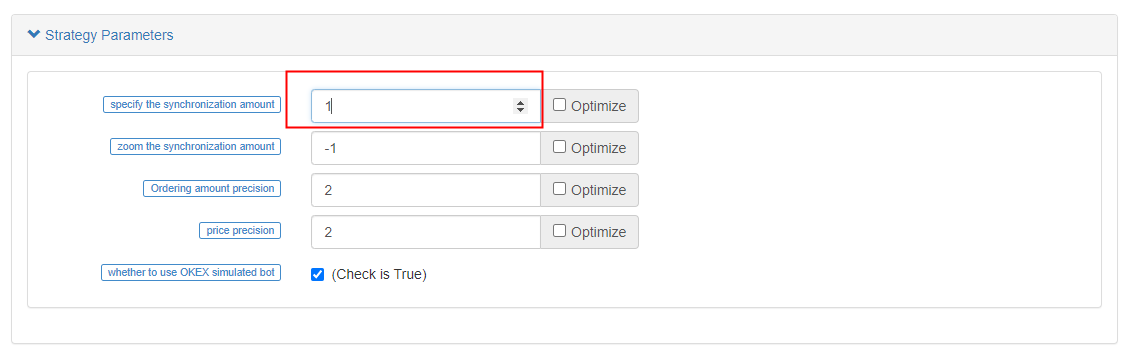
میں ٹیسٹنگ تقریب کے بوٹOrder Synchronous Management System Library (Single Server)تجارت کو متحرک کیا.
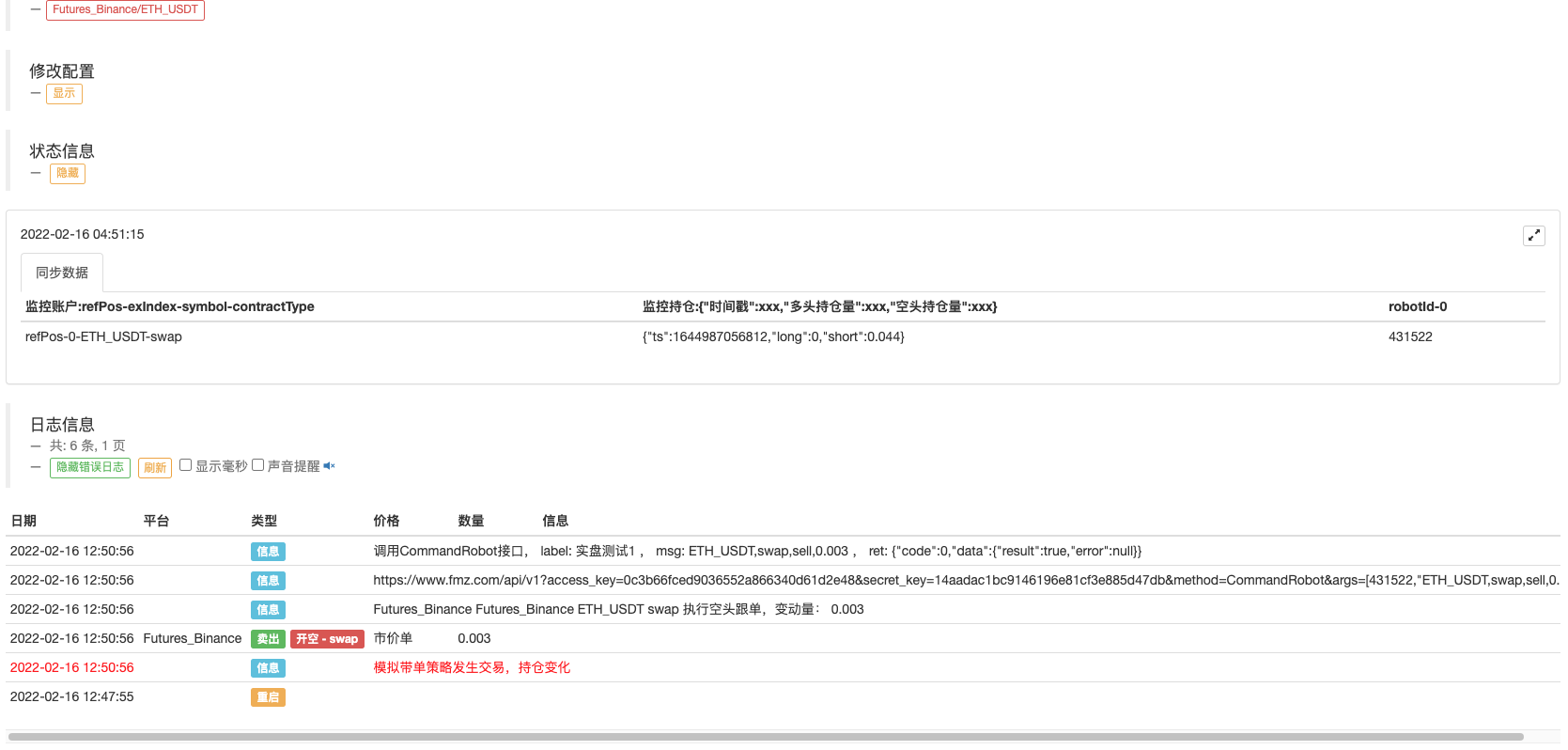
آرڈر نگرانی بوٹ حکمت عملی سگنل موصول ہوئی، اور نگرانی کارروائی کو انجام:

پلیٹ فارم نے اسی آرڈر کو کھول دیا.

اگلا، اختتامی پوزیشنوں کی جانچ کریں، اور مختصر پوزیشن بند کرنے کے لئے مرکزی فنکشن میں آرڈر کی سمت تبدیل کریں، 0.003.
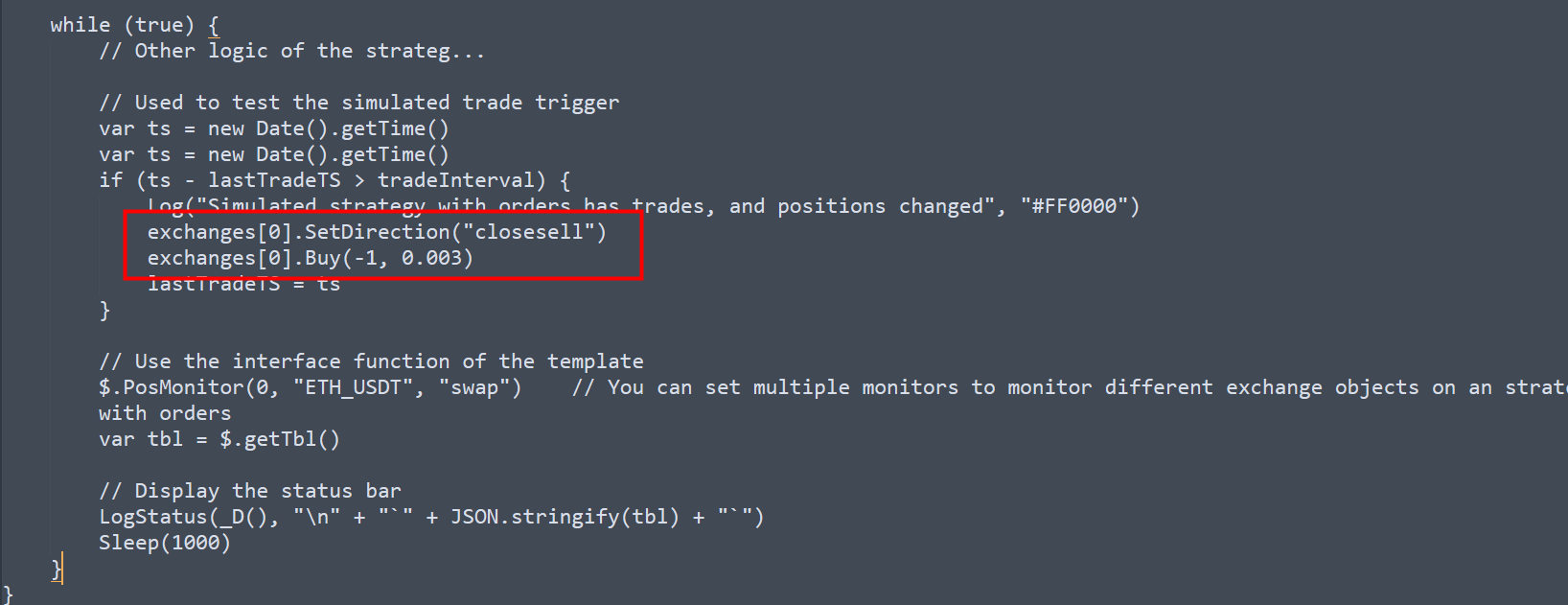
پھر روبوٹ دوبارہ شروع کریں جو احکامات لے جانے کے لئے ذمہ دار ہے (Order Synchronous Management System Library (Single Server)).

اسی آپریشن کو بھی حکم کی نگرانی بوٹ میں شروع کیا جاتا ہے:

حکمت عملی کا پتہ:آرڈر سنکرونس مینجمنٹ سسٹم لائبریری (واحد سرور) آرڈر سنکرونس مینجمنٹ سسٹم (سنکرونس سرور)
ان حکمت عملیوں کا استعمال صرف مواصلات اور مطالعہ کے لیے ہوتا ہے۔ اصل استعمال کے لیے آپ کو خود ان کو تبدیل، ایڈجسٹ اور بہتر بنانے کی ضرورت ہے۔
- ہیج حکمت عملی ڈیزائن ریسرچ & زیر التواء اسپاٹ اور فیوچر آرڈرز کی مثال
- حالیہ صورت حال اور فنڈنگ ریٹ کی حکمت عملی کا تجویز کردہ آپریشن
- کریپٹوکرنسی فیوچر کی دوہری حرکت پذیر اوسط وقفے کی حکمت عملی (تعلیم)
- کریپٹوکرنسی اسپاٹ ملٹی علامت ڈبل چلتی اوسط حکمت عملی (تعلیم)
- جاوا اسکرپٹ میں فشر اشارے کا احساس اور ایف ایم زیڈ پر پلاٹنگ
- نگہبان
- 2021 کریپٹوکرنسی ٹی اے کیو جائزہ اور 10 گنا اضافے کی سادہ ترین گمشدہ حکمت عملی
- کریپٹوکرنسی فیوچر ملٹی علامت ART حکمت عملی (تعلیم)
- اپ گریڈ کریں! کریپٹوکرنسی فیوچر مارٹنگیل حکمت عملی
- گیٹ ریکارڈز فنکشن سیکنڈ میں K سٹرنگ گراف حاصل نہیں کر سکا
- گیٹیکر نے جو حجم واپس کیا ہے وہ غلط ہے۔
- ایف ایم زیڈ پر مبنی آرڈر سنکرون مینجمنٹ سسٹم ڈیزائن (1)
- ایک کثیر چارٹ پلاٹنگ لائبریری ڈیزائن کریں
- ڈسک ماحولیات
- 60 سطر کا کوڈ ایک خیال کا احساس - معاہدہ نیچے ماہی گیری
- ایف ایم زیڈ بلنگ سسٹم اپ گریڈ اور ایڈجسٹمنٹ کا اعلان
- ایف ایم زیڈ پر گوسٹ رائٹنگ کی حکمت عملیوں کے لئے نوٹس
- Futures_OP 3: 504: اپ اسٹریم سرور ٹائمنگ آؤٹ ہے
- بینک آف انڈیا نے غلطی کی اطلاع دی
- کثیر اقسام