Inventors Quantify FMex Mining Strategy and Use Guide
Author: The Little Dream, Created: 2019-11-07 14:37:49, Updated: 2023-10-17 21:20:13
Inventors Quantify FMex Mining Strategy and Use Guide
Inventors can run a quantum robot on a quantum trading platform by following the following steps:
-
1, registered inventor quantifiedFMZ.COM)
If the inventor has already been registered for quantification, you can log in directly, skipping this step.
This is the first time I've seen it.https://www.fmz.com
 Click on Register, and note that the mailbox is the only credential for getting your account back.
Click on Register, and note that the mailbox is the only credential for getting your account back.
After completing registration, you can log in to the inventors' quantitative trading platform.
-
2 - How to get it
After logging in, the interface is as follows:
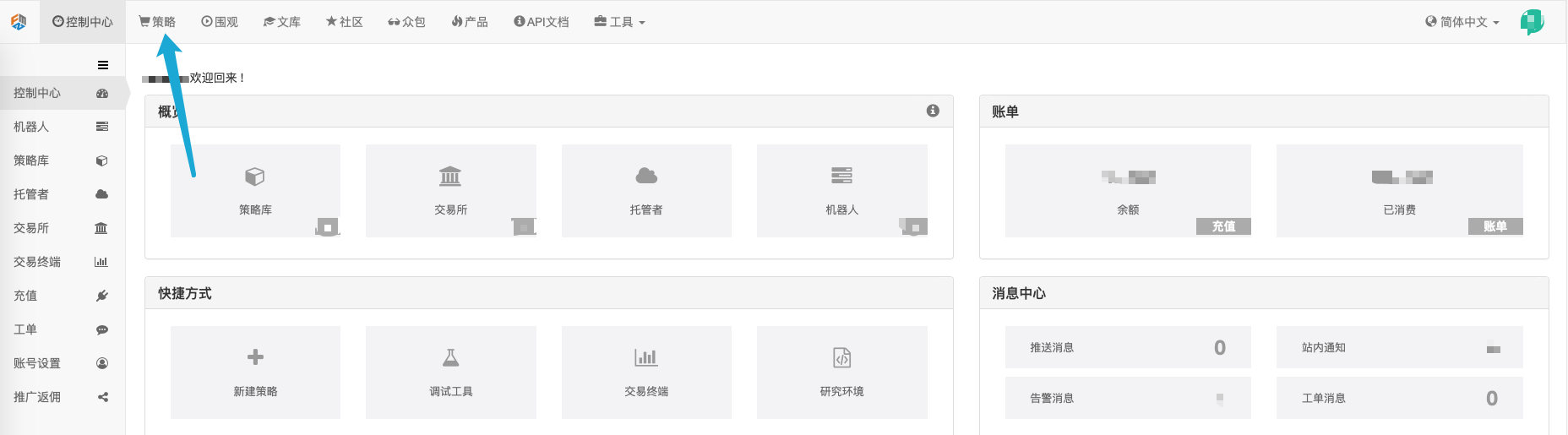
Click Policy, jump to the Policy Square page, search for the keyword "FMex Simple", click the policy name, and go to the Policy Copy page.

The policy copy page:
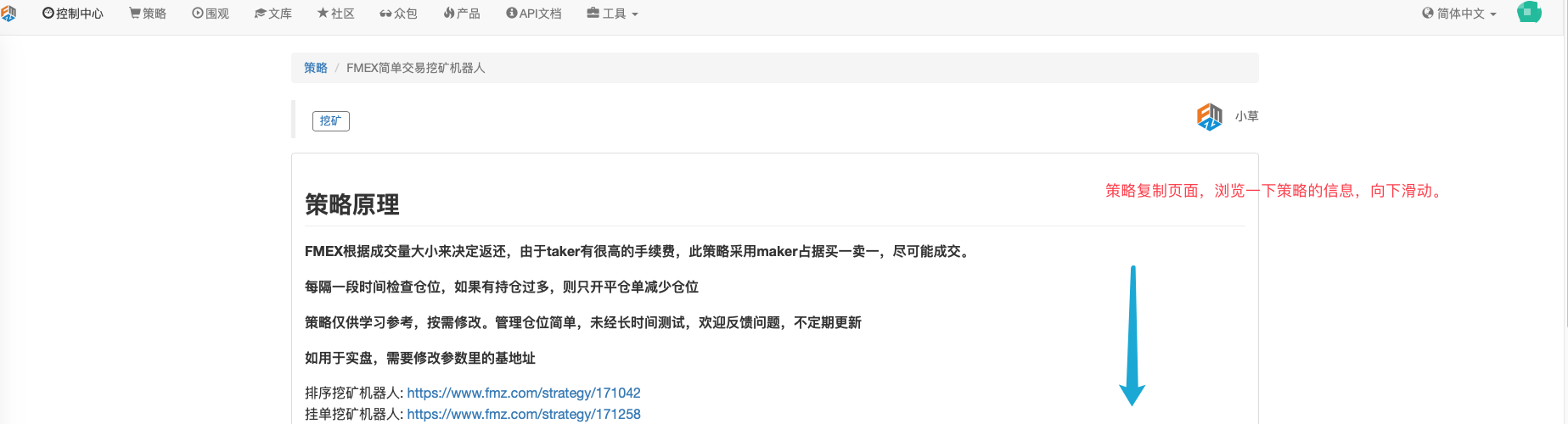
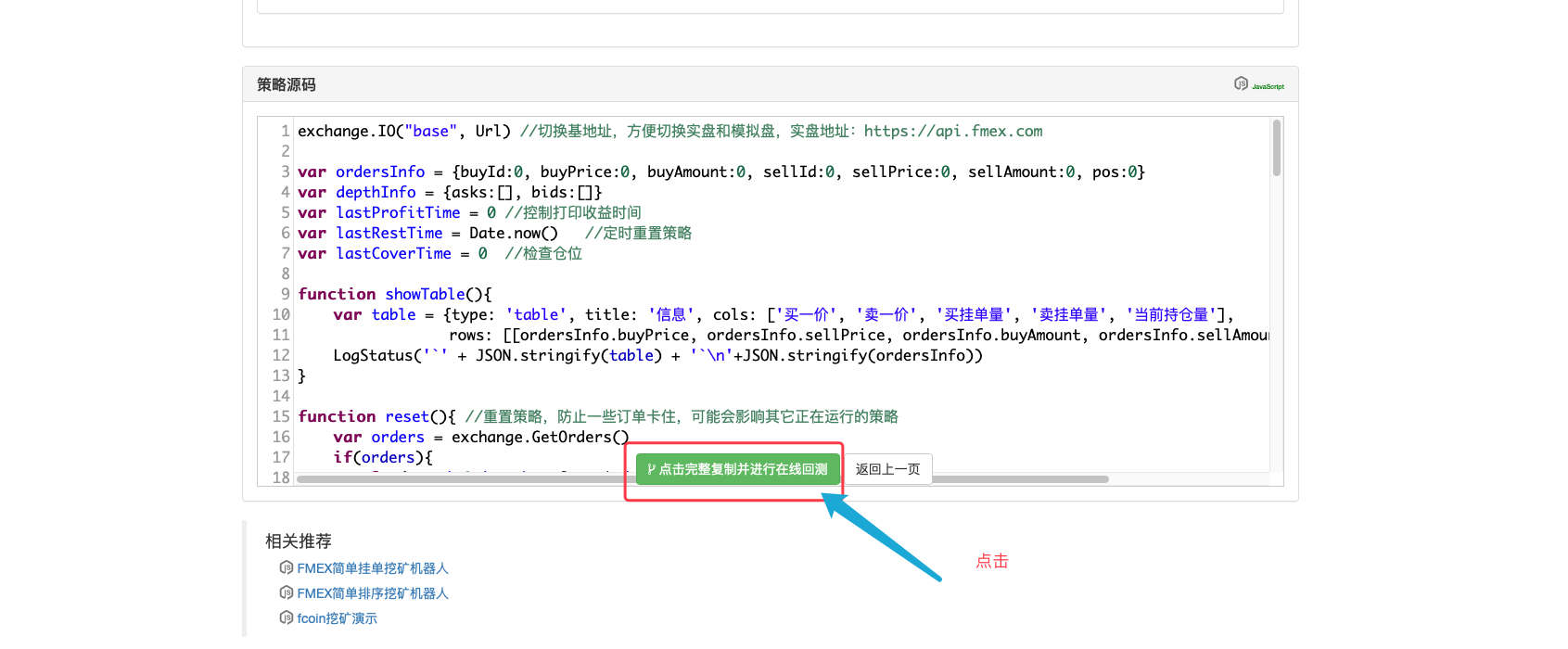
After jumping to the policy review page, click Save to save the full policy to your FMZ account policy library.
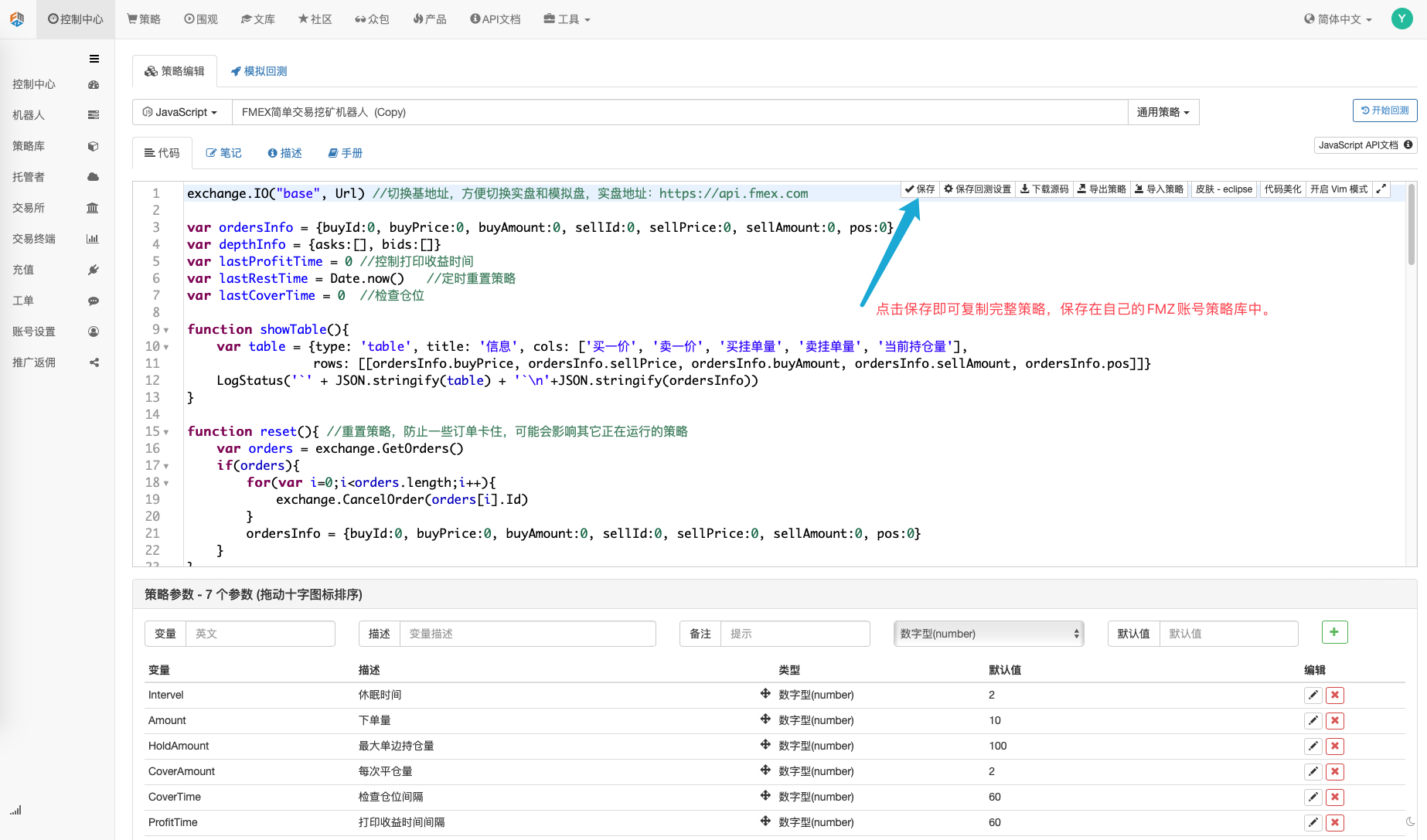
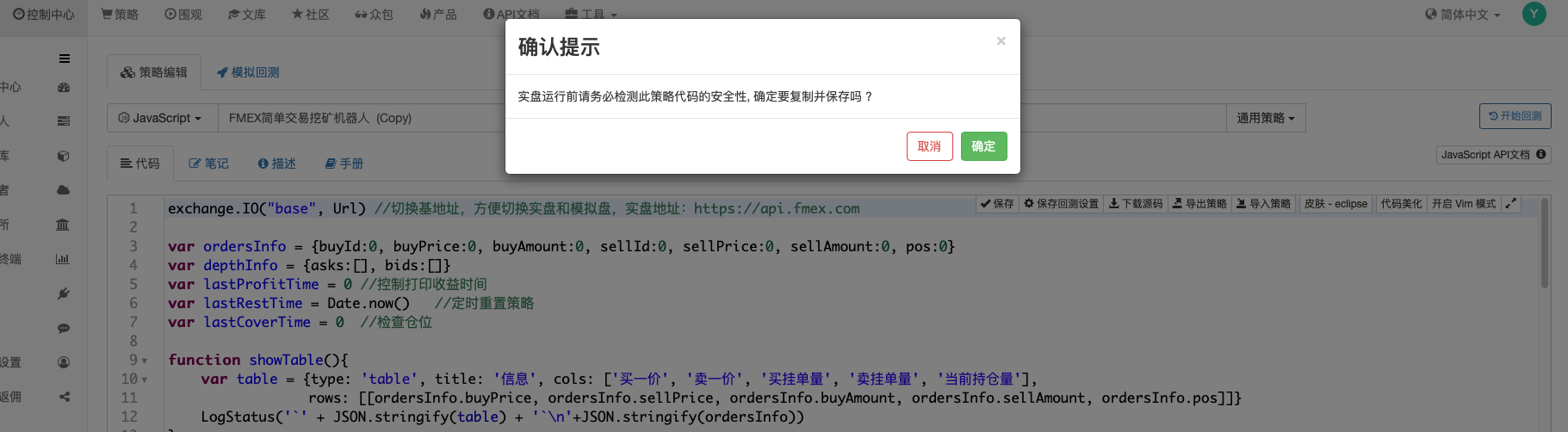
You can check it out in the "Strategy Library":
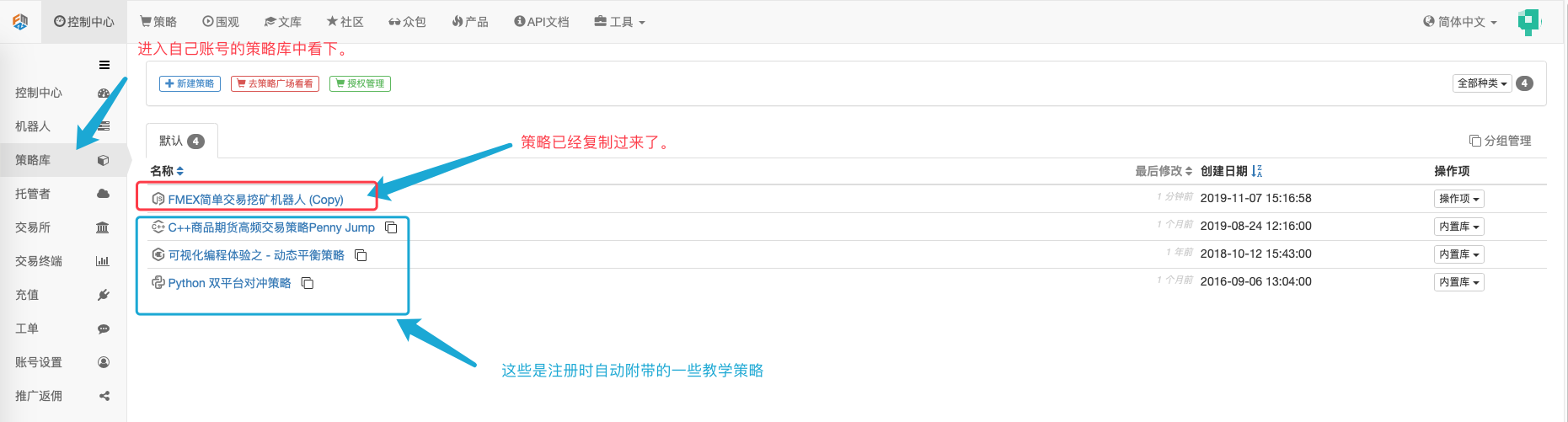
The strategy is ready, continue with the following steps.
-
3, configure the exchange API KEY
The website of the FMex exchange:https://fmex.comIn addition, the user can log in directly with the FCoin account.

After logging in, click on "User Center".
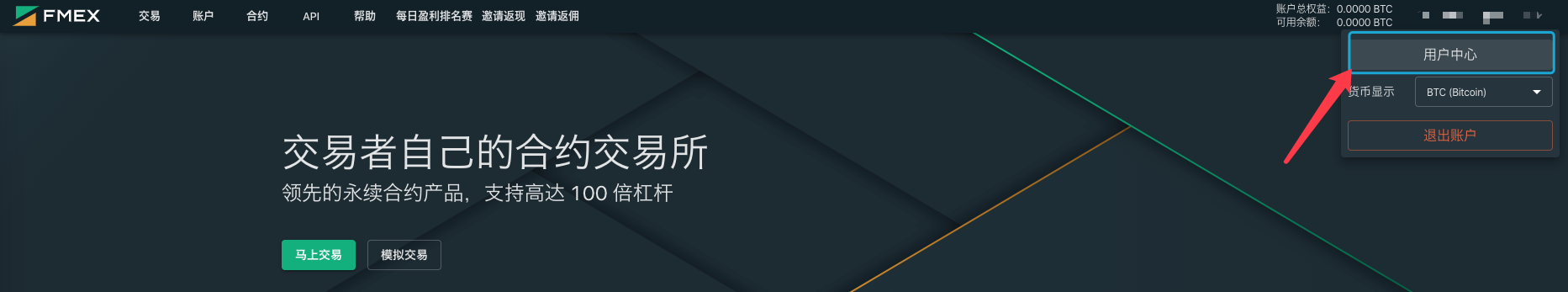
Creating the API KEY
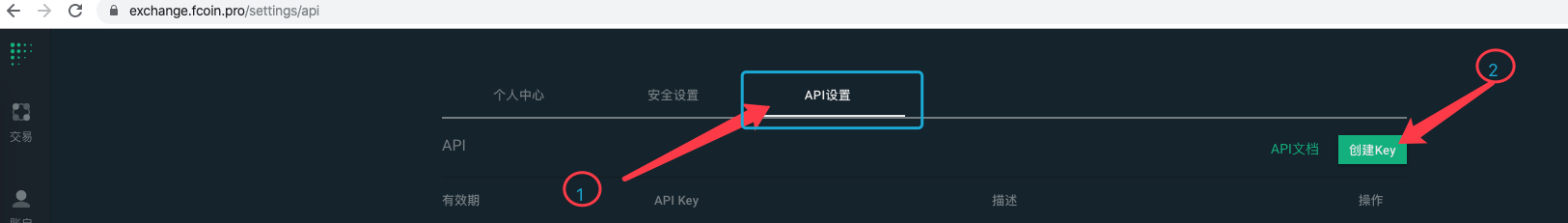
It's not just about what you want, it's about what you need.

If "Verify" is not set, the account must be verified first. If the account is already linked to Google Verifier, you can verify directly here.

After the verification, the following API KEY is displayed:
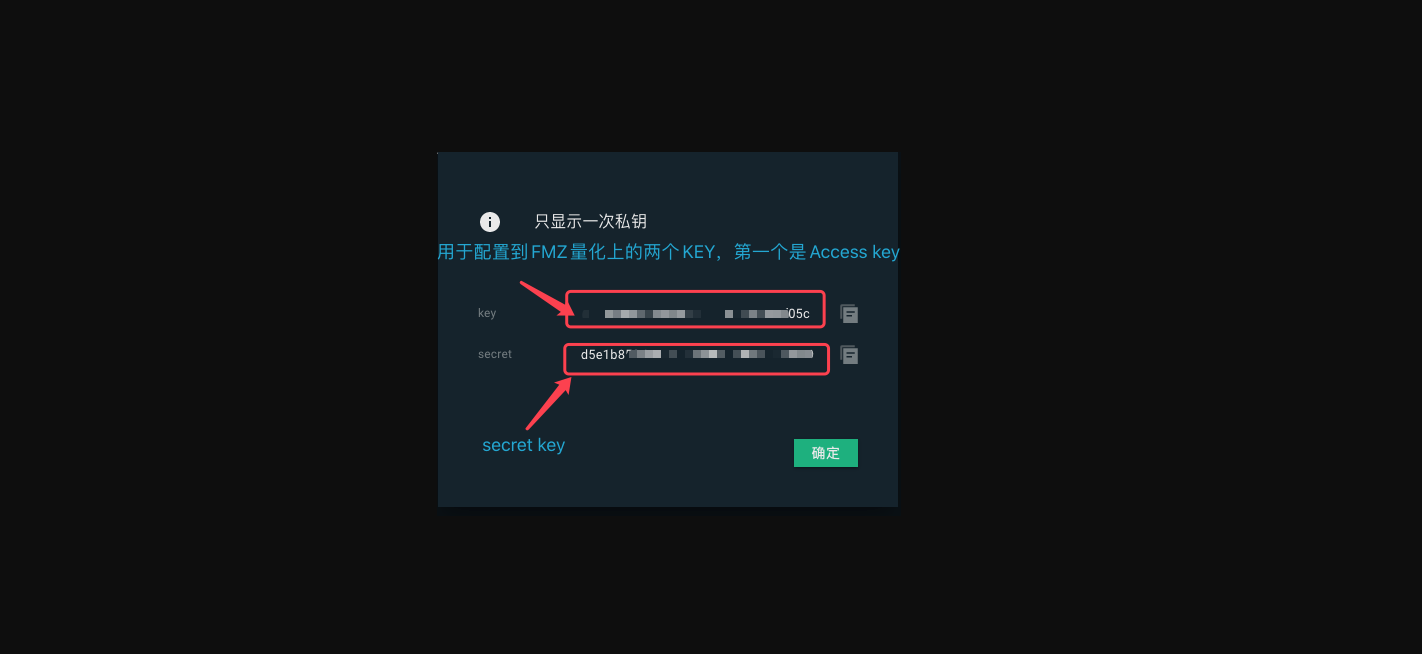
Go back to the Control Center of the inventor's quantitative trading platform, click "Exchange" and click "Add Exchange".
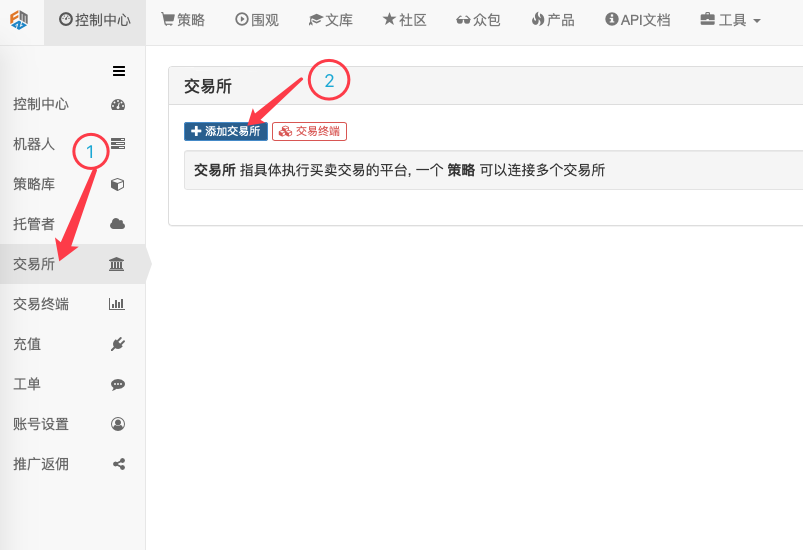
Enter the API KEY (i.e. access key and secret key)
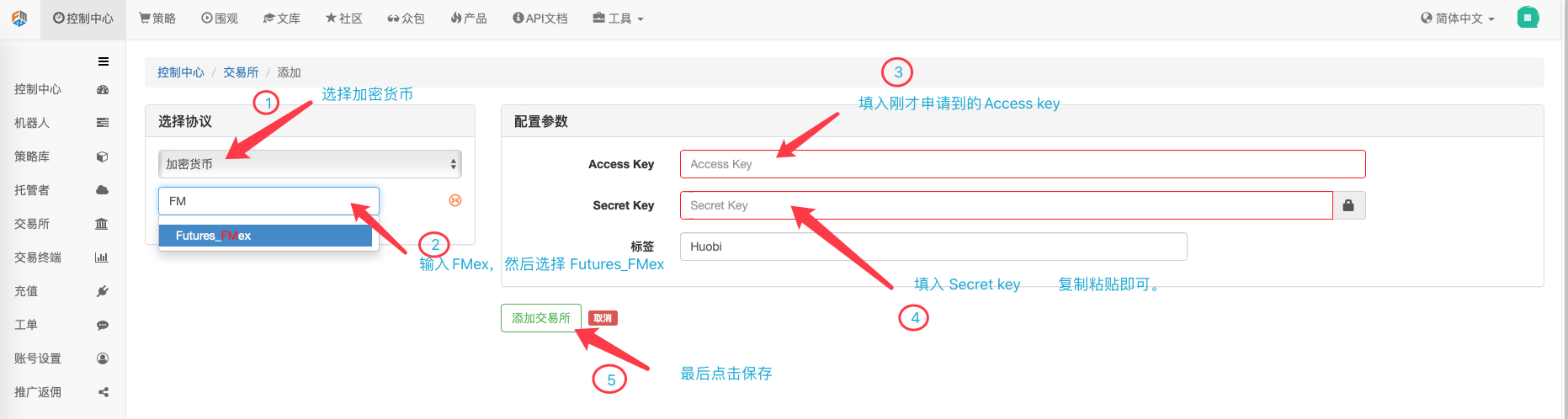
After adding it, it will appear in the "Exchange":

-
4, Deploy the host
The host deploys tutorials:https://www.fmz.com/bbs-topic/4145#3.部署托管者A key deployment can also be done using the inventor's quantified key:
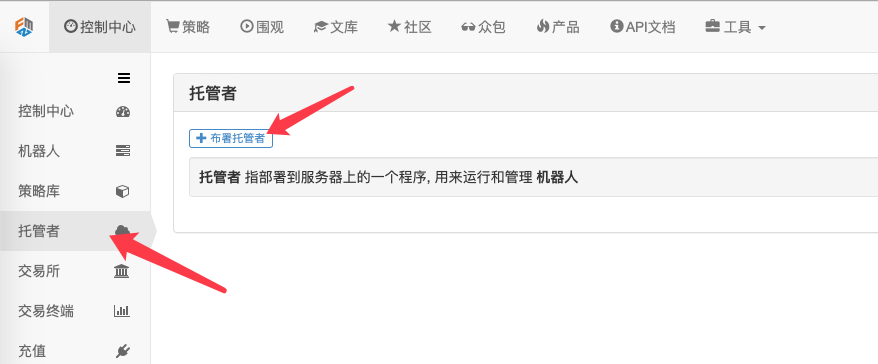

Choose according to your needs, for example, choose a server run by Ali Cloud in Hong Kong as the host.
 Clicking on "Rent Instantly" will automatically deploy the host.
Clicking on "Rent Instantly" will automatically deploy the host.The following is a demonstration of running a bot, which I use as a host deployed on a windows server.
-
5 - Run the robot
It has:
- "Strategy": the logic of the transaction to be executed.
- "The hosts": the software on which the policy code runs, the hosts are the carriers of the robots.
- "Exchange configuration": how to operate the accounts, how to authorize, and have the API KEY.
The robot can be operated:

Configure the settings and parameters of the robot

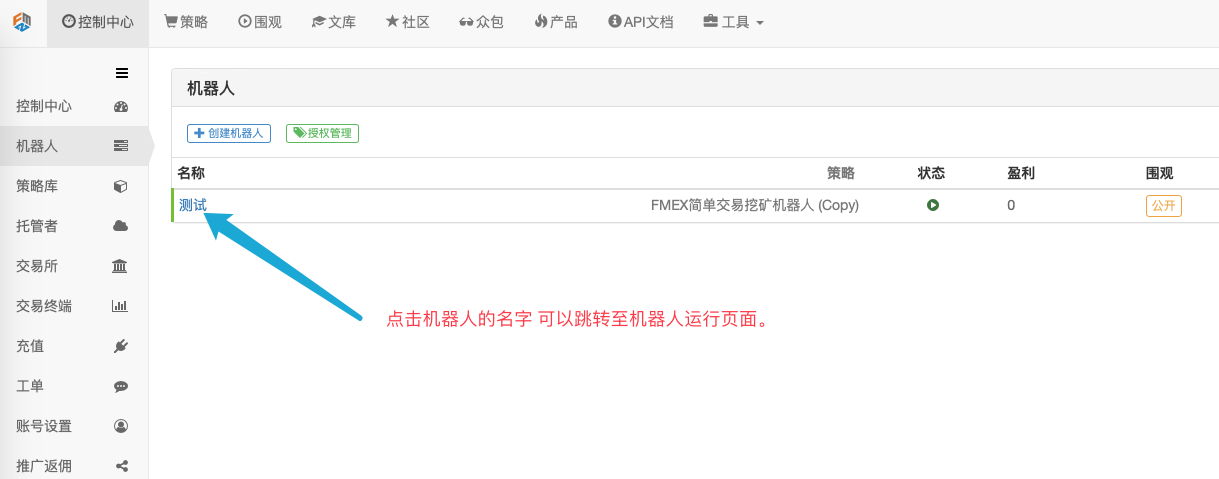 The robot is now up and running.
The robot is now up and running.
- Quantifying Fundamental Analysis in the Cryptocurrency Market: Let Data Speak for Itself!
- Quantified research on the basics of coin circles - stop believing in all kinds of crazy professors, data is objective!
- The inventor of the Quantitative Data Exploration Module, an essential tool in the field of quantitative trading.
- Mastering Everything - Introduction to FMZ New Version of Trading Terminal (with TRB Arbitrage Source Code)
- Get all the details about the new FMZ trading terminal (with the TRB suite source code)
- FMZ Quant: An Analysis of Common Requirements Design Examples in the Cryptocurrency Market (II)
- How to Exploit Brainless Selling Bots with a High-Frequency Strategy in 80 Lines of Code
- FMZ quantification: common demands on the cryptocurrency market design example analysis (II)
- How to exploit brainless robots for sale with high-frequency strategies of 80 lines of code
- FMZ Quant: An Analysis of Common Requirements Design Examples in the Cryptocurrency Market (I)
- FMZ quantification: common demands of the cryptocurrency market design instance analysis (1)
- Q&A about how to get started with cryptocurrency
- Cross-currency hedging strategies in blockchain asset quantification
The Gilded AgeCan you explain how to choose the K-line cycle when creating a robot?
The Little DreamThis mining strategy, which should be unrelated to the K-line cycle, is just a look at the diskette, and the K-line can be set to any cycle.