Python 2.x.x と Python 3.x.x の変更 & Python 2.x.x を Python 3.x.x に変換する方法
作者: リン・ハーン小さな夢作成日:2016年10月9日 12:36:49 更新日:2017年10月11日 10:18:05 更新日:2017年10月11日 10:18:05 更新日:2017年10月11日 10:18:05 更新日:2017年10月11日 更新日:2017年10月11日 10:18:05 更新日:2017年10月11日 10:18:05 更新日:2017年10月18日 更新日:2017年10月18日 更新日:2017年10月18日暗号化しました.
関連ファイル:34563264_data_from_site.py.bakが追加され,両者を比較すると,違いがわかります.
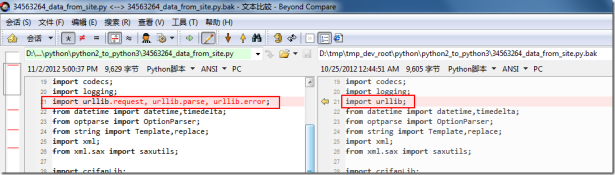
当前,对于2to3.py本身,也可以通过help查看到更多的用法:
D:\tmp\tmp_dev_root\python\python2_to_python3>D:\tmp\WordPress\DevRoot\Python27\Tools\Scripts\2to3.py -h
Usage: 2to3 [options] file|dir ...
Options:
-h, --help show this help message and exit
-d, --doctests_only Fix up doctests only
-f FIX, --fix=FIX Each FIX specifies a transformation; default: all
-j PROCESSES, --processes=PROCESSES
Run 2to3 concurrently
-x NOFIX, --nofix=NOFIX
Prevent a transformation from being run
-l, --list-fixes List available transformations
-p, --print-function Modify the grammar so that print() is a function
-v, --verbose More verbose logging
--no-diffs Don't show diffs of the refactoring
-w, --write Write back modified files
-n, --nobackups Don't write backups for modified files
この記事へのトラックバック一覧です.
(1) 上記の -w 参数を加えない場合,デフォルトでは,変換に対応するdiff コンテンツを現在のウィンドウにプリントして出力するだけです.
(2) -wを追加すると,変更された内容が元のファイルに戻ります.
(3) bak ファイルを作成したくない場合は -n を追加します.
(4) 出力した内容の山を見たくないこと,加えて,
この記事へのトラックバック一覧です.
2〜3の使い方路上で
誤りがある場合は,ご指摘ください.
もっと
- 定量化必読:Tickデータとは何か?信頼性の高い取引データを見つけるのはなぜ難しいのか?
- ポリニックスオプションがないのはなぜ?
- アルファ・ドッグの利器:モンテ・カルロアルゴリズム,読み終わったらわかる! (附属コード例) - 转載
- ゲリラを走らせることができるか?
- シンプルなSVM分類アルゴリズム
- これは人工的な高周波取引です
- APIドキュメント (python版) の一部は時代遅れで,曖昧さ回避のために調整する必要があります.
- リアルディスクレベルのティックのテストが問題です.
- 取引ソフトのインターフェース
- データセンター
- アイスと火:実写と復習
- 乾燥物 - 高周波取引はどのように儲かるのか?
- X分で Python に移動する
- 思考は高周波のアルゴリズムよりも重要です
- FMZはマニュアルを完全に利用しています
- オープンソースの発明者による定量化されたTAライブラリ,学習用 ((JavaScript/Python/C++版を含む)
- 蝶の利息
- 精神能力,イノベーション能力,資金管理,戦略
- シンプルな戦略フレームワーク (自作で拡張できる)
ファングベイこの2つの言語は,
小さな夢BotVSの復習サーバーはPython 2.7版を使用しており,BotVSプラットフォームではPython2とPython3がサポートされています.