1.3.1 Overview and architecture of the main interface
Author: The Little Dream, Created: 2016-11-03 20:16:16, Updated: 2019-08-01 09:50:21Main interface overview and architecture
-
Pay attention when registering an account
Before you know, you need to register for an inventor quantification account.Account name, registered mailbox, account passwordBe sure to record it, especially the account password: This password is used to encrypt sensitive user information on the browser; therefore, the data on the inventor's quantification is encrypted. Modifying the password, triggering the security mechanism, will require resetting the configuration of the exchange.
-
The control center
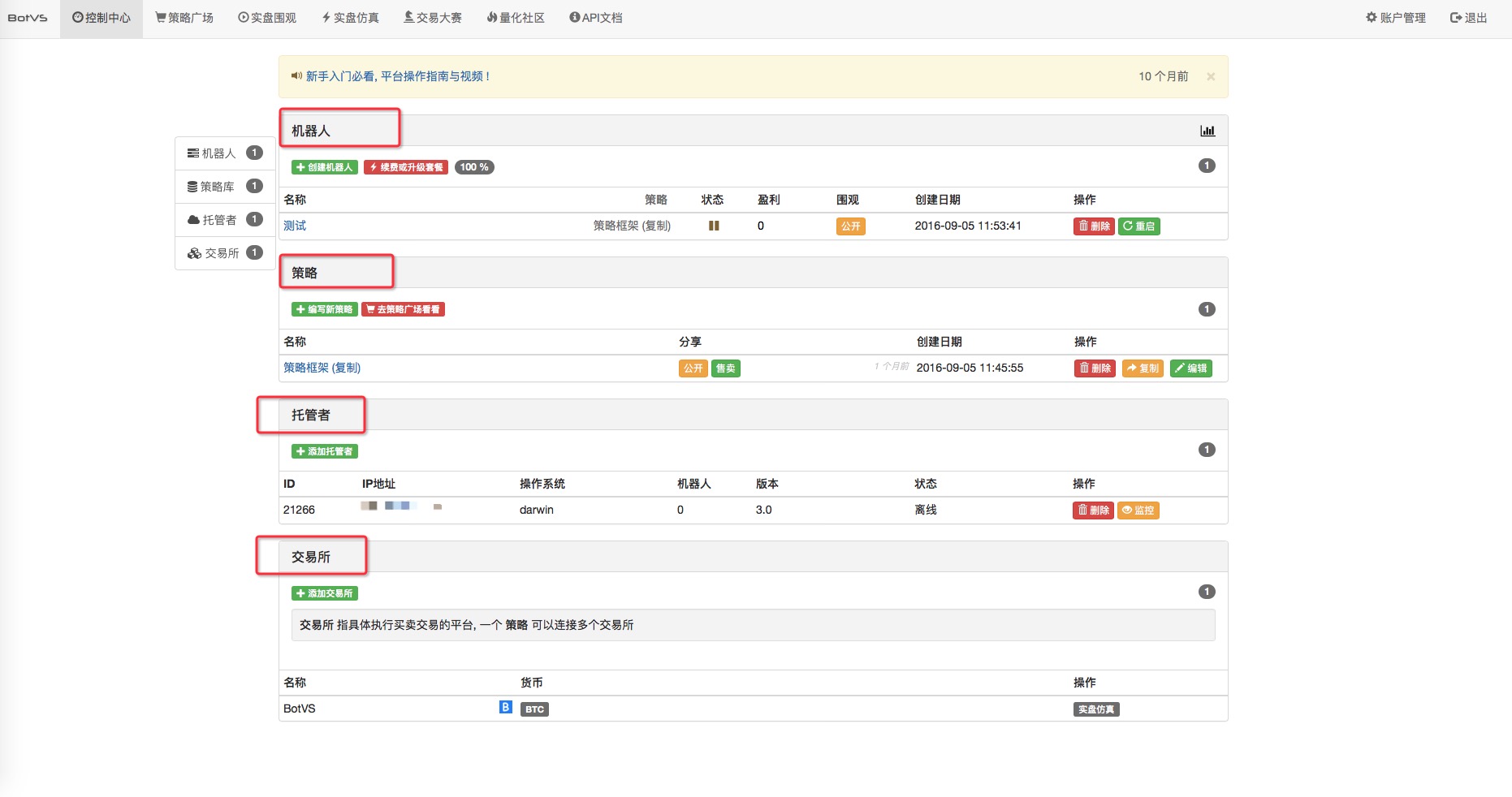
The Control Center is the main page of the Inventor Quantification platform, with the main functional areas:
-
One, the robot divider.: Displays basic running status information of the robot, which can be controlled by the running robot. In the upper left corner there is a button (green) to add a new robot, which, after clicking, will jump to the robot settings page.
-
2, the strategic split: This partition shows the policy stored in the current account, and clicking on one of the policies will take you to the policy page. It includes: source code, policy description, parameter settings, template reference, interaction settings, etc.Reviewed pageClick on the link next to the policy editor to access the review page and review the historical data.
-
3 The Trustee is divided: The tab displays basic information about the hosts that have been added (IP address, version, number of managed bots, status) and can be operated to delete, monitor. Also in the upper left corner there is the button "Add hosts" (green). Click on the Add hosts page.
-
4th, exchange dividendsExchanges are displayed with added exchange objects, which correspond to the user's account API-KEY, used to authorize the administrator program to access the exchange data, receive, and operate. In the upper left corner, there is a button ((green)). Click on the Add Exchange page.
-
Strategy Square
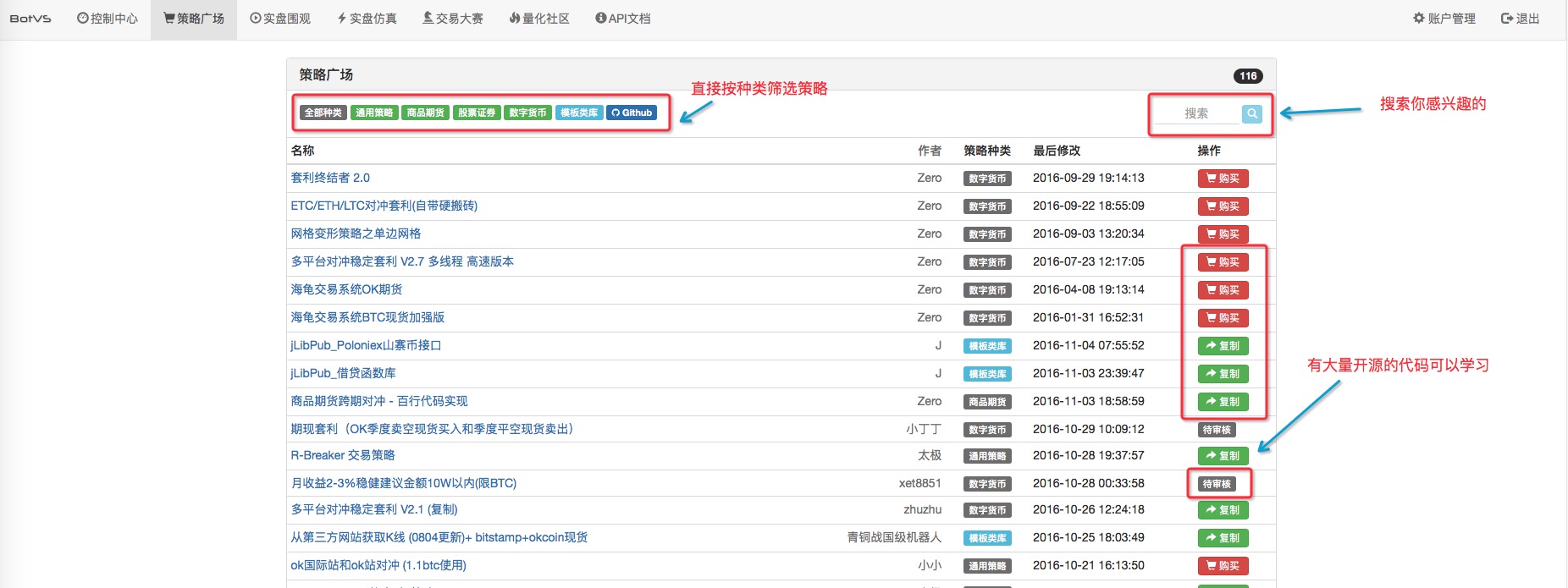
Policy Square lists the policies that inventors quantify all users publicly ((including complete code, parameter configuration, policy description, reference template, interaction settings)). Users can copy the policies of interest. Learn from each other, exchange experiences. In addition to the free policies that are public, there are some fee policies. Users can apply for policies on the shelf, which are displayed as fee policies by showing, reviewing, approving the shelf.
-
The outline of the real disc
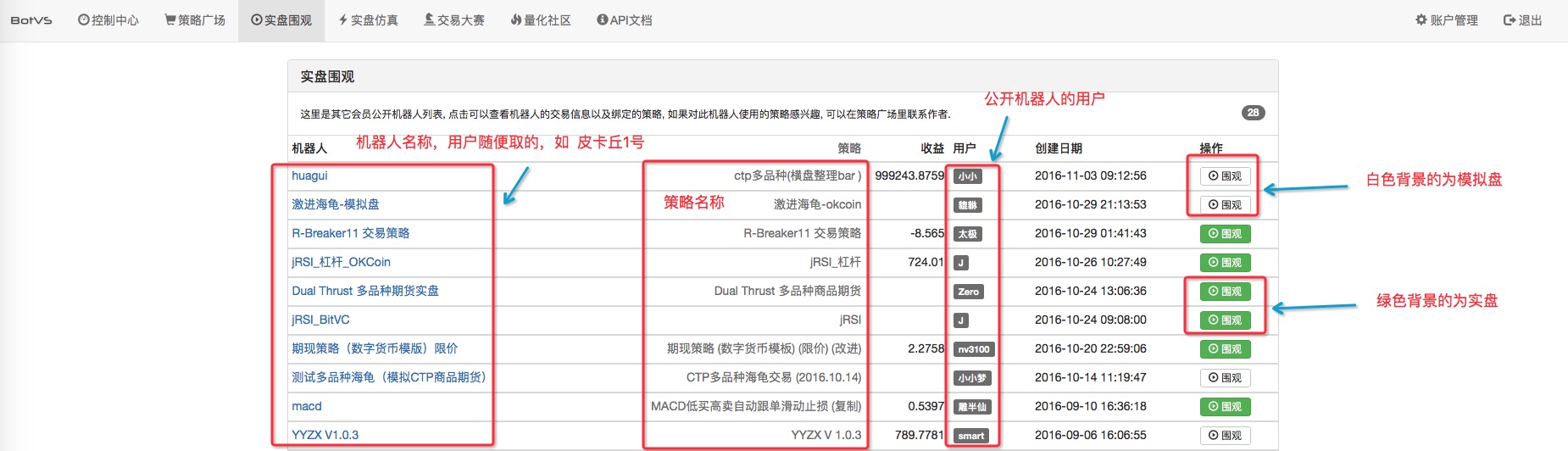
The desktop overview page shows all the publicly accessible bots, and interested bots can click on the bot's page to see detailed running information.
-
Simulation of the real world
Virtual disk simulations are a major feature of inventor quantization, with a simulated Bitcoin exchange running 24 hours a day on inventor quantification; allowing users to test strategies in a near-real disk environment.
-
Trading competition (suspended)
The trading contest is a robotic ranking contest where inventors quantify and reset analog discs once a month.
-
Quantifying communities
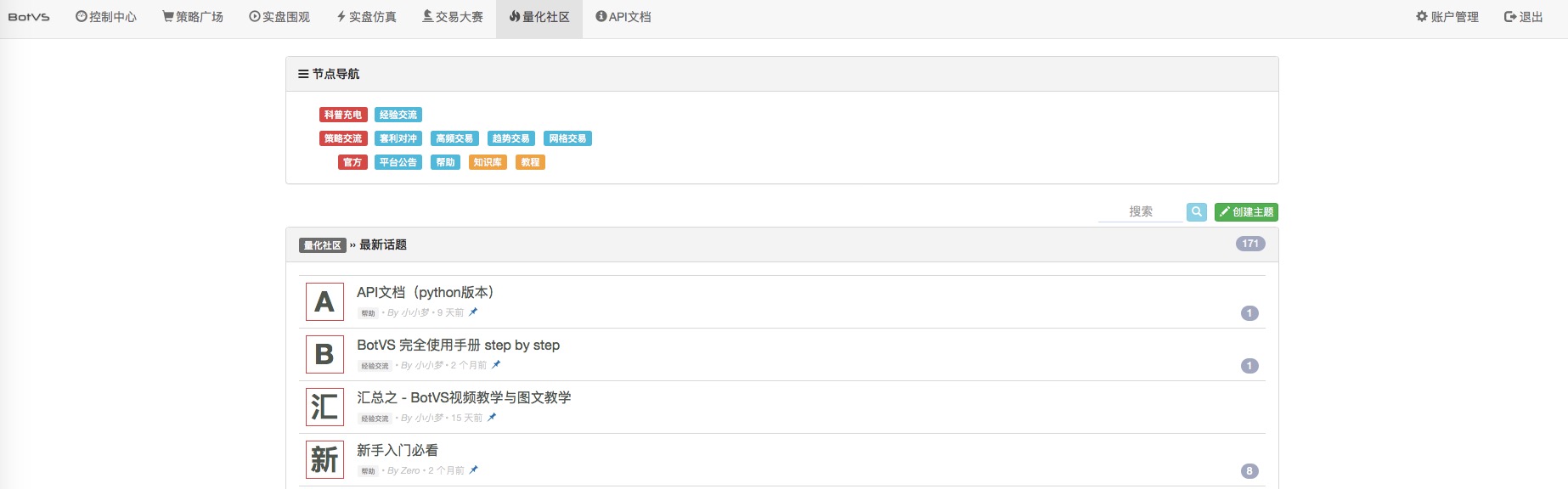
The Quantified Community is a great platform for the inventors of the Quantified Platform, a good platform for the exchange, learning and improvement of the enthusiasts of the Quantified Community, not only as a forum, but also as a gathering place for information, tutorials, knowledge, ideas to fly.
-
The API documentation
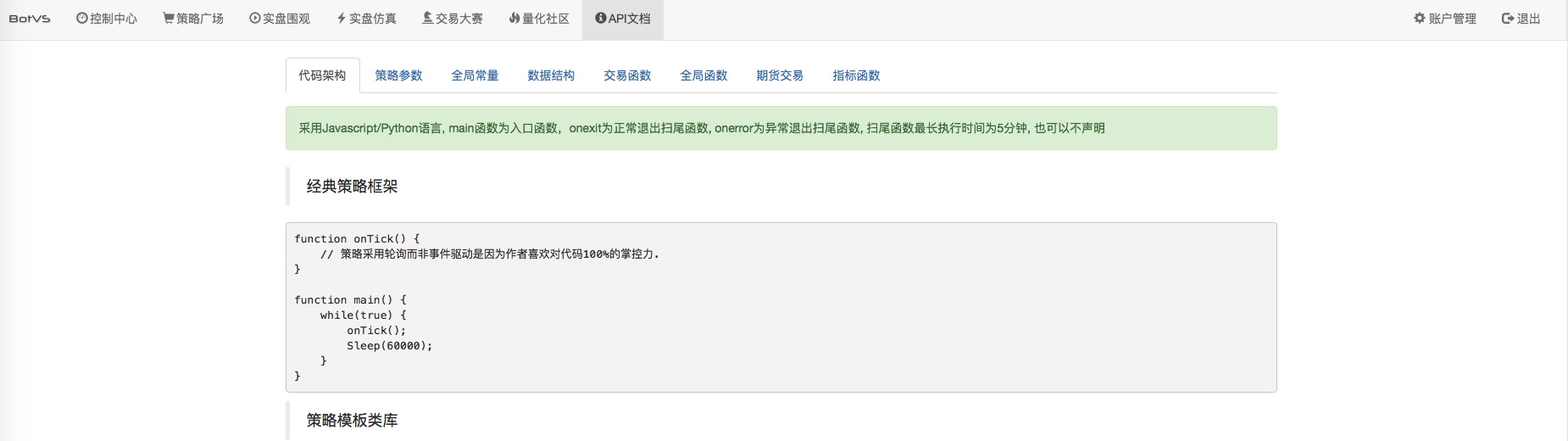
This page is not unfamiliar to programmers, I think, using the Inventor Quantification Development Policy, but after becoming familiar with the common API functions, I basically look over it occasionally. Non-programmers can understand it as:
-
Inventor quantification The relationship between robots, strategies, hosts, inventors quantification Accounts
Title Role Inventor quantified website Control, monitor bots, custodians, and a range of quantitative trading platform features (such as strategy writing, feedback, etc.) Inventor quantification Multiple custodian programs can be deployed under the account link, can run on devices with various operating systems, can be your own personal computer, or can be a cloud server (like Ali Cloud or VPS), inventor quantification on configuration Your own exchange account information can then be used to strategize robots to trade on the configured exchange account program The Trustee Software for the management of strategic robots, which is the software carrier for strategic robots, responsible for scheduling and performing system-level work; supports all mainstream operating systems Multiple hosts can be deployed on a device (provided that the performance is set, configured enough) and the hosts can be deployed using the unique address of each inventor's account (e.g.: rpcs@a.botvs.com:9902/0766670In order to be identified, you will need to enter Inventor Quantification Account Password Verification, Deployment Success Login OK... etc. The strategy The specific transaction logic, the transaction method, the event processing, the image status display, the interaction processing, etc. It supports JavaScript, Python, and C++ scripting strategies, which are bound to be executed by the robot, so that the trading logic of this strategy is implemented to operate the trading account. The robot Inventors quantify Objects that are ultimately automated, programmed, quantified, and traded on a quantified platform. When creating a bot, it is necessary to configure certain parameters on the bot creation page, bind a certain policy, configure some exchange objects that need to be operated (representing a specific exchange account), specify on which host the bot runs (servers run by the host), or not specify quantified by the inventor automatically assigned to existing low-load hosts (servers run by the host) Exchange objects To represent the object of an account on an exchange, adding an exchange is to configure the information of an exchange account, API KEY (authorization key) or exchange account, only the added exchange can be selected when creating the robot, as an exchange object configured to the robot. The user information is encrypted on the user's browser and configured in the inventor quantified account, i.e. the inventor quantified account does not store user explicit information. This is a picture:
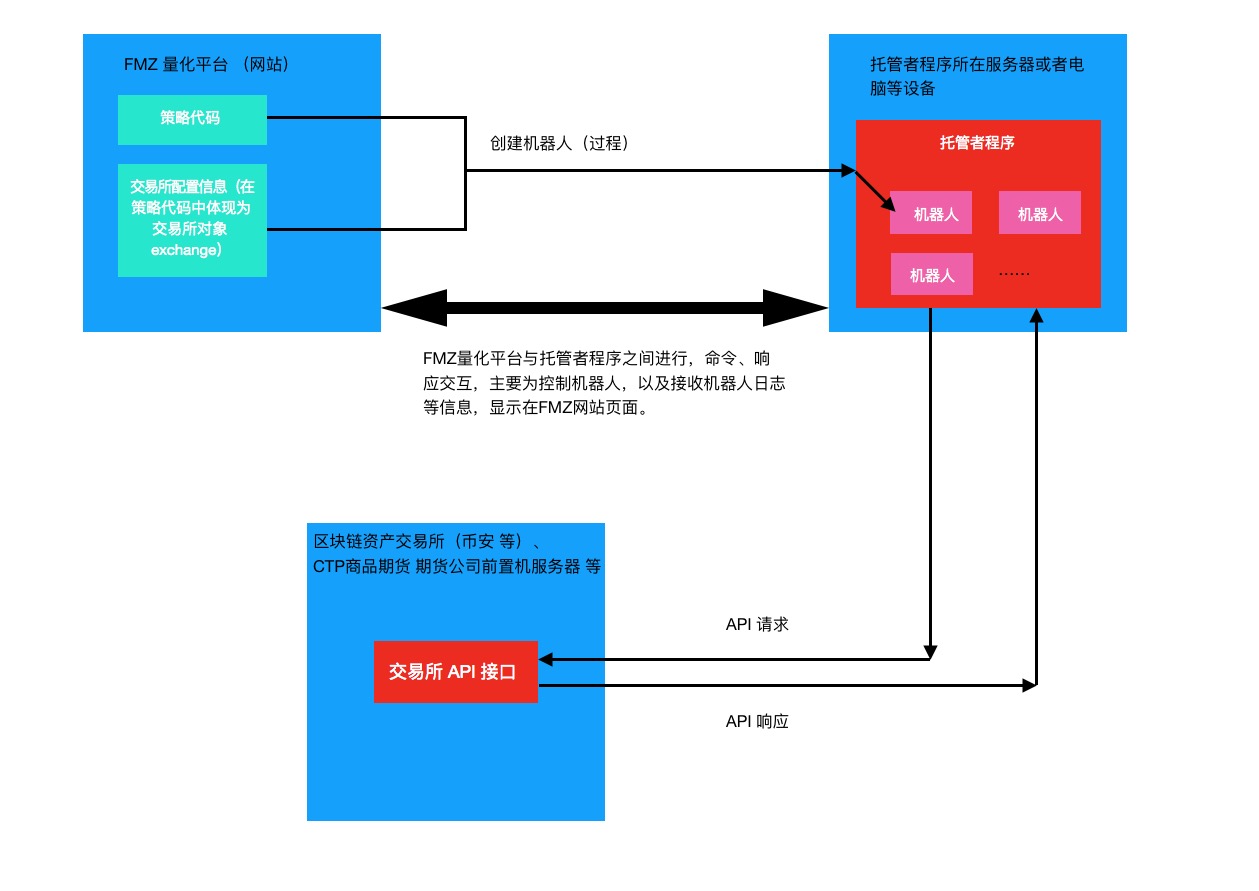
- 2.7 Use of indicators
- 2.5 Interface showing API policy interaction
- 2.4 Get order information, cancel orders, and get all unfinished orders
- 2.3 List of market prices
- 2.2 Lower price lists
- 2.1 Use the API to access account information, market data, K-line data, and market depth
- Other functions
- 1.3.4 Robots and strategies
- 1.3.3 The exchange
- 1.3.2 Getting to Know the Trustee
- 1.1 Understand what is a quantitative transaction, a programmatic transaction
- Quantified must read: What exactly is Tick data and why is it so hard to find reliable transaction data?
- Why is there no poloniiex option???
- The Alpha Dog's Tricks: Monte Carlo algorithm, read it and you'll understand!
- Can you run over a gorilla with an SVM vector machine?
- Simple SVM classification algorithms
- This is what high-frequency trading used to look like.
- Some of the content of the API documentation (python version) is outdated and needs to be adjusted to avoid misinterpretation.
- There is a problem with the real disk tick.
- Interfaces for trading software
JameFuI'm a little confused about whether to go to the fmz interface or call the exchange directly.
teacherMaI'm not going to let you get away with this.
yangzexuanI've done the test, and I'm going to do the next analog transaction to see how it works.
A leaf of knowledgeOh, my God.
Deaf in the MidwestIt's good.
wuxiDianelI started learning and I don't know how the other players learned.
eternalfoxI learned, learned, learned, and learned again.
The rhythm of the sunStarted learning
The Little DreamThe exchange's API interface can be called directly.
The Little DreamWexApp is a platform for the exchange of information and community searches.