3.1 Template:Repeatable code _ Directory of digital currency spot transactions
Author: The Little Dream, Created: 2016-11-12 11:25:51, Updated: 2020-03-21 18:53:14Template:Repeatable code _ library of digital currency spot trading
-
Identify the template library
Let's get to know the templates first.TemplateI'm not sure. We simply call it a template library, and in the inventors' quantification of the platform's policy category classification it is called a template library.
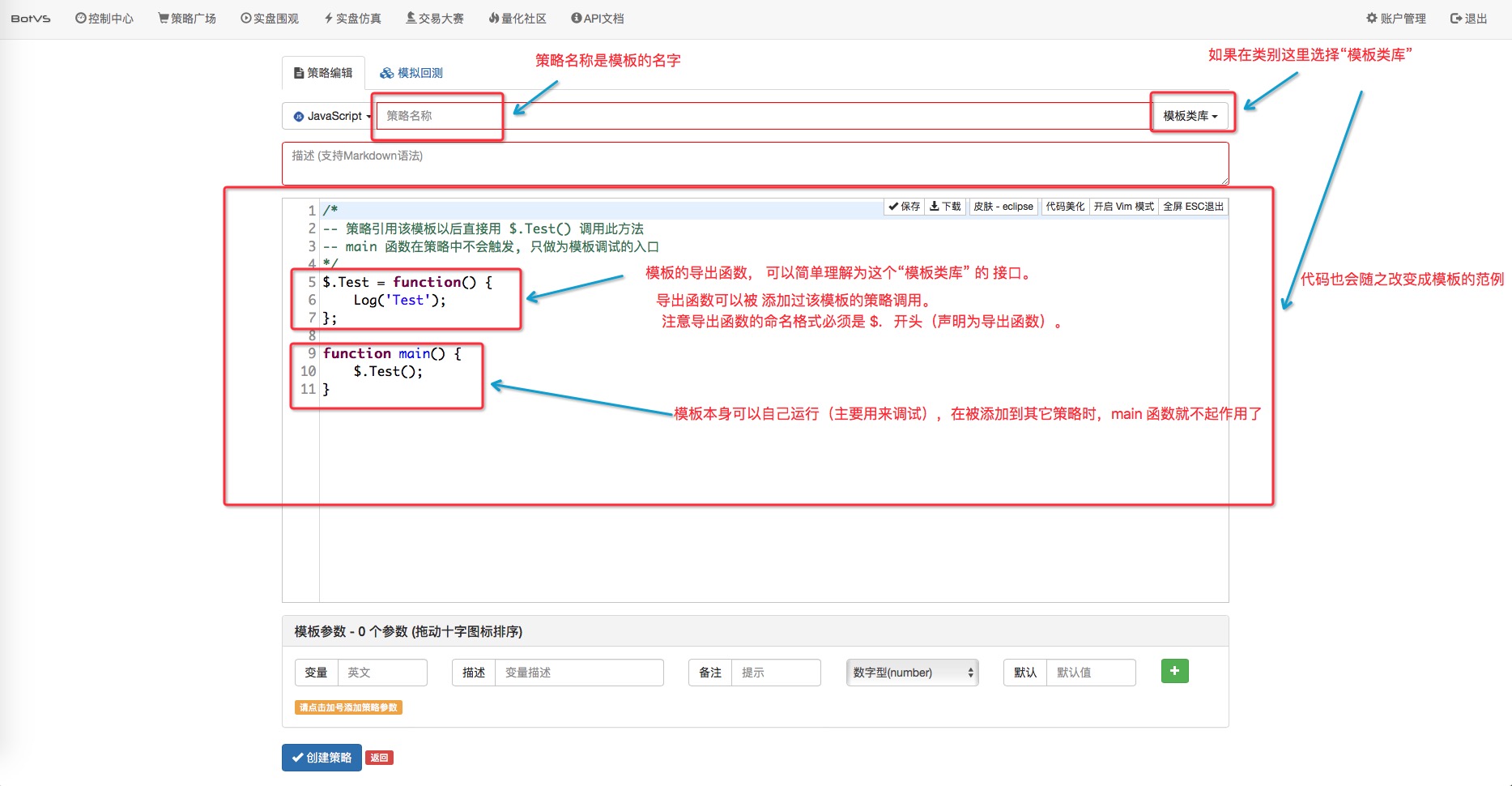
The name of the export function must be $.functionName = function (() {...}; 。 function $.functionName (() {...} is incorrect.
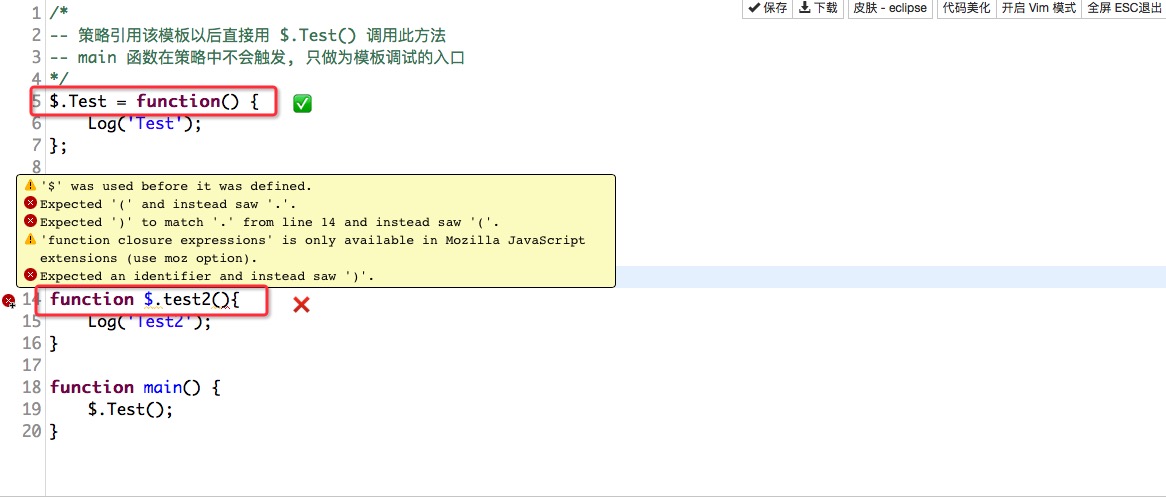
We created a template class library called the template template template template, as shown below:
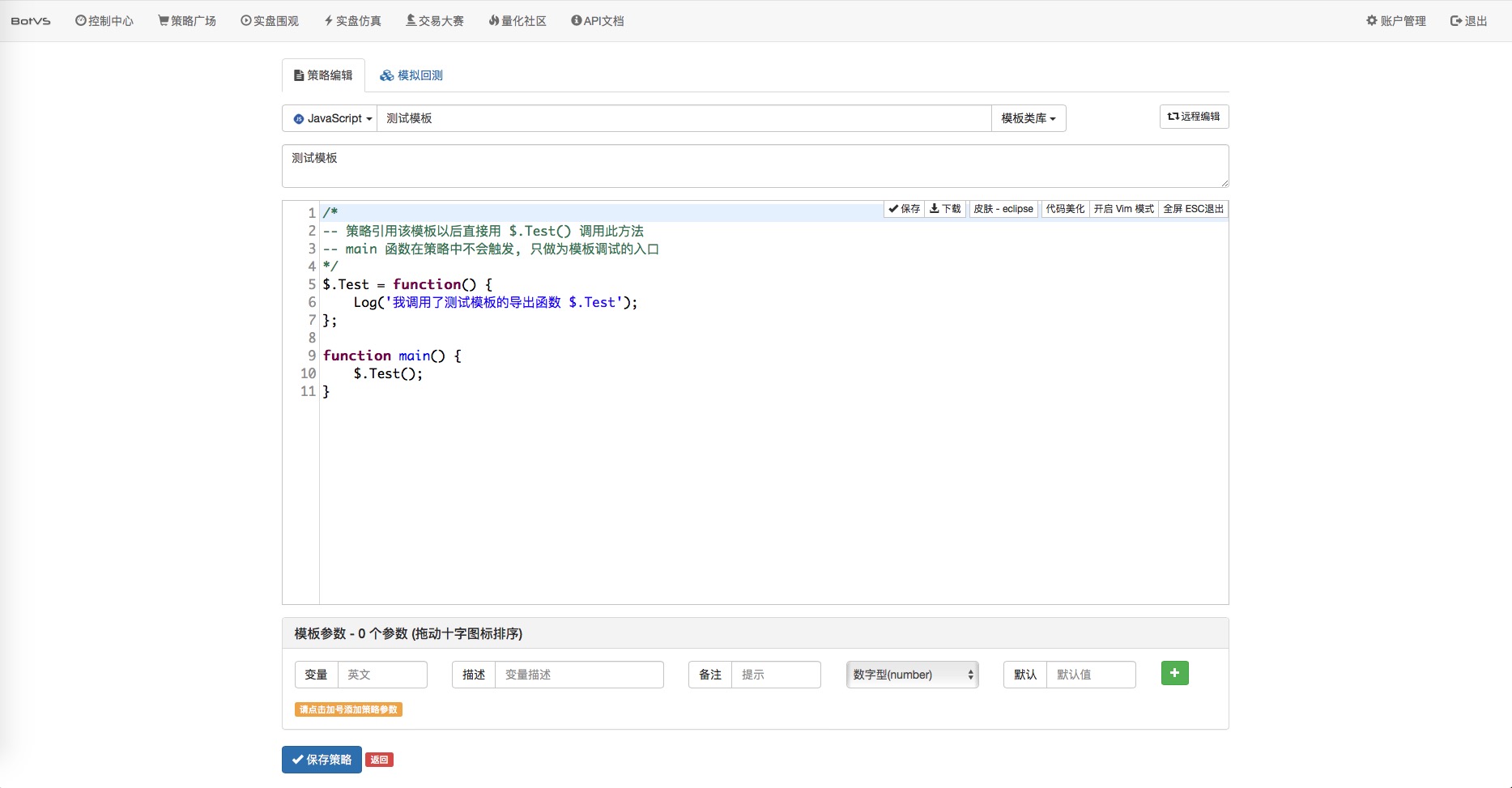
Enter the policy for adding templates.

Added template:
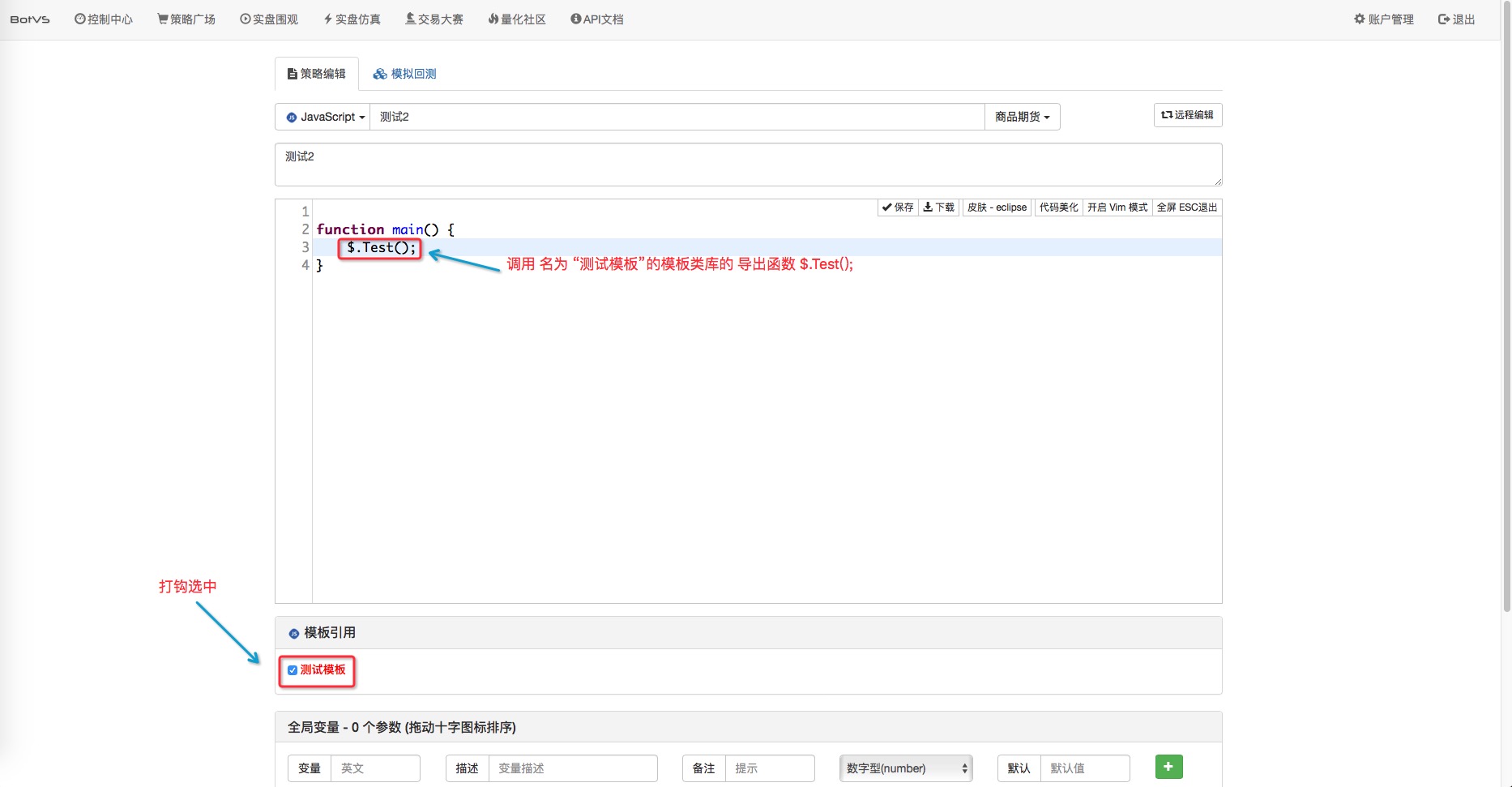
Remember to save! and then we'll check back.

-
Templates for Python versions
-
1, export function named
In the template, the output function and the implementation of the output function are written in this way.
def test(): # 实现 Log("测试!") ext.fun_Export = test # 导出函数Calling
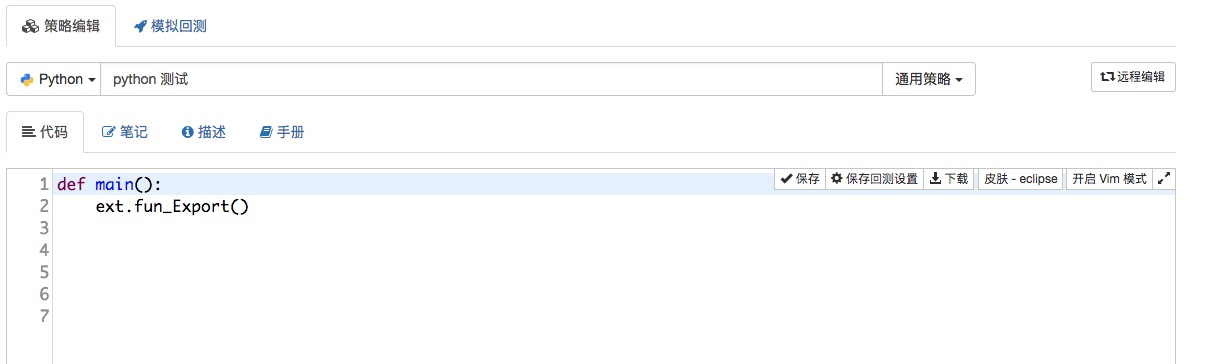
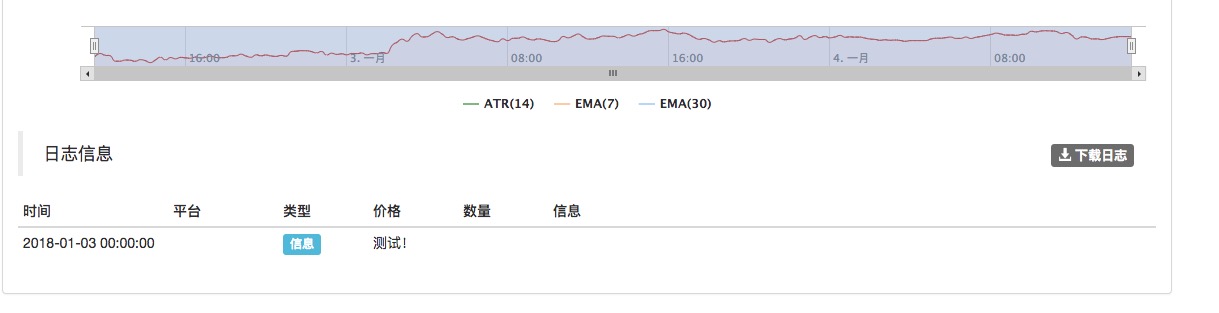
-
2 Adding a template
To specify how the policy refers to the template, as with the JS version of the template, select the appropriate template and save it.
-
-
-
Template class library The Flow of Digital Currency Cash Transaction class library
If the user is learning programming techniques, but is struggling to grasp the details of the transaction, and wants to write some strategies. This time you can use the digital currency spot trading library. The template library has been packaged with trading logic, easy to use. It is recommended that you read the code first, understand the implementation of the code, and then copy the template first.
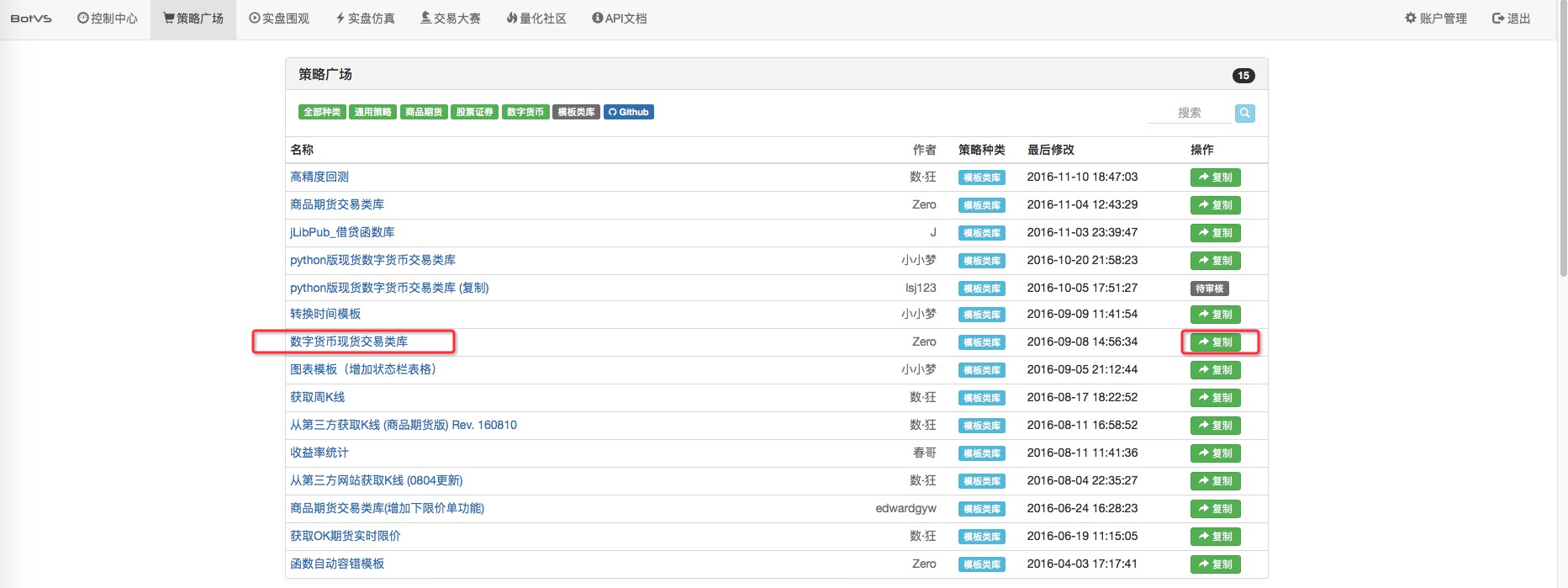
Added a template to the Digital Currency Cash Transaction library

Next, we use it, so that students who are not familiar with the output function of the template can see the source code of the template themselves, and we analyze the source code for a moment, and see how it works first. Remember when we wrote our own strategy for the interaction function get_Command? In chapter 2.5 we used this function to just simulate transactions (just log in), and below we come to the real order test, choosing the inventor quantify the simulation disk as the test exchange.
// 交互函数
function get_Command() { //负责交互的函数,交互及时更新 相关数值 ,熟悉的用户可以自行扩展
var keyValue = 0; // 命令传来的参数 数值
var way = null; //路由
var cmd = GetCommand(); //获取 交互命令API
if (cmd) {
Log("按下了按钮:", cmd); //日志显示
arrStr = cmd.split(":"); // GetCommand 函数返回的 是一个字符串,这里我处理的麻烦了,因为想熟悉一下JSON
//,所以先对字符串做出处理,把函数返回的字符串以 : 号分割成2个字符串。储存在字符串数组中。
if (arrStr.length === 2) { //接受的不是 数值型的,是按钮型的。
jsonObjStr = '{' + '"' + arrStr[0] + '"' + ':' + arrStr[1] + '}'; // 把 字符串数组中的元素重新
//拼接 ,拼接成 JSON 字符串 用于转换为JSON 对象。
jsonObj = JSON.parse(jsonObjStr); // 转换为JSON 对象
for (var key in jsonObj) { // 遍历对象中的 成员名
keyValue = jsonObj[key]; //取出成员名对应的 值 , 就是交互按钮的值
}
if (arrStr[0] == "") { // 此处为 数字型 。这里处理分为 按钮 和 数字型 。 详见 策略参数 设置界面 下的 交互设置
way = 1;
}
if (arrStr[0] == "") {
way = 2;
}
if (arrStr[0] == "扩展2") {
way = 3;
}
if (arrStr[0] == "扩展3") {
way = 4;
}
} else if (arrStr.length === 1) { // 此处为 按钮型
//路由
if (cmd == "buy") { // buy 就是 添加的控件的 名称 在下图 已经用红框 圈出来了
way = 0;
}
if (cmd == "sell") { // sell 就是 添加的控件的 名称 在下图 已经用红框 圈出来了
way = 5;
}
} else {
throw "error:" + cmd + "--" + arrStr;
}
switch (way) { // 分支选择 操作
case 0: //处理 buy 按钮
singal = BUY;
break;
case 1: //处理
break;
case 2: //处理
break;
case 3: //处理
break;
case 4: //处理
break;
case 5: //处理 sell 按钮
singal = SELL;
break;
default:
break;
}
}
}
var WAITING = 0;
var BUY = 1;
var SELL = 2;
var singal = WAITING;
function main() {
var initAccount = _C(exchange.GetAccount);
Log("初始账户信息:", initAccount);
var sellInfo = null;
var buyInfo = null;
while(true){
get_Command(); // 获取交互 命令
if(singal === BUY){
buyInfo = $.Buy(0.5); // 调用 数字货币现货交易类库 导出函数$.Buy ,该函数 返回一个结构,包含成交均价、成交数量。
Log("nowAccount:", _C(exchange.GetAccount), "buyInfo:", buyInfo);
singal = WAITING;
}
if(singal === SELL){
sellInfo = $.Sell(0.5);
Log("nowAccount:", _C(exchange.GetAccount), "sellInfo:", sellInfo);
singal = WAITING;
}
LogStatus("buyInfo:", buyInfo, "----sellInfo:", sellInfo);
Sleep(1000);
}
}
Don't forget to add a policy interaction button, like this:
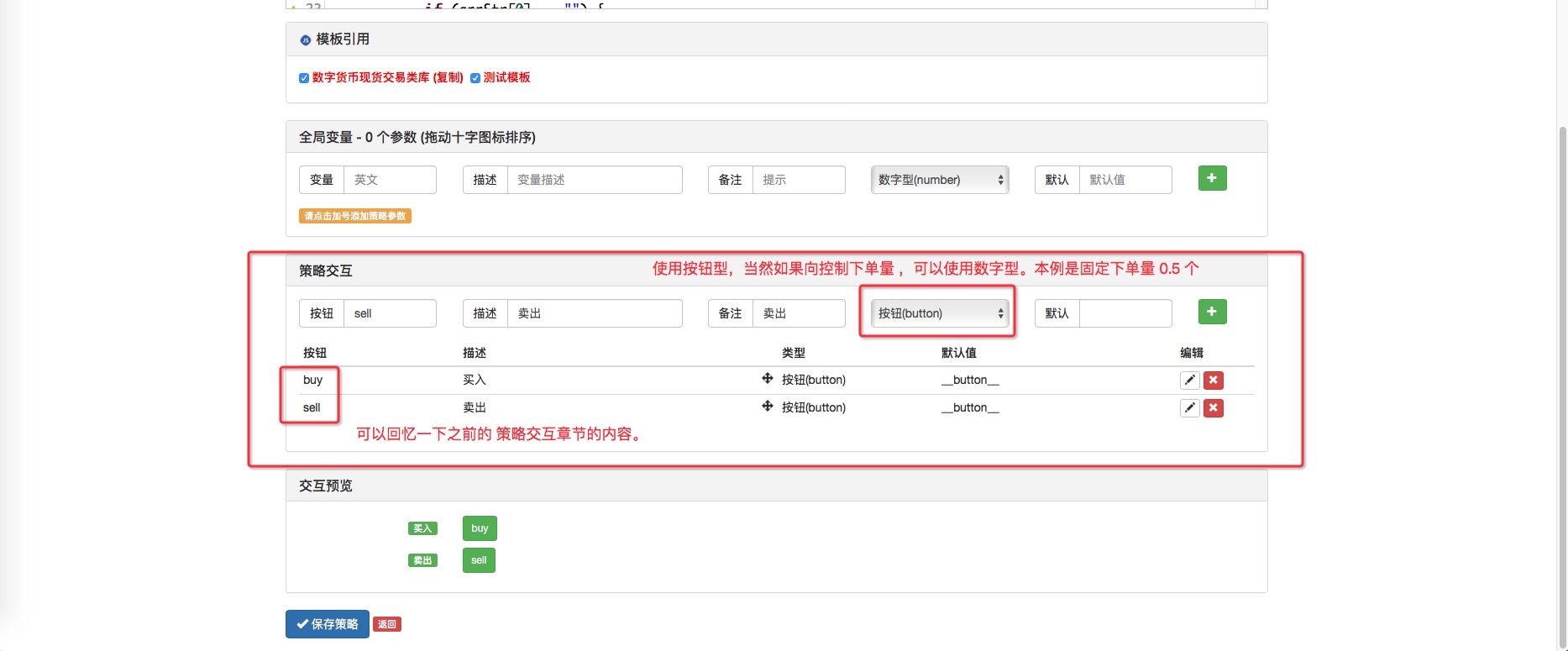
OK! Let's try this:
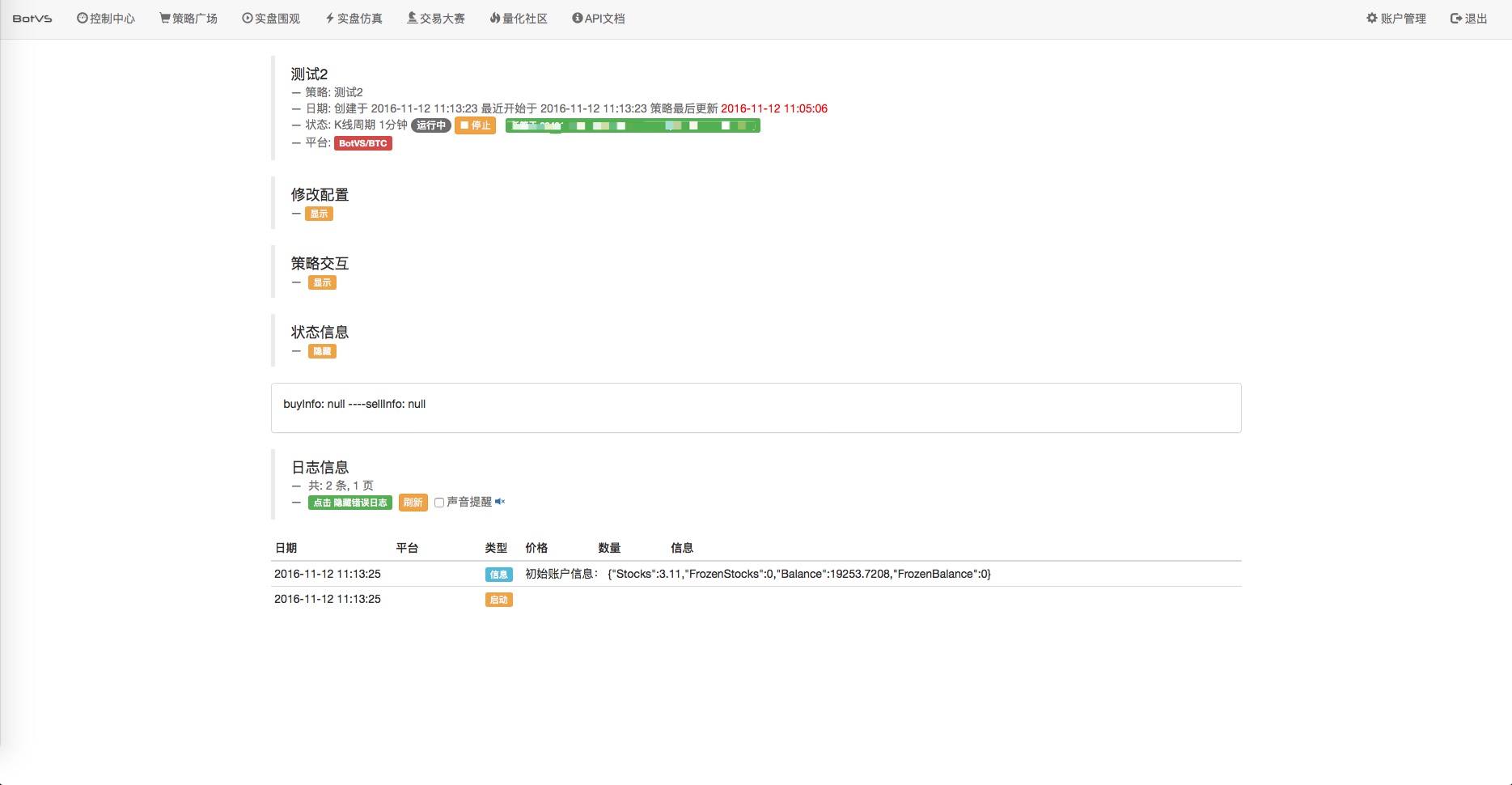
Note that the message before clicking shows:
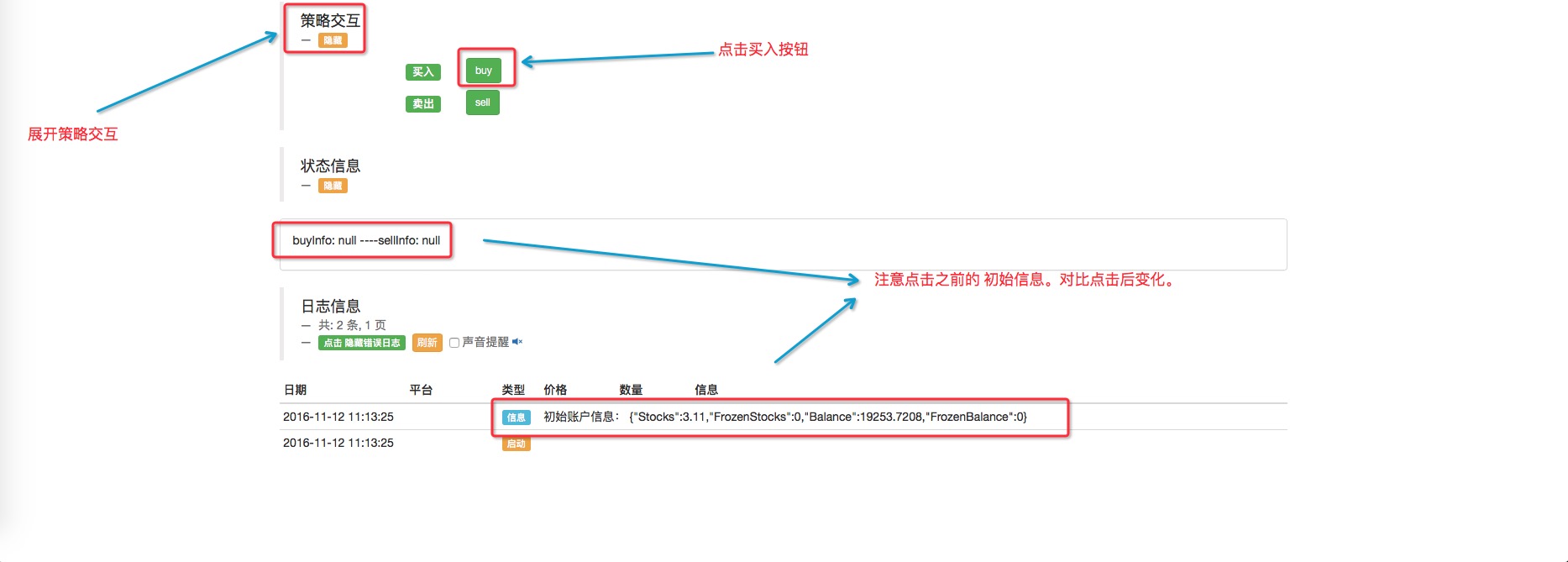
Click to buy:

Click sell again and see!

The template is so easy to use, you can see that buy and sell in the code only use two export functions, the rest of the details logic is handled by the template ((such as hanging orders over time, partial transaction etc...)).
-
Analyzing the digital currency spot market library Source code
To use a tool well, you have to know it well. See the code that cannot be separated from the interface parameters:
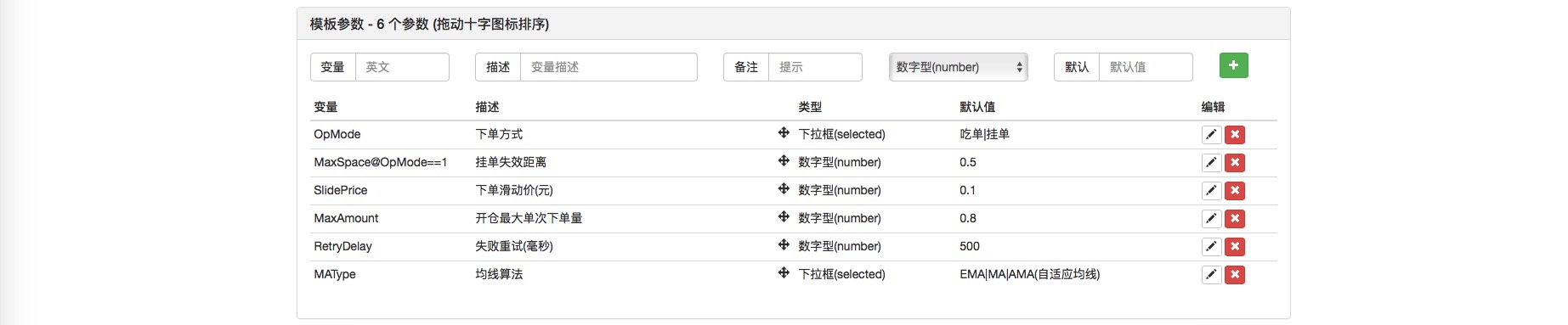
This is a video of the incident.
function CancelPendingOrders(e, orderType) { // 该函数作用是 取消所有挂单
while (true) {
var orders = e.GetOrders(); // 获取 所有未成交的挂单
if (!orders) { // 容错处理: orders 获取异常 为null 的情况。
Sleep(RetryDelay);
continue;
}
var processed = 0; // 处理计数 , 每次循环初始 复制为0 , 一旦最后检测 仍然为0 即证明没有 挂单需要处理,结束while循环。
for (var j = 0; j < orders.length; j++) { // 遍历 orders 数组,访问每一个未成交的挂单。
if (typeof(orderType) === 'number' && orders[j].Type !== orderType) { // 如果指定了 参数orderType 只处理 orderType类型的挂单,其它跳过。
continue;
}
e.CancelOrder(orders[j].Id, orders[j]); // 取消当前索引的挂单。
processed++; // 处理计数自加
if (j < (orders.length - 1)) { // 当前索引小于 数组orders 最后一个索引时 执行Sleep
Sleep(RetryDelay);
}
}
if (processed === 0) { // 处理计数 等于 初始值 即没有 需要处理的挂单, 跳出 while 循环。
break;
}
}
}
function GetAccount(e, waitFrozen) { // 获取账户信息, 可以指定 是否等待冻结
if (typeof(waitFrozen) == 'undefined') { // 如果没有传入 waitFrozen 函数, 赋值 waitFrozen 为false
waitFrozen = false;
}
var account = null; // 声明一个变量
var alreadyAlert = false; // 声明一个变量, 用来标记 是否已经提醒过 。 false 为没有提醒。
while (true) {
account = _C(e.GetAccount); // 调用API 获取当前账户信息
if (!waitFrozen || (account.FrozenStocks < e.GetMinStock() && account.FrozenBalance < 0.01)) {
// 如果不等待冻结,就不判断 (account.FrozenStocks < e.GetMinStock() && account.FrozenBalance < 0.01)
// 即 符合 if 条件 执行以下 break; 语句。
break;
}
if (!alreadyAlert) { // 如果 没提醒过 即 alreadyAlert 为 false
alreadyAlert = true; // 赋值为 true 标记为 已经提醒过。
Log("发现账户有冻结的钱或币", account); // 输出一条日志 提醒
}
Sleep(RetryDelay);
} // 注意 : 如果有冻结的钱 或者 币 有可能一直卡在此处。
return account; // 返回账户信息
}
function StripOrders(e, orderId) { // 该函数在 2.4 章节 也介绍过。
var order = null;
if (typeof(orderId) == 'undefined') {
orderId = null;
}
while (true) {
var dropped = 0;
var orders = _C(e.GetOrders);
for (var i = 0; i < orders.length; i++) {
if (orders[i].Id == orderId) {
order = orders[i];
} else {
var extra = "";
if (orders[i].DealAmount > 0) {
extra = "成交: " + orders[i].DealAmount;
} else {
extra = "未成交";
}
e.CancelOrder(orders[i].Id, orders[i].Type == ORDER_TYPE_BUY ? "买单" : "卖单", extra);
dropped++;
}
}
if (dropped === 0) {
break;
}
Sleep(RetryDelay);
}
return order;
}
// mode = 0 : direct buy, 1 : buy as buy1
function Trade(e, tradeType, tradeAmount, mode, slidePrice, maxAmount, maxSpace, retryDelay) {
// 交易函数,e:交易所对象 , tradeType:交易类型 , tradeAmount:交易数量, mode:模式, slidePrice:滑价, maxAmount:单次最大交易量, maxSpace: 最大挂单距离, retryDelay: 重试时间。
var initAccount = GetAccount(e, true); // 进入交易函数 初始时 获取账户信息。
var nowAccount = initAccount; // 声明一个 用于保存当前账户信息的变量,并初始化为 initAccount
var orderId = null; // 声明一个用于保存 订单ID 的变量
var prePrice = 0; // 上一次的价格
var dealAmount = 0; // 已经处理过的(成交过的) 交易数量
var diffMoney = 0; // 账户 钱之差
var isFirst = true; // 是否是 第一次的循环的 标记
var tradeFunc = tradeType == ORDER_TYPE_BUY ? e.Buy : e.Sell; // 根据参数 tradeType 确定 调用API Buy 还是 Sell 。让 tradeFunc 引用相应的API接口。
var isBuy = tradeType == ORDER_TYPE_BUY; // 是否是 Buy的标记, 用 tradeFunc == ORDER_TYPEBUY 表达式的布尔值 初始化。
while (true) { // while 循环
var ticker = _C(e.GetTicker); // 获取当前行情数据。
// _C 不清楚的请查阅 平台论坛 相关帖子https://www.fmz.com/bbs-topic/320
var tradePrice = 0; // 初始交易价格 0
if (isBuy) { // 如果是 买入操作
tradePrice = _N((mode === 0 ? ticker.Sell : ticker.Buy) + slidePrice, 4); // 根据挂单模式 还是吃单模式,去计算下单价格, mode 为 当前函数的参数。
// 对于 _N 不清楚的可以查询 https://www.fmz.com/bbs-topic/320 第7个问题。
} else {
tradePrice = _N((mode === 0 ? ticker.Buy : ticker.Sell) - slidePrice, 4);
}
if (!orderId) { // 判断 是否已经下单,没有执行以下。
if (isFirst) { // 如果是第一次执行, 什么都不做
isFirst = false; // 标记为 false 即: 不是第一次执行 状态
} else { // 之后判断 isFirst 都会为假 ,执行else
nowAccount = GetAccount(e, true); // 获取账户信息, 等待冻结。
}
var doAmount = 0; // 初始化本次要处理的量 为0
if (isBuy) { // 如果是 买入操作
diffMoney = _N(initAccount.Balance - nowAccount.Balance, 4); // 每次记录 ,用于最后计算 成交均价
dealAmount = _N(nowAccount.Stocks - initAccount.Stocks, 4); // 实际已经 处理完成的量(成交)
doAmount = Math.min(maxAmount, tradeAmount - dealAmount, _N((nowAccount.Balance - 10) / tradePrice, 4)); // 根据几个待选 值取最小的。
} else { // 处理 卖出的操作
diffMoney = _N(nowAccount.Balance - initAccount.Balance, 4);
dealAmount = _N(initAccount.Stocks - nowAccount.Stocks, 4);
doAmount = Math.min(maxAmount, tradeAmount - dealAmount, nowAccount.Stocks);
}
if (doAmount < e.GetMinStock()) { // 如果 要处理的量 小于 平台的最小成交量 ,即为 交易完成,跳出while循环
break;
}
prePrice = tradePrice; // 把本次循环计算出来的 交易价格 缓存再 prePrice 变量
orderId = tradeFunc(tradePrice, doAmount, ticker); // 下单 ,附带输出 ticker 数据
if (!orderId) { // 如果 orderId 为 null ,取消所有挂单
CancelPendingOrders(e, tradeType);
}
} else { // orderId 不等于 null
if (mode === 0 || (Math.abs(tradePrice - prePrice) > maxSpace)) { // 如果是挂单模式,超出挂单最大失效距离, 执行以下, 把 orderId 赋值 为 null 。
orderId = null;
}
var order = StripOrders(e, orderId); // 取消 除orderId 以外的所有挂单,并返回 orderId 的 order信息,如果orderId为null ,则取消全部挂单。
if (!order) {
orderId = null;
}
}
Sleep(retryDelay);
}
if (dealAmount <= 0) { // 处理量 小于等于 0 , 即 无法操作, 交易失败,返回 null
return null;
}
return { // 返回 成功的交易信息, 成交均价、 成交数量。
price: _N(diffMoney / dealAmount, 4),
amount: dealAmount
};
}
$.Buy = function(e, amount) { // 导出函数 处理买入操作
if (typeof(e) === 'number') {
amount = e;
e = exchange;
}
return Trade(e, ORDER_TYPE_BUY, amount, OpMode, SlidePrice, MaxAmount, MaxSpace, RetryDelay);
};
$.Sell = function(e, amount) { // 导出函数 处理卖出操作
if (typeof(e) === 'number') {
amount = e;
e = exchange;
}
return Trade(e, ORDER_TYPE_SELL, amount, OpMode, SlidePrice, MaxAmount, MaxSpace, RetryDelay);
};
$.CancelPendingOrders = function(e, orderType) { // 导出函数 用于 取消所有未完成 挂单
if (typeof(orderType) === 'undefined') {
if (typeof(e) === 'number') {
orderType = e;
e = exchange;
} else if (typeof(e) === 'undefined') {
e = exchange;
}
}
return CancelPendingOrders(e, orderType);
};
$.GetAccount = function(e) { // 导出函数 用于 获取当前账户信息 区别于 GetAccount(e, waitFrozen)
if (typeof(e) === 'undefined') {
e = exchange;
}
return _C(e.GetAccount);
};
var _MACalcMethod = [TA.EMA, TA.MA, talib.KAMA][MAType]; // 附带 均线指标设置
// 返回上穿的周期数. 正数为上穿周数, 负数表示下穿的周数, 0指当前价格一样
$.Cross = function(a, b) { // 均线交叉 函数,用于 判断 均线交叉
var crossNum = 0; // 交叉周期计数
var arr1 = []; // 声明数组 arr1 用来 接收 指标数据 (数组结构)
var arr2 = []; // 声明数组 arr2 ....
if (Array.isArray(a)) { // 判断 参数 传入的是 周期数 还是 计算好的 指标数据(数组)
arr1 = a; // 如果是 数组 就把 a 参数(即指标数组 ) 赋值给 arr1
arr2 = b; // ....
} else { // 如果传入的 a,b 不是 数组 ,是 周期数 执行一下。
var records = null; // 声明 records 变量 初始化 null
while (true) { // while 循环 用于确保 records K线数据 获取 符合标准
records = exchange.GetRecords(); // 调用 GetRecords 这个 API 函数 获取K线数据
if (records && records.length > a && records.length > b) { // 判断 如果 records 获取到数据 并且 records K线数据 的 bar 个数(即 records 这个数组的长度) 大于 参数 周期数 a ,b ,代表符合计算指标的要求。(bar 个数不够 是计算不出指标数据的)
break; // 满足 计算指标的 条件 就执行 break 跳出 while 循环
}
Sleep(RetryDelay); // 不符合 条件 就在while 循环中 重复执行 获取 K线 ,这里 每次循环都Sleep 一下,避免 访问过于频繁。
}
arr1 = _MACalcMethod(records, a); // 根据界面参数 MAType 的设置 引用 指标的函数名,在这里 传入K线数据,指标参数 周期数a , 去计算 指标数据,指标数据返回给 arr1
arr2 = _MACalcMethod(records, b); // MAType 是一个索引 ,根据 你界面上的设置 设置为相应的 索引 0 ~ n 自上而下, 这个索引 又确定了 [TA.EMA, TA.MA, talib.KAMA] 这个数组种 哪个 函数引用 赋值给 _MACalcMethod ,从而确定调用哪种 指标计算函数。
}
if (arr1.length !== arr2.length) { // 如果计算出的 指标数据 长度 不一致 ,则抛出错误 。
throw "array length not equal"; // 相同K线 计算出的 指标数据 长度 应当是一样的,不一样则异常
}
for (var i = arr1.length-1; i >= 0; i--) { // 从指标数据 数组 自后向前 遍历数组
if (typeof(arr1[i]) !== 'number' || typeof(arr2[i]) !== 'number') { // 读取到任何 指标数据不为数值类型的时候就跳出,即 指标数据 由于计算周期不同,有数据 为null 了,无法比较 ,所以 只用 arr1 arr2 都是有效值的数据。
break;
}
if (arr1[i] < arr2[i]) { // 此处 比较难以理解,由于crossNum 初始为0 , 不会触发一下 if 内的代码, arr1[i] 、arr2[i] 比较是 自后向前比较的, 即从离当前时间最近的 bar 的指标开始对比的, arr1[i] < arr2[i] 快线小于慢线,所以 在初始 crossNum 为0 的时候 ,快线小于慢线的 周期数 会持续记录在crossNum中, 直到 出现 arr1[i] > arr2[i] 的时候,此刻即 快线 慢线相交(这个时候break, crossNum 就是交叉后的周期数,最直观的就是 自己 模拟2组快慢线 数据数组,带入此处函数 根据逻辑 走一遍就明白了。)
if (crossNum > 0) {
break;
}
crossNum--;
} else if (arr1[i] > arr2[i]) {
if (crossNum < 0) {
break;
}
crossNum++;
} else {
break;
}
}
return crossNum;
};
// 仅调试模板策略用
function main() {
Log($.GetAccount());
Log($.Buy(0.5));
Log($.Sell(0.5));
exchange.Buy(1000, 3);
$.CancelPendingOrders(exchanges[0]);
Log($.Cross(30, 7));
Log($.Cross([1,2,3,2.8,3.5], [3,1.9,2,5,0.6]));
}
Students who like to study can use Log ((1,
-
Commonly used templates are built in, and after creating a policy, you can find commonly used templates in the policy page template bar.
Here is a picture:

You can also copy the template source code by clicking on the arrow location.
- The Kelly formula for positioning control of the lever
- The trend trading of an old bird, the idea of a quantitative trading system
- Bitcoin High Frequency Strategy Ideas to be recommended
- The three secrets of keeping a quantized model alive
- High-frequency trading strategies based on machine learning
- 2.9 Debugging in the run of the strategy robot (JS - the usefulness of the eval function)
- In fact, past prices don't really affect the future.
- What does "co-integration" mean in statistical terms?
- 3.4 Complement the strategic framework to get the robots up and running!
- 3.3 The general architecture of the strategic process, a strategic framework
- 2.6 Goods
- 2.7 Use of indicators
- 2.5 Interface showing API policy interaction
- 2.4 Get order information, cancel orders, and get all unfinished orders
- 2.3 List of market prices
- 2.2 Lower price lists
- 2.1 Use the API to access account information, market data, K-line data, and market depth
- Other functions
- 1.3.4 Robots and strategies
- 1.3.3 The exchange
tiemuerThis study looked like if your cell phone hadn't been frozen, the usdt would have been stuck there, right?
FangBeiIs there an example of a simple Python template?
pixy3173I feel that the internal logic of Cross = function ((a, b)) needs to be spelled out, and it's not easy to understand in this painful world.
The Little DreamThis is the first time I've seen a bot. This is a template for Python.
pixy3173Conscience of the Industry
The Little DreamThis is a rather abstract post, the commentary is already complete and understandable.