TendenciaScalp-FractalBox-3EMA
El autor:¿ Qué pasa?, Fecha: 2022-05-23 11:45:02Las etiquetas:El EMA
Hay muchos indicadores con William
Puntos clave:
La cinta EMA se crea utilizando 3 EMA
DISCLAIMER: Este indicador ha sido creado solo para referencia educativa y no constituye un consejo de inversión. Este indicador no debe ser utilizado como un sustituto de una investigación de mercado independiente extensa antes de tomar sus decisiones comerciales reales. Los datos del mercado o cualquier otro contenido están sujetos a cambios en cualquier momento sin previo aviso. La responsabilidad por cualquier pérdida o daño, incluida sin limitación cualquier pérdida de ganancias, que pueda surgir directa o indirectamente del uso de este indicador es responsabilidad del usuario que lo utiliza.
Prueba posterior
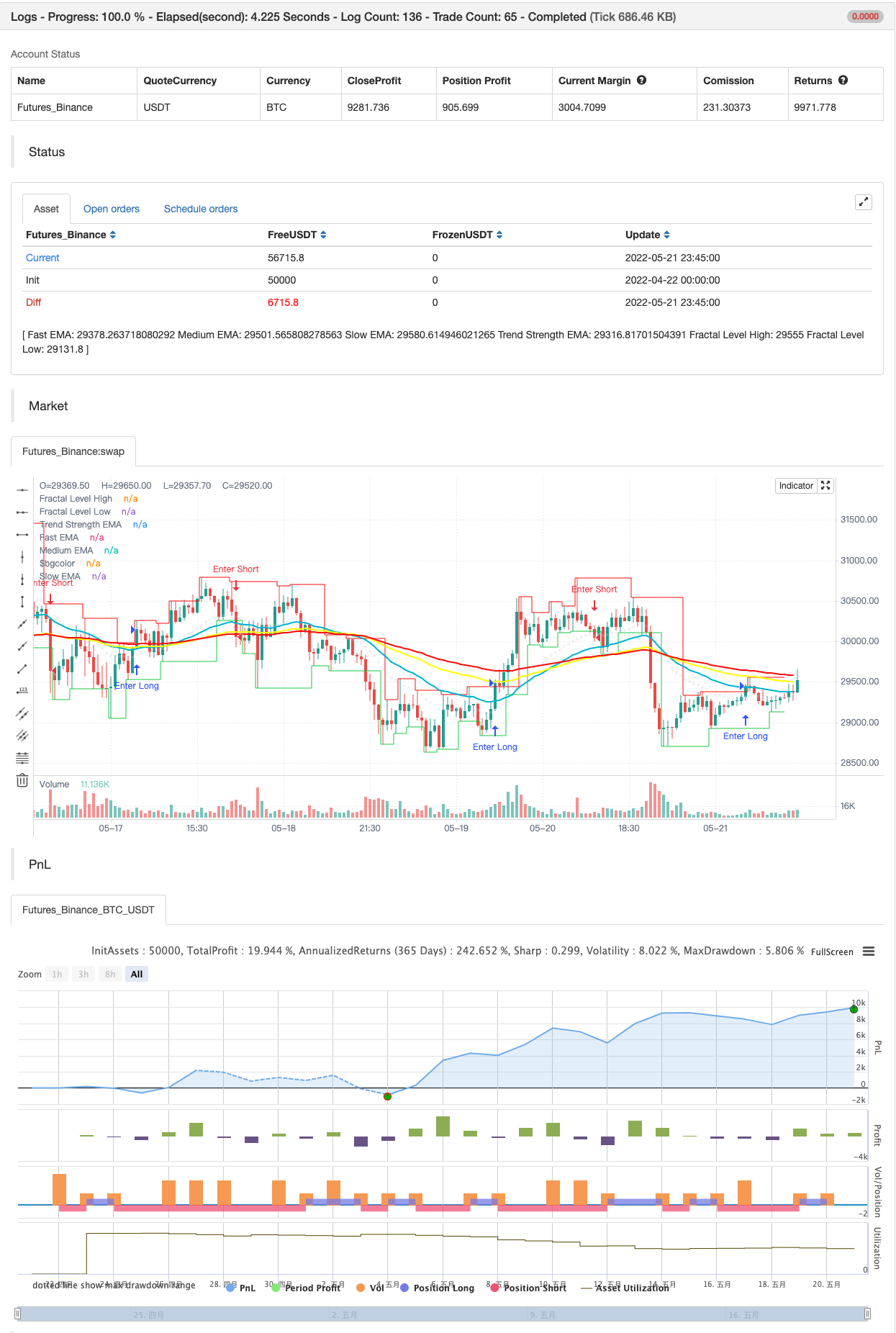
/*backtest
start: 2022-04-22 00:00:00
end: 2022-05-21 23:59:00
period: 45m
basePeriod: 5m
exchanges: [{"eid":"Futures_Binance","currency":"BTC_USDT"}]
*/
//@version=5
indicator('[VDB]TrendScalp-FractalBox-3EMA', shorttitle='[VDB]TS-FB-3EMA', overlay=true, max_lines_count=500)
// By: ©vireshdb/vdb/vdb007
//
//Description:
// There are many indicators with William’s Fractal and Alligator. As many use EMA’s it may be useful to define an EMA ribbon and
// combining Fractal levels/box (filling background between top and bottom fractals) for trend scalping. I searched for this kind of indicator in community – some show fractals,
// some just levels, some with alligator etc.but couldn't find the one needed. Hence thought of this indicator which may be of interest to other users too.
//Key Points:
// EMA ribbon is created using3 EMA’s 35/70/105. Users can change these as per their preference. This is used for trend identification –
// 1. Bullish bias if Price > EMA1 > EMA2 > EMA3. 2. Bearish bias if Price < EMA1 < EMA2 < EMA3.
// Background is marked during crossing of EMA1 and EMA2 to alert possible change in trend.
// 5-bar fractals are used to mark the Fractal levels and backgrounds between top and bottom fractals are filled to create the Fractal Box.
// Fractal levels are marked with offset 2 only when the fractal formation is complete and hence are lagging.
//How to Use:
// Sloping EMA ribbon is used for identifying the trend.
// Trend strength ema is enabled. Angle of 30degree and above is strength
// Fractal box break-out/ break-downs are used to trigger the trade with fractal high/low for entry/stoploss.
// - Waiting for price contraction towards EMA ribbon resulting in smaller boxes is key to initiate trade.
// - Avoid bigger boxes as SL’s will be big and price may move within.
// - To draw the vertical lines of FractalBox change fractal level0 style to stepline.
// This indicator -
// - Combined with the cycle/ banded indicators such as CCI/Stochastic/RSI etc can make it a good trend scalping setup
// - While trading in the direction of momentum in higher timeframe.
// Reference : This indicator was achieved by combing some fractal ideas from "Fractal Framer by brobear"
//
// Copyright 2022 vireshdb
//
// This program is free software: you can redistribute it and/or modify
// it under the terms of the GNU General Public License as published by
// the Free Software Foundation, either version 3 of the License, or
// any later version.
//
// This program is distributed in the hope that it will be useful,
// but WITHOUT ANY WARRANTY; without even the implied warranty of
// MERCHANTABILITY or FITNESS FOR A PARTICULAR PURPOSE. See the
// GNU General Public License for more details.
//
// The GNU General Public License can be found here
// <http://www.gnu.org/licenses/>.
//
// Start of code *************************************************************************************************
showema = input.bool(true, title='Show EMA Ribbon')
fastema = input.int(35, title='Fast EMA', minval=1)
medema = input.int(70, title='Medium EMA', minval=1)
slowema = input.int(105, title='Slow EMA', minval=1)
trstrema = input.int(20, title='Trend Strength EMA', minval=1)
EMA1 = ta.ema(close, fastema)
EMA2 = ta.ema(close, medema)
EMA3 = ta.ema(close, slowema)
TSEMA = ta.ema(close, trstrema)
plot(showema and fastema ? EMA1 : na, title='Fast EMA', color=color.new(#00bcd4, 0), linewidth=2)
plot(showema and medema ? EMA2 : na, title='Medium EMA', color=color.new(#fcff00, 0), linewidth=2)
plot(showema and slowema ? EMA3 : na, title='Slow EMA', color=color.new(#ff0909, 0), linewidth=2)
plot(showema and trstrema ? TSEMA : na, title='Trend Strength EMA', color=color.new(#d1d4dc, 75), linewidth=1, style=plot.style_circles)
bgcolor(color=ta.crossover(EMA1, EMA2) ? color.new(color.lime, 90) : ta.crossunder(EMA1, EMA2) ? color.new(color.red, 90) : na, title='Trend Marker')
// FRACTAL Levels and Box *******************************************************************************************
PlotFractLevel = input(defval=true, title='Show Fractal Levels and Box')
lnwidth = input.int(defval=1, title='Fractal Line Width', minval=1, maxval=3)
//----- Main ---------------------
fractLevelHigh = float(na)
fractLevelLow = float(na)
fractHigh = bool(na)
fractLow = bool(na)
lag = 0
lag := 2
fractHigh := high[4] <= high[2] and high[3] <= high[2] and high[2] > high[1] and high[2] > high ? true : false
fractLow := low[4] >= low[2] and low[3] >= low[2] and low[2] < low[1] and low[2] < low ? true : false
// Fractal levels
fractLevelHigh := fractHigh ? nz(high[lag], high) : nz(fractLevelHigh[1], high)
fractLevelLow := fractLow ? nz(low[lag], low) : nz(fractLevelLow[1], low)
//---- Plotting Fractal levels ---------------------
p1 = plot(PlotFractLevel ? fractLevelHigh : na, title='Fractal Level High', color=color.new(#ff0909, 0), linewidth=lnwidth, offset=-lag, style=plot.style_stepline)
p2 = plot(PlotFractLevel ? fractLevelLow : na, title='Fractal Level Low', color=color.new(#1bce4e, 0), linewidth=lnwidth, offset=-lag, style=plot.style_stepline)
fill(p1, p2, title='Fill Fractal Box', color=fractLevelHigh >= fractLevelLow ? color.new(#d1d4dc,90) : color.new(#fff59d, 90))
// Alert conditions
alertcondition(close > nz(fractLevelHigh, high), title='Above Fractal Level High', message='Fractal High Breakout')
alertcondition(close < nz(fractLevelLow, low), title='Below Fractal Level Low', message='Fractal Low Breakdown')
// End of FRACTAL Levels and Box ****************************************************************************************
// End of code***********************************************************************************************************
if close > nz(fractLevelHigh, high)
strategy.entry("Enter Long", strategy.long)
else if close < nz(fractLevelLow, low)
strategy.entry("Enter Short", strategy.short)
- Estrategia de negociación basada en cruces de oro y de muerte MACD consecutivos
- Estrategia de negociación mejorada de bandas de Bollinger RSI
- Estrategia de cruce de la EMA triple
- Estrategia de apalancamiento cruzado de promedio móvil exponencial
- Estrategia de media móvil doble GM-8 y ADX
- Estrategia reforzada de cruce de la EMA con el RSI/MACD/ATR
- Tendencia de la puntuación Z siguiendo la estrategia
- La entrada larga en la EMA se cruza con la estrategia de gestión de riesgos
- Estrategia de negociación de VWAP
- WaveTrend Cruza la estrategia de LazyBear
- Estrategia de negociación de AlphaTradingBot
- La estrategia de recarga del MACD
- Promedios móviles con tendencia superior
- Negociación de ABC
- 15 MIN BTCUSDTPERP BOT
- Entropía de Shannon V2
- Supertrend ATR con el seguimiento de la parada de pérdidas
- Flujo de volumen v3
- Scalping por hora de futuros de criptomonedas con ma & rsi - ogcheckers
- ATR suavizado
- Buscador de bloques de orden
- Señales de QQE
- Selección de amplitud de red en U
- Indicador personalizado CM MACD - Marco de tiempo múltiple - V2
- Línea de captura
- 2 Detección de la dirección del color de la media móvil
- El valor de las pérdidas de crédito se calculará en función de las pérdidas de crédito.
- La estrategia de compra y venta depende de AO+Stoch+RSI+ATR
- El valor de las emisiones de gases de efecto invernadero
- Ratio de energía direccional acelerada por volumen de RedK
- Donchian Breakout sin repintura