Strategi Pemecahan Volatiliti Dinamik
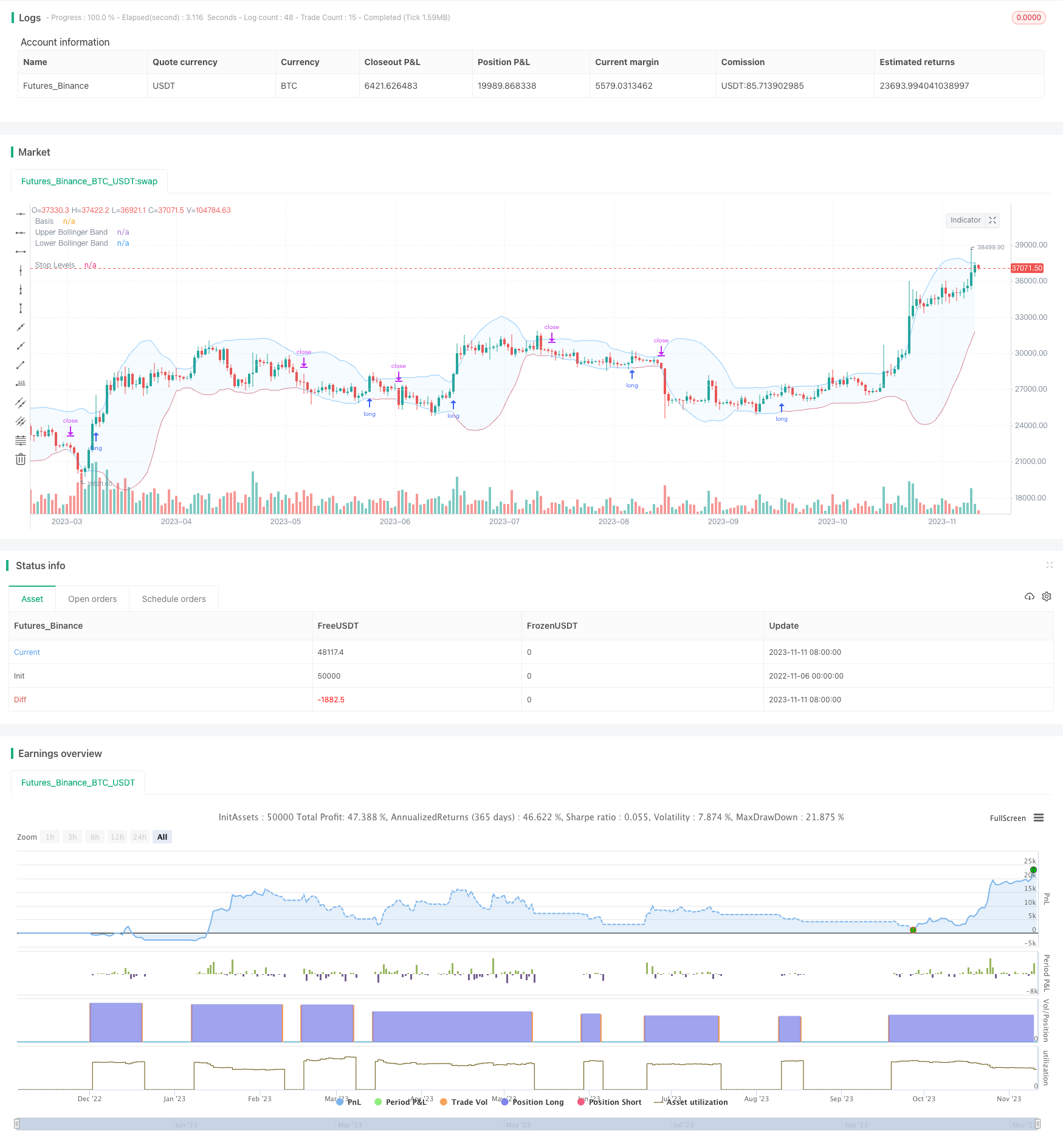
Gambaran keseluruhan
Strategi ini memanfaatkan pergerakan naik turun di Bollinger Bands untuk mencapai kenaikan apabila harga menembusi Bollinger Bands dan penurunan apabila harga menembusi Bollinger Bands. Berbeza dengan strategi penembusan tradisional, pergerakan naik turun di Bollinger Bands akan berubah mengikut pergerakan kadar berlakunya sejarah, yang dapat menilai keadaan pasaran yang lebih baik.
Prinsip Strategi
Strategi ini bergantung kepada penembusan harga dalam indikator Brin. Brin terdiri daripada tiga garis:
- Garis tengah: purata bergerak n hari
- Jalur atas: garisan tengah + k * n hari standard perbezaan
- Garis bawah: garisan tengah - k * n hari perbezaan piawai
Apabila harga naik melebihi tren atas, anda boleh menganggap pasaran berada dalam keadaan overbuy. Apabila harga turun melebihi tren bawah, anda menganggap pasaran berada dalam keadaan oversell, dan anda harus melakukan penutupan.
Dasar ini membolehkan parameter yang disesuaikan untuk Brinband: panjang garisan tengah n dan kelipatan perbezaan standard k. Panjang garisan tengah lalai adalah 20 hari dan kelipatan perbezaan standard adalah 2.
Selepas saham ditutup setiap hari, ia akan memeriksa sama ada harga penutupan hari itu telah menembusi. Jika ya, ia akan melakukan isyarat lebih banyak pada hari berikutnya. Selepas melakukan lebih banyak, ia akan memantau secara langsung sama ada harga telah menembusi, dan jika ia telah menembusi, ia akan melonggarkan.
Strategi ini juga memperkenalkan penapis garis rata, yang hanya akan menghasilkan sinyal ganda apabila harga lebih tinggi daripada garis rata. Anda boleh memilih untuk memetakan garis rata pada kitaran semasa atau lebih tinggi untuk mengawal titik waktu masuk.
Penghentian kerugian juga menawarkan dua pilihan: peratusan berhenti tetap atau jejak Brin ke bawah. Yang terakhir dapat memberikan ruang yang lebih besar untuk keuntungan berjalan.
Kelebihan Strategik
- SUPERBUY/SUPPERSELL menggunakan pita Brin untuk menilai pasaran
- Penapisan rata untuk mengelakkan dagangan negatif
- Parameter pita Brin yang boleh disesuaikan untuk tempoh yang berbeza
- Dua pilihan untuk menghentikan kerugian
- Menyokong parameter pengoptimuman feedback, strategi pengesahan dalam talian
Risiko Strategik
- Blinken tidak dapat menilai dengan tepat mengenai pembelian dan penjualan berlebihan.
- Filter rata mungkin terlepas peluang untuk menembusi lebih cepat
- Stop loss tetap mungkin terlalu konservatif, dan stop loss tracking mungkin terlalu radikal
- Parameter yang perlu dioptimumkan untuk pelbagai jenis dan kitaran
- Tak boleh hadkan jumlah kerugian, perlu pertimbangkan pengurusan wang
Pengoptimuman Strategi
- Uji kombinasi parameter rata-rata yang berbeza
- Cuba parameter Brin yang berbeza
- Perbandingan kadar pulangan dalam peratusan pegangan tetap dan pegangan yang dijejaki
- Menambah modul pengurusan wang, mengehadkan kerugian tunggal
- Bersama-sama dengan penunjuk lain mengesahkan isyarat pita Brin
ringkaskan
Strategi ini menggunakan dinamika atas dan bawah Brin Belt untuk menilai overbought dan oversold, merujuk kepada isyarat penapisan sejajar, menggunakan perlindungan stop loss. Ia lebih mudah menyesuaikan diri dengan turun naik pasaran berbanding dengan penembusan orbit tetap tradisional. Dengan pengoptimuman parameter dan kawalan risiko, ia dapat meningkatkan lagi kestabilan strategi dan kadar pulangan.
/*backtest
start: 2022-11-06 00:00:00
end: 2023-11-12 00:00:00
period: 1d
basePeriod: 1h
exchanges: [{"eid":"Futures_Binance","currency":"BTC_USDT"}]
*/
//@version=5
// Revision: 1
// Author: @millerrh
// Strategy:
// Entry: Buy when price breaks out of upper Bollinger Band
// Exit: Trail a stop with the lower Bollinger Band
// Conditions/Variables:
// 1. Can add a filter to only take setups that are above a user-defined moving average on current timeframe and/or longer timeframe (helps avoid trading counter trend)
// 2. Manually configure which dates to back test
// 3. User-Configurable Bollinger Band Settings
// 4. Optionally use a tighter initial stop level. Once Bollinger Band catches up, trail with lower Bollinger Band to give more breathing room.
// strategy('Donchian Breakout', overlay=true, initial_capital=100000, currency='USD', default_qty_type=strategy.percent_of_equity, calc_on_every_tick = true,
// default_qty_value=100, commission_type=strategy.commission.percent, commission_value=0.1)
strategy('Bollinger Breakout', overlay=true, initial_capital=100000, currency='USD', default_qty_type=strategy.percent_of_equity,
default_qty_value=100, commission_type=strategy.commission.percent, commission_value=0.0, calc_on_order_fills=true)
// === BACKTEST RANGE ===
Start = input(defval = timestamp("01 Jan 2019 06:00 +0000"), title = "Backtest Start Date", group = "backtest window")
Finish = input(defval = timestamp("01 Jan 2100 00:00 +0000"), title = "Backtest End Date", group = "backtest window")
// == INPUTS ==
// Bollinger Band Inputs
bbLength = input.int(20, minval=1, group = "Bollinger Band Settings", title="Bollinger Band Length",
tooltip = "Bollinger Band moving average length.")
bbMultTop = input.float(2.0, minval=0.001, maxval=50, title="Standard Deviation (Top)")
bbMultBot = input.float(2.0, minval=0.001, maxval=50, title="Standard Deviation (Bottom)")
useTightStop = input.bool(title='Use Fixed Percentage for Initial Stop?', defval=false, group = "order entry",
tooltip = "'Keep your losers small and let winners run' is the saying. This will allow you to use a tight initial stop
until the lower Bollinger Band catches up.")
percStop = input.int(title="Stop", defval=8, group = "order entry", inline = "perc")
trigInput = input.string(title='Execute Trades On...', defval='Wick', options=['Wick', 'Close'], group = "order entry",
tooltip = "Useful for comparing standing stop orders at the Bollinger Band boundary (executing on the wick) vs. waiting for candle closes prior to taking action")
// Moving Average Filtering Inputs
useMaFilter = input.bool(title='Use Moving Average for Filtering (Current Timeframe)?', defval=false, group = "moving average filtering",
tooltip = "Signals will be ignored when price is under this moving average. The intent is to keep you out of bear periods and only buying when
price is showing strength.")
maType = input.string(defval='SMA', options=['EMA', 'SMA'], title='MA Type For Filtering', group = "moving average filtering")
maLength = input.int(defval=50, title="Moving Average: Length", minval=1, group = "moving average filtering", inline = "1ma")
ma1Color = input.color(color.new(color.green, 50), title = " Color", group = "moving average filtering", inline = "1ma")
useMaFilter2 = input.bool(title='Use Moving Average for Filtering (High Timeframe)?', defval=false, group = "moving average filtering")
tfSet = input.timeframe(defval="D", title="Timeframe of Moving Average", group = "moving average filtering",
tooltip = "Allows you to set a different time frame for a moving average filter. Trades will be ignored when price is under this moving average.
The idea is to keep your eye on the larger moves in the market and stay on the right side of the longer term trends and help you be pickier about
the stocks you trade.")
ma2Type = input.string(defval='SMA', options=['EMA', 'SMA'], title='MA Type For Filtering', group = "moving average filtering")
ma2Length = input.int(defval=50, title="Moving Average: Length", minval=1, group = "moving average filtering", inline = "2ma")
ma2Color = input.color(color.new(color.white, 50), title = " Color", group = "moving average filtering", inline = "2ma")
// === THE BOLLINGER BAND ===
// Logic
bbBasis = ta.sma(close, bbLength)
bbUpper = bbBasis + bbMultTop * ta.stdev(close, bbLength)
bbLower = bbBasis - bbMultBot * ta.stdev(close, bbLength)
// Plotting
plot(bbBasis, "Basis", color=color.new(color.white, 50))
p1 = plot(bbUpper, color=color.new(color.blue, 50), linewidth=1, title='Upper Bollinger Band')
p2 = plot(bbLower, color=color.new(color.blue, 50), linewidth=1, title='Lower Bollinger Band')
fill(p1, p2, title = "Background", color=color.rgb(33, 150, 243, 95))
// == FILTERING LOGIC ==
// Declare function to be able to swap out EMA/SMA
ma(maType, src, length) =>
maType == 'EMA' ? ta.ema(src, length) : ta.sma(src, length) //Ternary Operator (if maType equals EMA, then do ema calc, else do sma calc)
maFilter = ma(maType, close, maLength)
maFilter2 = request.security(syminfo.tickerid, tfSet, ma(ma2Type, close, ma2Length))
// Plotting
plot(useMaFilter ? maFilter : na, title='Trend Filter MA - CTF', color=ma1Color, linewidth=2, style=plot.style_line)
plot(useMaFilter2 ? maFilter2 : na, title='Trend Filter MA - HTF', color=ma2Color, linewidth=2, style=plot.style_line)
// == ENTRY AND EXIT CRITERIA ==
// Trigger stop based on candle close or High/Low (i.e. Wick)
trigResistance = trigInput == 'Close' ? close : trigInput == 'Wick' ? high : na
trigSupport = trigInput == 'Close' ? close : trigInput == 'Wick' ? low : na
buySignal = trigResistance >= bbUpper
buyConditions = (useMaFilter ? bbUpper > maFilter : true) and
(useMaFilter2 ? bbUpper > maFilter2 : true)
// == STOP AND PRICE LEVELS ==
// Configure initial stop level
inPosition = strategy.position_size > 0
stopLevel = strategy.position_avg_price - (strategy.position_avg_price * percStop/100)
posStop = stopLevel > bbLower ? stopLevel : bbLower
// Check if using stop vs. not
stop = useTightStop ? posStop : bbLower
plot(inPosition ? stop : na, style=plot.style_linebr, color=color.new(color.red, 40), linewidth = 1, title = "Stop Levels", trackprice=false)
sellSignal = trigSupport <= stop
// == STRATEGY ENTRIES & EXITS ==
// This string of code enters and exits at the candle close
if trigInput == 'Close'
strategy.entry('Long', strategy.long, when=buyConditions and buySignal)
strategy.close('Long', when=sellSignal)
// This string of code enters and exits at the wick (i.e. with pre-set stops)
if trigInput == 'Wick'
strategy.entry('Long', strategy.long, stop=bbUpper, when=buyConditions)
strategy.exit('Exit Long', from_entry='Long', stop=stop)
strategy.cancel('Long',when= not(buyConditions)) // Resets stop level once buyConditions aren't true anymore